Netlas API (v1)
Download OpenAPI specification:
To interact with the Netlas API, you will need an API client or at least the curl command-line utility. Alternatively, you can use the Netlas CLI tool or the Netlas Python SDK.
This specification includes code samples for all of these options.
Setting Up an API Client
Most modern API clients support OpenAPI v3 imports. Click Download at the top of this page, then import the file into your preferred API client.
✅ We've confirmed that imports work smoothly in the following clients:
| API Client | Steps to Import |
|---|---|
| Postman | In Import Settings, set Folder Organization to Tags for better structure. |
| Insomnia | Collections → Create, then click the collection name in the top-left corner and choose Import From File. |
| Bruno | Click Import Collection → OpenAPI V3 File, then choose a local folder to store the workspace. |
| Scalar | Don’t forget to configure the API key in the collection's authentication settings. |
Netlas CLI Tool
The Netlas CLI tool is ideal for users who prefer the command line or Bash scripting. It allows you to interact with Netlas just like any other terminal application.
To install the CLI via Homebrew:
brew tap netlas-io/netlas
brew install netlas
Or install it using pipx:
pipx install netlas
Netlas Python SDK
The Netlas Python SDK is designed for Python developers. It provides a convenient way to work with the API, with built-in handling for common errors.
Install the SDK using pip:
pip install netlas
The Netlas CLI tool is included with the SDK, so it becomes available automatically after SDK installation. Both the Netlas Python SDK and CLI tool are open-source and available under the MIT license in the Github Netlas repository.
Each registered Netlas user receives a unique API key. You can find your API key on the profile page, accessible from the top-right menu in the web application.
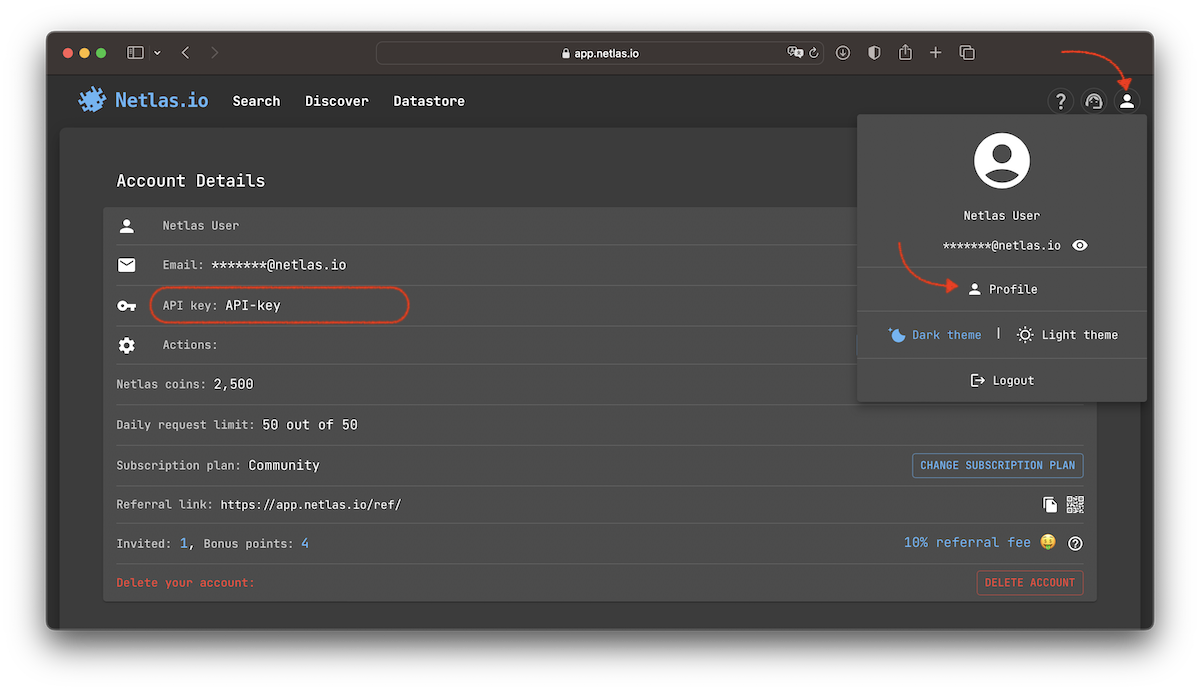
Include your API key as a Bearer token in the Authorization header to authorize your requests. The curl examples in this manual will work as-is if you export the API key as the NETLAS_API_KEY environment variable:
export NETLAS_API_KEY=put_your_key_here
curl -X 'GET' "https://app.netlas.io/api/host/" \
-H "Authorization: Bearer $NETLAS_API_KEY"
Netlas API authorization follows RFC 6750, The OAuth 2.0 Authorization Framework: Bearer Token Usage.
The
X-API-Keyheader was previously used for authentication and is still supported, but considered deprecated and may be removed in future versions.
If you are using the Netlas CLI or SDK, securely save your API key locally:
netlas savekey "YOUR_API_KEY"
The Netlas CLI tool automatically uses the saved key.
To fetch saved key in Python:
import netlas
api_key = netlas.helpers.get_api_key()
⚠️ FYI: You may be eligible for a special subscription if you're using Netlas for educational purposes, building an integration, or writing for a blog or journal.
Read more →
To ensure fair usage and optimal performance, the Netlas API enforces the following rate limits:
- 60 requests per minute for search and count operations, excluding certificate searches.
- 3 requests per minute for search and count operations involving certificate data collections.
If these limits are exceeded, the API responds with Error 429 (Too Many Requests) and includes a Retry-After header indicating the number of seconds to wait before retrying.
The Netlas CLI and SDK are configured by default to automatically handle rate limit errors.
When using the SDK, you can customize this behavior by setting the throttling and retry parameters in the search methods.
This allows you to either disable automatic handling or specify the number of retry attempts.
To manage rate limiting manually you you can catch and handle the ThrottlingError exception in your code:
import netlas
import time
nc = netlas.Netlas()
for i in range(65):
try:
nc.host(host=None, fields=["*"], exclude_fields=True, throttling=False)
except netlas.ThrottlingError as e:
time.sleep(e.retry_after) # Wait for the specified time before retrying
⚠️ Important: Always handle Netlas API errors correctly. Ignoring rate limits or other errors may result in temporary access restrictions. Read more about blocking policy in the FAQ section.
Retrieves a summary of Netlas data for a specific IP address or domain name.
The Host Info endpoint supports queries by IP or domain only, but returns aggregated data from all Netlas data collections in a single response.
The same data available in the Netlas web interface via the IP/Domain Info tool.
Host Summary
Retrieve the latest available data for {host}.
path Parameters
required | IPv4 (string) or Domain (string) The IP address or domain name for which data should be retrieved. |
query Parameters
| fields | Array of strings (fields) Default: "*" Examples: fields=* fields=ip fields=ptr[0],whois.abuse You can control the amount of output data by specifying which fields to include or exclude in the response.
Use the |
| source_type | string (source_type) Default: "include" Enum: "include" "exclude" Specify
|
| public_indices_only | boolean (public_indices_only) Default: false Example: public_indices_only=true By default, data is requested from both private and public indices, returning the most recent results. Use this query parameter to restrict the search to public indices only. |
Responses
Request samples
- Curl
- Netlas CLI
- Python
# IP query example curl -s -X GET \ "https://app.netlas.io/api/host/23.215.0.136/" \ -H "Authorization: Bearer $NETLAS_API_KEY" # Domain query example curl -s -X GET \ "https://app.netlas.io/api/host/example.com/" \ -H "Authorization: Bearer $NETLAS_API_KEY" # Filtering output curl -s -X GET \ "https://app.netlas.io/api/host/google.com/" \ -G \ --data-urlencode 'fields=whois.registrant.organization' \ --data-urlencode 'source_type=include' \ -H "Authorization: Bearer $NETLAS_API_KEY"
Response samples
- 200
- 400
- 402
- 429
- 500
- 504
{- "type": "ip",
- "ip": "23.215.0.136",
- "ptr": [
- "a23-215-0-136.deploy.static.akamaitechnologies.com"
], - "geo": {
- "continent": "North America",
- "country": "US",
- "tz": "America/Chicago",
- "location": {
- "lat": 37.751,
- "lon": -97.822
}, - "accuracy": 1000
}, - "privacy": {
- "vpn": false,
- "proxy": false,
- "tor": false
}, - "organization": "Example Technologies, Inc.",
- "domains": [
- "example.com",
- "example.net"
], - "domains_count": 2,
- "whois": {
- "@timestamp": "2025-01-07T05:17:39",
- "raw": "Raw WHOIS data in the form of a string will be here.\n\nThe rest of the document contains the same data in parsed form.",
- "ip": {
- "gte": "23.214.224.0",
- "lte": "23.215.8.255"
}, - "related_nets": [ ],
- "net": {
- "country": "US",
- "address": "145 Broadway",
- "city": "Cambridge",
- "created": "2013-07-12",
- "range": "23.192.0.0 - 23.223.255.255",
- "description": "Akamai Technologies, Inc.",
- "handle": "NET-23-192-0-0-1",
- "organization": "Akamai Technologies, Inc. (AKAMAI)",
- "name": "AKAMAI",
- "start_ip": "23.192.0.0",
- "cidr": [
- "23.192.0.0/11"
], - "net_size": 2097151,
- "state": "MA",
- "postal_code": "02142",
- "updated": "2013-08-09",
- "end_ip": "23.223.255.255",
- "contacts": {
- "phones": [
- "+1-617-274-7134",
- "+1-617-444-2535",
- "+1-617-444-0017"
]
}
}, - "asn": {
- "number": [
- "16625"
], - "registry": "arin",
- "country": "US",
- "name": "AKAMAI-AS",
- "cidr": "23.214.224.0/19",
- "updated": "2013-07-12"
}
}, - "ports": [
- {
- "protocol": "http",
- "prot4": "tcp",
- "port": 80,
- "prot7": "http"
}, - {
- "protocol": "https",
- "prot4": "tcp",
- "port": 443,
- "prot7": "http"
}
], - "software": [
- {
- "tag": [
- {
- "azure_cdn": {
- "version": ""
}, - "name": "azure_cdn",
- "description": "Azure Content Delivery Network (CDN) reduces load times, save bandwidth and speed responsiveness.",
- "fullname": "Azure CDN",
- "category": [
- "CDN"
]
}
],
}
], - "ioc": [
- {
- "lseen": "2024-01-19T00:00Z",
- "score": {
- "total": 63,
- "src": 71.41,
- "tags": 0.89,
- "frequency": 1
}, - "fseen": "2024-01-19T00:00Z",
- "@timestamp": "2024-08-19T00:00Z",
- "domain": "example.com",
- "fp": {
- "descr": "",
- "alarm": "false"
}, - "threat": [
- "duke_group"
], - "tags": [
- "malware"
]
}
], - "source": [
- {
- "id": 4701,
- "name": "perimeter-1741688290-9rc7tkern-demo-1-responses",
- "availability": "private",
- "label": "23.215.0.136, example.com"
}, - {
- "id": 4567,
- "name": "whois-domains-2025-01-27",
- "availability": "default"
}, - {
- "id": 4621,
- "name": "domains.dns-2025-03-06",
- "availability": "default"
}
]
}Caller’s Host Summary
Retrieves the latest available data for the IP address of the client making the request.
Use this method to obtain information about your own IP address.
query Parameters
| fields | Array of strings (fields) Default: "*" Examples: fields=* fields=ip fields=ptr[0],whois.abuse You can control the amount of output data by specifying which fields to include or exclude in the response.
Use the |
| source_type | string (source_type) Default: "include" Enum: "include" "exclude" Specify
|
| public_indices_only | boolean (public_indices_only) Default: false Example: public_indices_only=true By default, data is requested from both private and public indices, returning the most recent results. Use this query parameter to restrict the search to public indices only. |
Responses
Request samples
- Curl
- Netlas CLI
- Python
curl -s -X GET \ "https://app.netlas.io/api/host/" \ -H "Authorization: Bearer $NETLAS_API_KEY"
Response samples
- 200
- 400
- 402
- 429
- 500
- 504
{- "type": "ip",
- "ip": "23.215.0.136",
- "ptr": [
- "a23-215-0-136.deploy.static.akamaitechnologies.com"
], - "geo": {
- "continent": "North America",
- "country": "US",
- "tz": "America/Chicago",
- "location": {
- "lat": 37.751,
- "lon": -97.822
}, - "accuracy": 1000
}, - "privacy": {
- "vpn": false,
- "proxy": false,
- "tor": false
}, - "organization": "Example Technologies, Inc.",
- "domains": [
- "example.com",
- "example.net"
], - "domains_count": 2,
- "whois": {
- "@timestamp": "2025-01-07T05:17:39",
- "raw": "Raw WHOIS data in the form of a string will be here.\n\nThe rest of the document contains the same data in parsed form.",
- "ip": {
- "gte": "23.214.224.0",
- "lte": "23.215.8.255"
}, - "related_nets": [ ],
- "net": {
- "country": "US",
- "address": "145 Broadway",
- "city": "Cambridge",
- "created": "2013-07-12",
- "range": "23.192.0.0 - 23.223.255.255",
- "description": "Akamai Technologies, Inc.",
- "handle": "NET-23-192-0-0-1",
- "organization": "Akamai Technologies, Inc. (AKAMAI)",
- "name": "AKAMAI",
- "start_ip": "23.192.0.0",
- "cidr": [
- "23.192.0.0/11"
], - "net_size": 2097151,
- "state": "MA",
- "postal_code": "02142",
- "updated": "2013-08-09",
- "end_ip": "23.223.255.255",
- "contacts": {
- "phones": [
- "+1-617-274-7134",
- "+1-617-444-2535",
- "+1-617-444-0017"
]
}
}, - "asn": {
- "number": [
- "16625"
], - "registry": "arin",
- "country": "US",
- "name": "AKAMAI-AS",
- "cidr": "23.214.224.0/19",
- "updated": "2013-07-12"
}
}, - "ports": [
- {
- "protocol": "http",
- "prot4": "tcp",
- "port": 80,
- "prot7": "http"
}, - {
- "protocol": "https",
- "prot4": "tcp",
- "port": 443,
- "prot7": "http"
}
], - "software": [
- {
- "tag": [
- {
- "azure_cdn": {
- "version": ""
}, - "name": "azure_cdn",
- "description": "Azure Content Delivery Network (CDN) reduces load times, save bandwidth and speed responsiveness.",
- "fullname": "Azure CDN",
- "category": [
- "CDN"
]
}
],
}
], - "ioc": [
- {
- "lseen": "2024-01-19T00:00Z",
- "score": {
- "total": 63,
- "src": 71.41,
- "tags": 0.89,
- "frequency": 1
}, - "fseen": "2024-01-19T00:00Z",
- "@timestamp": "2024-08-19T00:00Z",
- "domain": "example.com",
- "fp": {
- "descr": "",
- "alarm": "false"
}, - "threat": [
- "duke_group"
], - "tags": [
- "malware"
]
}
], - "source": [
- {
- "id": 4701,
- "name": "perimeter-1741688290-9rc7tkern-demo-1-responses",
- "availability": "private",
- "label": "23.215.0.136, example.com"
}, - {
- "id": 4567,
- "name": "whois-domains-2025-01-27",
- "availability": "default"
}, - {
- "id": 4621,
- "name": "domains.dns-2025-03-06",
- "availability": "default"
}
]
}Access continuously updated internet scan data collected by Netlas.
The same data available in the Netlas web interface via the Responses Search tool.
Responses Search
Searches for q in the selected indices and returns up to 20 search results, starting from the start+1 document.
❗️ This method allows retrieving only the first 10,000 search results.
Use it when the expected number of results is relatively low or to craft and refine a query. Use the Download endpoint to fetch results without pagination or quantity limitations.
query Parameters
| q required | string (q) Examples:
The query string used for searching. See Query Syntax for more details. |
| start | integer (start) [ 0 .. 9980 ] Default: 0 Example: start=20 Use for pagination. Offset from the first search result to return. |
| indices | Array of strings (indices) Default: "" Examples:
A list of indices where the search will be performed. ℹ️ Unlike other search tools, Responses search does not have a default index. |
| fields | Array of strings (fields) Default: "*" Examples: fields=* fields=ip fields=ptr[0],whois.abuse You can control the amount of output data by specifying which fields to include or exclude in the response.
Use the |
| source_type | string (source_type) Default: "include" Enum: "include" "exclude" Specify
|
Responses
Request samples
- Curl
- Netlas CLI
- Python
curl -s -X GET \ "https://app.netlas.io/api/responses/" \ -G \ --data-urlencode "q=host:example.com" \ --data-urlencode "fields=ip,uri" \ -H "Authorization: Bearer $NETLAS_API_KEY"
Response samples
- 200
- 400
- 402
- 403
- 429
- 500
- 504
{- "items": [
- {
- "highlight": {
- "host": "example.com"
}, - "data": {
- "last_updated": "2025-02-13T14:33:05.761Z",
- "jarm": "28d28d28d00028d00042d42d0000005af340c9af4dda1ac7f5ed68d47c4416",
- "isp": "Akamai Technologies",
- "ip": "23.192.228.84",
- "certificate": {
- "issuer_dn": "C=US, O=DigiCert Inc, CN=DigiCert Global G3 TLS ECC SHA384 2020 CA1",
- "fingerprint_md5": "c33979ff8bc19a94820d6804b3681881",
- "chain": [
- {
- "issuer_dn": "C=US, O=DigiCert Inc, OU=www.digicert.com, CN=DigiCert Global Root G3",
- "fingerprint_md5": "bf44da68b5abcb0a48c8471806ff9706",
- "signature": {
- "valid": false,
- "signature_algorithm": {
- "name": "ECDSA-SHA384",
- "oid": "1.2.840.10045.4.3.3"
}, - "value": "MGUCMH4mWG7uiOwM3RVB7nq4mZlw0WJlT6AgnkexW8GyZzEdzHJ6ryJyQEJuZYT+h0sPGQIxAOa/1q40h1s/Z8cdqG/VEni15ocxRKldxrh4zM/v1DJYEf86hQY8HYRv0/X52jMcpA==",
- "self_signed": false
}, - "redacted": false,
- "subject": {
- "country": [
- "US"
], - "organization": [
- "DigiCert Inc"
], - "common_name": [
- "DigiCert Global G3 TLS ECC SHA384 2020 CA1"
]
}, - "serial_number": "14626237344301700912191253757342652550",
- "version": 3,
- "issuer": {
- "country": [
- "US"
], - "organization": [
- "DigiCert Inc"
], - "common_name": [
- "DigiCert Global Root G3"
], - "organizational_unit": [
- "www.digicert.com"
]
}, - "fingerprint_sha256": "0587d6bd2819587ab90fb596480a5793bd9f7506a3eace73f5eab366017fe259",
- "tbs_noct_fingerprint": "b01920744bbb76c9ab053e01e07b7e050e473d20f79f7bea435fafe43c9d242f",
- "tbs_fingerprint": "b01920744bbb76c9ab053e01e07b7e050e473d20f79f7bea435fafe43c9d242f",
- "extensions": {
- "subject_key_id": "8a23eb9e6bd7f9375df96d2139769aa167de10a8",
- "certificate_policies": [
- {
- "id": "2.16.840.1.114412.2.1"
}, - {
- "id": "2.23.140.1.1"
}, - {
- "id": "2.23.140.1.2.1"
}, - {
- "id": "2.23.140.1.2.2"
}, - {
- "id": "2.23.140.1.2.3"
}
], - "authority_key_id": "b3db48a4f9a1c5d8ae3641cc1163696229bc4bc6",
- "key_usage": {
- "digital_signature": true,
- "certificate_sign": true,
- "crl_sign": true,
- "value": 97
}, - "authority_info_access": {
}, - "basic_constraints": {
- "max_path_len": 0,
- "is_ca": true
}, - "extended_key_usage": {
- "client_auth": true,
- "server_auth": true
}
}, - "subject_dn": "C=US, O=DigiCert Inc, CN=DigiCert Global G3 TLS ECC SHA384 2020 CA1",
- "fingerprint_sha1": "9577f91fe86c27d9912129730e8166373fc2eeb8",
- "signature_algorithm": {
- "name": "ECDSA-SHA384",
- "oid": "1.2.840.10045.4.3.3"
}, - "spki_subject_fingerprint": "a7cb399df47e982018276c3397790bdef648e6d87b2f7b90d551f719ac6098c4",
- "validity": {
- "length": 315532799,
- "start": "2021-04-14T00:00:00Z",
- "end": "2031-04-13T23:59:59Z"
}, - "validation_level": "EV"
}
], - "signature": {
- "valid": false,
- "signature_algorithm": {
- "name": "ECDSA-SHA384",
- "oid": "1.2.840.10045.4.3.3"
}, - "value": "MGUCMQD5poJGU9tv5Vj67hq8/Jobt+9QMmo3wrCWtcPhem1PtAv4PTf4ED8VQSjd0PWLPfsCMGRjeOGy4sBbulawNu1f9DDGnqQ2wriOHX9GO9X/brSzFDAz8Yzu3T5PS4/Yv5jXZQ==",
- "self_signed": false
}, - "redacted": false,
- "subject": {
- "country": [
- "US"
], - "province": [
- "California"
], - "organization": [
- "Internet Corporation for Assigned Names and Numbers"
], - "locality": [
- "Los Angeles"
], - "common_name": [
- "*.example.com"
]
}, - "serial_number": "14416812407440461216471976375640436634",
- "version": 3,
- "issuer": {
- "country": [
- "US"
], - "organization": [
- "DigiCert Inc"
], - "common_name": [
- "DigiCert Global G3 TLS ECC SHA384 2020 CA1"
]
}, - "fingerprint_sha256": "455943cf819425761d1f950263ebf54755d8d684c25535943976f488bc79d23b",
- "tbs_noct_fingerprint": "bc8ace8a15de0d8136c6f642e1d1e367a3dd38d5534e3fc4f52c5ee6b86cb25d",
- "tbs_fingerprint": "ad7d5aa4244532a22369dfa25a851e180cb34a39d90efba98022f0f9832e0bd9",
- "extensions": {
- "subject_key_id": "f0c16a320decdac7ea8fcd0d6d191259d1be72ed",
- "crl_distribution_points": [
], - "authority_key_id": "8a23eb9e6bd7f9375df96d2139769aa167de10a8",
- "key_usage": {
- "key_agreement": true,
- "digital_signature": true,
- "value": 17
}, - "subject_alt_name": {
- "dns_names": [
- "*.example.com",
- "example.com"
]
}, - "signed_certificate_timestamps": [
- {
- "log_id": "DleUvPOuqT4zGyyZB7P3kN+bwj1xMiXdIaklrGHFTiE=",
- "signature": "BAMARTBDAh8kFw9aTHzSKTu4thbo4a81i8ng2Y5HZFdz26+IU8fpAiBS265R6cchPlQ1Yl98EFGrfW1QaLtkNNKuszR/jPVVrg==",
- "version": 0,
- "timestamp": 1736902885
}, - {
- "log_id": "ZBHEbKQS7KeJHKICLgC8q08oB9QeNSer6v7VA8l9zfA=",
- "signature": "BAMARjBEAiBwrujYB4VdUL4n/xuwR6u3IjBh/I3XIf8cuC862JXrFwIgcjBTLw4RoOLGJtTLKwxlXnXMKROHjdEbmXBRplscCXI=",
- "version": 0,
- "timestamp": 1736902885
}, - {
- "log_id": "SZybad4dfOz8Nt7Nh2SmuFuvCoeAGdFVUvvp6ynd+MM=",
- "signature": "BAMARzBFAiBoWHrvIRDaXCCbdfXqfaJaMRAUgjZvZ+k420FWJtlVbAIhAPmmyqNcNiwgRvWHKHRLxsE3c7i7awD3OKwoiViNmDzC",
- "version": 0,
- "timestamp": 1736902885
}
], - "authority_info_access": {
}, - "basic_constraints": {
- "is_ca": false
}, - "extended_key_usage": {
- "client_auth": true,
- "server_auth": true
}
}, - "subject_dn": "C=US, ST=California, L=Los Angeles, O=Internet Corporation for Assigned Names and Numbers, CN=*.example.com",
- "names": [
- "*.example.com",
- "example.com"
], - "fingerprint_sha1": "310db7af4b2bc9040c8344701aca08d0c69381e3",
- "signature_algorithm": {
- "name": "ECDSA-SHA384",
- "oid": "1.2.840.10045.4.3.3"
}, - "spki_subject_fingerprint": "9d77c9a308deb7b5d91be7d8d5e10587bd9381a70913cfad1883b9bdcd825d43",
- "validity": {
- "length": 31622399,
- "start": "2025-01-15T00:00:00Z",
- "end": "2026-01-15T23:59:59Z"
}, - "validation_level": "OV"
}, - "host_type": "domain",
- "target": {
- "ip": "3.233.61.204",
- "type": "ip"
}, - "prot7": "http",
- "ptr": [
- "a23-192-228-84.deploy.static.akamaitechnologies.com"
], - "geo": {
- "continent": "North America",
- "country": "US",
- "city": "Santa Clara",
- "tz": "America/Los_Angeles",
- "location": {
- "accuracy": 20,
- "long": -121.9543,
- "lat": 37.353
}, - "postal": "95052",
- "subdivisions": [
- "CA"
]
}, - "path": "/",
- "protocol": "https",
- "prot4": "tcp",
- "@timestamp": "2025-02-13T14:33:05.761Z",
- "whois": {
- "related_nets": [ ],
- "net": {
- "country": "US",
- "address": "145 Broadway",
- "city": "Cambridge",
- "created": "2013-07-12",
- "range": "23.192.0.0 - 23.223.255.255",
- "description": "Akamai Technologies, Inc.",
- "handle": "NET-23-192-0-0-1",
- "organization": "Akamai Technologies, Inc. (AKAMAI)",
- "start_ip": "23.192.0.0",
- "name": "AKAMAI",
- "net_size": 2097151,
- "cidr": [
- "23.192.0.0/11"
], - "state": "MA",
- "postal_code": "02142",
- "updated": "2013-08-09",
- "end_ip": "23.223.255.255",
- "contacts": {
- "phones": [
- "+1-617-444-0017",
- "+1-617-444-2535",
- "+1-617-274-7134"
]
}
}, - "asn": {
- "registry": "arin",
- "country": "US",
- "number": [
- "20940"
], - "name": "AKAMAI-ASN1",
- "cidr": "23.192.164.0/24",
- "updated": "2013-07-12"
}
}, - "port": 443,
- "domain": [
- "postleitzahlsuche.de",
- "staging-one.maz-online.de"
], - "host": "example.com",
- "iteration": "38",
- "http": {
- "headers": {
- "date": [
- "Thu, 13 Feb 2025 13:56:57 GMT"
], - "accept_ranges": [
- "bytes"
], - "content_type": [
- "text/html"
], - "vary": [
- "Accept-Encoding"
], - "cache_control": [
- "max-age=503"
], - "connection": [
- "keep-alive"
], - "etag": [
- "\"84238dfc8092e5d9c0dac8ef93371a07:1736799080.121134\""
], - "last_modified": [
- "Mon, 13 Jan 2025 20:11:20 GMT"
], - "alt_svc": [
- "h3=\":443\"; ma=93600,h3-29=\":443\"; ma=93600,h3-Q050=\":443\"; ma=93600,quic=\":443\"; ma=93600; v=\"46,43\""
]
}, - "status_code": 200,
- "body_sha256": "ea8fac7c65fb589b0d53560f5251f74f9e9b243478dcb6b3ea79b5e36449c8d9",
- "meta": [
- "charset=\"utf-8\" ",
- "http-equiv=\"Content-type\" content=\"text/html; charset=utf-8\" ",
- "name=\"viewport\" content=\"width=device-width, initial-scale=1\" "
], - "http_version": {
- "major": 1,
- "minor": 1,
- "name": "HTTP/1.1"
}, - "body": "<!doctype html>\n<html>\n<head>\n <title>Example Domain</title>\n\n <meta charset=\"utf-8\" />\n <meta http-equiv=\"Content-type\" content=\"text/html; charset=utf-8\" />\n <meta name=\"viewport\" content=\"width=device-width, initial-scale=1\" />\n <style type=\"text/css\">\n body {\n background-color: #f0f0f2;\n margin: 0;\n padding: 0;\n font-family: -apple-system, system-ui, BlinkMacSystemFont, \"Segoe UI\", \"Open Sans\", \"Helvetica Neue\", Helvetica, Arial, sans-serif;\n \n }\n div {\n width: 600px;\n margin: 5em auto;\n padding: 2em;\n background-color: #fdfdff;\n border-radius: 0.5em;\n box-shadow: 2px 3px 7px 2px rgba(0,0,0,0.02);\n }\n a:link, a:visited {\n color: #38488f;\n text-decoration: none;\n }\n @media (max-width: 700px) {\n div {\n margin: 0 auto;\n width: auto;\n }\n }\n </style> \n</head>\n\n<body>\n<div>\n <h1>Example Domain</h1>\n <p>This domain is for use in illustrative examples in documents. You may use this\n domain in literature without prior coordination or asking for permission.</p>\n <p><a href=\"https://www.iana.org/domains/example\">More information...</a></p>\n</div>\n</body>\n</html>\n",
- "status_line": "200 OK",
- "title": "Example Domain",
- "content_length": -1
}, - "scan_date": "2025-02-13"
}
}
]
}Responses Count
Counts the number of documents matching the search query q in the selected indices.
- If there are fewer than 1,000 results, the method returns the exact count.
- If there are more than 1,000 results, the count is estimated with an error margin not exceeding 3%.
query Parameters
| q required | string (q) Example: q=ip:"23.192.0.0/11" The query string used for searching. See Query Syntax for more details. |
| indices | Array of strings (indices) Default: "" Examples:
A list of indices where the search will be performed. ℹ️ Unlike other search tools, Responses search does not have a default index. |
Responses
Request samples
- Curl
- Netlas CLI
- Python
curl -s -X GET \ "https://app.netlas.io/api/responses_count/" \ -G \ --data-urlencode 'q=ip:"23.192.0.0/11"' \ -H "Authorization: Bearer $NETLAS_API_KEY"
Response samples
- 200
- 400
- 403
- 429
- 500
- 504
{- "count": 123
}Responses Download
Retrieves size search results matching the query q in the selected indices.
The Netlas SDK and CLI tool additionally include a download_all() method and an --all key that allow you to query all available results.
Request Body schema: application/jsonrequired
| q required | string (q) The query string used for searching. See Query Syntax for more details. |
| size required | integer Number of documents to download. Call corresponding Count endpoint to get a number of available documents. |
| indices | Array of strings (indices) A list of indice labels to search in. If not provided, the search will be performed in the default (most relevant index). Call indices endpoint to get the list of available indices. |
| fields required | Array of strings (fields) You can control the amount of output data by specifying which fields to include or exclude in the response.
Use the |
| source_type required | string (source_type) Enum: "include" "exclude" Specify
|
| type | string Default: "json" Enum: "json" "csv" Content type to download. |
Responses
Request samples
- Payload
- Curl
- Netlas CLI
- Python
{- "q": "ip:\"23.192.0.0/11\"",
- "size": 100,
- "fields": [
- "uri",
- "host_type",
- "port",
- "prot4",
- "prot7",
- "protocol"
], - "source_type": "include",
- "indices": [
- "2025-09-24"
]
}Response samples
- 200
- 400
- 401
- 402
- 403
- 429
- 500
- 504
[- {
- "data": {
- "path": "/ClientPortal/Login.aspx",
- "protocol": "https",
- "prot4": "tcp",
- "port": 443,
- "ip": "23.218.66.148",
- "host": "ww4.autotask.net",
- "host_type": "domain",
- "prot7": "http",
- "ptr": [
- "a23-218-66-148.deploy.static.akamaitechnologies.com"
]
}
}, - {
- "data": {
- "path": "/taxfreedom/",
- "protocol": "http",
- "prot4": "tcp",
- "port": 80,
- "ip": "23.218.68.10",
- "host": "turbotax.intuit.com",
- "host_type": "domain",
- "prot7": "http",
- "ptr": [
- "a23-218-68-10.deploy.static.akamaitechnologies.com"
]
}
}, - {
- "data": {
- "path": "/taxfreedom/",
- "protocol": "https",
- "prot4": "tcp",
- "port": 443,
- "ip": "23.218.68.10",
- "host": "turbotax.intuit.com",
- "host_type": "domain",
- "prot7": "http",
- "ptr": [
- "a23-218-68-10.deploy.static.akamaitechnologies.com"
]
}
}, - {
- "data": {
- "path": "/saml/login/8141776/87e9",
- "protocol": "https",
- "prot4": "tcp",
- "port": 443,
- "ip": "23.200.189.212",
- "host": "lastpass.com",
- "host_type": "domain",
- "prot7": "http",
- "ptr": [
- "a23-200-189-212.deploy.static.akamaitechnologies.com"
]
}
}, - {
- "data": {
- "path": "/61b1ba49b79d/intresseanmlan-mi-ntverket-2018-ett-arbetsseminarium-workshop-med-dr-stephen/",
- "protocol": "https",
- "prot4": "tcp",
- "port": 443,
- "ip": "23.209.18.242",
- "host": "mailchi.mp",
- "host_type": "domain",
- "prot7": "http",
- "ptr": [
- "a23-209-18-242.deploy.static.akamaitechnologies.com"
]
}
}
]Responses Facet Search
Searches for q in the selected indices and groups results by the facets field.
query Parameters
| q required | string (q) Example: q=ip:"23.192.0.0/11" The query string used for searching. See Query Syntax for more details. |
| facets required | Array of strings (facets) Example: facets=protocol A list of fields to group search results by. |
| indices | Array of strings (indices) Default: "" Examples:
A list of indices where the search will be performed. ℹ️ Unlike other search tools, Responses search does not have a default index. |
| size | integer (facet_search_size) [ 1 .. 1000 ] Default: 100 Number of search results to return for each facet. |
Responses
Request samples
- Curl
- Netlas CLI
- Python
curl -s -X GET \ "https://app.netlas.io/api/responses_facet/" \ -G \ --data-urlencode 'q=ip:"23.192.0.0/11"' \ --data-urlencode 'facets=protocol' \ -H "Authorization: Bearer $NETLAS_API_KEY"
Response samples
- 200
- 400
- 402
- 403
- 429
- 500
- 504
{- "aggregations": [
- {
- "key": [
- "http"
], - "doc_count": 1675766
}, - {
- "key": [
- "https"
], - "doc_count": 1161498
}, - {
- "key": [
- "dns_tcp"
], - "doc_count": 15834
}, - {
- "key": [
- "dns"
], - "doc_count": 14602
}, - {
- "key": [
- "ssh"
], - "doc_count": 973
}
]
}Information about domain names, their corresponding IP addresses, and other types of DNS records.
The same data available in the Netlas web interface via the DNS Search tool.
Domains Search
Searches for q in the selected indices and returns up to 20 search results, starting from the start+1 document.
❗️ This method allows retrieving only the first 10,000 search results.
Use it when the expected number of results is relatively low or to craft and refine a query. Use the Download endpoint to fetch results without pagination or quantity limitations.
query Parameters
| q required | string (q) Examples:
The query string used for searching. See Query Syntax for more details. |
| start | integer (start) [ 0 .. 9980 ] Default: 0 Example: start=20 Use for pagination. Offset from the first search result to return. |
| indices | Array of strings (indices) Default: "" Examples: indices=2025-09-24,2025-09-02 indices= A list of indice labels to search in. If not provided, the search will be performed in the default (most relevant index). Call indices endpoint to get the list of available indices. |
| fields | Array of strings (fields) Default: "*" Examples: fields=* fields=domain,a You can control the amount of output data by specifying which fields to include or exclude in the response.
Use the |
| source_type | string (source_type) Default: "include" Enum: "include" "exclude" Specify
|
Responses
Request samples
- Curl
- Netlas CLI
- Python
curl -s -X GET \ "https://app.netlas.io/api/domains/" \ -G \ --data-urlencode "q=domain:example.com" \ --data-urlencode "fields=a,aaaa,ns,mx,txt" \ -H "Authorization: Bearer $NETLAS_API_KEY"
Response samples
- 200
- 400
- 402
- 403
- 429
- 500
- 504
{- "items": [
- {
- "data": {
- "txt": [
- "_k2n1y4vw3qtb4skdx9e7dxt97qrmmq9",
- "v=spf1 -all"
], - "a": [
- "23.192.228.80",
- "23.192.228.84",
- "23.215.0.136",
- "96.7.128.175",
- "23.215.0.138",
- "96.7.128.198"
], - "last_updated": "2025-02-18T20:14:08.642Z",
- "@timestamp": "2025-02-18T20:14:08.642Z",
- "level": 2,
- "zone": "com",
- "ns": [
- "a.iana-servers.net",
- "b.iana-servers.net"
], - "domain": "example.com",
- "aaaa": [
- "2600:1408:ec00:36::1736:7f24",
- "2600:1406:bc00:53::b81e:94ce",
- "2600:1406:3a00:21::173e:2e66",
- "2600:1406:bc00:53::b81e:94c8",
- "2600:1408:ec00:36::1736:7f31",
- "2600:1406:3a00:21::173e:2e65"
]
}
}
]
}Domains Count
Counts the number of documents matching the search query q in the selected indices.
- If there are fewer than 1,000 results, the method returns the exact count.
- If there are more than 1,000 results, the count is estimated with an error margin not exceeding 3%.
query Parameters
| q required | string (q) Example: q=domain:*.example.com a:* The query string used for searching. See Query Syntax for more details. |
| indices | Array of strings (indices) Default: "" Examples: indices=2025-09-24,2025-09-02 indices= A list of indice labels to search in. If not provided, the search will be performed in the default (most relevant index). Call indices endpoint to get the list of available indices. |
Responses
Request samples
- Curl
- Netlas CLI
- Python
curl -s -X GET \ "https://app.netlas.io/api/domains_count/" \ -G \ --data-urlencode "q=domain:*.example.com a:*" \ -H "Authorization: Bearer $NETLAS_API_KEY"
Response samples
- 200
- 400
- 403
- 429
- 500
- 504
{- "count": 123
}Domains Download
Retrieves size search results matching the query q in the selected indices.
The Netlas SDK and CLI tool additionally include a download_all() method and an --all key that allow you to query all available results.
Request Body schema: application/jsonrequired
| q required | string (q) The query string used for searching. See Query Syntax for more details. |
| size required | integer Number of documents to download. Call corresponding Count endpoint to get a number of available documents. |
| indices | Array of strings (indices) A list of indice labels to search in. If not provided, the search will be performed in the default (most relevant index). Call indices endpoint to get the list of available indices. |
| fields required | Array of strings (fields) You can control the amount of output data by specifying which fields to include or exclude in the response.
Use the |
| source_type required | string (source_type) Enum: "include" "exclude" Specify
|
| type | string Default: "json" Enum: "json" "csv" Content type to download. |
Responses
Request samples
- Payload
- Curl
- Netlas CLI
- Python
{- "q": "domain:*.example.com a:*",
- "size": 100,
- "fields": [
- "a",
- "domain"
], - "source_type": "include"
}Response samples
- 200
- 400
- 401
- 402
- 403
- 429
- 500
- 504
[- {
- "data": {
- "a": [
- "83.235.76.17"
], - "domain": "idn3241.example.com"
}
}, - {
- "data": {
- "a": [
- "143.244.220.150"
], - "domain": "skadowskyu.example.com"
}
}, - {
- "data": {
- "a": [
- "212.109.215.174",
- "212.109.215.175"
], - "domain": "server9.example.com"
}
}, - {
- "data": {
- "a": [
- "83.235.76.17"
], - "domain": "del1.example.com"
}
}, - {
- "data": {
- "a": [
- "212.109.215.174",
- "212.109.215.175"
], - "domain": "n.parfionov2017.example.com"
}
}
]Domains Facet Search
Searches for q in the selected indices and groups results by the facets field.
query Parameters
| q required | string (q) Example: q=level:2 The query string used for searching. See Query Syntax for more details. |
| facets required | Array of strings (facets) Example: facets=zone A list of fields to group search results by. |
| indices | Array of strings (indices) Default: "" Examples: indices=2025-09-24,2025-09-02 indices= A list of indice labels to search in. If not provided, the search will be performed in the default (most relevant index). Call indices endpoint to get the list of available indices. |
| size | integer (facet_search_size) [ 1 .. 1000 ] Default: 100 Number of search results to return for each facet. |
Responses
Request samples
- Curl
- Netlas CLI
- Python
curl -s -X GET \ "https://app.netlas.io/api/domains_facet/" \ -G \ --data-urlencode 'q=level:2' \ --data-urlencode 'facets=zone' \ -H "Authorization: Bearer $NETLAS_API_KEY"
Response samples
- 200
- 400
- 402
- 403
- 429
- 500
- 504
{- "aggregations": [
- {
- "key": [
- "com"
], - "doc_count": 382078579
}, - {
- "key": [
- "net"
], - "doc_count": 21890693
}, - {
- "key": [
- "org"
], - "doc_count": 17769023
}, - {
- "key": [
- "top"
], - "doc_count": 15855678
}, - {
- "key": [
- "tk"
], - "doc_count": 12662280
}
]
}Provides information on IP address ownership, network provider details, contact information, and other WHOIS data.
The same data available in the Netlas web interface via the IP WHOIS Search tool.
IP WHOIS Search
Searches for q in the selected indices and returns up to 20 search results, starting from the start+1 document.
❗️ This method allows retrieving only the first 10,000 search results.
Use it when the expected number of results is relatively low or to craft and refine a query. Use the Download endpoint to fetch results without pagination or quantity limitations.
query Parameters
| q required | string (q) Examples:
The query string used for searching. See Query Syntax for more details. |
| start | integer (start) [ 0 .. 9980 ] Default: 0 Example: start=20 Use for pagination. Offset from the first search result to return. |
| indices | Array of strings (indices) Default: "" Examples: indices=2025-09-24,2025-09-02 indices= A list of indice labels to search in. If not provided, the search will be performed in the default (most relevant index). Call indices endpoint to get the list of available indices. |
| fields | Array of strings (fields) Default: "*" Examples: fields=* fields=ip fields=ptr[0],whois.abuse You can control the amount of output data by specifying which fields to include or exclude in the response.
Use the |
| source_type | string (source_type) Default: "include" Enum: "include" "exclude" Specify
|
Responses
Request samples
- Curl
- Netlas CLI
- Python
curl -s -X GET \ "https://app.netlas.io/api/whois_ip/" \ -G \ --data-urlencode "q=ip:23.215.0.136" \ --data-urlencode "fields=net,asn" \ -H "Authorization: Bearer $NETLAS_API_KEY"
Response samples
- 200
- 400
- 402
- 403
- 429
- 500
- 504
{- "items": [
- {
- "data": {
- "@timestamp": "2025-01-07T05:17:39",
- "raw": "Raw WHOIS data in the form of a string will be here.\n\nThe rest of the document contains the same data in parsed form.",
- "ip": {
- "gte": "23.214.224.0",
- "lte": "23.215.8.255"
}, - "related_nets": [ ],
- "net": {
- "country": "US",
- "address": "145 Broadway",
- "city": "Cambridge",
- "created": "2013-07-12",
- "range": "23.192.0.0 - 23.223.255.255",
- "description": "Akamai Technologies, Inc.",
- "handle": "NET-23-192-0-0-1",
- "organization": "Akamai Technologies, Inc. (AKAMAI)",
- "name": "AKAMAI",
- "start_ip": "23.192.0.0",
- "cidr": [
- "23.192.0.0/11"
], - "net_size": 2097151,
- "state": "MA",
- "postal_code": "02142",
- "updated": "2013-08-09",
- "end_ip": "23.223.255.255",
- "contacts": {
- "phones": [
- "+1-617-274-7134",
- "+1-617-444-2535",
- "+1-617-444-0017"
]
}
}, - "asn": {
- "number": [
- "16625"
], - "registry": "arin",
- "country": "US",
- "name": "AKAMAI-AS",
- "cidr": "23.214.224.0/19",
- "updated": "2013-07-12"
}
}
}
]
}IP WHOIS Count
Counts the number of documents matching the search query q in the selected indices.
- If there are fewer than 1,000 results, the method returns the exact count.
- If there are more than 1,000 results, the count is estimated with an error margin not exceeding 3%.
query Parameters
| q required | string (q) Example: q=net.country:VA The query string used for searching. See Query Syntax for more details. |
| indices | Array of strings (indices) Default: "" Examples: indices=2025-09-24,2025-09-02 indices= A list of indice labels to search in. If not provided, the search will be performed in the default (most relevant index). Call indices endpoint to get the list of available indices. |
Responses
Request samples
- Curl
- Netlas CLI
- Python
curl -s -X GET \ "https://app.netlas.io/api/whois_ip_count/" \ -G \ --data-urlencode "q=net.country:VA" \ -H "Authorization: Bearer $NETLAS_API_KEY"
Response samples
- 200
- 400
- 403
- 429
- 500
- 504
{- "count": 123
}IP WHOIS Download
Retrieves size search results matching the query q in the selected indices.
The Netlas SDK and CLI tool additionally include a download_all() method and an --all key that allow you to query all available results.
Request Body schema: application/jsonrequired
| q required | string (q) The query string used for searching. See Query Syntax for more details. |
| size required | integer Number of documents to download. Call corresponding Count endpoint to get a number of available documents. |
| indices | Array of strings (indices) A list of indice labels to search in. If not provided, the search will be performed in the default (most relevant index). Call indices endpoint to get the list of available indices. |
| fields required | Array of strings (fields) You can control the amount of output data by specifying which fields to include or exclude in the response.
Use the |
| source_type required | string (source_type) Enum: "include" "exclude" Specify
|
| type | string Default: "json" Enum: "json" "csv" Content type to download. |
Responses
Request samples
- Payload
- Curl
- Netlas CLI
- Python
{- "q": "net.country:VA",
- "size": 100,
- "fields": [
- "abuse",
- "asn",
- "net"
], - "source_type": "include"
}Response samples
- 200
- 400
- 401
- 402
- 403
- 429
- 500
- 504
[- {
- "data": {
- "net": {
- "country": "VA",
- "address": "Securebit AG\nIndustriestrasse 3\n6345 Neuheim\nSwitzerland",
- "created": "2020-02-02T02:04:48Z",
- "name": "VA-SECUREBIT-20200202",
- "start_ip": "194.50.99.237",
- "range": "194.50.99.237 - 194.50.99.237",
- "description": "Securebit Network Holy See (Vatican City State)",
- "cidr": [
- "194.50.99.237/32"
], - "handle": "SBAC-RIPE",
- "net_size": 0,
- "updated": "2020-02-02T02:04:48Z",
- "end_ip": "194.50.99.237"
}, - "asn": {
- "number": [
- "34800"
], - "registry": "ripencc",
- "country": "CH",
- "name": "SBAG Securebit Autonomous System",
- "cidr": "194.50.99.0/24",
- "updated": "2019-11-21"
}
}
}, - {
- "data": {
- "net": {
- "country": "VA",
- "address": "Via della Scrofa, 70\n00186\nRoma\nITALY",
- "created": "2002-04-11T09:28:47Z",
- "range": "193.43.128.0 - 193.43.131.255",
- "handle": "MC30359-RIPE",
- "organization": "URBE: Unione Romana Biblioteche Ecclesiastiche",
- "name": "URBE-NET",
- "start_ip": "193.43.128.0",
- "cidr": [
- "193.43.128.0/22"
], - "net_size": 1023,
- "updated": "2016-05-04T08:55:35Z",
- "end_ip": "193.43.131.255",
- "remarks": "Pontifical University of the Holy Cross\nPontificia Universita della Santa Croce\nRome",
- "contacts": {
- "persons": [
- "Massimo Cuccu",
- "Salvatore Toribio"
], - "phones": [
- "+390683396190",
- "+39 06681641",
- "+39 06 681641"
]
}
}, - "asn": {
- "number": [
- "8978"
], - "registry": "ripencc",
- "country": "IT",
- "name": "ASN-HOLYSEE Holy See Secretariat of State Department of Telecommunications",
- "cidr": "193.43.128.0/22",
- "updated": "1995-04-04"
}
}
}, - {
- "data": {
- "net": {
- "country": "VA",
- "address": "Cortile del Belvedere SNC\n00120\nVatican City\nHOLY SEE (VATICAN CITY STATE)",
- "created": "1970-01-01T00:00:00Z",
- "range": "193.43.102.0 - 193.43.103.255",
- "handle": "MM56992-RIPE",
- "organization": "Biblioteca Apostolica Vaticana",
- "name": "VATICAN-LIBRARY-NET",
- "start_ip": "193.43.102.0",
- "cidr": [
- "193.43.102.0/23"
], - "net_size": 511,
- "updated": "2022-10-04T12:46:18Z",
- "end_ip": "193.43.103.255",
- "remarks": "Multiple Interconnected Servers and LANs",
- "contacts": {
- "persons": [
- "Manlio Miceli"
], - "phones": [
- "+390669879478"
]
}
}, - "asn": {
- "number": [
- "61160"
], - "registry": "ripencc",
- "country": "VA",
- "name": "ASN-VATLIB",
- "cidr": "193.43.102.0/23",
- "updated": "1995-02-06"
}
}
}, - {
- "data": {
- "net": {
- "country": "VA",
- "address": "5, Via della Conciliazione\n00120\nVatican City\nHOLY SEE (VATICAN CITY STATE)",
- "created": "2024-08-22T07:59:09Z",
- "name": "DPC-Guest-Users",
- "start_ip": "185.152.69.252",
- "range": "185.152.69.252 - 185.152.69.255",
- "cidr": [
- "185.152.69.252/30"
], - "handle": "SC18373-RIPE",
- "net_size": 3,
- "updated": "2024-08-22T07:59:09Z",
- "end_ip": "185.152.69.255",
- "contacts": {
- "persons": [
- "net admin"
], - "phones": [
- "+393346900701"
]
}
}, - "asn": {
- "number": [
- "202865"
], - "registry": "ripencc",
- "country": "VA",
- "name": "SPC",
- "cidr": "185.152.69.0/24",
- "updated": "2016-05-17"
}
}
}, - {
- "data": {
- "net": {
- "country": "VA",
- "address": "Casina Pio IV, 00120 Citt del Vaticano",
- "created": "2024-08-22T07:58:09Z",
- "name": "PAS-Users",
- "start_ip": "185.152.69.250",
- "range": "185.152.69.250 - 185.152.69.251",
- "cidr": [
- "185.152.69.250/31"
], - "handle": "LR9247-RIPE",
- "net_size": 1,
- "updated": "2024-08-22T07:58:09Z",
- "end_ip": "185.152.69.251",
- "contacts": {
- "persons": [
- "Lorenzo Rumori",
- "Nicola Riccardi"
], - "phones": [
- "+39 0669883451"
]
}
}, - "asn": {
- "number": [
- "202865"
], - "registry": "ripencc",
- "country": "VA",
- "name": "SPC",
- "cidr": "185.152.69.0/24",
- "updated": "2016-05-17"
}
}
}
]IP WHOIS Facet Search
Searches for q in the selected indices and groups results by the facets field.
query Parameters
| q required | |
| facets required | Array of strings (facets) Example: facets=net.country A list of fields to group search results by. |
| indices | Array of strings (indices) Default: "" Examples: indices=2025-09-24,2025-09-02 indices= A list of indice labels to search in. If not provided, the search will be performed in the default (most relevant index). Call indices endpoint to get the list of available indices. |
| size | integer (facet_search_size) [ 1 .. 1000 ] Default: 100 Number of search results to return for each facet. |
Responses
Request samples
- Curl
- Netlas CLI
- Python
curl -s -X GET \ "https://app.netlas.io/api/whois_ip_facet/" \ -G \ --data-urlencode 'q=*' \ --data-urlencode 'facets=net.country' \ -H "Authorization: Bearer $NETLAS_API_KEY"
Response samples
- 200
- 400
- 402
- 403
- 429
- 500
- 504
{- "aggregations": [
- {
- "key": [
- "US"
], - "doc_count": 3811776
}, - {
- "key": [
- "IT"
], - "doc_count": 762034
}, - {
- "key": [
- "GB"
], - "doc_count": 732744
}, - {
- "key": [
- "JP"
], - "doc_count": 614086
}, - {
- "key": [
- "FR"
], - "doc_count": 574712
}
]
}Information on domain ownership, registrar details, contact information, registration dates, expiration dates, and other WHOIS data.
The same data available in the Netlas web interface via the Domain WHOIS Search tool.
Domain WHOIS Search
Searches for q in the selected indices and returns up to 20 search results, starting from the start+1 document.
❗️ This method allows retrieving only the first 10,000 search results.
Use it when the expected number of results is relatively low or to craft and refine a query. Use the Download endpoint to fetch results without pagination or quantity limitations.
query Parameters
| q required | string (q) Examples:
The query string used for searching. See Query Syntax for more details. |
| start | integer (start) [ 0 .. 9980 ] Default: 0 Example: start=20 Use for pagination. Offset from the first search result to return. |
| indices | Array of strings (indices) Default: "" Examples: indices=2025-09-24,2025-09-02 indices= A list of indice labels to search in. If not provided, the search will be performed in the default (most relevant index). Call indices endpoint to get the list of available indices. |
| fields | Array of strings (fields) Default: "*" Examples: fields=* fields=ip fields=ptr[0],whois.abuse You can control the amount of output data by specifying which fields to include or exclude in the response.
Use the |
| source_type | string (source_type) Default: "include" Enum: "include" "exclude" Specify
|
Responses
Request samples
- Curl
- Netlas CLI
- Python
curl -s -X GET \ "https://app.netlas.io/api/whois_domains/" \ -G \ --data-urlencode "q=domain:example.com" \ -H "Authorization: Bearer $NETLAS_API_KEY"
Response samples
- 200
- 400
- 402
- 403
- 429
- 500
- 504
{- "items": [
- {
- "data": {
- "server": "whois.iana.org",
- "last_updated": "2024-05-05T01:45:12.744Z",
- "extension": "com",
- "@timestamp": "2024-05-05T01:45:12.744Z",
- "punycode": "example.com",
- "level": 2,
- "zone": "com",
- "domain": "example.com",
- "name": "example",
- "raw": "Raw WHOIS data in the form of a string will be here.\n\nThe rest of the document contains the same data in parsed form.",
- "created_date": "1992-01-01T00:00:00.000Z",
- "extracted_domain": "example.com"
}
}
]
}Domain WHOIS Count
Counts the number of documents matching the search query q in the selected indices.
- If there are fewer than 1,000 results, the method returns the exact count.
- If there are more than 1,000 results, the count is estimated with an error margin not exceeding 3%.
query Parameters
| q required | string (q) Example: q=registrant.organization:"Meta Platforms" The query string used for searching. See Query Syntax for more details. |
| indices | Array of strings (indices) Default: "" Examples: indices=2025-09-24,2025-09-02 indices= A list of indice labels to search in. If not provided, the search will be performed in the default (most relevant index). Call indices endpoint to get the list of available indices. |
Responses
Request samples
- Curl
- Netlas CLI
- Python
curl -s -X GET \ "https://app.netlas.io/api/whois_domains_count/" \ -G \ --data-urlencode 'q=registrant.organization:"Meta Platforms"' \ -H "Authorization: Bearer $NETLAS_API_KEY"
Response samples
- 200
- 400
- 403
- 429
- 500
- 504
{- "count": 123
}Domain WHOIS Download
Retrieves size search results matching the query q in the selected indices.
The Netlas SDK and CLI tool additionally include a download_all() method and an --all key that allow you to query all available results.
Request Body schema: application/jsonrequired
| q required | string (q) The query string used for searching. See Query Syntax for more details. |
| size required | integer Number of documents to download. Call corresponding Count endpoint to get a number of available documents. |
| indices | Array of strings (indices) A list of indice labels to search in. If not provided, the search will be performed in the default (most relevant index). Call indices endpoint to get the list of available indices. |
| fields required | Array of strings (fields) You can control the amount of output data by specifying which fields to include or exclude in the response.
Use the |
| source_type required | string (source_type) Enum: "include" "exclude" Specify
|
| type | string Default: "json" Enum: "json" "csv" Content type to download. |
Responses
Request samples
- Payload
- Curl
- Netlas CLI
- Python
{- "q": "registrant.organization:\"Meta Platforms\"",
- "size": 100,
- "fields": [
- "domain",
- "registrant",
- "registrar",
- "created_date",
- "updated_date"
], - "source_type": "include"
}Response samples
- 200
- 400
- 401
- 402
- 403
- 429
- 500
- 504
[- {
- "data": {
- "registrar": {
- "phone": "+1.6503087004",
- "name": "RegistrarSEC, LLC",
- "id": "2475",
- "email": "[email protected]"
}, - "stats": {
- "retries": 0,
- "quota_retries": 1,
- "parser": "no_error",
- "was_queued": true,
- "error": "no_error",
- "total_time": 3212224099
}, - "domain": "facebookinstagram.club",
- "created_date": "2021-01-01T04:31:04.000Z",
- "registrant": {
- "country": "US",
- "province": "CA",
- "phone": "+1.6505434800",
- "city": "Menlo Park",
- "street": "1601 Willow Rd",
- "organization": "Meta Platforms, Inc.",
- "id": "CFD32E1A5A4214BE1B361B507C8F159E1-NSR",
- "postal_code": "94025"
}, - "updated_date": "2024-10-08T09:00:11.000Z"
}
}, - {
- "data": {
- "registrar": {
- "phone": "+1.6503087004",
- "name": "RegistrarSEC, LLC",
- "id": "2475",
- "email": "[email protected]"
}, - "stats": {
- "retries": 3,
- "quota_retries": 2,
- "parser": "no_error",
- "was_queued": false,
- "error": "no_error",
- "total_time": 61186643216
}, - "domain": "playit.games",
- "created_date": "2018-12-24T18:49:39.000Z",
- "registrant": {
- "country": "US",
- "province": "CA",
- "phone": "+1.6505434800",
- "city": "Menlo Park",
- "street": "1601 Willow Rd",
- "organization": "Meta Platforms, Inc.",
- "id": "d2d0ffd8525b47ac980ed1b6cd94b53a-DONUTS",
- "postal_code": "94025"
}, - "updated_date": "2024-10-01T09:00:17.000Z"
}
}, - {
- "data": {
- "registrar": {
- "phone": "+1.6503087004",
- "name": "RegistrarSEC, LLC",
- "id": "2475",
- "email": "[email protected]"
}, - "stats": {
- "retries": 0,
- "quota_retries": 0,
- "parser": "no_error",
- "was_queued": false,
- "error": "no_error",
- "total_time": 1640247726
}, - "domain": "armature.biz",
- "created_date": "2021-11-16T15:58:58.000Z",
- "registrant": {
- "country": "US",
- "province": "CA",
- "phone": "+1.6505434800",
- "city": "Menlo Park",
- "street": "1601 Willow Rd",
- "organization": "Meta Platforms, Inc.",
- "id": "C4AA0F510959A485B9F6B98358B3A51B2-NSR",
- "postal_code": "94025"
}, - "updated_date": "2022-10-02T18:52:24.000Z"
}
}, - {
- "data": {
- "registrar": {
- "phone": "+1.6503087004",
- "name": "RegistrarSEC, LLC",
- "id": "2475",
- "email": "[email protected]"
}, - "stats": {
- "retries": 3,
- "quota_retries": 2,
- "parser": "no_error",
- "was_queued": false,
- "error": "no_error",
- "total_time": 61653355239
}, - "domain": "metaquest.engineering",
- "created_date": "2022-01-27T19:41:55.000Z",
- "registrant": {
- "country": "US",
- "province": "CA",
- "phone": "+1.6505434800",
- "city": "Menlo Park",
- "street": "1601 Willow Rd",
- "organization": "Meta Platforms, Inc.",
- "id": "71771827efe4428d9173f02838801b85-DONUTS",
- "postal_code": "94025"
}, - "updated_date": "2024-11-04T09:01:17.000Z"
}
}, - {
- "data": {
- "registrar": {
- "phone": "+1.6503087004",
- "name": "RegistrarSEC, LLC",
- "id": "2475",
- "email": "[email protected]"
}, - "stats": {
- "retries": 1,
- "quota_retries": 0,
- "parser": "no_error",
- "was_queued": false,
- "error": "no_error",
- "total_time": 13076483862
}, - "domain": "metabankbilling.mobi",
- "created_date": "2017-03-01T18:16:53.000Z",
- "registrant": {
- "country": "US",
- "province": "CA",
- "phone": "+1.6505434800",
- "city": "Menlo Park",
- "street": "1601 Willow Rd",
- "organization": "Meta Platforms, Inc.",
- "id": "dc3017e992ae43f4a17b2e75e0727f5c-DONUTS",
- "postal_code": "94025"
}, - "updated_date": "2024-12-07T09:00:32.000Z"
}
}
]Domain WHOIS Facet Search
Searches for q in the selected indices and groups results by the facets field.
query Parameters
| q required | string (q) Example: q=level:2 The query string used for searching. See Query Syntax for more details. |
| facets required | Array of strings (facets) Example: facets=zone A list of fields to group search results by. |
| indices | Array of strings (indices) Default: "" Examples: indices=2025-09-24,2025-09-02 indices= A list of indice labels to search in. If not provided, the search will be performed in the default (most relevant index). Call indices endpoint to get the list of available indices. |
| size | integer (facet_search_size) [ 1 .. 1000 ] Default: 100 Number of search results to return for each facet. |
Responses
Request samples
- Curl
- Netlas CLI
- Python
curl -s -X GET \ "https://app.netlas.io/api/whois_domains_facet/" \ -G \ --data-urlencode 'q=level:2' \ --data-urlencode 'facets=zone' \ -H "Authorization: Bearer $NETLAS_API_KEY"
Response samples
- 200
- 400
- 402
- 403
- 429
- 500
- 504
{- "aggregations": [
- {
- "key": [
- "com"
], - "doc_count": 377917162
}, - {
- "key": [
- "net"
], - "doc_count": 21765983
}, - {
- "key": [
- "org"
], - "doc_count": 19341321
}, - {
- "key": [
- "xyz"
], - "doc_count": 13838761
}, - {
- "key": [
- "de"
], - "doc_count": 12480920
}
]
}A collection of x.509 certificates gathered from various sources.
The same data available in the Netlas web interface via the Certificates Search tool.
Certificates Search
Searches for q in the selected indices and returns up to 20 search results, starting from the start+1 document.
❗️ This method allows retrieving only the first 10,000 search results.
Use it when the expected number of results is relatively low or to craft and refine a query. Use the Download endpoint to fetch results without pagination or quantity limitations.
query Parameters
| q required | string (q) Example: q=certificate.subject_dn:"example.com" The query string used for searching. See Query Syntax for more details. |
| start | integer (start) [ 0 .. 9980 ] Default: 0 Example: start=20 Use for pagination. Offset from the first search result to return. |
| indices | Array of strings (indices) Default: "" Examples: indices=2025-09-24,2025-09-02 indices= ℹ️ Netlas stores all collected certificates in a single default index. |
| fields | Array of strings (fields) Default: "*" Examples: fields=* fields=ip fields=ptr[0],whois.abuse You can control the amount of output data by specifying which fields to include or exclude in the response.
Use the |
| source_type | string (source_type) Default: "include" Enum: "include" "exclude" Specify
|
Responses
Request samples
- Curl
- Netlas CLI
- Python
curl -s -X GET \ "https://app.netlas.io/api/certs/" \ -G \ --data-urlencode "q=certificate.subject_dn:example.com" \ -H "Authorization: Bearer $NETLAS_API_KEY"
Response samples
- 200
- 400
- 402
- 403
- 429
- 500
- 504
{- "items": [
- {
- "data": {
- "issuer_dn": "C=US, O=DigiCert Inc, CN=DigiCert Global G3 TLS ECC SHA384 2020 CA1",
- "fingerprint_md5": "c33979ff8bc19a94820d6804b3681881",
- "chain": [
- {
- "issuer_dn": "C=US, O=DigiCert Inc, OU=www.digicert.com, CN=DigiCert Global Root G3",
- "fingerprint_md5": "bf44da68b5abcb0a48c8471806ff9706",
- "redacted": false,
- "signature": {
- "valid": false,
- "signature_algorithm": {
- "name": "ECDSA-SHA384",
- "oid": "1.2.840.10045.4.3.3"
}, - "value": "MGUCMH4mWG7uiOwM3RVB7nq4mZlw0WJlT6AgnkexW8GyZzEdzHJ6ryJyQEJuZYT+h0sPGQIxAOa/1q40h1s/Z8cdqG/VEni15ocxRKldxrh4zM/v1DJYEf86hQY8HYRv0/X52jMcpA==",
- "self_signed": false
}, - "subject": {
- "country": [
- "US"
], - "organization": [
- "DigiCert Inc"
], - "common_name": [
- "DigiCert Global G3 TLS ECC SHA384 2020 CA1"
]
}, - "serial_number": "14626237344301700912191253757342652550",
- "version": 3,
- "issuer": {
- "country": [
- "US"
], - "organization": [
- "DigiCert Inc"
], - "common_name": [
- "DigiCert Global Root G3"
], - "organizational_unit": [
- "www.digicert.com"
]
}, - "fingerprint_sha256": "0587d6bd2819587ab90fb596480a5793bd9f7506a3eace73f5eab366017fe259",
- "tbs_noct_fingerprint": "b01920744bbb76c9ab053e01e07b7e050e473d20f79f7bea435fafe43c9d242f",
- "extensions": {
- "subject_key_id": "8a23eb9e6bd7f9375df96d2139769aa167de10a8",
- "certificate_policies": [
- {
- "id": "2.16.840.1.114412.2.1"
}, - {
- "id": "2.23.140.1.1"
}, - {
- "id": "2.23.140.1.2.1"
}, - {
- "id": "2.23.140.1.2.2"
}, - {
- "id": "2.23.140.1.2.3"
}
], - "authority_key_id": "b3db48a4f9a1c5d8ae3641cc1163696229bc4bc6",
- "key_usage": {
- "digital_signature": true,
- "certificate_sign": true,
- "crl_sign": true,
- "value": 97
}, - "authority_info_access": {
}, - "basic_constraints": {
- "max_path_len": 0,
- "is_ca": true
}, - "extended_key_usage": {
- "client_auth": true,
- "server_auth": true
}
}, - "tbs_fingerprint": "b01920744bbb76c9ab053e01e07b7e050e473d20f79f7bea435fafe43c9d242f",
- "subject_dn": "C=US, O=DigiCert Inc, CN=DigiCert Global G3 TLS ECC SHA384 2020 CA1",
- "fingerprint_sha1": "9577f91fe86c27d9912129730e8166373fc2eeb8",
- "signature_algorithm": {
- "name": "ECDSA-SHA384",
- "oid": "1.2.840.10045.4.3.3"
}, - "spki_subject_fingerprint": "a7cb399df47e982018276c3397790bdef648e6d87b2f7b90d551f719ac6098c4",
- "validity": {
- "length": 315532799,
- "start": "2021-04-14T00:00:00Z",
- "end": "2031-04-13T23:59:59Z"
}, - "validation_level": "EV"
}
], - "redacted": false,
- "signature": {
- "valid": false,
- "signature_algorithm": {
- "name": "ECDSA-SHA384",
- "oid": "1.2.840.10045.4.3.3"
}, - "value": "MGUCMQD5poJGU9tv5Vj67hq8/Jobt+9QMmo3wrCWtcPhem1PtAv4PTf4ED8VQSjd0PWLPfsCMGRjeOGy4sBbulawNu1f9DDGnqQ2wriOHX9GO9X/brSzFDAz8Yzu3T5PS4/Yv5jXZQ==",
- "self_signed": false
}, - "subject": {
- "country": [
- "US"
], - "province": [
- "California"
], - "organization": [
- "Internet Corporation for Assigned Names and Numbers"
], - "locality": [
- "Los Angeles"
], - "common_name": [
- "*.example.com"
]
}, - "serial_number": "14416812407440461216471976375640436634",
- "version": 3,
- "issuer": {
- "country": [
- "US"
], - "organization": [
- "DigiCert Inc"
], - "common_name": [
- "DigiCert Global G3 TLS ECC SHA384 2020 CA1"
]
}, - "fingerprint_sha256": "455943cf819425761d1f950263ebf54755d8d684c25535943976f488bc79d23b",
- "tbs_noct_fingerprint": "bc8ace8a15de0d8136c6f642e1d1e367a3dd38d5534e3fc4f52c5ee6b86cb25d",
- "extensions": {
- "crl_distribution_points": [
], - "subject_key_id": "f0c16a320decdac7ea8fcd0d6d191259d1be72ed",
- "authority_key_id": "8a23eb9e6bd7f9375df96d2139769aa167de10a8",
- "key_usage": {
- "key_agreement": true,
- "digital_signature": true,
- "value": 17
}, - "subject_alt_name": {
- "dns_names": [
- "*.example.com",
- "example.com"
]
}, - "signed_certificate_timestamps": [
- {
- "log_id": "DleUvPOuqT4zGyyZB7P3kN+bwj1xMiXdIaklrGHFTiE=",
- "signature": "BAMARTBDAh8kFw9aTHzSKTu4thbo4a81i8ng2Y5HZFdz26+IU8fpAiBS265R6cchPlQ1Yl98EFGrfW1QaLtkNNKuszR/jPVVrg==",
- "version": 0,
- "timestamp": 1736902885
}, - {
- "log_id": "ZBHEbKQS7KeJHKICLgC8q08oB9QeNSer6v7VA8l9zfA=",
- "signature": "BAMARjBEAiBwrujYB4VdUL4n/xuwR6u3IjBh/I3XIf8cuC862JXrFwIgcjBTLw4RoOLGJtTLKwxlXnXMKROHjdEbmXBRplscCXI=",
- "version": 0,
- "timestamp": 1736902885
}, - {
- "log_id": "SZybad4dfOz8Nt7Nh2SmuFuvCoeAGdFVUvvp6ynd+MM=",
- "signature": "BAMARzBFAiBoWHrvIRDaXCCbdfXqfaJaMRAUgjZvZ+k420FWJtlVbAIhAPmmyqNcNiwgRvWHKHRLxsE3c7i7awD3OKwoiViNmDzC",
- "version": 0,
- "timestamp": 1736902885
}
], - "authority_info_access": {
}, - "basic_constraints": {
- "is_ca": false
}, - "extended_key_usage": {
- "client_auth": true,
- "server_auth": true
}
}, - "tbs_fingerprint": "ad7d5aa4244532a22369dfa25a851e180cb34a39d90efba98022f0f9832e0bd9",
- "names": [
- "*.example.com",
- "example.com"
], - "subject_dn": "C=US, ST=California, L=Los Angeles, O=Internet Corporation for Assigned Names and Numbers, CN=*.example.com",
- "fingerprint_sha1": "310db7af4b2bc9040c8344701aca08d0c69381e3",
- "signature_algorithm": {
- "name": "ECDSA-SHA384",
- "oid": "1.2.840.10045.4.3.3"
}, - "spki_subject_fingerprint": "9d77c9a308deb7b5d91be7d8d5e10587bd9381a70913cfad1883b9bdcd825d43",
- "validity": {
- "length": 31622399,
- "start": "2025-01-15T00:00:00Z",
- "end": "2026-01-15T23:59:59Z"
}, - "validation_level": "OV"
}
}
]
}Certificates Count
Counts the number of documents matching the search query q in the selected indices.
- If there are fewer than 1,000 results, the method returns the exact count.
- If there are more than 1,000 results, the count is estimated with an error margin not exceeding 3%.
query Parameters
| q required | string (q) Example: q=certificate.subject_dn:"example.com" The query string used for searching. See Query Syntax for more details. |
| indices | Array of strings (indices) Default: "" Examples: indices=2025-09-24,2025-09-02 indices= ℹ️ Netlas stores all collected certificates in a single default index. |
Responses
Request samples
- Curl
- Netlas CLI
- Python
curl -s -X GET \ "https://app.netlas.io/api/certs_count/" \ -G \ --data-urlencode 'q=certificate.subject_dn:example.com' \ -H "Authorization: Bearer $NETLAS_API_KEY"
Response samples
- 200
- 400
- 403
- 429
- 500
- 504
{- "count": 123
}Certificates Download
Retrieves size search results matching the query q in the selected indices.
The Netlas SDK and CLI tool additionally include a download_all() method and an --all key that allow you to query all available results.
Request Body schema: application/jsonrequired
| q required | string (q) The query string used for searching. See Query Syntax for more details. |
| size required | integer Number of documents to download. Call corresponding Count endpoint to get a number of available documents. |
| indices | Array of strings (indices) A list of indice labels to search in. If not provided, the search will be performed in the default (most relevant index). Call indices endpoint to get the list of available indices. |
| fields required | Array of strings (fields) You can control the amount of output data by specifying which fields to include or exclude in the response.
Use the |
| source_type required | string (source_type) Enum: "include" "exclude" Specify
|
| type | string Default: "json" Enum: "json" "csv" Content type to download. |
Responses
Request samples
- Payload
- Curl
- Netlas CLI
- Python
{- "q": "certificate.subject_dn:\"example.com\"",
- "size": 100,
- "fields": [
- "certificate.src",
- "certificate.fingerprint_sha1"
], - "source_type": "include"
}Response samples
- 200
- 400
- 401
- 402
- 403
- 429
- 500
- 504
[- {
- "data": {
- "certificate": {
- "fingerprint_sha1": "675073c9b39e172a36468b646c4838e7d91e11d9"
}
}
}, - {
- "data": {
- "certificate": {
- "fingerprint_sha1": "ff4d9c8b266e80992a4e7f0120a9633fe6e591bf"
}
}
}, - {
- "data": {
- "certificate": {
- "fingerprint_sha1": "5362de8d24304c95849ae914c90cf9e033588881"
}
}
}, - {
- "data": {
- "certificate": {
- "fingerprint_sha1": "c3d830026cb6a46f31038fb87b8eed1bb11d1724"
}
}
}, - {
- "data": {
- "certificate": {
- "src": "imaps://111.230.60.119:993",
- "fingerprint_sha1": "21e4591ced037590466857d9853a379edc712bef"
}
}
}
]Netlas organizes its data into indices. Each search tool has a dedicated set of indices with data collected on specific dates.
Responses search tool also provides access to private indices:
- Public indices: regular Netlas indices available to all Netlas users.
- Private indices: indices produced by using Private Scanner by you or shared with you by your teammates.
Request samples
- Curl
- Netlas CLI
- Python
curl -X GET "https://app.netlas.io/api/indices/" \ -H "content-type: application/json"
Response samples
- 200
- 500
[- {
- "id": 1001,
- "name": "string",
- "label": "2025-09-24",
- "scan_started_at": "2019-08-24T14:15:22Z",
- "scan_ended_at": "2019-08-24T14:15:22Z",
- "type": "responses",
- "availability": "public",
- "is_default": true,
- "speed": "slow",
- "state": "indexing",
- "count": 0
}
]Netlas stores collected data as JSON documents, organized into several data collections, such as Responses and Domains. Each data collection has its own mapping, which defines its document structure.
This group of methods provides access to the mapping of each data collection.
Get Mapping
Returns the field mapping for the default index in the {collection}.
Use this mapping to understand which fields are available and how they are typed, so you can craft precise search queries using Lucene Query Syntax.
Each field or subfield will include either a field_type or children property:
- A
field_typeindicates that the field is a leaf node in the mapping tree. - A
childrenproperty indicates a parent field that contains nested fields.
Example:
{
"leaf": {
"field_type": "type"
},
"parent": {
"children": [
{
"leaf": {
"field_type": "type"
}
}
]
}
}
❗️Note: This endpoint returns the search mapping, which may slightly differ from the structure of actual search results. Refer to the response examples for each data collection to see how fields are represented in real-world data.
path Parameters
| collection required | string (dataCollectionType) Enum: "responses" "domains" "whois_ip" "whois_domains" "certs" The collection for which mapping should be retrieved. |
Responses
Request samples
- Curl
- Netlas CLI
- Python
curl -X GET \ "https://app.netlas.io/api/mapping/responses/" \ -H "content-type: application/json"
Response samples
- 200
- 500
{- "ip": {
- "category": "addressing",
- "field_type": "ip"
}, - "domain": {
- "category": "addressing",
- "field_type": "wildcard"
}, - "host": {
- "category": "addressing",
- "field_type": "keyword"
}, - "host_type": {
- "category": "addressing",
- "field_type": "text"
}, - "path": {
- "category": "addressing",
- "field_type": "keyword"
}, - "port": {
- "category": "addressing",
- "field_type": "integer"
}, - "prot4": {
- "category": "addressing",
- "field_type": "keyword"
}, - "prot7": {
- "category": "addressing",
- "field_type": "keyword"
}, - "protocol": {
- "category": "addressing",
- "field_type": "keyword"
}, - "ptr": {
- "category": "addressing",
- "field_type": "text"
}, - "referer": {
- "category": "addressing",
- "field_type": "text"
}, - "target": {
- "category": "addressing",
- "children": [
- {
- "domain": {
- "field_type": "wildcard"
}
}, - {
- "ip": {
- "field_type": "ip"
}
}, - {
- "type": {
- "field_type": "text"
}
}
]
}, - "uri": {
- "category": "addressing",
- "field_type": "keyword"
}, - "certificate": {
- "category": "information",
- "children": [
- {
- "chain": {
- "children": [
- {
- "extensions": {
- "children": [
- {
- "authority_info_access": {
- "children": [
- {
- "issuer_urls": {
- "field_type": "text"
}
}, - {
- "ocsp_urls": {
- "field_type": "text"
}
}
]
}
}, - {
- "authority_key_id": {
- "field_type": "text"
}
}, - {
- "basic_constraints": {
- "children": [
- {
- "is_ca": {
- "field_type": "boolean"
}
}, - {
- "max_path_len": {
- "field_type": "long"
}
}
]
}
}, - {
- "certificate_policies": {
- "children": [
- {
- "cps": {
- "field_type": "text"
}
}, - {
- "id": {
- "field_type": "text"
}
}, - {
- "user_notice": {
- "children": [
- {
- "explicit_text": {
- "field_type": "text"
}
}, - {
- "notice_reference": {
- "children": [
- {
- "notice_numbers": {
- "field_type": "long"
}
}, - {
- "organization": {
- "field_type": "text"
}
}
]
}
}
]
}
}
]
}
}, - {
- "crl_distribution_points": {
- "field_type": "text"
}
}, - {
- "extended_key_usage": {
- "children": [
- {
- "any": {
- "field_type": "boolean"
}
}, - {
- "apple_ichat_encryption": {
- "field_type": "boolean"
}
}, - {
- "client_auth": {
- "field_type": "boolean"
}
}, - {
- "code_signing": {
- "field_type": "boolean"
}
}, - {
- "eap_over_lan": {
- "field_type": "boolean"
}
}, - {
- "eap_over_ppp": {
- "field_type": "boolean"
}
}, - {
- "email_protection": {
- "field_type": "boolean"
}
}, - {
- "ipsec_end_system": {
- "field_type": "boolean"
}
}, - {
- "ipsec_intermediate_system_usage": {
- "field_type": "boolean"
}
}, - {
- "ipsec_tunnel": {
- "field_type": "boolean"
}
}, - {
- "ipsec_user": {
- "field_type": "boolean"
}
}, - {
- "microsoft_ca_exchange": {
- "field_type": "boolean"
}
}, - {
- "microsoft_cert_trust_list_signing": {
- "field_type": "boolean"
}
}, - {
- "microsoft_efs_recovery": {
- "field_type": "boolean"
}
}, - {
- "microsoft_encrypted_file_system": {
- "field_type": "boolean"
}
}, - {
- "microsoft_server_gated_crypto": {
- "field_type": "boolean"
}
}, - {
- "microsoft_smartcard_logon": {
- "field_type": "boolean"
}
}, - {
- "netscape_server_gated_crypto": {
- "field_type": "boolean"
}
}, - {
- "ocsp_signing": {
- "field_type": "boolean"
}
}, - {
- "server_auth": {
- "field_type": "boolean"
}
}, - {
- "time_stamping": {
- "field_type": "boolean"
}
}, - {
- "unknown": {
- "field_type": "text"
}
}
]
}
}, - {
- "issuer_alt_name": {
- "children": [
- {
- "directory_names": {
- "children": [
- {
- "country": {
- "field_type": "text"
}
}, - {
- "organization": {
- "field_type": "text"
}
}, - {
- "organizational_unit": {
- "field_type": "text"
}
}
]
}
}, - {
- "dns_names": {
- "field_type": "text"
}
}, - {
- "email_addresses": {
- "field_type": "text"
}
}, - {
- "other_names": {
- "children": [
- {
- "id": {
- "field_type": "text"
}
}, - {
- "value": {
- "field_type": "text"
}
}
]
}
}
]
}
}, - {
- "key_usage": {
- "children": [
- {
- "certificate_sign": {
- "field_type": "boolean"
}
}, - {
- "content_commitment": {
- "field_type": "boolean"
}
}, - {
- "crl_sign": {
- "field_type": "boolean"
}
}, - {
- "data_encipherment": {
- "field_type": "boolean"
}
}, - {
- "decipher_only": {
- "field_type": "boolean"
}
}, - {
- "digital_signature": {
- "field_type": "boolean"
}
}, - {
- "encipher_only": {
- "field_type": "boolean"
}
}, - {
- "key_agreement": {
- "field_type": "boolean"
}
}, - {
- "key_encipherment": {
- "field_type": "boolean"
}
}, - {
- "value": {
- "field_type": "long"
}
}
]
}
}, - {
- "name_constraints": {
- "children": [
- {
- "critical": {
- "field_type": "boolean"
}
}, - {
- "excluded_ip_addresses": {
- "children": [
- {
- "begin": {
- "field_type": "text"
}
}, - {
- "cidr": {
- "field_type": "text"
}
}, - {
- "end": {
- "field_type": "text"
}
}, - {
- "mask": {
- "field_type": "text"
}
}
]
}
}, - {
- "excluded_names": {
- "field_type": "text"
}
}, - {
- "permitted_email_addresses": {
- "field_type": "text"
}
}, - {
- "permitted_ip_addresses": {
- "children": [
- {
- "begin": {
- "field_type": "text"
}
}, - {
- "cidr": {
- "field_type": "text"
}
}, - {
- "end": {
- "field_type": "text"
}
}, - {
- "mask": {
- "field_type": "text"
}
}
]
}
}, - {
- "permitted_names": {
- "field_type": "text"
}
}
]
}
}, - {
- "signed_certificate_timestamps": {
- "children": [
- {
- "extensions": {
- "field_type": "text"
}
}, - {
- "log_id": {
- "field_type": "text"
}
}, - {
- "signature": {
- "field_type": "text"
}
}, - {
- "timestamp": {
- "field_type": "long"
}
}, - {
- "version": {
- "field_type": "long"
}
}
]
}
}, - {
- "subject_alt_name": {
- "children": [
- {
- "directory_names": {
- "children": [
- {
- "common_name": {
- "field_type": "text"
}
}, - {
- "country": {
- "field_type": "text"
}
}, - {
- "organization": {
- "field_type": "text"
}
}, - {
- "organizational_unit": {
- "field_type": "text"
}
}, - {
- "street_address": {
- "field_type": "text"
}
}
]
}
}, - {
- "dns_names": {
- "field_type": "text"
}
}, - {
- "email_addresses": {
- "field_type": "text"
}
}, - {
- "ip_addresses": {
- "field_type": "text"
}
}, - {
- "other_names": {
- "children": [
- {
- "id": {
- "field_type": "text"
}
}, - {
- "value": {
- "field_type": "text"
}
}
]
}
}, - {
- "registered_ids": {
- "field_type": "text"
}
}, - {
- "uniform_resource_identifiers": {
- "field_type": "text"
}
}
]
}
}, - {
- "subject_key_id": {
- "field_type": "text"
}
}
]
}
}, - {
- "fingerprint_md5": {
- "field_type": "text"
}
}, - {
- "fingerprint_sha1": {
- "field_type": "text"
}
}, - {
- "fingerprint_sha256": {
- "field_type": "text"
}
}, - {
- "issuer": {
- "children": [
- {
- "common_name": {
- "field_type": "text"
}
}, - {
- "country": {
- "field_type": "text"
}
}, - {
- "domain_component": {
- "field_type": "text"
}
}, - {
- "email_address": {
- "field_type": "text"
}
}, - {
- "locality": {
- "field_type": "text"
}
}, - {
- "organization": {
- "field_type": "text"
}
}, - {
- "organizational_unit": {
- "field_type": "text"
}
}, - {
- "province": {
- "field_type": "text"
}
}, - {
- "serial_number": {
- "field_type": "text"
}
}, - {
- "surname": {
- "field_type": "text"
}
}
]
}
}, - {
- "issuer_dn": {
- "field_type": "text"
}
}, - {
- "names": {
- "field_type": "text"
}
}, - {
- "redacted": {
- "field_type": "boolean"
}
}, - {
- "serial_number": {
- "field_type": "text"
}
}, - {
- "signature": {
- "children": [
- {
- "self_signed": {
- "field_type": "boolean"
}
}, - {
- "signature_algorithm": {
- "children": [
- {
- "name": {
- "field_type": "text"
}
}, - {
- "oid": {
- "field_type": "text"
}
}
]
}
}, - {
- "valid": {
- "field_type": "boolean"
}
}, - {
- "value": {
- "field_type": "text"
}
}
]
}
}, - {
- "signature_algorithm": {
- "children": [
- {
- "name": {
- "field_type": "text"
}
}, - {
- "oid": {
- "field_type": "text"
}
}
]
}
}, - {
- "spki_subject_fingerprint": {
- "field_type": "text"
}
}, - {
- "subject": {
- "children": [
- {
- "common_name": {
- "field_type": "text"
}
}, - {
- "country": {
- "field_type": "text"
}
}, - {
- "domain_component": {
- "field_type": "text"
}
}, - {
- "email_address": {
- "field_type": "text"
}
}, - {
- "jurisdiction_country": {
- "field_type": "text"
}
}, - {
- "jurisdiction_locality": {
- "field_type": "text"
}
}, - {
- "jurisdiction_province": {
- "field_type": "text"
}
}, - {
- "locality": {
- "field_type": "text"
}
}, - {
- "organization": {
- "field_type": "text"
}
}, - {
- "organization_id": {
- "field_type": "text"
}
}, - {
- "organizational_unit": {
- "field_type": "text"
}
}, - {
- "postal_code": {
- "field_type": "text"
}
}, - {
- "province": {
- "field_type": "text"
}
}, - {
- "serial_number": {
- "field_type": "text"
}
}, - {
- "street_address": {
- "field_type": "text"
}
}, - {
- "surname": {
- "field_type": "text"
}
}
]
}
}, - {
- "subject_dn": {
- "field_type": "text"
}
}, - {
- "tbs_fingerprint": {
- "field_type": "text"
}
}, - {
- "tbs_noct_fingerprint": {
- "field_type": "text"
}
}, - {
- "unknown_extensions": {
- "children": [
- {
- "critical": {
- "field_type": "boolean"
}
}, - {
- "id": {
- "field_type": "text"
}
}, - {
- "value": {
- "field_type": "text"
}
}
]
}
}, - {
- "validation_level": {
- "field_type": "text"
}
}, - {
- "validity": {
- "children": [
- {
- "end": {
- "field_type": "date"
}
}, - {
- "length": {
- "field_type": "long"
}
}, - {
- "start": {
- "field_type": "date"
}
}
]
}
}, - {
- "version": {
- "field_type": "long"
}
}
]
}
}, - {
- "extensions": {
- "children": [
- {
- "authority_info_access": {
- "children": [
- {
- "issuer_urls": {
- "field_type": "text"
}
}, - {
- "ocsp_urls": {
- "field_type": "text"
}
}
]
}
}, - {
- "authority_key_id": {
- "field_type": "text"
}
}, - {
- "basic_constraints": {
- "children": [
- {
- "is_ca": {
- "field_type": "boolean"
}
}, - {
- "max_path_len": {
- "field_type": "long"
}
}
]
}
}, - {
- "cabf_organization_id": {
- "children": [
- {
- "country": {
- "field_type": "text"
}
}, - {
- "reference": {
- "field_type": "text"
}
}, - {
- "scheme": {
- "field_type": "text"
}
}
]
}
}, - {
- "certificate_policies": {
- "children": [
- {
- "cps": {
- "field_type": "text"
}
}, - {
- "id": {
- "field_type": "text"
}
}, - {
- "user_notice": {
- "children": [
- {
- "explicit_text": {
- "field_type": "text"
}
}, - {
- "notice_reference": {
- "children": [
- {
- "notice_numbers": {
- "field_type": "long"
}
}, - {
- "organization": {
- "field_type": "text"
}
}
]
}
}
]
}
}
]
}
}, - {
- "crl_distribution_points": {
- "field_type": "text"
}
}, - {
- "extended_key_usage": {
- "children": [
- {
- "any": {
- "field_type": "boolean"
}
}, - {
- "apple_ichat_encryption": {
- "field_type": "boolean"
}
}, - {
- "client_auth": {
- "field_type": "boolean"
}
}, - {
- "code_signing": {
- "field_type": "boolean"
}
}, - {
- "dvcs": {
- "field_type": "boolean"
}
}, - {
- "eap_over_lan": {
- "field_type": "boolean"
}
}, - {
- "eap_over_ppp": {
- "field_type": "boolean"
}
}, - {
- "email_protection": {
- "field_type": "boolean"
}
}, - {
- "ipsec_end_system": {
- "field_type": "boolean"
}
}, - {
- "ipsec_intermediate_system_usage": {
- "field_type": "boolean"
}
}, - {
- "ipsec_tunnel": {
- "field_type": "boolean"
}
}, - {
- "ipsec_user": {
- "field_type": "boolean"
}
}, - {
- "microsoft_cert_trust_list_signing": {
- "field_type": "boolean"
}
}, - {
- "microsoft_efs_recovery": {
- "field_type": "boolean"
}
}, - {
- "microsoft_encrypted_file_system": {
- "field_type": "boolean"
}
}, - {
- "microsoft_server_gated_crypto": {
- "field_type": "boolean"
}
}, - {
- "microsoft_smartcard_logon": {
- "field_type": "boolean"
}
}, - {
- "netscape_server_gated_crypto": {
- "field_type": "boolean"
}
}, - {
- "ocsp_signing": {
- "field_type": "boolean"
}
}, - {
- "server_auth": {
- "field_type": "boolean"
}
}, - {
- "time_stamping": {
- "field_type": "boolean"
}
}, - {
- "unknown": {
- "field_type": "text"
}
}
]
}
}, - {
- "issuer_alt_name": {
- "children": [
- {
- "directory_names": {
- "children": [
- {
- "common_name": {
- "field_type": "text"
}
}, - {
- "country": {
- "field_type": "text"
}
}, - {
- "organization": {
- "field_type": "text"
}
}, - {
- "organizational_unit": {
- "field_type": "text"
}
}, - {
- "street_address": {
- "field_type": "text"
}
}
]
}
}, - {
- "dns_names": {
- "field_type": "text"
}
}, - {
- "email_addresses": {
- "field_type": "text"
}
}, - {
- "ip_addresses": {
- "field_type": "text"
}
}, - {
- "other_names": {
- "children": [
- {
- "id": {
- "field_type": "text"
}
}, - {
- "value": {
- "field_type": "text"
}
}
]
}
}, - {
- "uniform_resource_identifiers": {
- "field_type": "text"
}
}
]
}
}, - {
- "key_usage": {
- "children": [
- {
- "certificate_sign": {
- "field_type": "boolean"
}
}, - {
- "content_commitment": {
- "field_type": "boolean"
}
}, - {
- "crl_sign": {
- "field_type": "boolean"
}
}, - {
- "data_encipherment": {
- "field_type": "boolean"
}
}, - {
- "decipher_only": {
- "field_type": "boolean"
}
}, - {
- "digital_signature": {
- "field_type": "boolean"
}
}, - {
- "encipher_only": {
- "field_type": "boolean"
}
}, - {
- "key_agreement": {
- "field_type": "boolean"
}
}, - {
- "key_encipherment": {
- "field_type": "boolean"
}
}, - {
- "value": {
- "field_type": "long"
}
}
]
}
}, - {
- "name_constraints": {
- "children": [
- {
- "critical": {
- "field_type": "boolean"
}
}, - {
- "permitted_ip_addresses": {
- "children": [
- {
- "begin": {
- "field_type": "text"
}
}, - {
- "cidr": {
- "field_type": "text"
}
}, - {
- "end": {
- "field_type": "text"
}
}, - {
- "mask": {
- "field_type": "text"
}
}
]
}
}, - {
- "permitted_names": {
- "field_type": "text"
}
}
]
}
}, - {
- "qc_statements": {
- "children": [
- {
- "ids": {
- "field_type": "text"
}
}, - {
- "parsed": {
- "children": [
- {
- "etsi_compliance": {
- "field_type": "boolean"
}
}, - {
- "pds_locations": {
- "children": [
- {
- "locations": {
- "children": [
- {
- "language": {
- "field_type": "text"
}
}, - {
- "url": {
- "field_type": "text"
}
}
]
}
}
]
}
}, - {
- "retention_period": {
- "field_type": "long"
}
}, - {
- "types": {
- "children": [
- {
- "ids": {
- "field_type": "text"
}
}
]
}
}
]
}
}
]
}
}, - {
- "signed_certificate_timestamps": {
- "children": [
- {
- "extensions": {
- "field_type": "text"
}
}, - {
- "log_id": {
- "field_type": "text"
}
}, - {
- "signature": {
- "field_type": "text"
}
}, - {
- "timestamp": {
- "field_type": "long"
}
}, - {
- "version": {
- "field_type": "long"
}
}
]
}
}, - {
- "subject_alt_name": {
- "children": [
- {
- "directory_names": {
- "children": [
- {
- "common_name": {
- "field_type": "text"
}
}, - {
- "country": {
- "field_type": "text"
}
}, - {
- "email_address": {
- "field_type": "text"
}
}, - {
- "locality": {
- "field_type": "text"
}
}, - {
- "organization": {
- "field_type": "text"
}
}, - {
- "organizational_unit": {
- "field_type": "text"
}
}, - {
- "province": {
- "field_type": "text"
}
}
]
}
}, - {
- "dns_names": {
- "field_type": "text"
}
}, - {
- "email_addresses": {
- "field_type": "text"
}
}, - {
- "ip_addresses": {
- "field_type": "text"
}
}, - {
- "other_names": {
- "children": [
- {
- "id": {
- "field_type": "text"
}
}, - {
- "value": {
- "field_type": "text"
}
}
]
}
}, - {
- "registered_ids": {
- "field_type": "text"
}
}, - {
- "uniform_resource_identifiers": {
- "field_type": "text"
}
}
]
}
}, - {
- "subject_key_id": {
- "field_type": "text"
}
}
]
}
}, - {
- "fingerprint_md5": {
- "field_type": "text"
}
}, - {
- "fingerprint_sha1": {
- "field_type": "text"
}
}, - {
- "fingerprint_sha256": {
- "field_type": "text"
}
}, - {
- "issuer": {
- "children": [
- {
- "common_name": {
- "field_type": "text"
}
}, - {
- "country": {
- "field_type": "text"
}
}, - {
- "domain_component": {
- "field_type": "text"
}
}, - {
- "email_address": {
- "field_type": "text"
}
}, - {
- "given_name": {
- "field_type": "text"
}
}, - {
- "locality": {
- "field_type": "text"
}
}, - {
- "organization": {
- "field_type": "text"
}
}, - {
- "organization_id": {
- "field_type": "text"
}
}, - {
- "organizational_unit": {
- "field_type": "text"
}
}, - {
- "postal_code": {
- "field_type": "text"
}
}, - {
- "province": {
- "field_type": "text"
}
}, - {
- "serial_number": {
- "field_type": "text"
}
}, - {
- "street_address": {
- "field_type": "text"
}
}, - {
- "surname": {
- "field_type": "text"
}
}
]
}
}, - {
- "issuer_dn": {
- "field_type": "text"
}
}, - {
- "names": {
- "field_type": "text"
}
}, - {
- "redacted": {
- "field_type": "boolean"
}
}, - {
- "serial_number": {
- "field_type": "text"
}
}, - {
- "signature": {
- "children": [
- {
- "self_signed": {
- "field_type": "boolean"
}
}, - {
- "signature_algorithm": {
- "children": [
- {
- "name": {
- "field_type": "text"
}
}, - {
- "oid": {
- "field_type": "text"
}
}
]
}
}, - {
- "valid": {
- "field_type": "boolean"
}
}, - {
- "value": {
- "field_type": "text"
}
}
]
}
}, - {
- "signature_algorithm": {
- "children": [
- {
- "name": {
- "field_type": "text"
}
}, - {
- "oid": {
- "field_type": "text"
}
}
]
}
}, - {
- "spki_subject_fingerprint": {
- "field_type": "text"
}
}, - {
- "src": {
- "field_type": "text"
}
}, - {
- "subject": {
- "children": [
- {
- "common_name": {
- "field_type": "text"
}
}, - {
- "country": {
- "field_type": "text"
}
}, - {
- "domain_component": {
- "field_type": "text"
}
}, - {
- "email_address": {
- "field_type": "text"
}
}, - {
- "given_name": {
- "field_type": "text"
}
}, - {
- "jurisdiction_country": {
- "field_type": "text"
}
}, - {
- "jurisdiction_locality": {
- "field_type": "text"
}
}, - {
- "jurisdiction_province": {
- "field_type": "text"
}
}, - {
- "locality": {
- "field_type": "text"
}
}, - {
- "organization": {
- "field_type": "text"
}
}, - {
- "organization_id": {
- "field_type": "text"
}
}, - {
- "organizational_unit": {
- "field_type": "text"
}
}, - {
- "postal_code": {
- "field_type": "text"
}
}, - {
- "province": {
- "field_type": "text"
}
}, - {
- "serial_number": {
- "field_type": "text"
}
}, - {
- "street_address": {
- "field_type": "text"
}
}, - {
- "surname": {
- "field_type": "text"
}
}
]
}
}, - {
- "subject_dn": {
- "field_type": "text"
}
}, - {
- "tbs_fingerprint": {
- "field_type": "text"
}
}, - {
- "tbs_noct_fingerprint": {
- "field_type": "text"
}
}, - {
- "unknown_extensions": {
- "children": [
- {
- "critical": {
- "field_type": "boolean"
}
}, - {
- "id": {
- "field_type": "text"
}
}, - {
- "value": {
- "field_type": "text"
}
}
]
}
}, - {
- "validation_level": {
- "field_type": "text"
}
}, - {
- "validity": {
- "children": [
- {
- "end": {
- "field_type": "date"
}
}, - {
- "length": {
- "field_type": "long"
}
}, - {
- "start": {
- "field_type": "date"
}
}
]
}
}, - {
- "version": {
- "field_type": "long"
}
}
]
}, - "cve": {
- "category": "information",
- "children": [
- {
- "base_score": {
- "field_type": "scaled_float"
}
}, - {
- "description": {
- "field_type": "text"
}
}, - {
- "exploit_links": {
- "field_type": "text"
}
}, - {
- "has_exploit": {
- "field_type": "boolean"
}
}, - {
- "name": {
- "field_type": "text"
}
}, - {
- "severity": {
- "field_type": "text"
}
}
]
}, - "geo": {
- "category": "information",
- "children": [
- {
- "city": {
- "field_type": "keyword"
}
}, - {
- "continent": {
- "field_type": "keyword"
}
}, - {
- "country": {
- "field_type": "keyword"
}
}, - {
- "location": {
- "children": [
- {
- "accuracy": {
- "field_type": "long"
}
}, - {
- "lat": {
- "field_type": "float"
}
}, - {
- "long": {
- "field_type": "float"
}
}
]
}
}, - {
- "postal": {
- "field_type": "text"
}
}, - {
- "subdivisions": {
- "field_type": "text"
}
}, - {
- "tz": {
- "field_type": "keyword"
}
}, - {
- "upd": {
- "field_type": "date"
}
}, - {
- "zipcode": {
- "field_type": "keyword"
}
}
]
}, - "jarm": {
- "category": "information",
- "field_type": "text"
}, - "isp": {
- "category": "information",
- "field_type": "text"
}, - "tag": {
- "category": "information",
- "children": [
- {
- "1c_bitrix": {
- "children": [
- {
- "version": {
- "field_type": "version"
}
}
]
}
}, - {
- "3CX Phone System": {
- "children": [
- {
- "version": {
- "field_type": "version"
}
}
]
}
}, - {
- "Cisco": {
- "children": [
- {
- "version": {
- "field_type": "version"
}
}
]
}
}, - {
- "Plesk": {
- "children": [
- {
- "version": {
- "field_type": "version"
}
}
]
}
}, - {
- "a_blog_cms": {
- "children": [
- {
- "version": {
- "field_type": "version"
}
}
]
}
}, - {
- "a_frame": {
- "children": [
- {
- "version": {
- "field_type": "version"
}
}
]
}
}, - {
- "abilis": {
- "children": [
- {
- "version": {
- "field_type": "version"
}
}
]
}
}, - {
- "adfs": {
- "children": [
- {
- "version": {
- "field_type": "version"
}
}
]
}
}, - {
- "adminer": {
- "children": [
- {
- "version": {
- "field_type": "version"
}
}
]
}
}, - {
- "adobe_campaign_classic": {
- "children": [
- {
- "version": {
- "field_type": "version"
}
}
]
}
}, - {
- "adobe_coldfusion": {
- "children": [
- {
- "version": {
- "field_type": "version"
}
}
]
}
}, - {
- "adobe_experience_manager": {
- "children": [
- {
- "version": {
- "field_type": "version"
}
}
]
}
}, - {
- "adobe_golive": {
- "children": [
- {
- "version": {
- "field_type": "version"
}
}
]
}
}, - {
- "adriver": {
- "children": [
- {
- "version": {
- "field_type": "version"
}
}
]
}
}, - {
- "adverticum": {
- "children": [
- {
- "version": {
- "field_type": "version"
}
}
]
}
}, - {
- "aegea": {
- "children": [
- {
- "version": {
- "field_type": "version"
}
}
]
}
}, - {
- "aer_1600_cradlepoint": {
- "children": [
- {
- "version": {
- "field_type": "version"
}
}
]
}
}, - {
- "ahoy": {
- "children": [
- {
- "version": {
- "field_type": "version"
}
}
]
}
}, - {
- "aicloud": {
- "children": [
- {
- "version": {
- "field_type": "version"
}
}
]
}
}, - {
- "air_cube": {
- "children": [
- {
- "version": {
- "field_type": "version"
}
}
]
}
}, - {
- "akamai": {
- "children": [
- {
- "version": {
- "field_type": "version"
}
}
]
}
}, - {
- "akamai_bot_manager": {
- "children": [
- {
- "version": {
- "field_type": "version"
}
}
]
}
}, - {
- "akaunting": {
- "children": [
- {
- "version": {
- "field_type": "version"
}
}
]
}
}, - {
- "akka_http": {
- "children": [
- {
- "version": {
- "field_type": "version"
}
}
]
}
}, - {
- "alfresco": {
- "children": [
- {
- "version": {
- "field_type": "version"
}
}
]
}
}, - {
- "alibi_nvr": {
- "children": [
- {
- "version": {
- "field_type": "version"
}
}
]
}
}, - {
- "all_in_one_seo_pack": {
- "children": [
- {
- "version": {
- "field_type": "version"
}
}
]
}
}, - {
- "allegro_rompager": {
- "children": [
- {
- "version": {
- "field_type": "version"
}
}
]
}
}, - {
- "alpinejs": {
- "children": [
- {
- "version": {
- "field_type": "version"
}
}
]
}
}, - {
- "amaya": {
- "children": [
- {
- "version": {
- "field_type": "version"
}
}
]
}
}, - {
- "amazon": {
- "children": [
- {
- "version": {
- "field_type": "version"
}
}
]
}
}, - {
- "amazon_alb": {
- "children": [
- {
- "version": {
- "field_type": "version"
}
}
]
}
}, - {
- "amazon_cloudfront": {
- "children": [
- {
- "version": {
- "field_type": "version"
}
}
]
}
}, - {
- "amazon_ec2": {
- "children": [
- {
- "version": {
- "field_type": "version"
}
}
]
}
}, - {
- "amazon_elb": {
- "children": [
- {
- "version": {
- "field_type": "version"
}
}
]
}
}, - {
- "amazon_pay": {
- "children": [
- {
- "version": {
- "field_type": "version"
}
}
]
}
}, - {
- "amazon_s3": {
- "children": [
- {
- "version": {
- "field_type": "version"
}
}
]
}
}, - {
- "american_express": {
- "children": [
- {
- "version": {
- "field_type": "version"
}
}
]
}
}, - {
- "amh": {
- "children": [
- {
- "version": {
- "field_type": "version"
}
}
]
}
}, - {
- "amp": {
- "children": [
- {
- "version": {
- "field_type": "version"
}
}
]
}
}, - {
- "amp_server": {
- "children": [
- {
- "version": {
- "field_type": "version"
}
}
]
}
}, - {
- "angularjs": {
- "children": [
- {
- "version": {
- "field_type": "version"
}
}
]
}
}, - {
- "animatecss": {
- "children": [
- {
- "version": {
- "field_type": "version"
}
}
]
}
}, - {
- "ant_design": {
- "children": [
- {
- "version": {
- "field_type": "version"
}
}
]
}
}, - {
- "antispam_enterprise_edition": {
- "children": [
- {
- "version": {
- "field_type": "version"
}
}
]
}
}, - {
- "aolserver": {
- "children": [
- {
- "version": {
- "field_type": "version"
}
}
]
}
}, - {
- "apache": {
- "children": [
- {
- "version": {
- "field_type": "version"
}
}
]
}
}, - {
- "apache_haus": {
- "children": [
- {
- "version": {
- "field_type": "version"
}
}
]
}
}, - {
- "apache_james": {
- "children": [
- {
- "version": {
- "field_type": "version"
}
}
]
}
}, - {
- "apache_solr": {
- "children": [
- {
- "version": {
- "field_type": "version"
}
}
]
}
}, - {
- "apache_tomcat": {
- "children": [
- {
- "version": {
- "field_type": "version"
}
}
]
}
}, - {
- "apache_traffic_server": {
- "children": [
- {
- "version": {
- "field_type": "version"
}
}
]
}
}, - {
- "apple_pay": {
- "children": [
- {
- "version": {
- "field_type": "version"
}
}
]
}
}, - {
- "appnexus": {
- "children": [
- {
- "version": {
- "field_type": "version"
}
}
]
}
}, - {
- "arris": {
- "children": [
- {
- "version": {
- "field_type": "version"
}
}
]
}
}, - {
- "artifactory_web_server": {
- "children": [
- {
- "version": {
- "field_type": "version"
}
}
]
}
}, - {
- "aruba": {
- "children": [
- {
- "version": {
- "field_type": "version"
}
}
]
}
}, - {
- "asciinema": {
- "children": [
- {
- "version": {
- "field_type": "version"
}
}
]
}
}, - {
- "askey": {
- "children": [
- {
- "version": {
- "field_type": "version"
}
}
]
}
}, - {
- "askey_modem": {
- "children": [
- {
- "version": {
- "field_type": "version"
}
}
]
}
}, - {
- "asustor": {
- "children": [
- {
- "version": {
- "field_type": "version"
}
}
]
}
}, - {
- "athd_dvr": {
- "children": [
- {
- "version": {
- "field_type": "version"
}
}
]
}
}, - {
- "atlassian_bamboo": {
- "children": [
- {
- "version": {
- "field_type": "version"
}
}
]
}
}, - {
- "atlassian_bitbucket": {
- "children": [
- {
- "version": {
- "field_type": "version"
}
}
]
}
}, - {
- "atlassian_confluence": {
- "children": [
- {
- "version": {
- "field_type": "version"
}
}
]
}
}, - {
- "atlassian_crowd": {
- "children": [
- {
- "version": {
- "field_type": "version"
}
}
]
}
}, - {
- "atlassian_jira": {
- "children": [
- {
- "version": {
- "field_type": "version"
}
}
]
}
}, - {
- "aurelia": {
- "children": [
- {
- "version": {
- "field_type": "version"
}
}
]
}
}, - {
- "automattic": {
- "children": [
- {
- "version": {
- "field_type": "version"
}
}
]
}
}, - {
- "avigilon_network_center": {
- "children": [
- {
- "version": {
- "field_type": "version"
}
}
]
}
}, - {
- "avtech": {
- "children": [
- {
- "version": {
- "field_type": "version"
}
}
]
}
}, - {
- "awesomplete": {
- "children": [
- {
- "version": {
- "field_type": "version"
}
}
]
}
}, - {
- "awstats": {
- "children": [
- {
- "version": {
- "field_type": "version"
}
}
]
}
}, - {
- "axigen": {
- "children": [
- {
- "version": {
- "field_type": "version"
}
}
]
}
}, - {
- "axis": {
- "children": [
- {
- "version": {
- "field_type": "version"
}
}
]
}
}, - {
- "azure": {
- "children": [
- {
- "version": {
- "field_type": "version"
}
}
]
}
}, - {
- "azure_cdn": {
- "children": [
- {
- "version": {
- "field_type": "version"
}
}
]
}
}, - {
- "backdrop": {
- "children": [
- {
- "version": {
- "field_type": "version"
}
}
]
}
}, - {
- "baidu": {
- "children": [
- {
- "version": {
- "field_type": "version"
}
}
]
}
}, - {
- "barracuda": {
- "children": [
- {
- "version": {
- "field_type": "version"
}
}
]
}
}, - {
- "basehttp": {
- "children": [
- {
- "version": {
- "field_type": "version"
}
}
]
}
}, - {
- "bem": {
- "children": [
- {
- "version": {
- "field_type": "version"
}
}
]
}
}, - {
- "bet365": {
- "children": [
- {
- "version": {
- "field_type": "version"
}
}
]
}
}, - {
- "big_blue_button": {
- "children": [
- {
- "version": {
- "field_type": "version"
}
}
]
}
}, - {
- "big_ip": {
- "children": [
- {
- "version": {
- "field_type": "version"
}
}
]
}
}, - {
- "bitnami": {
- "children": [
- {
- "version": {
- "field_type": "version"
}
}
]
}
}, - {
- "blade": {
- "children": [
- {
- "version": {
- "field_type": "version"
}
}
]
}
}, - {
- "blesta": {
- "children": [
- {
- "version": {
- "field_type": "version"
}
}
]
}
}, - {
- "bliptv": {
- "children": [
- {
- "version": {
- "field_type": "version"
}
}
]
}
}, - {
- "bloomreach": {
- "children": [
- {
- "version": {
- "field_type": "version"
}
}
]
}
}, - {
- "blue_iris": {
- "children": [
- {
- "version": {
- "field_type": "version"
}
}
]
}
}, - {
- "bluefish": {
- "children": [
- {
- "version": {
- "field_type": "version"
}
}
]
}
}, - {
- "bluehost": {
- "children": [
- {
- "version": {
- "field_type": "version"
}
}
]
}
}, - {
- "boa": {
- "children": [
- {
- "version": {
- "field_type": "version"
}
}
]
}
}, - {
- "boldgrid": {
- "children": [
- {
- "version": {
- "field_type": "version"
}
}
]
}
}, - {
- "bolt": {
- "children": [
- {
- "version": {
- "field_type": "version"
}
}
]
}
}, - {
- "bomgar": {
- "children": [
- {
- "version": {
- "field_type": "version"
}
}
]
}
}, - {
- "bonfire": {
- "children": [
- {
- "version": {
- "field_type": "version"
}
}
]
}
}, - {
- "bootstrap": {
- "children": [
- {
- "version": {
- "field_type": "version"
}
}
]
}
}, - {
- "bootstrap_table": {
- "children": [
- {
- "version": {
- "field_type": "version"
}
}
]
}
}, - {
- "bosh": {
- "children": [
- {
- "version": {
- "field_type": "version"
}
}
]
}
}, - {
- "botble_cms": {
- "children": [
- {
- "version": {
- "field_type": "version"
}
}
]
}
}, - {
- "broadband_router": {
- "children": [
- {
- "version": {
- "field_type": "version"
}
}
]
}
}, - {
- "btcpay": {
- "children": [
- {
- "version": {
- "field_type": "version"
}
}
]
}
}, - {
- "bugzilla": {
- "children": [
- {
- "version": {
- "field_type": "version"
}
}
]
}
}, - {
- "bulma": {
- "children": [
- {
- "version": {
- "field_type": "version"
}
}
]
}
}, - {
- "business_catalyst": {
- "children": [
- {
- "version": {
- "field_type": "version"
}
}
]
}
}, - {
- "cachefly": {
- "children": [
- {
- "version": {
- "field_type": "version"
}
}
]
}
}, - {
- "caddy": {
- "children": [
- {
- "version": {
- "field_type": "version"
}
}
]
}
}, - {
- "cakephp": {
- "children": [
- {
- "version": {
- "field_type": "version"
}
}
]
}
}, - {
- "cambium_networks": {
- "children": [
- {
- "version": {
- "field_type": "version"
}
}
]
}
}, - {
- "canvas_lms": {
- "children": [
- {
- "version": {
- "field_type": "version"
}
}
]
}
}, - {
- "carbon_ads": {
- "children": [
- {
- "version": {
- "field_type": "version"
}
}
]
}
}, - {
- "cart_functionality": {
- "children": [
- {
- "version": {
- "field_type": "version"
}
}
]
}
}, - {
- "category": {
- "field_type": "text"
}
}, - {
- "cdn77": {
- "children": [
- {
- "version": {
- "field_type": "version"
}
}
]
}
}, - {
- "centminmod": {
- "children": [
- {
- "version": {
- "field_type": "version"
}
}
]
}
}, - {
- "centos": {
- "children": [
- {
- "version": {
- "field_type": "version"
}
}
]
}
}, - {
- "cgit": {
- "children": [
- {
- "version": {
- "field_type": "version"
}
}
]
}
}, - {
- "chamilo": {
- "children": [
- {
- "version": {
- "field_type": "version"
}
}
]
}
}, - {
- "chatgpt_next_web": {
- "children": [
- {
- "version": {
- "field_type": "version"
}
}
]
}
}, - {
- "checkpoint": {
- "children": [
- {
- "version": {
- "field_type": "version"
}
}
]
}
}, - {
- "chef_automate": {
- "children": [
- {
- "version": {
- "field_type": "version"
}
}
]
}
}, - {
- "cherokee": {
- "children": [
- {
- "version": {
- "field_type": "version"
}
}
]
}
}, - {
- "cherrypy": {
- "children": [
- {
- "version": {
- "field_type": "version"
}
}
]
}
}, - {
- "cisco": {
- "children": [
- {
- "version": {
- "field_type": "version"
}
}
]
}
}, - {
- "cisco_anyconnect_vpn": {
- "children": [
- {
- "version": {
- "field_type": "version"
}
}
]
}
}, - {
- "cisco_meraki": {
- "children": [
- {
- "version": {
- "field_type": "version"
}
}
]
}
}, - {
- "cisco_rv340": {
- "children": [
- {
- "version": {
- "field_type": "version"
}
}
]
}
}, - {
- "cisco_ssh": {
- "children": [
- {
- "version": {
- "field_type": "version"
}
}
]
}
}, - {
- "citadel": {
- "children": [
- {
- "version": {
- "field_type": "version"
}
}
]
}
}, - {
- "citrix_vpn": {
- "children": [
- {
- "version": {
- "field_type": "version"
}
}
]
}
}, - {
- "clarity": {
- "children": [
- {
- "version": {
- "field_type": "version"
}
}
]
}
}, - {
- "clientexec": {
- "children": [
- {
- "version": {
- "field_type": "version"
}
}
]
}
}, - {
- "cloud_platform": {
- "children": [
- {
- "version": {
- "field_type": "version"
}
}
]
}
}, - {
- "cloudera": {
- "children": [
- {
- "version": {
- "field_type": "version"
}
}
]
}
}, - {
- "cloudflare": {
- "children": [
- {
- "version": {
- "field_type": "version"
}
}
]
}
}, - {
- "cloudinary": {
- "children": [
- {
- "version": {
- "field_type": "version"
}
}
]
}
}, - {
- "cloudreve": {
- "children": [
- {
- "version": {
- "field_type": "version"
}
}
]
}
}, - {
- "cms_made_simple": {
- "children": [
- {
- "version": {
- "field_type": "version"
}
}
]
}
}, - {
- "cmsimple": {
- "children": [
- {
- "version": {
- "field_type": "version"
}
}
]
}
}, - {
- "cnpilot": {
- "children": [
- {
- "version": {
- "field_type": "version"
}
}
]
}
}, - {
- "codeigniter": {
- "children": [
- {
- "version": {
- "field_type": "version"
}
}
]
}
}, - {
- "communigate": {
- "children": [
- {
- "version": {
- "field_type": "version"
}
}
]
}
}, - {
- "communigate_pro": {
- "children": [
- {
- "version": {
- "field_type": "version"
}
}
]
}
}, - {
- "comrex": {
- "children": [
- {
- "version": {
- "field_type": "version"
}
}
]
}
}, - {
- "comscore": {
- "children": [
- {
- "version": {
- "field_type": "version"
}
}
]
}
}, - {
- "concrete5": {
- "children": [
- {
- "version": {
- "field_type": "version"
}
}
]
}
}, - {
- "connectwise": {
- "children": [
- {
- "version": {
- "field_type": "version"
}
}
]
}
}, - {
- "contao": {
- "children": [
- {
- "version": {
- "field_type": "version"
}
}
]
}
}, - {
- "contentful": {
- "children": [
- {
- "version": {
- "field_type": "version"
}
}
]
}
}, - {
- "coppermine": {
- "children": [
- {
- "version": {
- "field_type": "version"
}
}
]
}
}, - {
- "couchdb": {
- "children": [
- {
- "version": {
- "field_type": "version"
}
}
]
}
}, - {
- "courier_imap": {
- "children": [
- {
- "version": {
- "field_type": "version"
}
}
]
}
}, - {
- "cowboy": {
- "children": [
- {
- "version": {
- "field_type": "version"
}
}
]
}
}, - {
- "cpanel": {
- "children": [
- {
- "version": {
- "field_type": "version"
}
}
]
}
}, - {
- "cpe": {
- "field_type": "text"
}
}, - {
- "cppcms": {
- "children": [
- {
- "version": {
- "field_type": "version"
}
}
]
}
}, - {
- "cpplus_dvr": {
- "children": [
- {
- "version": {
- "field_type": "version"
}
}
]
}
}, - {
- "craft_cms": {
- "children": [
- {
- "version": {
- "field_type": "version"
}
}
]
}
}, - {
- "craft_commerce": {
- "children": [
- {
- "version": {
- "field_type": "version"
}
}
]
}
}, - {
- "crossbox": {
- "children": [
- {
- "version": {
- "field_type": "version"
}
}
]
}
}, - {
- "crushftp": {
- "children": [
- {
- "version": {
- "field_type": "version"
}
}
]
}
}, - {
- "cs_cart": {
- "children": [
- {
- "version": {
- "field_type": "version"
}
}
]
}
}, - {
- "cubecart": {
- "children": [
- {
- "version": {
- "field_type": "version"
}
}
]
}
}, - {
- "cyberoam": {
- "children": [
- {
- "version": {
- "field_type": "version"
}
}
]
}
}, - {
- "cyrus_imap": {
- "children": [
- {
- "version": {
- "field_type": "version"
}
}
]
}
}, - {
- "dahua": {
- "children": [
- {
- "version": {
- "field_type": "version"
}
}
]
}
}, - {
- "dahua_storm": {
- "children": [
- {
- "version": {
- "field_type": "version"
}
}
]
}
}, - {
- "darwin": {
- "children": [
- {
- "version": {
- "field_type": "version"
}
}
]
}
}, - {
- "datadome": {
- "children": [
- {
- "version": {
- "field_type": "version"
}
}
]
}
}, - {
- "datalife_engine": {
- "children": [
- {
- "version": {
- "field_type": "version"
}
}
]
}
}, - {
- "datocms": {
- "children": [
- {
- "version": {
- "field_type": "version"
}
}
]
}
}, - {
- "dd_wrt": {
- "children": [
- {
- "version": {
- "field_type": "version"
}
}
]
}
}, - {
- "debian": {
- "children": [
- {
- "version": {
- "field_type": "version"
}
}
]
}
}, - {
- "debut": {
- "children": [
- {
- "version": {
- "field_type": "version"
}
}
]
}
}, - {
- "dell": {
- "children": [
- {
- "version": {
- "field_type": "version"
}
}
]
}
}, - {
- "dell_sonicwall": {
- "children": [
- {
- "version": {
- "field_type": "version"
}
}
]
}
}, - {
- "derakcloud": {
- "children": [
- {
- "version": {
- "field_type": "version"
}
}
]
}
}, - {
- "description": {
- "field_type": "text"
}
}, - {
- "digium": {
- "children": [
- {
- "version": {
- "field_type": "version"
}
}
]
}
}, - {
- "directadmin": {
- "children": [
- {
- "version": {
- "field_type": "version"
}
}
]
}
}, - {
- "discourse": {
- "children": [
- {
- "version": {
- "field_type": "version"
}
}
]
}
}, - {
- "discuz_x": {
- "children": [
- {
- "version": {
- "field_type": "version"
}
}
]
}
}, - {
- "disqus": {
- "children": [
- {
- "version": {
- "field_type": "version"
}
}
]
}
}, - {
- "django": {
- "children": [
- {
- "version": {
- "field_type": "version"
}
}
]
}
}, - {
- "dlink": {
- "children": [
- {
- "version": {
- "field_type": "version"
}
}
]
}
}, - {
- "dlink_webcam": {
- "children": [
- {
- "version": {
- "field_type": "version"
}
}
]
}
}, - {
- "dnn": {
- "children": [
- {
- "version": {
- "field_type": "version"
}
}
]
}
}, - {
- "dokeos": {
- "children": [
- {
- "version": {
- "field_type": "version"
}
}
]
}
}, - {
- "dokuwiki": {
- "children": [
- {
- "version": {
- "field_type": "version"
}
}
]
}
}, - {
- "domoticz": {
- "children": [
- {
- "version": {
- "field_type": "version"
}
}
]
}
}, - {
- "dovecot": {
- "children": [
- {
- "version": {
- "field_type": "version"
}
}
]
}
}, - {
- "doxygen": {
- "children": [
- {
- "version": {
- "field_type": "version"
}
}
]
}
}, - {
- "dreamweaver": {
- "children": [
- {
- "version": {
- "field_type": "version"
}
}
]
}
}, - {
- "drupal": {
- "children": [
- {
- "version": {
- "field_type": "version"
}
}
]
}
}, - {
- "drupal_commerce": {
- "children": [
- {
- "version": {
- "field_type": "version"
}
}
]
}
}, - {
- "duda": {
- "children": [
- {
- "version": {
- "field_type": "version"
}
}
]
}
}, - {
- "e107": {
- "children": [
- {
- "version": {
- "field_type": "version"
}
}
]
}
}, - {
- "easyengine": {
- "children": [
- {
- "version": {
- "field_type": "version"
}
}
]
}
}, - {
- "elastic": {
- "children": [
- {
- "version": {
- "field_type": "version"
}
}
]
}
}, - {
- "element_ui": {
- "children": [
- {
- "version": {
- "field_type": "version"
}
}
]
}
}, - {
- "elementor": {
- "children": [
- {
- "version": {
- "field_type": "version"
}
}
]
}
}, - {
- "elog_http": {
- "children": [
- {
- "version": {
- "field_type": "version"
}
}
]
}
}, - {
- "eltex": {
- "children": [
- {
- "version": {
- "field_type": "version"
}
}
]
}
}, - {
- "embedthis_appweb": {
- "children": [
- {
- "version": {
- "field_type": "version"
}
}
]
}
}, - {
- "endian_firewall": {
- "children": [
- {
- "version": {
- "field_type": "version"
}
}
]
}
}, - {
- "entrolink": {
- "children": [
- {
- "version": {
- "field_type": "version"
}
}
]
}
}, - {
- "envoy": {
- "children": [
- {
- "version": {
- "field_type": "version"
}
}
]
}
}, - {
- "epmp": {
- "children": [
- {
- "version": {
- "field_type": "version"
}
}
]
}
}, - {
- "erlang": {
- "children": [
- {
- "version": {
- "field_type": "version"
}
}
]
}
}, - {
- "estugo": {
- "children": [
- {
- "version": {
- "field_type": "version"
}
}
]
}
}, - {
- "eway_payments": {
- "children": [
- {
- "version": {
- "field_type": "version"
}
}
]
}
}, - {
- "exacq": {
- "children": [
- {
- "version": {
- "field_type": "version"
}
}
]
}
}, - {
- "exim": {
- "children": [
- {
- "version": {
- "field_type": "version"
}
}
]
}
}, - {
- "express": {
- "children": [
- {
- "version": {
- "field_type": "version"
}
}
]
}
}, - {
- "expressionengine": {
- "children": [
- {
- "version": {
- "field_type": "version"
}
}
]
}
}, - {
- "ez_publish": {
- "children": [
- {
- "version": {
- "field_type": "version"
}
}
]
}
}, - {
- "f5_bigip": {
- "children": [
- {
- "version": {
- "field_type": "version"
}
}
]
}
}, - {
- "fastly": {
- "children": [
- {
- "version": {
- "field_type": "version"
}
}
]
}
}, - {
- "fastpanel": {
- "children": [
- {
- "version": {
- "field_type": "version"
}
}
]
}
}, - {
- "fat_free_framework": {
- "children": [
- {
- "version": {
- "field_type": "version"
}
}
]
}
}, - {
- "fedora": {
- "children": [
- {
- "version": {
- "field_type": "version"
}
}
]
}
}, - {
- "fireware_watchguard": {
- "children": [
- {
- "version": {
- "field_type": "version"
}
}
]
}
}, - {
- "flarum": {
- "children": [
- {
- "version": {
- "field_type": "version"
}
}
]
}
}, - {
- "flask": {
- "children": [
- {
- "version": {
- "field_type": "version"
}
}
]
}
}, - {
- "flat_ui": {
- "children": [
- {
- "version": {
- "field_type": "version"
}
}
]
}
}, - {
- "fluxbb": {
- "children": [
- {
- "version": {
- "field_type": "version"
}
}
]
}
}, - {
- "flyspray": {
- "children": [
- {
- "version": {
- "field_type": "version"
}
}
]
}
}, - {
- "font_awesome": {
- "children": [
- {
- "version": {
- "field_type": "version"
}
}
]
}
}, - {
- "formio": {
- "children": [
- {
- "version": {
- "field_type": "version"
}
}
]
}
}, - {
- "fortigate_vpn": {
- "children": [
- {
- "version": {
- "field_type": "version"
}
}
]
}
}, - {
- "fortigate_web_filter": {
- "children": [
- {
- "version": {
- "field_type": "version"
}
}
]
}
}, - {
- "fortinet": {
- "children": [
- {
- "version": {
- "field_type": "version"
}
}
]
}
}, - {
- "foswiki": {
- "children": [
- {
- "version": {
- "field_type": "version"
}
}
]
}
}, - {
- "free_pbx": {
- "children": [
- {
- "version": {
- "field_type": "version"
}
}
]
}
}, - {
- "freebox": {
- "children": [
- {
- "version": {
- "field_type": "version"
}
}
]
}
}, - {
- "freebsd": {
- "children": [
- {
- "version": {
- "field_type": "version"
}
}
]
}
}, - {
- "fritz_box": {
- "children": [
- {
- "version": {
- "field_type": "version"
}
}
]
}
}, - {
- "froala_editor": {
- "children": [
- {
- "version": {
- "field_type": "version"
}
}
]
}
}, - {
- "frontpage": {
- "children": [
- {
- "version": {
- "field_type": "version"
}
}
]
}
}, - {
- "froxlor": {
- "children": [
- {
- "version": {
- "field_type": "version"
}
}
]
}
}, - {
- "fullname": {
- "field_type": "text"
}
}, - {
- "gambio": {
- "children": [
- {
- "version": {
- "field_type": "version"
}
}
]
}
}, - {
- "gargoyle": {
- "children": [
- {
- "version": {
- "field_type": "version"
}
}
]
}
}, - {
- "gatsby": {
- "children": [
- {
- "version": {
- "field_type": "version"
}
}
]
}
}, - {
- "geen": {
- "children": [
- {
- "version": {
- "field_type": "version"
}
}
]
}
}, - {
- "genexus": {
- "children": [
- {
- "version": {
- "field_type": "version"
}
}
]
}
}, - {
- "gentoo": {
- "children": [
- {
- "version": {
- "field_type": "version"
}
}
]
}
}, - {
- "gerrit": {
- "children": [
- {
- "version": {
- "field_type": "version"
}
}
]
}
}, - {
- "getsimple_cms": {
- "children": [
- {
- "version": {
- "field_type": "version"
}
}
]
}
}, - {
- "ghost": {
- "children": [
- {
- "version": {
- "field_type": "version"
}
}
]
}
}, - {
- "gitbook": {
- "children": [
- {
- "version": {
- "field_type": "version"
}
}
]
}
}, - {
- "gitea": {
- "children": [
- {
- "version": {
- "field_type": "version"
}
}
]
}
}, - {
- "github_pages": {
- "children": [
- {
- "version": {
- "field_type": "version"
}
}
]
}
}, - {
- "gitlab": {
- "children": [
- {
- "version": {
- "field_type": "version"
}
}
]
}
}, - {
- "gitweb": {
- "children": [
- {
- "version": {
- "field_type": "version"
}
}
]
}
}, - {
- "glassfish": {
- "children": [
- {
- "version": {
- "field_type": "version"
}
}
]
}
}, - {
- "glpi": {
- "children": [
- {
- "version": {
- "field_type": "version"
}
}
]
}
}, - {
- "glyphicons": {
- "children": [
- {
- "version": {
- "field_type": "version"
}
}
]
}
}, - {
- "goahead": {
- "children": [
- {
- "version": {
- "field_type": "version"
}
}
]
}
}, - {
- "gocache": {
- "children": [
- {
- "version": {
- "field_type": "version"
}
}
]
}
}, - {
- "gogs": {
- "children": [
- {
- "version": {
- "field_type": "version"
}
}
]
}
}, - {
- "google": {
- "children": [
- {
- "version": {
- "field_type": "version"
}
}
]
}
}, - {
- "google_analytics": {
- "children": [
- {
- "version": {
- "field_type": "version"
}
}
]
}
}, - {
- "google_app_engine": {
- "children": [
- {
- "version": {
- "field_type": "version"
}
}
]
}
}, - {
- "google_cloud": {
- "children": [
- {
- "version": {
- "field_type": "version"
}
}
]
}
}, - {
- "google_font_api": {
- "children": [
- {
- "version": {
- "field_type": "version"
}
}
]
}
}, - {
- "google_pagespeed": {
- "children": [
- {
- "version": {
- "field_type": "version"
}
}
]
}
}, - {
- "google_pay": {
- "children": [
- {
- "version": {
- "field_type": "version"
}
}
]
}
}, - {
- "google_sign_in": {
- "children": [
- {
- "version": {
- "field_type": "version"
}
}
]
}
}, - {
- "google_tag_manager": {
- "children": [
- {
- "version": {
- "field_type": "version"
}
}
]
}
}, - {
- "google_web_server": {
- "children": [
- {
- "version": {
- "field_type": "version"
}
}
]
}
}, - {
- "google_web_toolkit": {
- "children": [
- {
- "version": {
- "field_type": "version"
}
}
]
}
}, - {
- "gpon_router": {
- "children": [
- {
- "version": {
- "field_type": "version"
}
}
]
}
}, - {
- "grandnode": {
- "children": [
- {
- "version": {
- "field_type": "version"
}
}
]
}
}, - {
- "grav": {
- "children": [
- {
- "version": {
- "field_type": "version"
}
}
]
}
}, - {
- "gravatar": {
- "children": [
- {
- "version": {
- "field_type": "version"
}
}
]
}
}, - {
- "gravity_forms": {
- "children": [
- {
- "version": {
- "field_type": "version"
}
}
]
}
}, - {
- "grpc": {
- "children": [
- {
- "version": {
- "field_type": "version"
}
}
]
}
}, - {
- "grаfana": {
- "children": [
- {
- "version": {
- "field_type": "version"
}
}
]
}
}, - {
- "gunicorn": {
- "children": [
- {
- "version": {
- "field_type": "version"
}
}
]
}
}, - {
- "h3c": {
- "children": [
- {
- "version": {
- "field_type": "version"
}
}
]
}
}, - {
- "halo": {
- "children": [
- {
- "version": {
- "field_type": "version"
}
}
]
}
}, - {
- "handlebars": {
- "children": [
- {
- "version": {
- "field_type": "version"
}
}
]
}
}, - {
- "hanwha_dvr": {
- "children": [
- {
- "version": {
- "field_type": "version"
}
}
]
}
}, - {
- "haraka": {
- "children": [
- {
- "version": {
- "field_type": "version"
}
}
]
}
}, - {
- "headjs": {
- "children": [
- {
- "version": {
- "field_type": "version"
}
}
]
}
}, - {
- "heroku": {
- "children": [
- {
- "version": {
- "field_type": "version"
}
}
]
}
}, - {
- "herospeed": {
- "children": [
- {
- "version": {
- "field_type": "version"
}
}
]
}
}, - {
- "hexo": {
- "children": [
- {
- "version": {
- "field_type": "version"
}
}
]
}
}, - {
- "hfs": {
- "children": [
- {
- "version": {
- "field_type": "version"
}
}
]
}
}, - {
- "hhvm": {
- "children": [
- {
- "version": {
- "field_type": "version"
}
}
]
}
}, - {
- "hiawatha": {
- "children": [
- {
- "version": {
- "field_type": "version"
}
}
]
}
}, - {
- "hikvision": {
- "children": [
- {
- "version": {
- "field_type": "version"
}
}
]
}
}, - {
- "hitron": {
- "children": [
- {
- "version": {
- "field_type": "version"
}
}
]
}
}, - {
- "honeypot": {
- "children": [
- {
- "version": {
- "field_type": "version"
}
}
]
}
}, - {
- "honeywell": {
- "children": [
- {
- "version": {
- "field_type": "version"
}
}
]
}
}, - {
- "horde": {
- "children": [
- {
- "version": {
- "field_type": "version"
}
}
]
}
}, - {
- "hostmonster": {
- "children": [
- {
- "version": {
- "field_type": "version"
}
}
]
}
}, - {
- "hp_chaiserver": {
- "children": [
- {
- "version": {
- "field_type": "version"
}
}
]
}
}, - {
- "hp_compact_server": {
- "children": [
- {
- "version": {
- "field_type": "version"
}
}
]
}
}, - {
- "hp_ilo": {
- "children": [
- {
- "version": {
- "field_type": "version"
}
}
]
}
}, - {
- "hp_printer": {
- "children": [
- {
- "version": {
- "field_type": "version"
}
}
]
}
}, - {
- "hpe": {
- "children": [
- {
- "version": {
- "field_type": "version"
}
}
]
}
}, - {
- "huawei": {
- "children": [
- {
- "version": {
- "field_type": "version"
}
}
]
}
}, - {
- "huawei_home_gateway": {
- "children": [
- {
- "version": {
- "field_type": "version"
}
}
]
}
}, - {
- "huawei_router": {
- "children": [
- {
- "version": {
- "field_type": "version"
}
}
]
}
}, - {
- "hubspot": {
- "children": [
- {
- "version": {
- "field_type": "version"
}
}
]
}
}, - {
- "hugo": {
- "children": [
- {
- "version": {
- "field_type": "version"
}
}
]
}
}, - {
- "i_mscp": {
- "children": [
- {
- "version": {
- "field_type": "version"
}
}
]
}
}, - {
- "ibm_datapower": {
- "children": [
- {
- "version": {
- "field_type": "version"
}
}
]
}
}, - {
- "ibm_http_server": {
- "children": [
- {
- "version": {
- "field_type": "version"
}
}
]
}
}, - {
- "ibm_server": {
- "children": [
- {
- "version": {
- "field_type": "version"
}
}
]
}
}, - {
- "ibm_websphere_commerce": {
- "children": [
- {
- "version": {
- "field_type": "version"
}
}
]
}
}, - {
- "icecast_server": {
- "children": [
- {
- "version": {
- "field_type": "version"
}
}
]
}
}, - {
- "idera": {
- "children": [
- {
- "version": {
- "field_type": "version"
}
}
]
}
}, - {
- "idirect": {
- "children": [
- {
- "version": {
- "field_type": "version"
}
}
]
}
}, - {
- "iis": {
- "children": [
- {
- "version": {
- "field_type": "version"
}
}
]
}
}, - {
- "ikiwiki": {
- "children": [
- {
- "version": {
- "field_type": "version"
}
}
]
}
}, - {
- "ikuai": {
- "children": [
- {
- "version": {
- "field_type": "version"
}
}
]
}
}, - {
- "imperva_security": {
- "children": [
- {
- "version": {
- "field_type": "version"
}
}
]
}
}, - {
- "impresspages": {
- "children": [
- {
- "version": {
- "field_type": "version"
}
}
]
}
}, - {
- "imunify360_webshield": {
- "children": [
- {
- "version": {
- "field_type": "version"
}
}
]
}
}, - {
- "indexhibit": {
- "children": [
- {
- "version": {
- "field_type": "version"
}
}
]
}
}, - {
- "indy": {
- "children": [
- {
- "version": {
- "field_type": "version"
}
}
]
}
}, - {
- "infusionsoft": {
- "children": [
- {
- "version": {
- "field_type": "version"
}
}
]
}
}, - {
- "inmotion": {
- "children": [
- {
- "version": {
- "field_type": "version"
}
}
]
}
}, - {
- "inspectlet": {
- "children": [
- {
- "version": {
- "field_type": "version"
}
}
]
}
}, - {
- "instantcms": {
- "children": [
- {
- "version": {
- "field_type": "version"
}
}
]
}
}, - {
- "instar": {
- "children": [
- {
- "version": {
- "field_type": "version"
}
}
]
}
}, - {
- "intel_active_management_technology": {
- "children": [
- {
- "version": {
- "field_type": "version"
}
}
]
}
}, - {
- "intercom_articles": {
- "children": [
- {
- "version": {
- "field_type": "version"
}
}
]
}
}, - {
- "iomega_nas": {
- "children": [
- {
- "version": {
- "field_type": "version"
}
}
]
}
}, - {
- "ionicons": {
- "children": [
- {
- "version": {
- "field_type": "version"
}
}
]
}
}, - {
- "ipb": {
- "children": [
- {
- "version": {
- "field_type": "version"
}
}
]
}
}, - {
- "ipecs": {
- "children": [
- {
- "version": {
- "field_type": "version"
}
}
]
}
}, - {
- "ipresta": {
- "children": [
- {
- "version": {
- "field_type": "version"
}
}
]
}
}, - {
- "iredmail": {
- "children": [
- {
- "version": {
- "field_type": "version"
}
}
]
}
}, - {
- "irz_mobile_router": {
- "children": [
- {
- "version": {
- "field_type": "version"
}
}
]
}
}, - {
- "isp_manager": {
- "children": [
- {
- "version": {
- "field_type": "version"
}
}
]
}
}, - {
- "ispconfig": {
- "children": [
- {
- "version": {
- "field_type": "version"
}
}
]
}
}, - {
- "iw": {
- "children": [
- {
- "version": {
- "field_type": "version"
}
}
]
}
}, - {
- "jamf": {
- "children": [
- {
- "version": {
- "field_type": "version"
}
}
]
}
}, - {
- "java": {
- "children": [
- {
- "version": {
- "field_type": "version"
}
}
]
}
}, - {
- "java_servlet": {
- "children": [
- {
- "version": {
- "field_type": "version"
}
}
]
}
}, - {
- "javaserver_faces": {
- "children": [
- {
- "version": {
- "field_type": "version"
}
}
]
}
}, - {
- "javaserver_pages": {
- "children": [
- {
- "version": {
- "field_type": "version"
}
}
]
}
}, - {
- "jaws": {
- "children": [
- {
- "version": {
- "field_type": "version"
}
}
]
}
}, - {
- "jboss": {
- "children": [
- {
- "version": {
- "field_type": "version"
}
}
]
}
}, - {
- "jboss_application_server": {
- "children": [
- {
- "version": {
- "field_type": "version"
}
}
]
}
}, - {
- "jboss_web": {
- "children": [
- {
- "version": {
- "field_type": "version"
}
}
]
}
}, - {
- "jekyll": {
- "children": [
- {
- "version": {
- "field_type": "version"
}
}
]
}
}, - {
- "jellyfin": {
- "children": [
- {
- "version": {
- "field_type": "version"
}
}
]
}
}, - {
- "jenkins": {
- "children": [
- {
- "version": {
- "field_type": "version"
}
}
]
}
}, - {
- "jetty": {
- "children": [
- {
- "version": {
- "field_type": "version"
}
}
]
}
}, - {
- "jimdo": {
- "children": [
- {
- "version": {
- "field_type": "version"
}
}
]
}
}, - {
- "jitsi_meet": {
- "children": [
- {
- "version": {
- "field_type": "version"
}
}
]
}
}, - {
- "joomla": {
- "children": [
- {
- "version": {
- "field_type": "version"
}
}
]
}
}, - {
- "jquery_pjax": {
- "children": [
- {
- "version": {
- "field_type": "version"
}
}
]
}
}, - {
- "jsdelivr": {
- "children": [
- {
- "version": {
- "field_type": "version"
}
}
]
}
}, - {
- "jtl_shop": {
- "children": [
- {
- "version": {
- "field_type": "version"
}
}
]
}
}, - {
- "juniper": {
- "children": [
- {
- "version": {
- "field_type": "version"
}
}
]
}
}, - {
- "jupyterhub": {
- "children": [
- {
- "version": {
- "field_type": "version"
}
}
]
}
}, - {
- "justhost": {
- "children": [
- {
- "version": {
- "field_type": "version"
}
}
]
}
}, - {
- "k2": {
- "children": [
- {
- "version": {
- "field_type": "version"
}
}
]
}
}, - {
- "kaon_media": {
- "children": [
- {
- "version": {
- "field_type": "version"
}
}
]
}
}, - {
- "keenetic": {
- "children": [
- {
- "version": {
- "field_type": "version"
}
}
]
}
}, - {
- "keeneticos": {
- "children": [
- {
- "version": {
- "field_type": "version"
}
}
]
}
}, - {
- "kemal": {
- "children": [
- {
- "version": {
- "field_type": "version"
}
}
]
}
}, - {
- "kendo_ui": {
- "children": [
- {
- "version": {
- "field_type": "version"
}
}
]
}
}, - {
- "kentico_cms": {
- "children": [
- {
- "version": {
- "field_type": "version"
}
}
]
}
}, - {
- "kerio_connect": {
- "children": [
- {
- "version": {
- "field_type": "version"
}
}
]
}
}, - {
- "kerio_firewall": {
- "children": [
- {
- "version": {
- "field_type": "version"
}
}
]
}
}, - {
- "kerio_webmail": {
- "children": [
- {
- "version": {
- "field_type": "version"
}
}
]
}
}, - {
- "kestrel": {
- "children": [
- {
- "version": {
- "field_type": "version"
}
}
]
}
}, - {
- "keycloak": {
- "children": [
- {
- "version": {
- "field_type": "version"
}
}
]
}
}, - {
- "kibana": {
- "children": [
- {
- "version": {
- "field_type": "version"
}
}
]
}
}, - {
- "kinsta": {
- "children": [
- {
- "version": {
- "field_type": "version"
}
}
]
}
}, - {
- "koa": {
- "children": [
- {
- "version": {
- "field_type": "version"
}
}
]
}
}, - {
- "koha": {
- "children": [
- {
- "version": {
- "field_type": "version"
}
}
]
}
}, - {
- "kohana": {
- "children": [
- {
- "version": {
- "field_type": "version"
}
}
]
}
}, - {
- "koken": {
- "children": [
- {
- "version": {
- "field_type": "version"
}
}
]
}
}, - {
- "korean": {
- "children": [
- {
- "version": {
- "field_type": "version"
}
}
]
}
}, - {
- "kubernetes_dashboard": {
- "children": [
- {
- "version": {
- "field_type": "version"
}
}
]
}
}, - {
- "kyocera": {
- "children": [
- {
- "version": {
- "field_type": "version"
}
}
]
}
}, - {
- "lacie": {
- "children": [
- {
- "version": {
- "field_type": "version"
}
}
]
}
}, - {
- "lancon": {
- "children": [
- {
- "version": {
- "field_type": "version"
}
}
]
}
}, - {
- "lantronix": {
- "children": [
- {
- "version": {
- "field_type": "version"
}
}
]
}
}, - {
- "laravel": {
- "children": [
- {
- "version": {
- "field_type": "version"
}
}
]
}
}, - {
- "less": {
- "children": [
- {
- "version": {
- "field_type": "version"
}
}
]
}
}, - {
- "libwww_perl_daemon": {
- "children": [
- {
- "version": {
- "field_type": "version"
}
}
]
}
}, - {
- "liferay": {
- "children": [
- {
- "version": {
- "field_type": "version"
}
}
]
}
}, - {
- "lightbox": {
- "children": [
- {
- "version": {
- "field_type": "version"
}
}
]
}
}, - {
- "lighttpd": {
- "children": [
- {
- "version": {
- "field_type": "version"
}
}
]
}
}, - {
- "ligowave": {
- "children": [
- {
- "version": {
- "field_type": "version"
}
}
]
}
}, - {
- "linksys_smart_wifi": {
- "children": [
- {
- "version": {
- "field_type": "version"
}
}
]
}
}, - {
- "litespeed": {
- "children": [
- {
- "version": {
- "field_type": "version"
}
}
]
}
}, - {
- "litespeed_cache": {
- "children": [
- {
- "version": {
- "field_type": "version"
}
}
]
}
}, - {
- "liveinternet": {
- "children": [
- {
- "version": {
- "field_type": "version"
}
}
]
}
}, - {
- "livewire": {
- "children": [
- {
- "version": {
- "field_type": "version"
}
}
]
}
}, - {
- "locomotivecms": {
- "children": [
- {
- "version": {
- "field_type": "version"
}
}
]
}
}, - {
- "logitech_media_server": {
- "children": [
- {
- "version": {
- "field_type": "version"
}
}
]
}
}, - {
- "lotus_domino": {
- "children": [
- {
- "version": {
- "field_type": "version"
}
}
]
}
}, - {
- "loxone": {
- "children": [
- {
- "version": {
- "field_type": "version"
}
}
]
}
}, - {
- "lua": {
- "children": [
- {
- "version": {
- "field_type": "version"
}
}
]
}
}, - {
- "luma_surveillance": {
- "children": [
- {
- "version": {
- "field_type": "version"
}
}
]
}
}, - {
- "lwip": {
- "children": [
- {
- "version": {
- "field_type": "version"
}
}
]
}
}, - {
- "lws_webmail": {
- "children": [
- {
- "version": {
- "field_type": "version"
}
}
]
}
}, - {
- "macos_server": {
- "children": [
- {
- "version": {
- "field_type": "version"
}
}
]
}
}, - {
- "magento": {
- "children": [
- {
- "version": {
- "field_type": "version"
}
}
]
}
}, - {
- "mail_delivery_agent": {
- "children": [
- {
- "version": {
- "field_type": "version"
}
}
]
}
}, - {
- "mail_in_a_box": {
- "children": [
- {
- "version": {
- "field_type": "version"
}
}
]
}
}, - {
- "mailchimp": {
- "children": [
- {
- "version": {
- "field_type": "version"
}
}
]
}
}, - {
- "mailcow": {
- "children": [
- {
- "version": {
- "field_type": "version"
}
}
]
}
}, - {
- "mailenable": {
- "children": [
- {
- "version": {
- "field_type": "version"
}
}
]
}
}, - {
- "mailerq": {
- "children": [
- {
- "version": {
- "field_type": "version"
}
}
]
}
}, - {
- "mailstore": {
- "children": [
- {
- "version": {
- "field_type": "version"
}
}
]
}
}, - {
- "mailwizz": {
- "children": [
- {
- "version": {
- "field_type": "version"
}
}
]
}
}, - {
- "manageengine_endpoint_central": {
- "children": [
- {
- "version": {
- "field_type": "version"
}
}
]
}
}, - {
- "manageengine_servicedesk": {
- "children": [
- {
- "version": {
- "field_type": "version"
}
}
]
}
}, - {
- "mantisbt": {
- "children": [
- {
- "version": {
- "field_type": "version"
}
}
]
}
}, - {
- "mastodon": {
- "children": [
- {
- "version": {
- "field_type": "version"
}
}
]
}
}, - {
- "material": {
- "children": [
- {
- "version": {
- "field_type": "version"
}
}
]
}
}, - {
- "material_design_lite": {
- "children": [
- {
- "version": {
- "field_type": "version"
}
}
]
}
}, - {
- "materialize_css": {
- "children": [
- {
- "version": {
- "field_type": "version"
}
}
]
}
}, - {
- "matomo_analytics": {
- "children": [
- {
- "version": {
- "field_type": "version"
}
}
]
}
}, - {
- "mautic": {
- "children": [
- {
- "version": {
- "field_type": "version"
}
}
]
}
}, - {
- "maxcdn": {
- "children": [
- {
- "version": {
- "field_type": "version"
}
}
]
}
}, - {
- "mdaemon": {
- "children": [
- {
- "version": {
- "field_type": "version"
}
}
]
}
}, - {
- "mdaemon_remote_administration": {
- "children": [
- {
- "version": {
- "field_type": "version"
}
}
]
}
}, - {
- "media_temple": {
- "children": [
- {
- "version": {
- "field_type": "version"
}
}
]
}
}, - {
- "mediawiki": {
- "children": [
- {
- "version": {
- "field_type": "version"
}
}
]
}
}, - {
- "mermaid": {
- "children": [
- {
- "version": {
- "field_type": "version"
}
}
]
}
}, - {
- "metabase": {
- "children": [
- {
- "version": {
- "field_type": "version"
}
}
]
}
}, - {
- "meteor": {
- "children": [
- {
- "version": {
- "field_type": "version"
}
}
]
}
}, - {
- "micollab": {
- "children": [
- {
- "version": {
- "field_type": "version"
}
}
]
}
}, - {
- "microsoft": {
- "children": [
- {
- "version": {
- "field_type": "version"
}
}
]
}
}, - {
- "microsoft_aspnet": {
- "children": [
- {
- "version": {
- "field_type": "version"
}
}
]
}
}, - {
- "microsoft_excel": {
- "children": [
- {
- "version": {
- "field_type": "version"
}
}
]
}
}, - {
- "microsoft_exchange": {
- "children": [
- {
- "version": {
- "field_type": "version"
}
}
]
}
}, - {
- "microsoft_httpapi": {
- "children": [
- {
- "version": {
- "field_type": "version"
}
}
]
}
}, - {
- "microsoft_powerpoint": {
- "children": [
- {
- "version": {
- "field_type": "version"
}
}
]
}
}, - {
- "microsoft_sharepoint": {
- "children": [
- {
- "version": {
- "field_type": "version"
}
}
]
}
}, - {
- "microsoft_word": {
- "children": [
- {
- "version": {
- "field_type": "version"
}
}
]
}
}, - {
- "mikrotik": {
- "children": [
- {
- "version": {
- "field_type": "version"
}
}
]
}
}, - {
- "milligram": {
- "children": [
- {
- "version": {
- "field_type": "version"
}
}
]
}
}, - {
- "minecraft": {
- "children": [
- {
- "version": {
- "field_type": "version"
}
}
]
}
}, - {
- "mini_httpd": {
- "children": [
- {
- "version": {
- "field_type": "version"
}
}
]
}
}, - {
- "minio": {
- "children": [
- {
- "version": {
- "field_type": "version"
}
}
]
}
}, - {
- "miniserv": {
- "children": [
- {
- "version": {
- "field_type": "version"
}
}
]
}
}, - {
- "misskey": {
- "children": [
- {
- "version": {
- "field_type": "version"
}
}
]
}
}, - {
- "mobileiron": {
- "children": [
- {
- "version": {
- "field_type": "version"
}
}
]
}
}, - {
- "mobirise": {
- "children": [
- {
- "version": {
- "field_type": "version"
}
}
]
}
}, - {
- "mobitix": {
- "children": [
- {
- "version": {
- "field_type": "version"
}
}
]
}
}, - {
- "mochiweb": {
- "children": [
- {
- "version": {
- "field_type": "version"
}
}
]
}
}, - {
- "mod_auth_pam": {
- "children": [
- {
- "version": {
- "field_type": "version"
}
}
]
}
}, - {
- "mod_dav": {
- "children": [
- {
- "version": {
- "field_type": "version"
}
}
]
}
}, - {
- "mod_fastcgi": {
- "children": [
- {
- "version": {
- "field_type": "version"
}
}
]
}
}, - {
- "mod_jk": {
- "children": [
- {
- "version": {
- "field_type": "version"
}
}
]
}
}, - {
- "mod_perl": {
- "children": [
- {
- "version": {
- "field_type": "version"
}
}
]
}
}, - {
- "mod_python": {
- "children": [
- {
- "version": {
- "field_type": "version"
}
}
]
}
}, - {
- "mod_rack": {
- "children": [
- {
- "version": {
- "field_type": "version"
}
}
]
}
}, - {
- "mod_rails": {
- "children": [
- {
- "version": {
- "field_type": "version"
}
}
]
}
}, - {
- "mod_ssl": {
- "children": [
- {
- "version": {
- "field_type": "version"
}
}
]
}
}, - {
- "mod_wsgi": {
- "children": [
- {
- "version": {
- "field_type": "version"
}
}
]
}
}, - {
- "modified": {
- "children": [
- {
- "version": {
- "field_type": "version"
}
}
]
}
}, - {
- "modoboa": {
- "children": [
- {
- "version": {
- "field_type": "version"
}
}
]
}
}, - {
- "modx": {
- "children": [
- {
- "version": {
- "field_type": "version"
}
}
]
}
}, - {
- "mongrel": {
- "children": [
- {
- "version": {
- "field_type": "version"
}
}
]
}
}, - {
- "monkey_http_server": {
- "children": [
- {
- "version": {
- "field_type": "version"
}
}
]
}
}, - {
- "mono": {
- "children": [
- {
- "version": {
- "field_type": "version"
}
}
]
}
}, - {
- "moodle": {
- "children": [
- {
- "version": {
- "field_type": "version"
}
}
]
}
}, - {
- "motocms": {
- "children": [
- {
- "version": {
- "field_type": "version"
}
}
]
}
}, - {
- "movable_type": {
- "children": [
- {
- "version": {
- "field_type": "version"
}
}
]
}
}, - {
- "myasp": {
- "children": [
- {
- "version": {
- "field_type": "version"
}
}
]
}
}, - {
- "name": {
- "field_type": "text"
}
}, - {
- "nec_webpro": {
- "children": [
- {
- "version": {
- "field_type": "version"
}
}
]
}
}, - {
- "netasq": {
- "children": [
- {
- "version": {
- "field_type": "version"
}
}
]
}
}, - {
- "netcom": {
- "children": [
- {
- "version": {
- "field_type": "version"
}
}
]
}
}, - {
- "netgear": {
- "children": [
- {
- "version": {
- "field_type": "version"
}
}
]
}
}, - {
- "netgear_ready_nas": {
- "children": [
- {
- "version": {
- "field_type": "version"
}
}
]
}
}, - {
- "nethserver": {
- "children": [
- {
- "version": {
- "field_type": "version"
}
}
]
}
}, - {
- "netis": {
- "children": [
- {
- "version": {
- "field_type": "version"
}
}
]
}
}, - {
- "netlify": {
- "children": [
- {
- "version": {
- "field_type": "version"
}
}
]
}
}, - {
- "nette_framework": {
- "children": [
- {
- "version": {
- "field_type": "version"
}
}
]
}
}, - {
- "nextcloud": {
- "children": [
- {
- "version": {
- "field_type": "version"
}
}
]
}
}, - {
- "nextgen_gallery": {
- "children": [
- {
- "version": {
- "field_type": "version"
}
}
]
}
}, - {
- "nextjs": {
- "children": [
- {
- "version": {
- "field_type": "version"
}
}
]
}
}, - {
- "nginx": {
- "children": [
- {
- "version": {
- "field_type": "version"
}
}
]
}
}, - {
- "niagara": {
- "children": [
- {
- "version": {
- "field_type": "version"
}
}
]
}
}, - {
- "nightscout": {
- "children": [
- {
- "version": {
- "field_type": "version"
}
}
]
}
}, - {
- "nitropack": {
- "children": [
- {
- "version": {
- "field_type": "version"
}
}
]
}
}, - {
- "node_red": {
- "children": [
- {
- "version": {
- "field_type": "version"
}
}
]
}
}, - {
- "nodebb": {
- "children": [
- {
- "version": {
- "field_type": "version"
}
}
]
}
}, - {
- "nomadix": {
- "children": [
- {
- "version": {
- "field_type": "version"
}
}
]
}
}, - {
- "nopcommerce": {
- "children": [
- {
- "version": {
- "field_type": "version"
}
}
]
}
}, - {
- "nuxt_js": {
- "children": [
- {
- "version": {
- "field_type": "version"
}
}
]
}
}, - {
- "nuxtjs": {
- "children": [
- {
- "version": {
- "field_type": "version"
}
}
]
}
}, - {
- "nvd3": {
- "children": [
- {
- "version": {
- "field_type": "version"
}
}
]
}
}, - {
- "october_cms": {
- "children": [
- {
- "version": {
- "field_type": "version"
}
}
]
}
}, - {
- "octopress": {
- "children": [
- {
- "version": {
- "field_type": "version"
}
}
]
}
}, - {
- "octoprint": {
- "children": [
- {
- "version": {
- "field_type": "version"
}
}
]
}
}, - {
- "odoo": {
- "children": [
- {
- "version": {
- "field_type": "version"
}
}
]
}
}, - {
- "ombi": {
- "children": [
- {
- "version": {
- "field_type": "version"
}
}
]
}
}, - {
- "ookla_server": {
- "children": [
- {
- "version": {
- "field_type": "version"
}
}
]
}
}, - {
- "open_journal_systems": {
- "children": [
- {
- "version": {
- "field_type": "version"
}
}
]
}
}, - {
- "open_web_analytics": {
- "children": [
- {
- "version": {
- "field_type": "version"
}
}
]
}
}, - {
- "openbsd_httpd": {
- "children": [
- {
- "version": {
- "field_type": "version"
}
}
]
}
}, - {
- "opencart": {
- "children": [
- {
- "version": {
- "field_type": "version"
}
}
]
}
}, - {
- "opencms": {
- "children": [
- {
- "version": {
- "field_type": "version"
}
}
]
}
}, - {
- "opengse": {
- "children": [
- {
- "version": {
- "field_type": "version"
}
}
]
}
}, - {
- "openmediavault": {
- "children": [
- {
- "version": {
- "field_type": "version"
}
}
]
}
}, - {
- "openproject": {
- "children": [
- {
- "version": {
- "field_type": "version"
}
}
]
}
}, - {
- "openresty": {
- "children": [
- {
- "version": {
- "field_type": "version"
}
}
]
}
}, - {
- "openssh": {
- "children": [
- {
- "version": {
- "field_type": "version"
}
}
]
}
}, - {
- "openssl": {
- "children": [
- {
- "version": {
- "field_type": "version"
}
}
]
}
}, - {
- "opentext_web_solutions": {
- "children": [
- {
- "version": {
- "field_type": "version"
}
}
]
}
}, - {
- "openvpn": {
- "children": [
- {
- "version": {
- "field_type": "version"
}
}
]
}
}, - {
- "openwrt": {
- "children": [
- {
- "version": {
- "field_type": "version"
}
}
]
}
}, - {
- "opnsense": {
- "children": [
- {
- "version": {
- "field_type": "version"
}
}
]
}
}, - {
- "oracle_application_server": {
- "children": [
- {
- "version": {
- "field_type": "version"
}
}
]
}
}, - {
- "oracle_commerce_cloud": {
- "children": [
- {
- "version": {
- "field_type": "version"
}
}
]
}
}, - {
- "oracle_dynamic_monitoring_service": {
- "children": [
- {
- "version": {
- "field_type": "version"
}
}
]
}
}, - {
- "oracle_http_server": {
- "children": [
- {
- "version": {
- "field_type": "version"
}
}
]
}
}, - {
- "oracle_web_cache": {
- "children": [
- {
- "version": {
- "field_type": "version"
}
}
]
}
}, - {
- "oscommerce": {
- "children": [
- {
- "version": {
- "field_type": "version"
}
}
]
}
}, - {
- "ossia": {
- "children": [
- {
- "version": {
- "field_type": "version"
}
}
]
}
}, - {
- "osticket": {
- "children": [
- {
- "version": {
- "field_type": "version"
}
}
]
}
}, - {
- "otrs": {
- "children": [
- {
- "version": {
- "field_type": "version"
}
}
]
}
}, - {
- "outlook": {
- "children": [
- {
- "version": {
- "field_type": "version"
}
}
]
}
}, - {
- "outlook_web_app": {
- "children": [
- {
- "version": {
- "field_type": "version"
}
}
]
}
}, - {
- "owl_carousel": {
- "children": [
- {
- "version": {
- "field_type": "version"
}
}
]
}
}, - {
- "owncloud": {
- "children": [
- {
- "version": {
- "field_type": "version"
}
}
]
}
}, - {
- "oxid_eshop": {
- "children": [
- {
- "version": {
- "field_type": "version"
}
}
]
}
}, - {
- "oxygen": {
- "children": [
- {
- "version": {
- "field_type": "version"
}
}
]
}
}, - {
- "pagekit": {
- "children": [
- {
- "version": {
- "field_type": "version"
}
}
]
}
}, - {
- "pakedge_snapav": {
- "children": [
- {
- "version": {
- "field_type": "version"
}
}
]
}
}, - {
- "palo_alto": {
- "children": [
- {
- "version": {
- "field_type": "version"
}
}
]
}
}, - {
- "panasonic_bb_sc382": {
- "children": [
- {
- "version": {
- "field_type": "version"
}
}
]
}
}, - {
- "panasonic_bb_st162": {
- "children": [
- {
- "version": {
- "field_type": "version"
}
}
]
}
}, - {
- "panasonic_bb_st165": {
- "children": [
- {
- "version": {
- "field_type": "version"
}
}
]
}
}, - {
- "panasonic_bb_sw172": {
- "children": [
- {
- "version": {
- "field_type": "version"
}
}
]
}
}, - {
- "panasonic_bb_sw175": {
- "children": [
- {
- "version": {
- "field_type": "version"
}
}
]
}
}, - {
- "pantheon": {
- "children": [
- {
- "version": {
- "field_type": "version"
}
}
]
}
}, - {
- "parallels_plesk": {
- "children": [
- {
- "version": {
- "field_type": "version"
}
}
]
}
}, - {
- "parse": {
- "children": [
- {
- "version": {
- "field_type": "version"
}
}
]
}
}, - {
- "particlesjs": {
- "children": [
- {
- "version": {
- "field_type": "version"
}
}
]
}
}, - {
- "passbolt": {
- "children": [
- {
- "version": {
- "field_type": "version"
}
}
]
}
}, - {
- "paypal": {
- "children": [
- {
- "version": {
- "field_type": "version"
}
}
]
}
}, - {
- "pdfjs": {
- "children": [
- {
- "version": {
- "field_type": "version"
}
}
]
}
}, - {
- "pelican": {
- "children": [
- {
- "version": {
- "field_type": "version"
}
}
]
}
}, - {
- "perimeterx": {
- "children": [
- {
- "version": {
- "field_type": "version"
}
}
]
}
}, - {
- "perl": {
- "children": [
- {
- "version": {
- "field_type": "version"
}
}
]
}
}, - {
- "pfsense": {
- "children": [
- {
- "version": {
- "field_type": "version"
}
}
]
}
}, - {
- "phabricator": {
- "children": [
- {
- "version": {
- "field_type": "version"
}
}
]
}
}, - {
- "php": {
- "children": [
- {
- "version": {
- "field_type": "version"
}
}
]
}
}, - {
- "phpMyAdmin": {
- "children": [
- {
- "version": {
- "field_type": "version"
}
}
]
}
}, - {
- "phpbb": {
- "children": [
- {
- "version": {
- "field_type": "version"
}
}
]
}
}, - {
- "phpmyadmin": {
- "children": [
- {
- "version": {
- "field_type": "version"
}
}
]
}
}, - {
- "phppgadmin": {
- "children": [
- {
- "version": {
- "field_type": "version"
}
}
]
}
}, - {
- "phpwind": {
- "children": [
- {
- "version": {
- "field_type": "version"
}
}
]
}
}, - {
- "phusion_passenger": {
- "children": [
- {
- "version": {
- "field_type": "version"
}
}
]
}
}, - {
- "pimcore": {
- "children": [
- {
- "version": {
- "field_type": "version"
}
}
]
}
}, - {
- "pkp": {
- "children": [
- {
- "version": {
- "field_type": "version"
}
}
]
}
}, - {
- "platformsh": {
- "children": [
- {
- "version": {
- "field_type": "version"
}
}
]
}
}, - {
- "play": {
- "children": [
- {
- "version": {
- "field_type": "version"
}
}
]
}
}, - {
- "plesk": {
- "children": [
- {
- "version": {
- "field_type": "version"
}
}
]
}
}, - {
- "plex_server": {
- "children": [
- {
- "version": {
- "field_type": "version"
}
}
]
}
}, - {
- "plone": {
- "children": [
- {
- "version": {
- "field_type": "version"
}
}
]
}
}, - {
- "polymer": {
- "children": [
- {
- "version": {
- "field_type": "version"
}
}
]
}
}, - {
- "popper": {
- "children": [
- {
- "version": {
- "field_type": "version"
}
}
]
}
}, - {
- "portainer": {
- "children": [
- {
- "version": {
- "field_type": "version"
}
}
]
}
}, - {
- "poste_io": {
- "children": [
- {
- "version": {
- "field_type": "version"
}
}
]
}
}, - {
- "postfix": {
- "children": [
- {
- "version": {
- "field_type": "version"
}
}
]
}
}, - {
- "powergap": {
- "children": [
- {
- "version": {
- "field_type": "version"
}
}
]
}
}, - {
- "powermta": {
- "children": [
- {
- "version": {
- "field_type": "version"
}
}
]
}
}, - {
- "prestashop": {
- "children": [
- {
- "version": {
- "field_type": "version"
}
}
]
}
}, - {
- "prettyphoto": {
- "children": [
- {
- "version": {
- "field_type": "version"
}
}
]
}
}, - {
- "pritunl_vpn": {
- "children": [
- {
- "version": {
- "field_type": "version"
}
}
]
}
}, - {
- "prometheus": {
- "children": [
- {
- "version": {
- "field_type": "version"
}
}
]
}
}, - {
- "proofpoint": {
- "children": [
- {
- "version": {
- "field_type": "version"
}
}
]
}
}, - {
- "prtg": {
- "children": [
- {
- "version": {
- "field_type": "version"
}
}
]
}
}, - {
- "pterodactyl": {
- "children": [
- {
- "version": {
- "field_type": "version"
}
}
]
}
}, - {
- "public_cms": {
- "children": [
- {
- "version": {
- "field_type": "version"
}
}
]
}
}, - {
- "pulse_secure": {
- "children": [
- {
- "version": {
- "field_type": "version"
}
}
]
}
}, - {
- "pure_css": {
- "children": [
- {
- "version": {
- "field_type": "version"
}
}
]
}
}, - {
- "pygments": {
- "children": [
- {
- "version": {
- "field_type": "version"
}
}
]
}
}, - {
- "pyrocms": {
- "children": [
- {
- "version": {
- "field_type": "version"
}
}
]
}
}, - {
- "python": {
- "children": [
- {
- "version": {
- "field_type": "version"
}
}
]
}
}, - {
- "q_bittorent": {
- "children": [
- {
- "version": {
- "field_type": "version"
}
}
]
}
}, - {
- "qmail": {
- "children": [
- {
- "version": {
- "field_type": "version"
}
}
]
}
}, - {
- "qnap_nas": {
- "children": [
- {
- "version": {
- "field_type": "version"
}
}
]
}
}, - {
- "qnap_virtualization": {
- "children": [
- {
- "version": {
- "field_type": "version"
}
}
]
}
}, - {
- "question2answer": {
- "children": [
- {
- "version": {
- "field_type": "version"
}
}
]
}
}, - {
- "quickcms": {
- "children": [
- {
- "version": {
- "field_type": "version"
}
}
]
}
}, - {
- "qurouter": {
- "children": [
- {
- "version": {
- "field_type": "version"
}
}
]
}
}, - {
- "rabbitmq": {
- "children": [
- {
- "version": {
- "field_type": "version"
}
}
]
}
}, - {
- "rackcache": {
- "children": [
- {
- "version": {
- "field_type": "version"
}
}
]
}
}, - {
- "radix": {
- "children": [
- {
- "version": {
- "field_type": "version"
}
}
]
}
}, - {
- "rainloop": {
- "children": [
- {
- "version": {
- "field_type": "version"
}
}
]
}
}, - {
- "raspbian": {
- "children": [
- {
- "version": {
- "field_type": "version"
}
}
]
}
}, - {
- "react": {
- "children": [
- {
- "version": {
- "field_type": "version"
}
}
]
}
}, - {
- "realtek": {
- "children": [
- {
- "version": {
- "field_type": "version"
}
}
]
}
}, - {
- "recaptcha": {
- "children": [
- {
- "version": {
- "field_type": "version"
}
}
]
}
}, - {
- "red_hat": {
- "children": [
- {
- "version": {
- "field_type": "version"
}
}
]
}
}, - {
- "redis_object_cache": {
- "children": [
- {
- "version": {
- "field_type": "version"
}
}
]
}
}, - {
- "redmine": {
- "children": [
- {
- "version": {
- "field_type": "version"
}
}
]
}
}, - {
- "redoc": {
- "children": [
- {
- "version": {
- "field_type": "version"
}
}
]
}
}, - {
- "rem_objects": {
- "children": [
- {
- "version": {
- "field_type": "version"
}
}
]
}
}, - {
- "reolink": {
- "children": [
- {
- "version": {
- "field_type": "version"
}
}
]
}
}, - {
- "residential": {
- "children": [
- {
- "version": {
- "field_type": "version"
}
}
]
}
}, - {
- "resin": {
- "children": [
- {
- "version": {
- "field_type": "version"
}
}
]
}
}, - {
- "revel": {
- "children": [
- {
- "version": {
- "field_type": "version"
}
}
]
}
}, - {
- "revslider": {
- "children": [
- {
- "version": {
- "field_type": "version"
}
}
]
}
}, - {
- "riskified": {
- "children": [
- {
- "version": {
- "field_type": "version"
}
}
]
}
}, - {
- "roundcube": {
- "children": [
- {
- "version": {
- "field_type": "version"
}
}
]
}
}, - {
- "ruby": {
- "children": [
- {
- "version": {
- "field_type": "version"
}
}
]
}
}, - {
- "ruby_on_rails": {
- "children": [
- {
- "version": {
- "field_type": "version"
}
}
]
}
}, - {
- "ruckus": {
- "children": [
- {
- "version": {
- "field_type": "version"
}
}
]
}
}, - {
- "ruijie": {
- "children": [
- {
- "version": {
- "field_type": "version"
}
}
]
}
}, - {
- "rumpus": {
- "children": [
- {
- "version": {
- "field_type": "version"
}
}
]
}
}, - {
- "saia_burgess_controls": {
- "children": [
- {
- "version": {
- "field_type": "version"
}
}
]
}
}, - {
- "sails": {
- "children": [
- {
- "version": {
- "field_type": "version"
}
}
]
}
}, - {
- "sailsjs": {
- "children": [
- {
- "version": {
- "field_type": "version"
}
}
]
}
}, - {
- "salesforce": {
- "children": [
- {
- "version": {
- "field_type": "version"
}
}
]
}
}, - {
- "salesforce_commerce_cloud": {
- "children": [
- {
- "version": {
- "field_type": "version"
}
}
]
}
}, - {
- "samsung_dvr": {
- "children": [
- {
- "version": {
- "field_type": "version"
}
}
]
}
}, - {
- "sangfor": {
- "children": [
- {
- "version": {
- "field_type": "version"
}
}
]
}
}, - {
- "sap": {
- "children": [
- {
- "version": {
- "field_type": "version"
}
}
]
}
}, - {
- "sap_commerce_cloud": {
- "children": [
- {
- "version": {
- "field_type": "version"
}
}
]
}
}, - {
- "sap_netweaver": {
- "children": [
- {
- "version": {
- "field_type": "version"
}
}
]
}
}, - {
- "sapper": {
- "children": [
- {
- "version": {
- "field_type": "version"
}
}
]
}
}, - {
- "scientific_linux": {
- "children": [
- {
- "version": {
- "field_type": "version"
}
}
]
}
}, - {
- "scrollreveal": {
- "children": [
- {
- "version": {
- "field_type": "version"
}
}
]
}
}, - {
- "sdl_tridion": {
- "children": [
- {
- "version": {
- "field_type": "version"
}
}
]
}
}, - {
- "seafile": {
- "children": [
- {
- "version": {
- "field_type": "version"
}
}
]
}
}, - {
- "seagate_nas": {
- "children": [
- {
- "version": {
- "field_type": "version"
}
}
]
}
}, - {
- "secom_nvr": {
- "children": [
- {
- "version": {
- "field_type": "version"
}
}
]
}
}, - {
- "semantic_ui": {
- "children": [
- {
- "version": {
- "field_type": "version"
}
}
]
}
}, - {
- "sendmail": {
- "children": [
- {
- "version": {
- "field_type": "version"
}
}
]
}
}, - {
- "sentry": {
- "children": [
- {
- "version": {
- "field_type": "version"
}
}
]
}
}, - {
- "serendipity": {
- "children": [
- {
- "version": {
- "field_type": "version"
}
}
]
}
}, - {
- "shellinabox": {
- "children": [
- {
- "version": {
- "field_type": "version"
}
}
]
}
}, - {
- "shinystat": {
- "children": [
- {
- "version": {
- "field_type": "version"
}
}
]
}
}, - {
- "shop_pay": {
- "children": [
- {
- "version": {
- "field_type": "version"
}
}
]
}
}, - {
- "shopify": {
- "children": [
- {
- "version": {
- "field_type": "version"
}
}
]
}
}, - {
- "shopware": {
- "children": [
- {
- "version": {
- "field_type": "version"
}
}
]
}
}, - {
- "shoutcast_server": {
- "children": [
- {
- "version": {
- "field_type": "version"
}
}
]
}
}, - {
- "sierra_wireless": {
- "children": [
- {
- "version": {
- "field_type": "version"
}
}
]
}
}, - {
- "simplehelp": {
- "children": [
- {
- "version": {
- "field_type": "version"
}
}
]
}
}, - {
- "simplehttp": {
- "children": [
- {
- "version": {
- "field_type": "version"
}
}
]
}
}, - {
- "sitecore": {
- "children": [
- {
- "version": {
- "field_type": "version"
}
}
]
}
}, - {
- "siteground": {
- "children": [
- {
- "version": {
- "field_type": "version"
}
}
]
}
}, - {
- "sizmek": {
- "children": [
- {
- "version": {
- "field_type": "version"
}
}
]
}
}, - {
- "skype": {
- "children": [
- {
- "version": {
- "field_type": "version"
}
}
]
}
}, - {
- "slick": {
- "children": [
- {
- "version": {
- "field_type": "version"
}
}
]
}
}, - {
- "slickstack": {
- "children": [
- {
- "version": {
- "field_type": "version"
}
}
]
}
}, - {
- "smarter_mail": {
- "children": [
- {
- "version": {
- "field_type": "version"
}
}
]
}
}, - {
- "smartermail": {
- "children": [
- {
- "version": {
- "field_type": "version"
}
}
]
}
}, - {
- "smartlan_g": {
- "children": [
- {
- "version": {
- "field_type": "version"
}
}
]
}
}, - {
- "smartstore": {
- "children": [
- {
- "version": {
- "field_type": "version"
}
}
]
}
}, - {
- "smartstorenet": {
- "children": [
- {
- "version": {
- "field_type": "version"
}
}
]
}
}, - {
- "smf": {
- "children": [
- {
- "version": {
- "field_type": "version"
}
}
]
}
}, - {
- "snap": {
- "children": [
- {
- "version": {
- "field_type": "version"
}
}
]
}
}, - {
- "snapengage": {
- "children": [
- {
- "version": {
- "field_type": "version"
}
}
]
}
}, - {
- "snipcart": {
- "children": [
- {
- "version": {
- "field_type": "version"
}
}
]
}
}, - {
- "solarwinds_ftp": {
- "children": [
- {
- "version": {
- "field_type": "version"
}
}
]
}
}, - {
- "sonarqubes": {
- "children": [
- {
- "version": {
- "field_type": "version"
}
}
]
}
}, - {
- "sonicwall": {
- "children": [
- {
- "version": {
- "field_type": "version"
}
}
]
}
}, - {
- "sophos_cyberoam": {
- "children": [
- {
- "version": {
- "field_type": "version"
}
}
]
}
}, - {
- "sophos_vpn": {
- "children": [
- {
- "version": {
- "field_type": "version"
}
}
]
}
}, - {
- "spam_titan": {
- "children": [
- {
- "version": {
- "field_type": "version"
}
}
]
}
}, - {
- "sphinx": {
- "children": [
- {
- "version": {
- "field_type": "version"
}
}
]
}
}, - {
- "spiceworks": {
- "children": [
- {
- "version": {
- "field_type": "version"
}
}
]
}
}, - {
- "splunk": {
- "children": [
- {
- "version": {
- "field_type": "version"
}
}
]
}
}, - {
- "splunkd": {
- "children": [
- {
- "version": {
- "field_type": "version"
}
}
]
}
}, - {
- "spree": {
- "children": [
- {
- "version": {
- "field_type": "version"
}
}
]
}
}, - {
- "spring": {
- "children": [
- {
- "version": {
- "field_type": "version"
}
}
]
}
}, - {
- "squarespace": {
- "children": [
- {
- "version": {
- "field_type": "version"
}
}
]
}
}, - {
- "squirrelmail": {
- "children": [
- {
- "version": {
- "field_type": "version"
}
}
]
}
}, - {
- "squiz_matrix": {
- "children": [
- {
- "version": {
- "field_type": "version"
}
}
]
}
}, - {
- "starface": {
- "children": [
- {
- "version": {
- "field_type": "version"
}
}
]
}
}, - {
- "statically": {
- "children": [
- {
- "version": {
- "field_type": "version"
}
}
]
}
}, - {
- "stimulus": {
- "children": [
- {
- "version": {
- "field_type": "version"
}
}
]
}
}, - {
- "strapi": {
- "children": [
- {
- "version": {
- "field_type": "version"
}
}
]
}
}, - {
- "strikingly": {
- "children": [
- {
- "version": {
- "field_type": "version"
}
}
]
}
}, - {
- "stripe": {
- "children": [
- {
- "version": {
- "field_type": "version"
}
}
]
}
}, - {
- "sucuri": {
- "children": [
- {
- "version": {
- "field_type": "version"
}
}
]
}
}, - {
- "sulu": {
- "children": [
- {
- "version": {
- "field_type": "version"
}
}
]
}
}, - {
- "supermicro_ipmi": {
- "children": [
- {
- "version": {
- "field_type": "version"
}
}
]
}
}, - {
- "suse": {
- "children": [
- {
- "version": {
- "field_type": "version"
}
}
]
}
}, - {
- "svelte": {
- "children": [
- {
- "version": {
- "field_type": "version"
}
}
]
}
}, - {
- "sweetalert": {
- "children": [
- {
- "version": {
- "field_type": "version"
}
}
]
}
}, - {
- "sweetalert2": {
- "children": [
- {
- "version": {
- "field_type": "version"
}
}
]
}
}, - {
- "swell": {
- "children": [
- {
- "version": {
- "field_type": "version"
}
}
]
}
}, - {
- "swiper_slider": {
- "children": [
- {
- "version": {
- "field_type": "version"
}
}
]
}
}, - {
- "swizzin": {
- "children": [
- {
- "version": {
- "field_type": "version"
}
}
]
}
}, - {
- "symfony": {
- "children": [
- {
- "version": {
- "field_type": "version"
}
}
]
}
}, - {
- "syncthru": {
- "children": [
- {
- "version": {
- "field_type": "version"
}
}
]
}
}, - {
- "synology": {
- "children": [
- {
- "version": {
- "field_type": "version"
}
}
]
}
}, - {
- "synology_diskstation": {
- "children": [
- {
- "version": {
- "field_type": "version"
}
}
]
}
}, - {
- "syntaxhighlighter": {
- "children": [
- {
- "version": {
- "field_type": "version"
}
}
]
}
}, - {
- "tableau": {
- "children": [
- {
- "version": {
- "field_type": "version"
}
}
]
}
}, - {
- "tailwindcss": {
- "children": [
- {
- "version": {
- "field_type": "version"
}
}
]
}
}, - {
- "tandberg": {
- "children": [
- {
- "version": {
- "field_type": "version"
}
}
]
}
}, - {
- "teamcity": {
- "children": [
- {
- "version": {
- "field_type": "version"
}
}
]
}
}, - {
- "technicolor_gateway": {
- "children": [
- {
- "version": {
- "field_type": "version"
}
}
]
}
}, - {
- "tenda": {
- "children": [
- {
- "version": {
- "field_type": "version"
}
}
]
}
}, - {
- "tengine": {
- "children": [
- {
- "version": {
- "field_type": "version"
}
}
]
}
}, - {
- "textpattern_cms": {
- "children": [
- {
- "version": {
- "field_type": "version"
}
}
]
}
}, - {
- "thinkphp": {
- "children": [
- {
- "version": {
- "field_type": "version"
}
}
]
}
}, - {
- "thttpd": {
- "children": [
- {
- "version": {
- "field_type": "version"
}
}
]
}
}, - {
- "tilda": {
- "children": [
- {
- "version": {
- "field_type": "version"
}
}
]
}
}, - {
- "tilgin": {
- "children": [
- {
- "version": {
- "field_type": "version"
}
}
]
}
}, - {
- "tongda": {
- "children": [
- {
- "version": {
- "field_type": "version"
}
}
]
}
}, - {
- "tornadoserver": {
- "children": [
- {
- "version": {
- "field_type": "version"
}
}
]
}
}, - {
- "totolink": {
- "children": [
- {
- "version": {
- "field_type": "version"
}
}
]
}
}, - {
- "tplink": {
- "children": [
- {
- "version": {
- "field_type": "version"
}
}
]
}
}, - {
- "trac": {
- "children": [
- {
- "version": {
- "field_type": "version"
}
}
]
}
}, - {
- "training_system_mail": {
- "children": [
- {
- "version": {
- "field_type": "version"
}
}
]
}
}, - {
- "truvision": {
- "children": [
- {
- "version": {
- "field_type": "version"
}
}
]
}
}, - {
- "tumblr": {
- "children": [
- {
- "version": {
- "field_type": "version"
}
}
]
}
}, - {
- "tvt_camera": {
- "children": [
- {
- "version": {
- "field_type": "version"
}
}
]
}
}, - {
- "twistedweb": {
- "children": [
- {
- "version": {
- "field_type": "version"
}
}
]
}
}, - {
- "typecho": {
- "children": [
- {
- "version": {
- "field_type": "version"
}
}
]
}
}, - {
- "typekit": {
- "children": [
- {
- "version": {
- "field_type": "version"
}
}
]
}
}, - {
- "typo3_cms": {
- "children": [
- {
- "version": {
- "field_type": "version"
}
}
]
}
}, - {
- "ubiquiti": {
- "children": [
- {
- "version": {
- "field_type": "version"
}
}
]
}
}, - {
- "ubiquiti_unifi": {
- "children": [
- {
- "version": {
- "field_type": "version"
}
}
]
}
}, - {
- "ubnt_router": {
- "children": [
- {
- "version": {
- "field_type": "version"
}
}
]
}
}, - {
- "ubuntu": {
- "children": [
- {
- "version": {
- "field_type": "version"
}
}
]
}
}, - {
- "uikit": {
- "children": [
- {
- "version": {
- "field_type": "version"
}
}
]
}
}, - {
- "uisp_router": {
- "children": [
- {
- "version": {
- "field_type": "version"
}
}
]
}
}, - {
- "umicms": {
- "children": [
- {
- "version": {
- "field_type": "version"
}
}
]
}
}, - {
- "universal_devices": {
- "children": [
- {
- "version": {
- "field_type": "version"
}
}
]
}
}, - {
- "unix": {
- "children": [
- {
- "version": {
- "field_type": "version"
}
}
]
}
}, - {
- "unv_ip_camera": {
- "children": [
- {
- "version": {
- "field_type": "version"
}
}
]
}
}, - {
- "vanilla": {
- "children": [
- {
- "version": {
- "field_type": "version"
}
}
]
}
}, - {
- "varbase": {
- "children": [
- {
- "version": {
- "field_type": "version"
}
}
]
}
}, - {
- "varnish": {
- "children": [
- {
- "version": {
- "field_type": "version"
}
}
]
}
}, - {
- "vbulletin": {
- "children": [
- {
- "version": {
- "field_type": "version"
}
}
]
}
}, - {
- "venmo": {
- "children": [
- {
- "version": {
- "field_type": "version"
}
}
]
}
}, - {
- "vercel": {
- "children": [
- {
- "version": {
- "field_type": "version"
}
}
]
}
}, - {
- "verizon_fios_router": {
- "children": [
- {
- "version": {
- "field_type": "version"
}
}
]
}
}, - {
- "videojs": {
- "children": [
- {
- "version": {
- "field_type": "version"
}
}
]
}
}, - {
- "vigor": {
- "children": [
- {
- "version": {
- "field_type": "version"
}
}
]
}
}, - {
- "vimeo": {
- "children": [
- {
- "version": {
- "field_type": "version"
}
}
]
}
}, - {
- "virtuemart": {
- "children": [
- {
- "version": {
- "field_type": "version"
}
}
]
}
}, - {
- "virtuoso": {
- "children": [
- {
- "version": {
- "field_type": "version"
}
}
]
}
}, - {
- "visa": {
- "children": [
- {
- "version": {
- "field_type": "version"
}
}
]
}
}, - {
- "visual_website_optimizer": {
- "children": [
- {
- "version": {
- "field_type": "version"
}
}
]
}
}, - {
- "visualsvn": {
- "children": [
- {
- "version": {
- "field_type": "version"
}
}
]
}
}, - {
- "vivotek": {
- "children": [
- {
- "version": {
- "field_type": "version"
}
}
]
}
}, - {
- "vmware_horizon": {
- "children": [
- {
- "version": {
- "field_type": "version"
}
}
]
}
}, - {
- "vmware_hoziron": {
- "children": [
- {
- "version": {
- "field_type": "version"
}
}
]
}
}, - {
- "vodafone": {
- "children": [
- {
- "version": {
- "field_type": "version"
}
}
]
}
}, - {
- "vtex": {
- "children": [
- {
- "version": {
- "field_type": "version"
}
}
]
}
}, - {
- "vuejs": {
- "children": [
- {
- "version": {
- "field_type": "version"
}
}
]
}
}, - {
- "vuetify": {
- "children": [
- {
- "version": {
- "field_type": "version"
}
}
]
}
}, - {
- "vzpp_plesk": {
- "children": [
- {
- "version": {
- "field_type": "version"
}
}
]
}
}, - {
- "w3_total_cache": {
- "children": [
- {
- "version": {
- "field_type": "version"
}
}
]
}
}, - {
- "warp": {
- "children": [
- {
- "version": {
- "field_type": "version"
}
}
]
}
}, - {
- "watchguard": {
- "children": [
- {
- "version": {
- "field_type": "version"
}
}
]
}
}, - {
- "wazuh": {
- "children": [
- {
- "version": {
- "field_type": "version"
}
}
]
}
}, - {
- "wdcp": {
- "children": [
- {
- "version": {
- "field_type": "version"
}
}
]
}
}, - {
- "web2py": {
- "children": [
- {
- "version": {
- "field_type": "version"
}
}
]
}
}, - {
- "web_client_pro": {
- "children": [
- {
- "version": {
- "field_type": "version"
}
}
]
}
}, - {
- "webar": {
- "children": [
- {
- "version": {
- "field_type": "version"
}
}
]
}
}, - {
- "webedition": {
- "children": [
- {
- "version": {
- "field_type": "version"
}
}
]
}
}, - {
- "webflow": {
- "children": [
- {
- "version": {
- "field_type": "version"
}
}
]
}
}, - {
- "weblogic": {
- "children": [
- {
- "version": {
- "field_type": "version"
}
}
]
}
}, - {
- "webmin": {
- "children": [
- {
- "version": {
- "field_type": "version"
}
}
]
}
}, - {
- "webnode": {
- "children": [
- {
- "version": {
- "field_type": "version"
}
}
]
}
}, - {
- "website_x5": {
- "children": [
- {
- "version": {
- "field_type": "version"
}
}
]
}
}, - {
- "websocket": {
- "children": [
- {
- "version": {
- "field_type": "version"
}
}
]
}
}, - {
- "welcart": {
- "children": [
- {
- "version": {
- "field_type": "version"
}
}
]
}
}, - {
- "wildfly": {
- "children": [
- {
- "version": {
- "field_type": "version"
}
}
]
}
}, - {
- "windows_ce": {
- "children": [
- {
- "version": {
- "field_type": "version"
}
}
]
}
}, - {
- "windows_server": {
- "children": [
- {
- "version": {
- "field_type": "version"
}
}
]
}
}, - {
- "windriver": {
- "children": [
- {
- "version": {
- "field_type": "version"
}
}
]
}
}, - {
- "winstone_servlet_container": {
- "children": [
- {
- "version": {
- "field_type": "version"
}
}
]
}
}, - {
- "wix": {
- "children": [
- {
- "version": {
- "field_type": "version"
}
}
]
}
}, - {
- "woocommerce": {
- "children": [
- {
- "version": {
- "field_type": "version"
}
}
]
}
}, - {
- "wordpress": {
- "children": [
- {
- "version": {
- "field_type": "version"
}
}
]
}
}, - {
- "wordpress_super_cache": {
- "children": [
- {
- "version": {
- "field_type": "version"
}
}
]
}
}, - {
- "wordpress_under_construction": {
- "children": [
- {
- "version": {
- "field_type": "version"
}
}
]
}
}, - {
- "wowza_media_server": {
- "children": [
- {
- "version": {
- "field_type": "version"
}
}
]
}
}, - {
- "wp_engine": {
- "children": [
- {
- "version": {
- "field_type": "version"
}
}
]
}
}, - {
- "wp_rocket": {
- "children": [
- {
- "version": {
- "field_type": "version"
}
}
]
}
}, - {
- "wp_statistics": {
- "children": [
- {
- "version": {
- "field_type": "version"
}
}
]
}
}, - {
- "x_cart": {
- "children": [
- {
- "version": {
- "field_type": "version"
}
}
]
}
}, - {
- "xampp": {
- "children": [
- {
- "version": {
- "field_type": "version"
}
}
]
}
}, - {
- "xcharts": {
- "children": [
- {
- "version": {
- "field_type": "version"
}
}
]
}
}, - {
- "xenforo": {
- "children": [
- {
- "version": {
- "field_type": "version"
}
}
]
}
}, - {
- "xitami": {
- "children": [
- {
- "version": {
- "field_type": "version"
}
}
]
}
}, - {
- "xoops": {
- "children": [
- {
- "version": {
- "field_type": "version"
}
}
]
}
}, - {
- "xtcommerce": {
- "children": [
- {
- "version": {
- "field_type": "version"
}
}
]
}
}, - {
- "yahoo_tag_manager": {
- "children": [
- {
- "version": {
- "field_type": "version"
}
}
]
}
}, - {
- "yaws": {
- "children": [
- {
- "version": {
- "field_type": "version"
}
}
]
}
}, - {
- "yii": {
- "children": [
- {
- "version": {
- "field_type": "version"
}
}
]
}
}, - {
- "yoast_seo": {
- "children": [
- {
- "version": {
- "field_type": "version"
}
}
]
}
}, - {
- "youtube": {
- "children": [
- {
- "version": {
- "field_type": "version"
}
}
]
}
}, - {
- "yui_doc": {
- "children": [
- {
- "version": {
- "field_type": "version"
}
}
]
}
}, - {
- "zabbix": {
- "children": [
- {
- "version": {
- "field_type": "version"
}
}
]
}
}, - {
- "zanox": {
- "children": [
- {
- "version": {
- "field_type": "version"
}
}
]
}
}, - {
- "zen_cart": {
- "children": [
- {
- "version": {
- "field_type": "version"
}
}
]
}
}, - {
- "zend": {
- "children": [
- {
- "version": {
- "field_type": "version"
}
}
]
}
}, - {
- "zentyal": {
- "children": [
- {
- "version": {
- "field_type": "version"
}
}
]
}
}, - {
- "zimbra": {
- "children": [
- {
- "version": {
- "field_type": "version"
}
}
]
}
}, - {
- "zip": {
- "children": [
- {
- "version": {
- "field_type": "version"
}
}
]
}
}, - {
- "zipkin": {
- "children": [
- {
- "version": {
- "field_type": "version"
}
}
]
}
}, - {
- "zk": {
- "children": [
- {
- "version": {
- "field_type": "version"
}
}
]
}
}, - {
- "zope": {
- "children": [
- {
- "version": {
- "field_type": "version"
}
}
]
}
}, - {
- "zte": {
- "children": [
- {
- "version": {
- "field_type": "version"
}
}
]
}
}, - {
- "zte_f660": {
- "children": [
- {
- "version": {
- "field_type": "version"
}
}
]
}
}, - {
- "zte_f670l": {
- "children": [
- {
- "version": {
- "field_type": "version"
}
}
]
}
}, - {
- "zte_zxhn_f680": {
- "children": [
- {
- "version": {
- "field_type": "version"
}
}
]
}
}, - {
- "zurb_foundation": {
- "children": [
- {
- "version": {
- "field_type": "version"
}
}
]
}
}, - {
- "zxhn_h_108n": {
- "children": [
- {
- "version": {
- "field_type": "version"
}
}
]
}
}, - {
- "zyxel_usg40": {
- "children": [
- {
- "version": {
- "field_type": "version"
}
}
]
}
}, - {
- "zyxel_usg60": {
- "children": [
- {
- "version": {
- "field_type": "version"
}
}
]
}
}, - {
- "zyxel_zywall": {
- "children": [
- {
- "version": {
- "field_type": "version"
}
}
]
}
}
]
}, - "whois": {
- "category": "information",
- "children": [
- {
- "abuse": {
- "field_type": "keyword"
}
}, - {
- "asn": {
- "children": [
- {
- "cidr": {
- "field_type": "keyword"
}
}, - {
- "country": {
- "field_type": "text"
}
}, - {
- "name": {
- "field_type": "text"
}
}, - {
- "number": {
- "field_type": "keyword"
}
}, - {
- "registry": {
- "field_type": "keyword"
}
}, - {
- "updated": {
- "field_type": "date"
}
}
]
}
}, - {
- "net": {
- "children": [
- {
- "address": {
- "field_type": "text"
}
}, - {
- "cidr": {
- "field_type": "ip_range"
}
}, - {
- "city": {
- "field_type": "text"
}
}, - {
- "contacts": {
- "children": [
- {
- "emails": {
- "field_type": "keyword"
}
}, - {
- "persons": {
- "field_type": "text"
}
}, - {
- "phones": {
- "field_type": "keyword"
}
}
]
}
}, - {
- "country": {
- "field_type": "text"
}
}, - {
- "created": {
- "field_type": "date"
}
}, - {
- "description": {
- "field_type": "text"
}
}, - {
- "end_ip": {
- "field_type": "ip"
}
}, - {
- "handle": {
- "field_type": "keyword"
}
}, - {
- "name": {
- "field_type": "text"
}
}, - {
- "net_size": {
- "field_type": "long"
}
}, - {
- "organization": {
- "field_type": "text"
}
}, - {
- "postal_code": {
- "field_type": "keyword"
}
}, - {
- "range": {
- "field_type": "text"
}
}, - {
- "remarks": {
- "field_type": "text"
}
}, - {
- "start_ip": {
- "field_type": "ip"
}
}, - {
- "state": {
- "field_type": "text"
}
}, - {
- "updated": {
- "field_type": "date"
}
}
]
}
}, - {
- "related_nets": {
- "children": [
- {
- "address": {
- "field_type": "text"
}
}, - {
- "cidr": {
- "field_type": "ip_range"
}
}, - {
- "city": {
- "field_type": "text"
}
}, - {
- "contacts": {
- "children": [
- {
- "emails": {
- "field_type": "keyword"
}
}, - {
- "persons": {
- "field_type": "text"
}
}, - {
- "phones": {
- "field_type": "keyword"
}
}
]
}
}, - {
- "country": {
- "field_type": "text"
}
}, - {
- "created": {
- "field_type": "date"
}
}, - {
- "description": {
- "field_type": "text"
}
}, - {
- "end_ip": {
- "field_type": "ip"
}
}, - {
- "handle": {
- "field_type": "keyword"
}
}, - {
- "name": {
- "field_type": "text"
}
}, - {
- "net_size": {
- "field_type": "long"
}
}, - {
- "organization": {
- "field_type": "text"
}
}, - {
- "postal_code": {
- "field_type": "keyword"
}
}, - {
- "range": {
- "field_type": "text"
}
}, - {
- "remarks": {
- "field_type": "text"
}
}, - {
- "start_ip": {
- "field_type": "ip"
}
}, - {
- "state": {
- "field_type": "text"
}
}, - {
- "updated": {
- "field_type": "date"
}
}
]
}
}
]
}, - "amqp": {
- "category": "protocols",
- "children": [
- {
- "banner": {
- "field_type": "text"
}
}, - {
- "capabilities": {
- "children": [
- {
- "authentication_failure_close": {
- "field_type": "boolean"
}
}, - {
- "basic": {
- "children": [
- {
- "nack": {
- "field_type": "boolean"
}
}
]
}
}, - {
- "connection": {
- "children": [
- {
- "blocked": {
- "field_type": "boolean"
}
}
]
}
}, - {
- "consumer_cancel_notify": {
- "field_type": "boolean"
}
}, - {
- "consumer_priorities": {
- "field_type": "boolean"
}
}, - {
- "direct_reply_to": {
- "field_type": "boolean"
}
}, - {
- "exchange_exchange_bindings": {
- "field_type": "boolean"
}
}, - {
- "per_consumer_qos": {
- "field_type": "boolean"
}
}, - {
- "publisher_confirms": {
- "field_type": "boolean"
}
}
]
}
}, - {
- "platform": {
- "field_type": "text"
}
}, - {
- "product": {
- "field_type": "text"
}
}, - {
- "version": {
- "field_type": "text"
}
}
]
}, - "dns": {
- "category": "protocols",
- "children": [
- {
- "authority": {
- "children": [
- {
- "expire": {
- "field_type": "long"
}
}, - {
- "mailbox": {
- "field_type": "text"
}
}, - {
- "ns": {
- "field_type": "text"
}
}, - {
- "refresh": {
- "field_type": "long"
}
}, - {
- "retry": {
- "field_type": "long"
}
}, - {
- "serial": {
- "field_type": "long"
}
}, - {
- "ttl": {
- "field_type": "long"
}
}
]
}
}, - {
- "banner": {
- "field_type": "text"
}
}, - {
- "contacts": {
- "children": [
- {
- "email": {
- "field_type": "text"
}
}
]
}
}, - {
- "id_server": {
- "field_type": "text"
}
}, - {
- "nsid": {
- "field_type": "text"
}
}, - {
- "software": {
- "field_type": "text"
}
}
]
}, - "elasticsearch": {
- "category": "protocols",
- "children": [
- {
- "elastic_cluster": {
- "children": [
- {
- "response_json": {
- "children": [
- {
- "Data": {
- "field_type": "text"
}
}, - {
- "Message": {
- "field_type": "text"
}
}, - {
- "MessageDetail": {
- "field_type": "text"
}
}, - {
- "Msg": {
- "field_type": "text"
}
}, - {
- "Ret": {
- "field_type": "long"
}
}, - {
- "ReturnCode": {
- "field_type": "long"
}
}, - {
- "_id": {
- "field_type": "text"
}
}, - {
- "_index": {
- "field_type": "text"
}
}, - {
- "_type": {
- "field_type": "text"
}
}, - {
- "cluster_name": {
- "field_type": "text"
}
}, - {
- "cluster_uuid": {
- "field_type": "text"
}
}, - {
- "code": {
- "field_type": "long"
}
}, - {
- "compressed_size_in_bytes": {
- "field_type": "long"
}
}, - {
- "data": {
- "children": [
- {
- "error": {
- "field_type": "text"
}
}, - {
- "method": {
- "field_type": "text"
}
}, - {
- "path": {
- "field_type": "text"
}
}, - {
- "status": {
- "field_type": "long"
}
}, - {
- "timestamp": {
- "field_type": "text"
}
}
]
}
}, - {
- "description": {
- "field_type": "text"
}
}, - {
- "detail": {
- "field_type": "text"
}
}, - {
- "error": {
- "children": [
- {
- "bytes_limit": {
- "field_type": "long"
}
}, - {
- "bytes_wanted": {
- "field_type": "long"
}
}, - {
- "due_to": {
- "field_type": "text"
}
}, - {
- "durability": {
- "field_type": "text"
}
}, - {
- "header": {
- "children": [
- {
- "WWW-Authenticate": {
- "field_type": "text"
}
}
]
}
}, - {
- "index": {
- "field_type": "text"
}
}, - {
- "index_uuid": {
- "field_type": "text"
}
}, - {
- "reason": {
- "field_type": "text"
}
}, - {
- "resource": {
- "children": [
- {
- "id": {
- "field_type": "text"
}
}, - {
- "type": {
- "field_type": "text"
}
}
]
}
}, - {
- "root_cause": {
- "children": [
- {
- "bytes_limit": {
- "field_type": "long"
}
}, - {
- "bytes_wanted": {
- "field_type": "long"
}
}, - {
- "due_to": {
- "field_type": "text"
}
}, - {
- "durability": {
- "field_type": "text"
}
}, - {
- "header": {
- "children": [
- {
- "WWW-Authenticate": {
- "field_type": "text"
}
}
]
}
}, - {
- "index": {
- "field_type": "text"
}
}, - {
- "index_uuid": {
- "field_type": "text"
}
}, - {
- "reason": {
- "field_type": "text"
}
}, - {
- "resource": {
- "children": [
- {
- "id": {
- "field_type": "text"
}
}, - {
- "type": {
- "field_type": "text"
}
}
]
}
}, - {
- "type": {
- "field_type": "text"
}
}
]
}
}, - {
- "status": {
- "field_type": "long"
}
}, - {
- "type": {
- "field_type": "text"
}
}
]
}
}, - {
- "error_code": {
- "field_type": "text"
}
}, - {
- "found": {
- "field_type": "boolean"
}
}, - {
- "info": {
- "field_type": "text"
}
}, - {
- "message": {
- "field_type": "text"
}
}, - {
- "messageType": {
- "field_type": "text"
}
}, - {
- "msg": {
- "field_type": "text"
}
}, - {
- "nodes": { }
}, - {
- "object": {
- "field_type": "object"
}
}, - {
- "path": {
- "field_type": "text"
}
}, - {
- "pid": {
- "field_type": "text"
}
}, - {
- "request_id": {
- "field_type": "text"
}
}, - {
- "resp_code": {
- "field_type": "text"
}
}, - {
- "resp_msg": {
- "field_type": "text"
}
}, - {
- "result": {
- "children": [
- {
- "error": {
- "field_type": "text"
}
}, - {
- "path": {
- "field_type": "text"
}
}, - {
- "status": {
- "field_type": "long"
}
}, - {
- "timestamp": {
- "field_type": "long"
}
}
]
}
}, - {
- "result_code": {
- "field_type": "long"
}
}, - {
- "result_message": {
- "field_type": "text"
}
}, - {
- "routing_nodes": { }
}, - {
- "routing_table": {
- "field_type": "text"
}
}, - {
- "server": {
- "field_type": "text"
}
}, - {
- "service": {
- "field_type": "text"
}
}, - {
- "state": {
- "field_type": "text"
}
}, - {
- "status": {
- "field_type": "long"
}
}, - {
- "statusCode": {
- "field_type": "long"
}
}, - {
- "success": {
- "field_type": "boolean"
}
}, - {
- "time": {
- "field_type": "text"
}
}, - {
- "timestamp": {
- "field_type": "long"
}
}, - {
- "title": {
- "field_type": "text"
}
}, - {
- "transport_versions": {
- "children": [
- {
- "node_id": {
- "field_type": "text"
}
}, - {
- "transport_version": {
- "field_type": "text"
}
}
]
}
}, - {
- "type": {
- "field_type": "text"
}
}, - {
- "urls": {
- "children": [
- {
- "api": {
- "field_type": "text"
}
}, - {
- "rtc": {
- "children": [
- {
- "v1": {
- "children": [
- {
- "nack": {
- "field_type": "text"
}
}, - {
- "play": {
- "field_type": "text"
}
}, - {
- "publish": {
- "field_type": "text"
}
}
]
}
}
]
}
}
]
}
}, - {
- "version": {
- "field_type": "text"
}
}
]
}
}, - {
- "url": {
- "field_type": "text"
}
}
]
}
}, - {
- "elastic_search_main": {
- "children": [
- {
- "response_json": {
- "children": [
- {
- "Message": {
- "field_type": "text"
}
}, - {
- "OK": {
- "field_type": "object"
}
}, - {
- "ReturnCode": {
- "field_type": "long"
}
}, - {
- "cluster_name": {
- "field_type": "text"
}
}, - {
- "cluster_uuid": {
- "field_type": "text"
}
}, - {
- "code": {
- "field_type": "long"
}
}, - {
- "data": {
- "children": [
- {
- "error": {
- "field_type": "text"
}
}, - {
- "main": {
- "field_type": "boolean"
}
}, - {
- "method": {
- "field_type": "text"
}
}, - {
- "path": {
- "field_type": "text"
}
}, - {
- "status": {
- "field_type": "long"
}
}, - {
- "timestamp": {
- "field_type": "text"
}
}
]
}
}, - {
- "detail": {
- "field_type": "text"
}
}, - {
- "error": {
- "children": [
- {
- "bytes_limit": {
- "field_type": "long"
}
}, - {
- "bytes_wanted": {
- "field_type": "long"
}
}, - {
- "due_to": {
- "field_type": "text"
}
}, - {
- "durability": {
- "field_type": "text"
}
}, - {
- "header": {
- "children": [
- {
- "WWW-Authenticate": {
- "field_type": "text"
}
}
]
}
}, - {
- "reason": {
- "field_type": "text"
}
}, - {
- "root_cause": {
- "children": [
- {
- "bytes_limit": {
- "field_type": "long"
}
}, - {
- "bytes_wanted": {
- "field_type": "long"
}
}, - {
- "due_to": {
- "field_type": "text"
}
}, - {
- "durability": {
- "field_type": "text"
}
}, - {
- "header": {
- "children": [
- {
- "WWW-Authenticate": {
- "field_type": "text"
}
}
]
}
}, - {
- "reason": {
- "field_type": "text"
}
}, - {
- "type": {
- "field_type": "text"
}
}
]
}
}, - {
- "status": {
- "field_type": "long"
}
}, - {
- "type": {
- "field_type": "text"
}
}
]
}
}, - {
- "message": {
- "field_type": "text"
}
}, - {
- "msg": {
- "field_type": "text"
}
}, - {
- "name": {
- "field_type": "text"
}
}, - {
- "path": {
- "field_type": "text"
}
}, - {
- "pid": {
- "field_type": "text"
}
}, - {
- "reason": {
- "field_type": "text"
}
}, - {
- "request_id": {
- "field_type": "text"
}
}, - {
- "resp_code": {
- "field_type": "text"
}
}, - {
- "resp_msg": {
- "field_type": "text"
}
}, - {
- "result": {
- "children": [
- {
- "error": {
- "field_type": "text"
}
}, - {
- "path": {
- "field_type": "text"
}
}, - {
- "status": {
- "field_type": "long"
}
}, - {
- "timestamp": {
- "field_type": "long"
}
}
]
}
}, - {
- "result_code": {
- "field_type": "long"
}
}, - {
- "result_message": {
- "field_type": "text"
}
}, - {
- "server": {
- "field_type": "text"
}
}, - {
- "service": {
- "field_type": "text"
}
}, - {
- "state": {
- "field_type": "text"
}
}, - {
- "status": {
- "field_type": "long"
}
}, - {
- "success": {
- "field_type": "boolean"
}
}, - {
- "tagline": {
- "field_type": "text"
}
}, - {
- "time": {
- "field_type": "text"
}
}, - {
- "timestamp": {
- "field_type": "long"
}
}, - {
- "title": {
- "field_type": "text"
}
}, - {
- "type": {
- "field_type": "text"
}
}, - {
- "urls": {
- "children": [
- {
- "api": {
- "field_type": "text"
}
}, - {
- "rtc": {
- "children": [
- {
- "v1": {
- "children": [
- {
- "nack": {
- "field_type": "text"
}
}, - {
- "play": {
- "field_type": "text"
}
}, - {
- "publish": {
- "field_type": "text"
}
}
]
}
}
]
}
}
]
}
}, - {
- "version": {
- "children": [
- {
- "build_date": {
- "field_type": "text"
}
}, - {
- "build_flavor": {
- "field_type": "text"
}
}, - {
- "build_hash": {
- "field_type": "text"
}
}, - {
- "build_snapshot": {
- "field_type": "boolean"
}
}, - {
- "build_timestamp": {
- "field_type": "text"
}
}, - {
- "build_type": {
- "field_type": "text"
}
}, - {
- "distribution": {
- "field_type": "text"
}
}, - {
- "lucene_version": {
- "field_type": "text"
}
}, - {
- "minimum_index_compatibility_version": {
- "field_type": "text"
}
}, - {
- "minimum_wire_compatibility_version": {
- "field_type": "text"
}
}, - {
- "number": {
- "field_type": "text"
}
}
]
}
}
]
}
}, - {
- "url": {
- "field_type": "text"
}
}
]
}
}
]
}, - "ftp": {
- "category": "protocols",
- "children": [
- {
- "auth_ssl": {
- "field_type": "text"
}
}, - {
- "auth_tls": {
- "field_type": "text"
}
}, - {
- "banner": {
- "field_type": "text"
}
}, - {
- "contacts": {
- "children": [
- {
- "email": {
- "field_type": "text"
}
}
]
}
}
]
}, - "http": {
- "category": "protocols",
- "children": [
- {
- "body": {
- "field_type": "text"
}
}, - {
- "body_sha256": {
- "field_type": "keyword"
}
}, - {
- "contacts": {
- "children": [
- {
- "address": {
- "field_type": "text"
}
}, - {
- "email": {
- "field_type": "keyword"
}
}, - {
- "geo": {
- "children": [
- {
- "lat": {
- "field_type": "keyword"
}
}, - {
- "long": {
- "field_type": "keyword"
}
}
]
}
}, - {
- "tel": {
- "field_type": "text"
}
}
]
}
}, - {
- "content_length": {
- "field_type": "double"
}
}, - {
- "description": {
- "field_type": "text"
}
}, - {
- "favicon": {
- "children": [
- {
- "cert_md5": {
- "field_type": "text"
}
}, - {
- "hash_sha256": {
- "field_type": "text"
}
}, - {
- "host": {
- "field_type": "text"
}
}, - {
- "image": {
- "field_type": "binary"
}
}, - {
- "ip": {
- "field_type": "ip"
}
}, - {
- "last_modified": {
- "field_type": "date"
}
}, - {
- "last_updated": {
- "field_type": "date"
}
}, - {
- "path": {
- "field_type": "text"
}
}, - {
- "perceptual_hash": {
- "field_type": "text"
}
}, - {
- "uri": {
- "field_type": "text"
}
}
]
}
}, - {
- "headers": {
- "children": [
- {
- "date": { }
}, - {
- "server": { }
}, - {
- "content_type": { }
}, - {
- "connection": { }
}, - {
- "content_length": { }
}, - {
- "expires": { }
}, - {
- "location": { }
}, - {
- "cache_control": { }
}, - {
- "vary": { }
}, - {
- "set_cookie": { }
}, - {
- "mime_version": { }
}, - {
- "x_frame_options": { }
}, - {
- "strict_transport_security": { }
}, - {
- "via": { }
}, - {
- "pragma": { }
}, - {
- "x_cache": { }
}, - {
- "x_content_type_options": { }
}, - {
- "last_modified": { }
}, - {
- "x_amz_cf_pop": { }
}, - {
- "x_amz_cf_id": { }
}, - {
- "etag": { }
}, - {
- "x_xss_protection": { }
}, - {
- "accept_ranges": { }
}, - {
- "x_powered_by": { }
}, - {
- "content_security_policy": { }
}, - {
- "server_timing": { }
}, - {
- "age": { }
}, - {
- "www_authenticate": { }
}, - {
- "access_control_allow_origin": { }
}, - {
- "cf_ray": { }
}, - {
- "referrer_policy": { }
}, - {
- "link": { }
}, - {
- "cf_request_id": { }
}, - {
- "x_ua_compatible": { }
}, - {
- "content_language": { }
}, - {
- "alt_svc": { }
}, - {
- "report_to": { }
}, - {
- "nel": { }
}, - {
- "expect_ct": { }
}, - {
- "p3p": { }
}, - {
- "cf_cache_status": { }
}, - {
- "x_request_id": { }
}, - {
- "access_control_allow_methods": { }
}, - {
- "access_control_allow_headers": { }
}, - {
- "x_akamai_transformed": { }
}, - {
- "x_redirect_by": { }
}, - {
- "keep_alive": { }
}, - {
- "upgrade": { }
}, - {
- "x_cache_hits": { }
}, - {
- "access_control_allow_credentials": { }
}, - {
- "x_aspnet_version": { }
}, - {
- "x_download_options": { }
}, - {
- "x_served_by": { }
}, - {
- "x_permitted_cross_domain_policies": { }
}, - {
- "access_control_max_age": { }
}, - {
- "feature_policy": { }
}, - {
- "x_robots_tag": { }
}, - {
- "request_id": { }
}, - {
- "host": { }
}, - {
- "x_feserver": { }
}, - {
- "x_timer": { }
}, - {
- "persistent_auth": { }
}, - {
- "access_control_expose_headers": { }
}, - {
- "x_dispatcher": { }
}, - {
- "x_contextid": { }
}, - {
- "x_iinfo": { }
}, - {
- "x_correlation_id": { }
}, - {
- "x_varnish": { }
}, - {
- "x_runtime": { }
}, - {
- "x_vhost": { }
}, - {
- "x_age": { }
}, - {
- "x_amz_request_id": { }
}, - {
- "host_header": { }
}, - {
- "retry_after": { }
}, - {
- "x_amz_id_2": { }
}, - {
- "x_drupal_dynamic_cache": { }
}, - {
- "x_ms_request_id": { }
}, - {
- "timing_allow_origin": { }
}, - {
- "x_generator": { }
}, - {
- "x_pingback": { }
}, - {
- "x_aspnetmvc_version": { }
}, - {
- "x_adblock_key": { }
}, - {
- "x_amz_bucket_region": { }
}, - {
- "x_drupal_cache": { }
}, - {
- "x_proxy_cache": { }
}, - {
- "request_context": { }
}, - {
- "x_edgeconnect_origin_mex_latency": { }
}, - {
- "x_edgeconnect_midmile_rtt": { }
}, - {
- "x_cacheable": { }
}, - {
- "x_diaginfo": { }
}, - {
- "x_calculatedbetarget": { }
}, - {
- "x_rum_validated": { }
}, - {
- "x_beserver": { }
}, - {
- "x_backend_begin": { }
}, - {
- "x_proxy_backendserverstatus": { }
}, - {
- "x_proxy_routingcorrectness": { }
}, - {
- "x_backendhttpstatus": { }
}, - {
- "x_backend_end": { }
}, - {
- "x_besku": { }
}, - {
- "x_owa_diagnosticsinfo": { }
}, - {
- "content_security_policy_report_only": { }
}, - {
- "x_amz_version_id": { }
}, - {
- "from_origin": { }
}, - {
- "x_cache_lookup": { }
}, - {
- "x_ms_version": { }
}, - {
- "x_content_security_policy": { }
}, - {
- "device": { }
}, - {
- "x_dns_prefetch_control": { }
}, - {
- "content_md5": { }
}, - {
- "x_squid_error": { }
}, - {
- "status": { }
}, - {
- "x_n": { }
}, - {
- "x_mod_pagespeed": { }
}, - {
- "x_envoy_upstream_service_time": { }
}, - {
- "x_amzn_requestid": { }
}, - {
- "x_requestid": { }
}, - {
- "x_seen_by": { }
}, - {
- "x_ms_lease_status": { }
}, - {
- "x_ms_blob_type": { }
}, - {
- "x_ms_lease_state": { }
}, - {
- "x_webkit_csp": { }
}, - {
- "x_wix_request_id": { }
}, - {
- "x_ah_environment": { }
}, - {
- "x_redirect_reason": { }
}, - {
- "x_cdn": { }
}, - {
- "x_amz_server_side_encryption": { }
}, - {
- "x_dc": { }
}, - {
- "x_akam_sw_version": { }
}, - {
- "x_sorting_hat_podid": { }
}, - {
- "x_shopid": { }
}, - {
- "x_shopify_stage": { }
}, - {
- "x_shardid": { }
}, - {
- "x_storefront_renderer_rendered": { }
}, - {
- "x_cnection": { }
}, - {
- "x_sorting_hat_shopid": { }
}, - {
- "x_proxy_cache_info": { }
}, - {
- "x_calculatedfetarget": { }
}, - {
- "x_feproxyinfo": { }
}, - {
- "x_server": { }
}, - {
- "x_turbo_charged_by": { }
}, - {
- "x_nws_log_uuid": { }
}, - {
- "x_amz_apigw_id": { }
}, - {
- "ntcoent_length": { }
}, - {
- "x_reference_error": { }
}, - {
- "x_cache_miss_from": { }
}, - {
- "x_cache_status": { }
}, - {
- "x_litespeed_cache": { }
}, - {
- "x_apple_request_uuid": { }
}, - {
- "x_oneagent_js_injection": { }
}, - {
- "eagleid": { }
}, - {
- "x_httpd": { }
}, - {
- "permissions_policy": { }
}, - {
- "x_apple_edge_response_time": { }
}, - {
- "edge_cache_tag": { }
}, - {
- "allow": { }
}, - {
- "x_iplb_instance": { }
}, - {
- "akamai_mon_iucid_del": { }
}, - {
- "x_server_cache": { }
}, - {
- "x_trace_id": { }
}, - {
- "x_sapient": { }
}, - {
- "x_akamai_edgescape": { }
}, - {
- "x_cache_group": { }
}, - {
- "x_cache_server": { }
}, - {
- "x_nf_request_id": { }
}, - {
- "x_amzn_errortype": { }
}, - {
- "x_application_context": { }
}, - {
- "x_ms_invokeapp": { }
}, - {
- "x_iplb_request_id": { }
}, - {
- "x_backend": { }
}, - {
- "x_ruxit_js_agent": { }
}, - {
- "audit_id": { }
}, - {
- "cf_edge_cache": { }
}, - {
- "x_host": { }
}, - {
- "x_vcap_request_id": { }
}, - {
- "sprequestguid": { }
}, - {
- "x_edgeconnect_cache_status": { }
}, - {
- "x_jive_chrome_wrapped": { }
}, - {
- "x_j_token": { }
}, - {
- "x_jive_mitui_assets_path": { }
}, - {
- "x_cache_enabled": { }
}, - {
- "x_endurance_cache_level": { }
}, - {
- "x_alternate_cache_key": { }
}, - {
- "x_device": { }
}, - {
- "pw_value": { }
}, - {
- "x_varnish_cache": { }
}, - {
- "x_amzn_trace_id": { }
}, - {
- "x_geo_country": { }
}, - {
- "microsoftsharepointteamservices": { }
}, - {
- "x_edlio_pci": { }
}, - {
- "granicusserver": { }
}, - {
- "x_default_vhost": { }
}, - {
- "x_styx_req_id": { }
}, - {
- "x_pantheon_styx_hostname": { }
}, - {
- "x_oracle_dms_ecid": { }
}, - {
- "x_drupal_route_normalizer": { }
}, - {
- "last_published": { }
}, - {
- "proxy_authenticate": { }
}, - {
- "x_rack_cache": { }
}, - {
- "accept_ch": { }
}, - {
- "x_oracle_dms_rid": { }
}, - {
- "x_req": { }
}, - {
- "x_server_powered_by": { }
}, - {
- "accept_ch_lifetime": { }
}, - {
- "x_sharepointhealthscore": { }
}, - {
- "cross_origin_resource_policy": { }
}, - {
- "fselapsedtime": { }
}, - {
- "fsreqid": { }
}, - {
- "fscalleeid": { }
}, - {
- "x_dispatcher_release": { }
}, - {
- "content_disposition": { }
}, - {
- "x_transaction_id": { }
}, - {
- "x_lima_id": { }
}, - {
- "x_amz_rid": { }
}, - {
- "content_encoding": { }
}, - {
- "ali_swift_global_savetime": { }
}, - {
- "x_swift_cachetime": { }
}, - {
- "x_swift_savetime": { }
}, - {
- "x_origin": { }
}, - {
- "x_ratelimit_remaining": { }
}, - {
- "x_ratelimit_limit": { }
}, - {
- "x_b3_traceid": { }
}, - {
- "x_swift_error": { }
}, - {
- "x_powered_by_plesk": { }
}, - {
- "nncoection": { }
}, - {
- "x_cloud_trace_context": { }
}, - {
- "sprequestduration": { }
}, - {
- "spiislatency": { }
}, - {
- "x_aws_lambda_call_status": { }
}, - {
- "x_dis_request_id": { }
}, - {
- "x_ratelimit_reset": { }
}, - {
- "x_cst": { }
}, - {
- "cneonction": { }
}, - {
- "x_generated_by": { }
}, - {
- "x_cachestatus": { }
}, - {
- "x_lane": { }
}, - {
- "surrogate_control": { }
}, - {
- "x_tec_api_version": { }
}, - {
- "x_tec_api_origin": { }
}, - {
- "x_tec_api_root": { }
}, - {
- "x_debug_info": { }
}, - {
- "x_page_speed": { }
}, - {
- "x_akamai_request_id2": { }
}, - {
- "x_daa_tunnel": { }
}, - {
- "x_nodeid": { }
}, - {
- "x_azure_ref": { }
}, - {
- "content_location": { }
}, - {
- "x_publisherdesk_edgettl": { }
}, - {
- "x_publisherdesk_edgetype": { }
}, - {
- "ms_author_via": { }
}, - {
- "esky_correlation_id": { }
}, - {
- "x_github_request_id": { }
}, - {
- "proxy_connection": { }
}, - {
- "ac_elc": { }
}, - {
- "access_control_request_headers": { }
}, - {
- "x_check": { }
}, - {
- "ext": { }
}, - {
- "x_kslogid": { }
}, - {
- "x_via": { }
}, - {
- "x_fastly_request_id": { }
}, - {
- "ks_deny_reason": { }
}, - {
- "x_cognifide": { }
}, - {
- "x_myaudi": { }
}, - {
- "x_powered_cms": { }
}, - {
- "akamai_edgescape": { }
}, - {
- "x_ms_ests_server": { }
}, - {
- "x_origin_cache_key": { }
}, - {
- "x_amz_replication_status": { }
}, - {
- "x_ms_error_code": { }
}, - {
- "x_hits": { }
}, - {
- "dbg_httphost": { }
}, - {
- "dbg_targethost": { }
}, - {
- "dbg_timestamp": { }
}, - {
- "nslocation": { }
}, - {
- "x_lae_region": { }
}, - {
- "x_nws_uuid_verify": { }
}, - {
- "content_transfer_encoding": { }
}, - {
- "x_amz_id_1": { }
}, - {
- "x_amp_srv": { }
}, - {
- "x_fastcgi_cache": { }
}, - {
- "x_jimdo_wid": { }
}, - {
- "x_jimdo_instance": { }
}, - {
- "x_disney_akamai_rule": { }
}, - {
- "x_dwsid_samesite": { }
}, - {
- "cf_chl_bypass": { }
}, - {
- "x_guploader_uploadid": { }
}, - {
- "x_nginx_upstream_cache_status": { }
}, - {
- "cloudfront_viewer_country": { }
}, - {
- "x_cluster_name": { }
}, - {
- "x_msg_2_log": { }
}, - {
- "acx_server_start_time": { }
}, - {
- "acx_server_time": { }
}, - {
- "fserror": { }
}, - {
- "x_erf_bev_bev": { }
}, - {
- "x_erf_bev_bev_is_generated": { }
}, - {
- "rlogid": { }
}, - {
- "x_browser_type": { }
}, - {
- "esky_resource_type": { }
}, - {
- "x_erf_stays_pdp_viaduct_migration_web_v2": { }
}, - {
- "x_instance": { }
}, - {
- "x_ray_id": { }
}, - {
- "is_https": { }
}, - {
- "x_detected_browser": { }
}, - {
- "x_detected_type": { }
}, - {
- "x_timestamp": { }
}, - {
- "x_cld_error": { }
}, - {
- "akamai_device_characteristics": { }
}, - {
- "x_language": { }
}, - {
- "x_siteid": { }
}, - {
- "x_ray_error": { }
}, - {
- "x_storage": { }
}, - {
- "x_cache_hit": { }
}, - {
- "x_varnish_cache_ttl": { }
}, - {
- "x_template": { }
}, - {
- "and": { }
}, - {
- "x_b3_spanid": { }
}, - {
- "x_dw_request_base_id": { }
}, - {
- "liferay_portal": { }
}, - {
- "xss_protection": { }
}, - {
- "x_backend_server": { }
}, - {
- "x_buckets": { }
}, - {
- "x_nginx_cache_status": { }
}, - {
- "x_asen": { }
}, - {
- "haver": { }
}, - {
- "x_live_attribute": { }
}, - {
- "x_property": { }
}, - {
- "hcver": { }
}, - {
- "x_ihs_timer": { }
}, - {
- "x_client_location": { }
}, - {
- "x_oss_request_id": { }
}, - {
- "content_script_type": { }
}, - {
- "x_msedge_ref": { }
}, - {
- "x_https_enforce": { }
}, - {
- "x_oss_server_time": { }
}, - {
- "x_content_digest": { }
}, - {
- "x_rule_id": { }
}, - {
- "x_litespeed_tag": { }
}, - {
- "x_amzn_remapped_date": { }
}, - {
- "x_gitlab_feature_category": { }
}, - {
- "x_cache_remote": { }
}, - {
- "x_response_time": { }
}, - {
- "x_rule_source": { }
}, - {
- "content_style_type": { }
}, - {
- "x_arequestid": { }
}, - {
- "x_environment": { }
}, - {
- "x_servername": { }
}, - {
- "serverid": { }
}, - {
- "x_platform_server": { }
}, - {
- "v_age": { }
}, - {
- "x_tb": { }
}, - {
- "x_clacks_overhead": { }
}, - {
- "x_set_cookie": { }
}, - {
- "x_accel_version": { }
}, - {
- "x_arrrg1": { }
}, - {
- "trace_id": { }
}, - {
- "origin_host": { }
}, - {
- "x_server_name": { }
}, - {
- "x_b3_sampled": { }
}, - {
- "x_litespeed_cache_control": { }
}, - {
- "arc_country": { }
}, - {
- "x_lang": { }
}, - {
- "x_timezone": { }
}, - {
- "x_enterprise": { }
}, - {
- "x_support_i18n": { }
}, - {
- "sdredirect": { }
}, - {
- "x_arch": { }
}, - {
- "x_support_wifi": { }
}, - {
- "x_ac": { }
}, - {
- "actual_object_ttl": { }
}, - {
- "x_httpd_modphp": { }
}, - {
- "x_sysbit": { }
}, - {
- "x_trace": { }
}, - {
- "x_goog_metageneration": { }
}, - {
- "x_aem": { }
}, - {
- "eagleeye_traceid": { }
}, - {
- "x_readtime": { }
}, - {
- "x_mobile": { }
}, - {
- "akamai_grn": { }
}, - {
- "x_backside_transport": { }
}, - {
- "x_forwarded_for": { }
}, - {
- "x_tablet": { }
}, - {
- "x_smartphone": { }
}, - {
- "x_crawler": { }
}, - {
- "x_platformname": { }
}, - {
- "x_platformversion": { }
}, - {
- "x_origin_id": { }
}, - {
- "x_cache_key": { }
}, - {
- "x_acoustic_content_migr": { }
}, - {
- "x_amz_meta_s3cmd_attrs": { }
}, - {
- "x_version": { }
}, - {
- "x_ms_server_fqdn": { }
}, - {
- "x_origin_cache": { }
}, - {
- "x_apple_jingle_correlation_key": { }
}, - {
- "x_ms_unique_id": { }
}, - {
- "x_server_response_time": { }
}, - {
- "x_server_start_time": { }
}, - {
- "logging_correlationid": { }
}, - {
- "nitra_side": { }
}, - {
- "domorigin": { }
}, - {
- "cteonnt_length": { }
}, - {
- "edge_control": { }
}, - {
- "refresh": { }
}, - {
- "x_nginx_cache": { }
}, - {
- "oraclecommercecloud_sandiego": { }
}, - {
- "oraclecommercecloud_version": { }
}, - {
- "commerceplatform_version": { }
}, - {
- "x_country_code": { }
}, - {
- "tcn": { }
}, - {
- "akamai_cache_status": { }
}, - {
- "x_cool": { }
}, - {
- "x_forwarded_proto": { }
}, - {
- "brightspot_id": { }
}, - {
- "x_fw_static": { }
}, - {
- "x_fw_serve": { }
}, - {
- "x_fw_type": { }
}, - {
- "x_amzn_remapped_content_length": { }
}, - {
- "x_zen_fury": { }
}, - {
- "public_key_pins": { }
}, - {
- "x_platform_cluster": { }
}, - {
- "x_platform_router": { }
}, - {
- "section_io_id": { }
}, - {
- "rtss": { }
}, - {
- "x_logged_in": { }
}, - {
- "x_fw_server": { }
}, - {
- "bb_host": { }
}, - {
- "x_url": { }
}, - {
- "ibe_cart_has_reservations": { }
}, - {
- "ibe_oktotransfertootherserver": { }
}, - {
- "ibe_release_pending": { }
}, - {
- "x_fw_hash": { }
}, - {
- "regionroleorigin": { }
}, - {
- "x_vsite": { }
}, - {
- "cf_apo_via": { }
}, - {
- "x_region": { }
}, - {
- "x_menv": { }
}, - {
- "x_uuid": { }
}, - {
- "x_orion_version": { }
}, - {
- "x_middleton_display": { }
}, - {
- "x_accel_expires": { }
}, - {
- "version": { }
}, - {
- "x_xxs_protection": { }
}, - {
- "x_ttl": { }
}, - {
- "x_nginx_server": { }
}, - {
- "ms_cv": { }
}, - {
- "mcdid": { }
}, - {
- "x_page_id": { }
}, - {
- "x_amz_meta_origin_date_iso8601": { }
}, - {
- "redirect_origin": { }
}, - {
- "x_cdn_pop": { }
}, - {
- "charset": { }
}, - {
- "x_cache_type": { }
}, - {
- "x_confluence_request_time": { }
}, - {
- "x_amzn_remapped_connection": { }
}, - {
- "x_cache_device_type": { }
}, - {
- "cf_railgun": { }
}, - {
- "display": { }
}, - {
- "x_cdn_pop_ip": { }
}, - {
- "pagespeed": { }
}, - {
- "x_fb_debug": { }
}, - {
- "access_control_request_method": { }
}, - {
- "brightspot_getgo_age": { }
}, - {
- "x_akamai_staging": { }
}, - {
- "x_wadp_cache": { }
}, - {
- "response": { }
}, - {
- "x_middleton_response": { }
}, - {
- "x_sol": { }
}, - {
- "x_clara_wadp": { }
}, - {
- "x_check_cacheable": { }
}, - {
- "x_fw_version": { }
}, - {
- "x_magnolia_registration": { }
}, - {
- "x_redirect_agent": { }
}, - {
- "hostname": { }
}, - {
- "x_edge_location": { }
}, - {
- "x_content_powered_by": { }
}, - {
- "x_rq": { }
}, - {
- "correlation_id": { }
}, - {
- "x_jenkins_session": { }
}, - {
- "device_type": { }
}, - {
- "x_magento_cache_debug": { }
}, - {
- "x_clara_backend_id": { }
}, - {
- "x_jenkins": { }
}, - {
- "x_cf_routererror": { }
}, - {
- "x_ausername": { }
}, - {
- "x_rewritten_by": { }
}, - {
- "x_managedfusion_rewriter_version": { }
}, - {
- "x_goog_hash": { }
}, - {
- "x_goog_storage_class": { }
}, - {
- "x_dynatrace_js_agent": { }
}, - {
- "x_server_id": { }
}, - {
- "x_env": { }
}, - {
- "x_old_content_length": { }
}, - {
- "x_hudson": { }
}, - {
- "x_goog_stored_content_length": { }
}, - {
- "x_goog_stored_content_encoding": { }
}, - {
- "x_goog_generation": { }
}, - {
- "x_generated_on": { }
}, - {
- "x_ks_cache": { }
}, - {
- "x_air_ttl": { }
}, - {
- "cache_tag": { }
}, - {
- "x_platform_processor": { }
}, - {
- "wpo_cache_status": { }
}, - {
- "x_cache_key_extended_internal_use_only": { }
}, - {
- "x_dynatrace": { }
}, - {
- "x_cgp_info": { }
}, - {
- "apple_tk": { }
}, - {
- "apple_seq": { }
}, - {
- "apple_originating_system": { }
}, - {
- "x_microsite": { }
}, - {
- "x_request_handler_origin_region": { }
}, - {
- "x_amz_cognito_request_id": { }
}, - {
- "fastly_restarts": { }
}, - {
- "x_pad": { }
}, - {
- "x_b3_parentspanid": { }
}, - {
- "x_ddc_arch_trace": { }
}, - {
- "x_hw": { }
}, - {
- "grace": { }
}, - {
- "x_stackifyid": { }
}, - {
- "x_environment_context": { }
}, - {
- "x_mai_cache_status": { }
}, - {
- "x_error": { }
}, - {
- "front_end_https": { }
}, - {
- "x_l_path": { }
}, - {
- "svr": { }
}, - {
- "x_trans_id": { }
}, - {
- "x_ezoic_cdn": { }
}, - {
- "x_drupal_cache_tags": { }
}, - {
- "selected_fe": { }
}, - {
- "x_app_info": { }
}, - {
- "x_vtex_janus_router_backend_app": { }
}, - {
- "x_drupal_cache_contexts": { }
}, - {
- "x_llid": { }
}, - {
- "service_worker_allowed": { }
}, - {
- "x_daiquiri_instance": { }
}, - {
- "x_legacyproxy": { }
}, - {
- "x_app_name": { }
}, - {
- "x_ksclient_ip": { }
}, - {
- "x_responding_instance": { }
}, - {
- "x_hacker": { }
}, - {
- "x_node": { }
}, - {
- "activity_id": { }
}, - {
- "x_ua_device": { }
}, - {
- "permission_policy": { }
}, - {
- "x_wa_info": { }
}, - {
- "x_vcache": { }
}, - {
- "x_jfo": { }
}, - {
- "x_arrserver": { }
}, - {
- "x_ms_correlation_id": { }
}, - {
- "x_correlation": { }
}, - {
- "x_fmm_version": { }
}, - {
- "x_tb_optimization_total_bytes_saved": { }
}, - {
- "cache_provider": { }
}, - {
- "origin": { }
}, - {
- "x_unique_id": { }
}, - {
- "x_ser": { }
}, - {
- "cf_rate_limit_action": { }
}, - {
- "cf_rate_limit_rule_id": { }
}, - {
- "xkey": { }
}, - {
- "section_io_cache": { }
}, - {
- "redirected_by": { }
}, - {
- "srv": { }
}, - {
- "x_varnish_url": { }
}, - {
- "x_error_origin": { }
}, - {
- "ssl_connection": { }
}, - {
- "x_vtex_cache_server": { }
}, - {
- "x_vtex_cache_time": { }
}, - {
- "x_powered_by_vtex_cache": { }
}, - {
- "surrogate_key": { }
}, - {
- "x_amz_error_code": { }
}, - {
- "x_amz_error_message": { }
}, - {
- "x_cache_backend": { }
}, - {
- "x_www_served_by": { }
}, - {
- "x_datadome": { }
}, - {
- "x_sl_notranslate": { }
}, - {
- "x_sl_norewrite": { }
}, - {
- "x_magento_tags": { }
}, - {
- "frame_options": { }
}, - {
- "x_redirect_id": { }
}, - {
- "x_cached_time": { }
}, - {
- "x_hs_cache_config": { }
}, - {
- "x_varnish_retries": { }
}, - {
- "x_high_performance": { }
}, - {
- "x_cf_passed_proto": { }
}, - {
- "x_you_are_authenticated_as": { }
}, - {
- "x_required_permission": { }
}, - {
- "x_you_are_in_group_disabled": { }
}, - {
- "x_hs_hub_id": { }
}, - {
- "x_cachetype": { }
}, - {
- "x_compressable": { }
}, - {
- "x_hs_content_id": { }
}, - {
- "tlsversioninitiated": { }
}, - {
- "pr_origin_id": { }
}, - {
- "pr_rule_name": { }
}, - {
- "pr_rule_number": { }
}, - {
- "x_permission_implied_by": { }
}, - {
- "client_request_id": { }
}, - {
- "x_ocs_country_code": { }
}, - {
- "cdn_requestid": { }
}, - {
- "x_ebay_pop_id": { }
}, - {
- "user_agent": { }
}, - {
- "x_ua": { }
}, - {
- "x_global_transaction_id": { }
}, - {
- "x_lambda_id": { }
}, - {
- "x_vtex_cache_status_janus_apicache": { }
}, - {
- "x_user_agent": { }
}, - {
- "commerce_server_software": { }
}, - {
- "x_opnet_transaction_trace": { }
}, - {
- "x_ray": { }
}, - {
- "x_ttl_custom": { }
}, - {
- "cdn_uid": { }
}, - {
- "cdn_pullzone": { }
}, - {
- "cdn_requestcountrycode": { }
}, - {
- "ns_rtimer_composite": { }
}, - {
- "x_n_operationid": { }
}, - {
- "cross_origin_window_policy": { }
}, - {
- "x_hs_combine_css": { }
}, - {
- "simplycom_server": { }
}, - {
- "content_msg": { }
}, - {
- "x_amz_storage_class": { }
}, - {
- "x_oracle_apmcs_request_id": { }
}, - {
- "x_upstream": { }
}, - {
- "authinfo": { }
}, - {
- "x_debug_siteenv": { }
}, - {
- "x_backendurl": { }
}, - {
- "x_jsl": { }
}, - {
- "x_ebay_c_request_id": { }
}, - {
- "ik_error": { }
}, - {
- "x_org": { }
}, - {
- "x_filetype": { }
}, - {
- "x_cache_host": { }
}, - {
- "powered_by": { }
}, - {
- "x_serverid": { }
}, - {
- "x_jive_flow_id": { }
}, - {
- "x_jive_request_id": { }
}, - {
- "x_accel_buffering": { }
}, - {
- "reffer_policy": { }
}, - {
- "original_uri": { }
}, - {
- "x_kong_response_latency": { }
}, - {
- "clientip": { }
}, - {
- "x_cached": { }
}, - {
- "x_hrouter": { }
}, - {
- "x_sucuri_id": { }
}, - {
- "x_protected_by": { }
}, - {
- "dynatrace": { }
}, - {
- "x_microcache": { }
}, - {
- "lltesting": { }
}, - {
- "accept_encoding": { }
}, - {
- "x_kong_proxy_latency": { }
}, - {
- "x_kong_upstream_latency": { }
}, - {
- "x_magento_cache_control": { }
}, - {
- "akamai_x_true_edgecontrol_ttl": { }
}, - {
- "window_target": { }
}, - {
- "x_closed_after_freemium": { }
}, - {
- "x_allowed_for": { }
}, - {
- "esi_status": { }
}, - {
- "x_paywall_url_anonymous": { }
}, - {
- "x_paywall_url_connected": { }
}, - {
- "x_wbx_about": { }
}, - {
- "upgrade_insecure_requests": { }
}, - {
- "x_correlationid": { }
}, - {
- "x_server_lifecycle_phase": { }
}, - {
- "x_instrumentation": { }
}, - {
- "x_kraken_loop_name": { }
}, - {
- "x_nitro_cache": { }
}, - {
- "x_accelerator_vary": { }
}, - {
- "proxy_agent": { }
}, - {
- "host_service": { }
}, - {
- "x_datadome_cid": { }
}, - {
- "x_esi": { }
}, - {
- "x_m_reqid": { }
}, - {
- "x_m_log": { }
}, - {
- "x_inkt_uri": { }
}, - {
- "x_inkt_site": { }
}, - {
- "x_ovh_webhosting_id": { }
}, - {
- "cdnsip": { }
}, - {
- "x_s": { }
}, - {
- "cdncip": { }
}, - {
- "x_host_header": { }
}, - {
- "x_qnm_cache": { }
}, - {
- "x_rule": { }
}, - {
- "dis": { }
}, - {
- "x_viewer_response_accessed_at": { }
}, - {
- "x_fe": { }
}, - {
- "x_apm_hostname": { }
}, - {
- "nebula_service": { }
}, - {
- "x_original_request_id": { }
}, - {
- "x_response_served_from": { }
}, - {
- "nebula_response_details": { }
}, - {
- "x_ob_mode": { }
}, - {
- "x_content_type": { }
}, - {
- "x_reqid": { }
}, - {
- "x_ssl_protocol": { }
}, - {
- "testing_akamai_edgescape_headers": { }
}, - {
- "x_amz_meta_cb_modifiedtime": { }
}, - {
- "cdn_cache": { }
}, - {
- "x_panthera_cache_bypassed": { }
}, - {
- "persist": { }
}, - {
- "tls_version": { }
}, - {
- "x_rtag": { }
}, - {
- "fastcgi_cache": { }
}, - {
- "x_fw_dynamic": { }
}, - {
- "x_onelinkservicetype": { }
}, - {
- "cdn_cachedat": { }
}, - {
- "cdn_edgestorageid": { }
}, - {
- "x_country": { }
}, - {
- "amp_access_control_allow_source_origin": { }
}, - {
- "cdn_requestpullsuccess": { }
}, - {
- "cdn_requestpullcode": { }
}, - {
- "x_okta_request_id": { }
}, - {
- "x_ttfb": { }
}, - {
- "x_statuspage_version": { }
}, - {
- "x_storefront_renderer_verified": { }
}, - {
- "hummingbird_cache": { }
}, - {
- "x_dispatcher_number": { }
}, - {
- "x_ttfb_l": { }
}, - {
- "x_discourse_route": { }
}, - {
- "smug_cdn": { }
}, - {
- "txid": { }
}, - {
- "x_statuspage_skip_logging": { }
}, - {
- "cached_response": { }
}, - {
- "x_mashery_error_code": { }
}, - {
- "lb_id": { }
}, - {
- "inserted_into_cache_at": { }
}, - {
- "wfr_cdn_valid": { }
}, - {
- "x_asap_age": { }
}, - {
- "x_varnish_cache_age": { }
}, - {
- "x_dispatcher_server": { }
}, - {
- "x_server_fqdn": { }
}, - {
- "x_removedcookies": { }
}, - {
- "x_processesi": { }
}, - {
- "priority": { }
}, - {
- "x_tableau": { }
}, - {
- "dispatcher": { }
}, - {
- "paypal_debug_id": { }
}, - {
- "x_vercel_id": { }
}, - {
- "x_rate_limit_remaining": { }
}, - {
- "cms_host": { }
}, - {
- "x_sucuri_cache": { }
}, - {
- "sl_norewrite_redirects": { }
}, - {
- "x_onelinktook": { }
}, - {
- "x_onelinkhost": { }
}, - {
- "x_hs_https_only": { }
}, - {
- "x_amz_meta_content_md5": { }
}, - {
- "accept": { }
}, - {
- "cleartype": { }
}, - {
- "viewport": { }
}, - {
- "x_onelinkprocessing": { }
}, - {
- "x_ver": { }
}, - {
- "x_openstack_request_id": { }
}, - {
- "x_bksrc": { }
}, - {
- "referer": { }
}, - {
- "x_svr": { }
}, - {
- "x_ngx_logid": { }
}, - {
- "countrycode": { }
}, - {
- "x_recruiting": { }
}, - {
- "x_rdm_id": { }
}, - {
- "traceid": { }
}, - {
- "x_atg_version": { }
}, - {
- "x_ocs_host": { }
}, - {
- "x_cache_config": { }
}, - {
- "x_ak_request_id": { }
}, - {
- "x_log": { }
}, - {
- "domain_redirection": { }
}, - {
- "d_cache": { }
}, - {
- "x_maersk_env_deployed": { }
}, - {
- "sepia_upstream": { }
}, - {
- "x_origin_ttl": { }
}, - {
- "x_origin_cc": { }
}, - {
- "x_cache_handler": { }
}, - {
- "x_ws_request_id": { }
}, - {
- "x_4ormat_cacheable": { }
}, - {
- "x_itkg_cache_tags": { }
}, - {
- "true_client_ip": { }
}, - {
- "x_unms_login_screen": { }
}, - {
- "x_edge_location_klb": { }
}, - {
- "x_via_cdn": { }
}, - {
- "x_client_ip": { }
}, - {
- "sd_x_ws": { }
}, - {
- "public_key_pins_report_only": { }
}, - {
- "arr_disable_session_affinity": { }
}, - {
- "x_real_time": { }
}, - {
- "x_request_uid": { }
}, - {
- "x_content_type_option": { }
}, - {
- "sec_websocket_version": { }
}, - {
- "x_cos_request_id": { }
}, - {
- "apigw_requestid": { }
}, - {
- "pre_cognitive_push": { }
}, - {
- "quantum_flux_capacity": { }
}, - {
- "x_akamai_request_id": { }
}, - {
- "x_li_pop": { }
}, - {
- "x_li_proto": { }
}, - {
- "cmstype": { }
}, - {
- "cmsid": { }
}, - {
- "x_platform_cache": { }
}, - {
- "x_timing_wait": { }
}, - {
- "x_proxy_build": { }
}, - {
- "x_tengine_error": { }
}, - {
- "dc": { }
}, - {
- "bdpagetype": { }
}, - {
- "x_rcs_cachezone": { }
}, - {
- "x_batcache": { }
}, - {
- "x_tcp_cca": { }
}, - {
- "x_fstrz": { }
}, - {
- "x_sap_icm_err_id": { }
}, - {
- "bdqid": { }
}, - {
- "x_amz_meta_s3b_last_modified": { }
}, - {
- "x_cache_valid": { }
}, - {
- "x_sp": { }
}, - {
- "x_b_cookie": { }
}, - {
- "x_tt_trace_tag": { }
}, - {
- "x_site_version": { }
}, - {
- "x_request_host": { }
}, - {
- "a": { }
}, - {
- "x_external_request_id": { }
}, - {
- "wzws_ray": { }
}, - {
- "x_d2id": { }
}, - {
- "mi_cache_age": { }
}, - {
- "x_ocs_f_stamp": { }
}, - {
- "x_ms_proxy_service_name": { }
}, - {
- "x_ms_proxy_data_center": { }
}, - {
- "x_ms_proxy_group_id": { }
}, - {
- "x_ms_proxy_app_id": { }
}, - {
- "x_ms_proxy_transaction_id": { }
}, - {
- "x_ms_proxy_subscription_id": { }
}, - {
- "x_srcache_fetch_status": { }
}, - {
- "x_ak_fw_host": { }
}, - {
- "x_debug_trueclient_ip": { }
}, - {
- "x_ak_siteid": { }
}, - {
- "x_app": { }
}, - {
- "x_rp_age": { }
}, - {
- "x_bitrix_ajax_status": { }
}, - {
- "x_compressed": { }
}, - {
- "x_revision": { }
}, - {
- "x_reason": { }
}, - {
- "x_nocache": { }
}, - {
- "x_pass_why": { }
}, - {
- "x_srv": { }
}, - {
- "x_locale": { }
}, - {
- "x_hostname": { }
}, - {
- "x_signature": { }
}, - {
- "mi_cache": { }
}, - {
- "x_miniprofiler_ids": { }
}, - {
- "powered": { }
}, - {
- "x_oss_cdn_auth": { }
}, - {
- "x_rp_cache": { }
}, - {
- "x_li_uuid": { }
}, - {
- "ot_requestid": { }
}, - {
- "x_goog_iap_generated_response": { }
}, - {
- "elapsed_time": { }
}, - {
- "x_srcache_store_status": { }
}, - {
- "preference_applied": { }
}, - {
- "x_nginx": { }
}, - {
- "origin_trial": { }
}, - {
- "x_sedo_request_id": { }
}, - {
- "x_origin_server": { }
}, - {
- "no": { }
}, - {
- "x_rate_limit_limit": { }
}, - {
- "x_activision_regioncode": { }
}, - {
- "x_errno": { }
}, - {
- "node": { }
}, - {
- "function_execution_id": { }
}, - {
- "s_name": { }
}, - {
- "x_ocs_dns_chain": { }
}, - {
- "x_ocs_forward_origin": { }
}, - {
- "x_nginx_host": { }
}, - {
- "tls_cipher_name_version": { }
}, - {
- "x_rtflag": { }
}, - {
- "x_varnish_cache_hits": { }
}, - {
- "intuit_tid": { }
}, - {
- "microsoftofficewebserver": { }
}, - {
- "x_real_ip": { }
}, - {
- "x_git_commit": { }
}, - {
- "x_akamai_erpolicy": { }
}, - {
- "x_akamai_erruleid": { }
}, - {
- "x_bmo_correlation_request_id": { }
}, - {
- "x_container_uri": { }
}, - {
- "server_id": { }
}, - {
- "ziffcorp": { }
}, - {
- "webserver": { }
}, - {
- "x_scale": { }
}, - {
- "x_vtex_remote_cache": { }
}, - {
- "services": { }
}, - {
- "x_redirect_chain": { }
}, - {
- "x_extended_stale_cache_match": { }
}, - {
- "x_via_edge": { }
}, - {
- "x_azure_ref_originshield": { }
}, - {
- "x_rack_cors": { }
}, - {
- "x_dispatch": { }
}, - {
- "x_anodeid": { }
}, - {
- "error": { }
}, - {
- "x_dnsbl": { }
}, - {
- "x_pool": { }
}, - {
- "x_usg_server": { }
}, - {
- "x_true_cache_key": { }
}, - {
- "source": { }
}, - {
- "akamai_amd_bc_debug": { }
}, - {
- "x_akamai_config_log_detail": { }
}, - {
- "akamai_origin_hop": { }
}, - {
- "x_jenkins_cli_port": { }
}, - {
- "x_jenkins_cli2_port": { }
}, - {
- "x_akamai_pragma_client_ip": { }
}, - {
- "x_hudson_cli_port": { }
}, - {
- "b3": { }
}, - {
- "x_oss_object_type": { }
}, - {
- "x_oss_storage_class": { }
}, - {
- "x_oss_hash_crc64ecma": { }
}, - {
- "x_cache_bypass_reason": { }
}, - {
- "no_service": { }
}, - {
- "sid": { }
}, - {
- "x_auth0_requestid": { }
}, - {
- "x_upgrade_insecure_requests": { }
}, - {
- "x_container_object_count": { }
}, - {
- "x_container_bytes_used": { }
}, - {
- "x_storage_policy": { }
}, - {
- "x_nu_aka_acs_version": { }
}, - {
- "x_vtex_processed_at": { }
}, - {
- "x_akamai_device_characteristics": { }
}, - {
- "requestid": { }
}, - {
- "x_akamai_reference": { }
}, - {
- "edge_copy_time": { }
}, - {
- "x_f_cache": { }
}, - {
- "hwem_countryiso": { }
}, - {
- "hwem_countryiso2": { }
}, - {
- "x_yottaa_optimizations": { }
}, - {
- "x_kinsta_cache": { }
}, - {
- "cluster_host": { }
}, - {
- "client_real_ip": { }
}, - {
- "x_yottaa_metrics": { }
}, - {
- "x_user_type": { }
}, - {
- "proxy_intercept_errors": { }
}, - {
- "x_custom_name": { }
}, - {
- "x_cascade": { }
}, - {
- "x_webserver": { }
}, - {
- "pics_label": { }
}, - {
- "x_hstore": { }
}, - {
- "av_cache": { }
}, - {
- "x_forwarded_host": { }
}, - {
- "served_from": { }
}, - {
- "x_tag": { }
}, - {
- "da_aka_attributes": { }
}, - {
- "x_destination": { }
}, - {
- "edge_type": { }
}, - {
- "x_ms_client_request_id": { }
}, - {
- "x_server_instance": { }
}, - {
- "x_servername_for_farm": { }
}, - {
- "x_original_request_domain": { }
}, - {
- "x_rate_limit_reset": { }
}, - {
- "x_jobs": { }
}, - {
- "x_fb_rlafr": { }
}, - {
- "ms_dyn_aid": { }
}, - {
- "drupal_pagecache_memcache": { }
}, - {
- "x_rocket_nginx_serving_static": { }
}, - {
- "lookup_cache_hit": { }
}, - {
- "x_s_cookie": { }
}, - {
- "req_id": { }
}, - {
- "x_error_info": { }
}, - {
- "x_amz_expiration": { }
}, - {
- "x_xrds_location": { }
}, - {
- "x_newrelic_app_data": { }
}, - {
- "x_purge": { }
}, - {
- "x_debug_cp_code": { }
}, - {
- "x_blackboard_product": { }
}, - {
- "x_blackboard_appserver": { }
}, - {
- "x_csrf_token": { }
}, - {
- "arc_zipcode": { }
}, - {
- "network_info": { }
}, - {
- "binary": { }
}, - {
- "x_instance_id": { }
}, - {
- "x_smugmug_hiring": { }
}, - {
- "x_smugmug_values": { }
}, - {
- "origin_cache_control": { }
}, - {
- "x_ami_version": { }
}, - {
- "x_webcom_cache_status": { }
}, - {
- "referer_policy": { }
}, - {
- "device_os": { }
}, - {
- "odigeo_trace_id": { }
}, - {
- "akamai_country": { }
}, - {
- "x_xyz_runtime": { }
}, - {
- "x_aspnetwebpages_version": { }
}, - {
- "x_hosted_by": { }
}, - {
- "siteidentity": { }
}, - {
- "x_dpz_d": { }
}, - {
- "x_dealeron_backend": { }
}, - {
- "x_dealeron_original_url": { }
}, - {
- "x_px": { }
}, - {
- "x_gen_id": { }
}, - {
- "x_cache_ttl": { }
}, - {
- "x_content_security_policy_report_only": { }
}, - {
- "is_mobile": { }
}, - {
- "x_cache_control": { }
}, - {
- "is_tablet": { }
}, - {
- "is_wireless_device": { }
}, - {
- "device_os_version": { }
}, - {
- "physical_screen_width": { }
}, - {
- "resolution_width": { }
}, - {
- "ajax_preferred_geoloc_api": { }
}, - {
- "mobile_browser_version": { }
}, - {
- "viewport_width": { }
}, - {
- "mobile_browser": { }
}, - {
- "resolution_height": { }
}, - {
- "viewport_initial_scale": { }
}, - {
- "physical_screen_height": { }
}
]
}
}, - {
- "http_version": {
- "children": [
- {
- "major": {
- "field_type": "long"
}
}, - {
- "minor": {
- "field_type": "long"
}
}, - {
- "name": {
- "field_type": "text"
}
}
]
}
}, - {
- "meta": {
- "field_type": "text"
}
}, - {
- "status_code": {
- "field_type": "short"
}
}, - {
- "status_line": {
- "field_type": "keyword"
}
}, - {
- "title": {
- "field_type": "text"
}
}, - {
- "tracker": {
- "children": [
- {
- "facebook_pixel": {
- "field_type": "text"
}
}, - {
- "google_analytics": {
- "field_type": "text"
}
}, - {
- "yandex_metrica": {
- "field_type": "text"
}
}
]
}
}, - {
- "trailers": {
- "children": [
- {
- "unknown": {
- "children": [
- {
- "key": {
- "field_type": "text"
}
}, - {
- "value": {
- "field_type": "text"
}
}
]
}
}
]
}
}, - {
- "transfer_encoding": {
- "field_type": "keyword"
}
}, - {
- "unknown_headers": {
- "children": [
- {
- "key": {
- "field_type": "text"
}
}, - {
- "value": {
- "field_type": "text"
}
}
]
}
}
]
}, - "imap": {
- "category": "protocols",
- "children": [
- {
- "banner": {
- "field_type": "text"
}
}, - {
- "starttls": {
- "field_type": "text"
}
}
]
}, - "memcached": {
- "category": "protocols",
- "children": [
- {
- "accepting_conns": {
- "field_type": "text"
}
}, - {
- "auth_cmds": {
- "field_type": "text"
}
}, - {
- "auth_errors": {
- "field_type": "text"
}
}, - {
- "banner": {
- "field_type": "text"
}
}, - {
- "bucket_active_conns": {
- "field_type": "text"
}
}, - {
- "bucket_conns": {
- "field_type": "text"
}
}, - {
- "bytes": {
- "field_type": "text"
}
}, - {
- "bytes_read": {
- "field_type": "text"
}
}, - {
- "bytes_subdoc_lookup_extracted": {
- "field_type": "text"
}
}, - {
- "bytes_subdoc_lookup_total": {
- "field_type": "text"
}
}, - {
- "bytes_subdoc_mutation_inserted": {
- "field_type": "text"
}
}, - {
- "bytes_subdoc_mutation_total": {
- "field_type": "text"
}
}, - {
- "bytes_written": {
- "field_type": "text"
}
}, - {
- "cas_badval": {
- "field_type": "text"
}
}, - {
- "cas_hits": {
- "field_type": "text"
}
}, - {
- "cas_misses": {
- "field_type": "text"
}
}, - {
- "cmd_flush": {
- "field_type": "text"
}
}, - {
- "cmd_get": {
- "field_type": "text"
}
}, - {
- "cmd_lock": {
- "field_type": "text"
}
}, - {
- "cmd_lookup_10s_count": {
- "field_type": "text"
}
}, - {
- "cmd_lookup_10s_duration_us": {
- "field_type": "text"
}
}, - {
- "cmd_meta": {
- "field_type": "text"
}
}, - {
- "cmd_mutation_10s_count": {
- "field_type": "text"
}
}, - {
- "cmd_mutation_10s_duration_us": {
- "field_type": "text"
}
}, - {
- "cmd_set": {
- "field_type": "text"
}
}, - {
- "cmd_subdoc_lookup": {
- "field_type": "text"
}
}, - {
- "cmd_subdoc_mutation": {
- "field_type": "text"
}
}, - {
- "cmd_total_gets": {
- "field_type": "text"
}
}, - {
- "cmd_total_ops": {
- "field_type": "text"
}
}, - {
- "cmd_total_sets": {
- "field_type": "text"
}
}, - {
- "cmd_touch": {
- "field_type": "text"
}
}, - {
- "conn_yields": {
- "field_type": "text"
}
}, - {
- "connection_structures": {
- "field_type": "text"
}
}, - {
- "crawler_items_checked": {
- "field_type": "text"
}
}, - {
- "crawler_reclaimed": {
- "field_type": "text"
}
}, - {
- "curr_connections": {
- "field_type": "text"
}
}, - {
- "curr_conns_on_port_11207": {
- "field_type": "text"
}
}, - {
- "curr_conns_on_port_11209": {
- "field_type": "text"
}
}, - {
- "curr_conns_on_port_11210": {
- "field_type": "text"
}
}, - {
- "curr_items": {
- "field_type": "text"
}
}, - {
- "curr_items_tot": {
- "field_type": "text"
}
}, - {
- "curr_temp_items": {
- "field_type": "text"
}
}, - {
- "daemon_connections": {
- "field_type": "text"
}
}, - {
- "decr_hits": {
- "field_type": "text"
}
}, - {
- "decr_misses": {
- "field_type": "text"
}
}, - {
- "delete_hits": {
- "field_type": "text"
}
}, - {
- "delete_misses": {
- "field_type": "text"
}
}, - {
- "direct_reclaims": {
- "field_type": "text"
}
}, - {
- "engine_maxbytes": {
- "field_type": "text"
}
}, - {
- "ep_access_scanner_enabled": {
- "field_type": "text"
}
}, - {
- "ep_access_scanner_last_runtime": {
- "field_type": "text"
}
}, - {
- "ep_access_scanner_num_items": {
- "field_type": "text"
}
}, - {
- "ep_access_scanner_task_time": {
- "field_type": "text"
}
}, - {
- "ep_active_ahead_exceptions": {
- "field_type": "text"
}
}, - {
- "ep_active_behind_exceptions": {
- "field_type": "text"
}
}, - {
- "ep_active_datatype_json": {
- "field_type": "text"
}
}, - {
- "ep_active_datatype_json,xattr": {
- "field_type": "text"
}
}, - {
- "ep_active_datatype_raw": {
- "field_type": "text"
}
}, - {
- "ep_active_datatype_snappy": {
- "field_type": "text"
}
}, - {
- "ep_active_datatype_snappy,json": {
- "field_type": "text"
}
}, - {
- "ep_active_datatype_snappy,json,xattr": {
- "field_type": "text"
}
}, - {
- "ep_active_datatype_snappy,xattr": {
- "field_type": "text"
}
}, - {
- "ep_active_datatype_xattr": {
- "field_type": "text"
}
}, - {
- "ep_active_hlc_drift": {
- "field_type": "text"
}
}, - {
- "ep_active_hlc_drift_count": {
- "field_type": "text"
}
}, - {
- "ep_allow_data_loss_during_shutdown": {
- "field_type": "text"
}
}, - {
- "ep_alog_block_size": {
- "field_type": "text"
}
}, - {
- "ep_alog_max_stored_items": {
- "field_type": "text"
}
}, - {
- "ep_alog_path": {
- "field_type": "text"
}
}, - {
- "ep_alog_resident_ratio_threshold": {
- "field_type": "text"
}
}, - {
- "ep_alog_sleep_time": {
- "field_type": "text"
}
}, - {
- "ep_alog_task_time": {
- "field_type": "text"
}
}, - {
- "ep_backend": {
- "field_type": "text"
}
}, - {
- "ep_backfill_mem_threshold": {
- "field_type": "text"
}
}, - {
- "ep_bfilter_enabled": {
- "field_type": "text"
}
}, - {
- "ep_bfilter_fp_prob": {
- "field_type": "text"
}
}, - {
- "ep_bfilter_key_count": {
- "field_type": "text"
}
}, - {
- "ep_bfilter_residency_threshold": {
- "field_type": "text"
}
}, - {
- "ep_bg_fetch_delay": {
- "field_type": "text"
}
}, - {
- "ep_bg_fetched": {
- "field_type": "text"
}
}, - {
- "ep_bg_load": {
- "field_type": "text"
}
}, - {
- "ep_bg_load_avg": {
- "field_type": "text"
}
}, - {
- "ep_bg_max_load": {
- "field_type": "text"
}
}, - {
- "ep_bg_max_wait": {
- "field_type": "text"
}
}, - {
- "ep_bg_meta_fetched": {
- "field_type": "text"
}
}, - {
- "ep_bg_min_load": {
- "field_type": "text"
}
}, - {
- "ep_bg_min_wait": {
- "field_type": "text"
}
}, - {
- "ep_bg_num_samples": {
- "field_type": "text"
}
}, - {
- "ep_bg_remaining_items": {
- "field_type": "text"
}
}, - {
- "ep_bg_remaining_jobs": {
- "field_type": "text"
}
}, - {
- "ep_bg_wait": {
- "field_type": "text"
}
}, - {
- "ep_bg_wait_avg": {
- "field_type": "text"
}
}, - {
- "ep_blob_num": {
- "field_type": "text"
}
}, - {
- "ep_blob_overhead": {
- "field_type": "text"
}
}, - {
- "ep_bucket_priority": {
- "field_type": "text"
}
}, - {
- "ep_bucket_type": {
- "field_type": "text"
}
}, - {
- "ep_cache_size": {
- "field_type": "text"
}
}, - {
- "ep_chk_max_items": {
- "field_type": "text"
}
}, - {
- "ep_chk_period": {
- "field_type": "text"
}
}, - {
- "ep_chk_persistence_remains": {
- "field_type": "text"
}
}, - {
- "ep_chk_persistence_timeout": {
- "field_type": "text"
}
}, - {
- "ep_chk_remover_stime": {
- "field_type": "text"
}
}, - {
- "ep_clock_cas_drift_threshold_exceeded": {
- "field_type": "text"
}
}, - {
- "ep_collections_prototype_enabled": {
- "field_type": "text"
}
}, - {
- "ep_commit_num": {
- "field_type": "text"
}
}, - {
- "ep_commit_time": {
- "field_type": "text"
}
}, - {
- "ep_commit_time_total": {
- "field_type": "text"
}
}, - {
- "ep_compaction_exp_mem_threshold": {
- "field_type": "text"
}
}, - {
- "ep_compaction_write_queue_cap": {
- "field_type": "text"
}
}, - {
- "ep_config_file": {
- "field_type": "text"
}
}, - {
- "ep_conflict_resolution_type": {
- "field_type": "text"
}
}, - {
- "ep_connection_manager_interval": {
- "field_type": "text"
}
}, - {
- "ep_couch_bucket": {
- "field_type": "text"
}
}, - {
- "ep_cursor_dropping_lower_mark": {
- "field_type": "text"
}
}, - {
- "ep_cursor_dropping_lower_threshold": {
- "field_type": "text"
}
}, - {
- "ep_cursor_dropping_upper_mark": {
- "field_type": "text"
}
}, - {
- "ep_cursor_dropping_upper_threshold": {
- "field_type": "text"
}
}, - {
- "ep_cursors_dropped": {
- "field_type": "text"
}
}, - {
- "ep_data_traffic_enabled": {
- "field_type": "text"
}
}, - {
- "ep_db_data_size": {
- "field_type": "text"
}
}, - {
- "ep_db_file_size": {
- "field_type": "text"
}
}, - {
- "ep_dbname": {
- "field_type": "text"
}
}, - {
- "ep_dcp_backfill_byte_limit": {
- "field_type": "text"
}
}, - {
- "ep_dcp_conn_buffer_size": {
- "field_type": "text"
}
}, - {
- "ep_dcp_conn_buffer_size_aggr_mem_threshold": {
- "field_type": "text"
}
}, - {
- "ep_dcp_conn_buffer_size_aggressive_perc": {
- "field_type": "text"
}
}, - {
- "ep_dcp_conn_buffer_size_max": {
- "field_type": "text"
}
}, - {
- "ep_dcp_conn_buffer_size_perc": {
- "field_type": "text"
}
}, - {
- "ep_dcp_consumer_process_buffered_messages_batch_size": {
- "field_type": "text"
}
}, - {
- "ep_dcp_consumer_process_buffered_messages_yield_limit": {
- "field_type": "text"
}
}, - {
- "ep_dcp_enable_dynamic_conn_buffer_size": {
- "field_type": "text"
}
}, - {
- "ep_dcp_enable_flow_control": {
- "field_type": "text"
}
}, - {
- "ep_dcp_enable_noop": {
- "field_type": "text"
}
}, - {
- "ep_dcp_ephemeral_backfill_type": {
- "field_type": "text"
}
}, - {
- "ep_dcp_flow_control_policy": {
- "field_type": "text"
}
}, - {
- "ep_dcp_idle_timeout": {
- "field_type": "text"
}
}, - {
- "ep_dcp_max_unacked_bytes": {
- "field_type": "text"
}
}, - {
- "ep_dcp_min_compression_ratio": {
- "field_type": "text"
}
}, - {
- "ep_dcp_noop_interval": {
- "field_type": "text"
}
}, - {
- "ep_dcp_noop_mandatory_for_v5_features": {
- "field_type": "text"
}
}, - {
- "ep_dcp_noop_tx_interval": {
- "field_type": "text"
}
}, - {
- "ep_dcp_producer_snapshot_marker_yield_limit": {
- "field_type": "text"
}
}, - {
- "ep_dcp_scan_byte_limit": {
- "field_type": "text"
}
}, - {
- "ep_dcp_scan_item_limit": {
- "field_type": "text"
}
}, - {
- "ep_dcp_takeover_max_time": {
- "field_type": "text"
}
}, - {
- "ep_dcp_value_compression_enabled": {
- "field_type": "text"
}
}, - {
- "ep_defragmenter_age_threshold": {
- "field_type": "text"
}
}, - {
- "ep_defragmenter_chunk_duration": {
- "field_type": "text"
}
}, - {
- "ep_defragmenter_enabled": {
- "field_type": "text"
}
}, - {
- "ep_defragmenter_interval": {
- "field_type": "text"
}
}, - {
- "ep_defragmenter_num_moved": {
- "field_type": "text"
}
}, - {
- "ep_defragmenter_num_visited": {
- "field_type": "text"
}
}, - {
- "ep_degraded_mode": {
- "field_type": "text"
}
}, - {
- "ep_diskqueue_drain": {
- "field_type": "text"
}
}, - {
- "ep_diskqueue_fill": {
- "field_type": "text"
}
}, - {
- "ep_diskqueue_items": {
- "field_type": "text"
}
}, - {
- "ep_diskqueue_memory": {
- "field_type": "text"
}
}, - {
- "ep_diskqueue_pending": {
- "field_type": "text"
}
}, - {
- "ep_enable_chk_merge": {
- "field_type": "text"
}
}, - {
- "ep_exp_pager_enabled": {
- "field_type": "text"
}
}, - {
- "ep_exp_pager_initial_run_time": {
- "field_type": "text"
}
}, - {
- "ep_exp_pager_stime": {
- "field_type": "text"
}
}, - {
- "ep_expired_access": {
- "field_type": "text"
}
}, - {
- "ep_expired_compactor": {
- "field_type": "text"
}
}, - {
- "ep_expired_pager": {
- "field_type": "text"
}
}, - {
- "ep_expiry_pager_task_time": {
- "field_type": "text"
}
}, - {
- "ep_failpartialwarmup": {
- "field_type": "text"
}
}, - {
- "ep_flush_all": {
- "field_type": "text"
}
}, - {
- "ep_flush_duration_total": {
- "field_type": "text"
}
}, - {
- "ep_flushall_enabled": {
- "field_type": "text"
}
}, - {
- "ep_flusher_state": {
- "field_type": "text"
}
}, - {
- "ep_flusher_todo": {
- "field_type": "text"
}
}, - {
- "ep_fsync_after_every_n_bytes_written": {
- "field_type": "text"
}
}, - {
- "ep_getl_default_timeout": {
- "field_type": "text"
}
}, - {
- "ep_getl_max_timeout": {
- "field_type": "text"
}
}, - {
- "ep_hlc_drift_ahead_threshold_us": {
- "field_type": "text"
}
}, - {
- "ep_hlc_drift_behind_threshold_us": {
- "field_type": "text"
}
}, - {
- "ep_ht_locks": {
- "field_type": "text"
}
}, - {
- "ep_ht_resize_interval": {
- "field_type": "text"
}
}, - {
- "ep_ht_size": {
- "field_type": "text"
}
}, - {
- "ep_initfile": {
- "field_type": "text"
}
}, - {
- "ep_io_compaction_read_bytes": {
- "field_type": "text"
}
}, - {
- "ep_io_compaction_write_bytes": {
- "field_type": "text"
}
}, - {
- "ep_io_total_read_bytes": {
- "field_type": "text"
}
}, - {
- "ep_io_total_write_bytes": {
- "field_type": "text"
}
}, - {
- "ep_item_begin_failed": {
- "field_type": "text"
}
}, - {
- "ep_item_commit_failed": {
- "field_type": "text"
}
}, - {
- "ep_item_eviction_policy": {
- "field_type": "text"
}
}, - {
- "ep_item_flush_expired": {
- "field_type": "text"
}
}, - {
- "ep_item_flush_failed": {
- "field_type": "text"
}
}, - {
- "ep_item_num": {
- "field_type": "text"
}
}, - {
- "ep_item_num_based_new_chk": {
- "field_type": "text"
}
}, - {
- "ep_items_rm_from_checkpoints": {
- "field_type": "text"
}
}, - {
- "ep_keep_closed_chks": {
- "field_type": "text"
}
}, - {
- "ep_kv_size": {
- "field_type": "text"
}
}, - {
- "ep_max_bg_remaining_jobs": {
- "field_type": "text"
}
}, - {
- "ep_max_checkpoints": {
- "field_type": "text"
}
}, - {
- "ep_max_failover_entries": {
- "field_type": "text"
}
}, - {
- "ep_max_item_privileged_bytes": {
- "field_type": "text"
}
}, - {
- "ep_max_item_size": {
- "field_type": "text"
}
}, - {
- "ep_max_num_auxio": {
- "field_type": "text"
}
}, - {
- "ep_max_num_nonio": {
- "field_type": "text"
}
}, - {
- "ep_max_num_readers": {
- "field_type": "text"
}
}, - {
- "ep_max_num_shards": {
- "field_type": "text"
}
}, - {
- "ep_max_num_workers": {
- "field_type": "text"
}
}, - {
- "ep_max_num_writers": {
- "field_type": "text"
}
}, - {
- "ep_max_size": {
- "field_type": "text"
}
}, - {
- "ep_max_threads": {
- "field_type": "text"
}
}, - {
- "ep_max_vbuckets": {
- "field_type": "text"
}
}, - {
- "ep_mem_high_wat": {
- "field_type": "text"
}
}, - {
- "ep_mem_high_wat_percent": {
- "field_type": "text"
}
}, - {
- "ep_mem_low_wat": {
- "field_type": "text"
}
}, - {
- "ep_mem_low_wat_percent": {
- "field_type": "text"
}
}, - {
- "ep_mem_merge_bytes_threshold": {
- "field_type": "text"
}
}, - {
- "ep_mem_merge_count_threshold": {
- "field_type": "text"
}
}, - {
- "ep_mem_tracker_enabled": {
- "field_type": "text"
}
}, - {
- "ep_meta_data_disk": {
- "field_type": "text"
}
}, - {
- "ep_meta_data_memory": {
- "field_type": "text"
}
}, - {
- "ep_mlog_compactor_runs": {
- "field_type": "text"
}
}, - {
- "ep_mutation_mem_threshold": {
- "field_type": "text"
}
}, - {
- "ep_num_access_scanner_runs": {
- "field_type": "text"
}
}, - {
- "ep_num_access_scanner_skips": {
- "field_type": "text"
}
}, - {
- "ep_num_auxio_threads": {
- "field_type": "text"
}
}, - {
- "ep_num_eject_failures": {
- "field_type": "text"
}
}, - {
- "ep_num_expiry_pager_runs": {
- "field_type": "text"
}
}, - {
- "ep_num_non_resident": {
- "field_type": "text"
}
}, - {
- "ep_num_nonio_threads": {
- "field_type": "text"
}
}, - {
- "ep_num_not_my_vbuckets": {
- "field_type": "text"
}
}, - {
- "ep_num_ops_del_meta": {
- "field_type": "text"
}
}, - {
- "ep_num_ops_del_meta_res_fail": {
- "field_type": "text"
}
}, - {
- "ep_num_ops_del_ret_meta": {
- "field_type": "text"
}
}, - {
- "ep_num_ops_get_meta": {
- "field_type": "text"
}
}, - {
- "ep_num_ops_get_meta_on_set_meta": {
- "field_type": "text"
}
}, - {
- "ep_num_ops_set_meta": {
- "field_type": "text"
}
}, - {
- "ep_num_ops_set_meta_res_fail": {
- "field_type": "text"
}
}, - {
- "ep_num_ops_set_ret_meta": {
- "field_type": "text"
}
}, - {
- "ep_num_pager_runs": {
- "field_type": "text"
}
}, - {
- "ep_num_reader_threads": {
- "field_type": "text"
}
}, - {
- "ep_num_value_ejects": {
- "field_type": "text"
}
}, - {
- "ep_num_workers": {
- "field_type": "text"
}
}, - {
- "ep_num_writer_threads": {
- "field_type": "text"
}
}, - {
- "ep_oom_errors": {
- "field_type": "text"
}
}, - {
- "ep_overhead": {
- "field_type": "text"
}
}, - {
- "ep_pager_active_vb_pcnt": {
- "field_type": "text"
}
}, - {
- "ep_pager_sleep_time_ms": {
- "field_type": "text"
}
}, - {
- "ep_pending_compactions": {
- "field_type": "text"
}
}, - {
- "ep_pending_ops": {
- "field_type": "text"
}
}, - {
- "ep_pending_ops_max": {
- "field_type": "text"
}
}, - {
- "ep_pending_ops_max_duration": {
- "field_type": "text"
}
}, - {
- "ep_pending_ops_total": {
- "field_type": "text"
}
}, - {
- "ep_persist_vbstate_total": {
- "field_type": "text"
}
}, - {
- "ep_postInitfile": {
- "field_type": "text"
}
}, - {
- "ep_queue_size": {
- "field_type": "text"
}
}, - {
- "ep_replica_ahead_exceptions": {
- "field_type": "text"
}
}, - {
- "ep_replica_behind_exceptions": {
- "field_type": "text"
}
}, - {
- "ep_replica_datatype_json": {
- "field_type": "text"
}
}, - {
- "ep_replica_datatype_json,xattr": {
- "field_type": "text"
}
}, - {
- "ep_replica_datatype_raw": {
- "field_type": "text"
}
}, - {
- "ep_replica_datatype_snappy": {
- "field_type": "text"
}
}, - {
- "ep_replica_datatype_snappy,json": {
- "field_type": "text"
}
}, - {
- "ep_replica_datatype_snappy,json,xattr": {
- "field_type": "text"
}
}, - {
- "ep_replica_datatype_snappy,xattr": {
- "field_type": "text"
}
}, - {
- "ep_replica_datatype_xattr": {
- "field_type": "text"
}
}, - {
- "ep_replica_hlc_drift": {
- "field_type": "text"
}
}, - {
- "ep_replica_hlc_drift_count": {
- "field_type": "text"
}
}, - {
- "ep_replication_throttle_cap_pcnt": {
- "field_type": "text"
}
}, - {
- "ep_replication_throttle_queue_cap": {
- "field_type": "text"
}
}, - {
- "ep_replication_throttle_threshold": {
- "field_type": "text"
}
}, - {
- "ep_rollback_count": {
- "field_type": "text"
}
}, - {
- "ep_startup_time": {
- "field_type": "text"
}
}, - {
- "ep_storage_age": {
- "field_type": "text"
}
}, - {
- "ep_storage_age_highwat": {
- "field_type": "text"
}
}, - {
- "ep_storedval_num": {
- "field_type": "text"
}
}, - {
- "ep_storedval_overhead": {
- "field_type": "text"
}
}, - {
- "ep_storedval_size": {
- "field_type": "text"
}
}, - {
- "ep_tap_ack_grace_period": {
- "field_type": "text"
}
}, - {
- "ep_tap_ack_initial_sequence_number": {
- "field_type": "text"
}
}, - {
- "ep_tap_ack_interval": {
- "field_type": "text"
}
}, - {
- "ep_tap_ack_window_size": {
- "field_type": "text"
}
}, - {
- "ep_tap_backfill_resident": {
- "field_type": "text"
}
}, - {
- "ep_tap_backlog_limit": {
- "field_type": "text"
}
}, - {
- "ep_tap_backoff_period": {
- "field_type": "text"
}
}, - {
- "ep_tap_bg_fetch_requeued": {
- "field_type": "text"
}
}, - {
- "ep_tap_bg_fetched": {
- "field_type": "text"
}
}, - {
- "ep_tap_bg_max_pending": {
- "field_type": "text"
}
}, - {
- "ep_tap_keepalive": {
- "field_type": "text"
}
}, - {
- "ep_tap_noop_interval": {
- "field_type": "text"
}
}, - {
- "ep_tap_requeue_sleep_time": {
- "field_type": "text"
}
}, - {
- "ep_tap_throttle_cap_pcnt": {
- "field_type": "text"
}
}, - {
- "ep_tap_throttle_queue_cap": {
- "field_type": "text"
}
}, - {
- "ep_tap_throttle_threshold": {
- "field_type": "text"
}
}, - {
- "ep_time_synchronization": {
- "field_type": "text"
}
}, - {
- "ep_tmp_oom_errors": {
- "field_type": "text"
}
}, - {
- "ep_total_cache_size": {
- "field_type": "text"
}
}, - {
- "ep_total_del_items": {
- "field_type": "text"
}
}, - {
- "ep_total_enqueued": {
- "field_type": "text"
}
}, - {
- "ep_total_new_items": {
- "field_type": "text"
}
}, - {
- "ep_total_persisted": {
- "field_type": "text"
}
}, - {
- "ep_uncommitted_items": {
- "field_type": "text"
}
}, - {
- "ep_uuid": {
- "field_type": "text"
}
}, - {
- "ep_value_size": {
- "field_type": "text"
}
}, - {
- "ep_vb0": {
- "field_type": "text"
}
}, - {
- "ep_vb_backfill_queue_size": {
- "field_type": "text"
}
}, - {
- "ep_vb_snapshot_total": {
- "field_type": "text"
}
}, - {
- "ep_vb_total": {
- "field_type": "text"
}
}, - {
- "ep_vbucket_del": {
- "field_type": "text"
}
}, - {
- "ep_vbucket_del_fail": {
- "field_type": "text"
}
}, - {
- "ep_version": {
- "field_type": "text"
}
}, - {
- "ep_waitforwarmup": {
- "field_type": "text"
}
}, - {
- "ep_warmup": {
- "field_type": "text"
}
}, - {
- "ep_warmup_batch_size": {
- "field_type": "text"
}
}, - {
- "ep_warmup_dups": {
- "field_type": "text"
}
}, - {
- "ep_warmup_min_items_threshold": {
- "field_type": "text"
}
}, - {
- "ep_warmup_min_memory_threshold": {
- "field_type": "text"
}
}, - {
- "ep_warmup_oom": {
- "field_type": "text"
}
}, - {
- "ep_warmup_thread": {
- "field_type": "text"
}
}, - {
- "ep_warmup_time": {
- "field_type": "text"
}
}, - {
- "ep_workload_pattern": {
- "field_type": "text"
}
}, - {
- "ep_xattr_enabled": {
- "field_type": "text"
}
}, - {
- "evicted_active": {
- "field_type": "text"
}
}, - {
- "evicted_unfetched": {
- "field_type": "text"
}
}, - {
- "evictions": {
- "field_type": "text"
}
}, - {
- "expired_unfetched": {
- "field_type": "text"
}
}, - {
- "get_expired": {
- "field_type": "text"
}
}, - {
- "get_flushed": {
- "field_type": "text"
}
}, - {
- "get_hits": {
- "field_type": "text"
}
}, - {
- "get_misses": {
- "field_type": "text"
}
}, - {
- "hash_bytes": {
- "field_type": "text"
}
}, - {
- "hash_is_expanding": {
- "field_type": "text"
}
}, - {
- "hash_power_level": {
- "field_type": "text"
}
}, - {
- "incr_hits": {
- "field_type": "text"
}
}, - {
- "incr_misses": {
- "field_type": "text"
}
}, - {
- "iovused_high_watermark": {
- "field_type": "text"
}
}, - {
- "length": {
- "field_type": "long"
}
}, - {
- "libevent": {
- "field_type": "text"
}
}, - {
- "limit_maxbytes": {
- "field_type": "text"
}
}, - {
- "listen_disabled_num": {
- "field_type": "text"
}
}, - {
- "lock_errors": {
- "field_type": "text"
}
}, - {
- "log_watcher_sent": {
- "field_type": "text"
}
}, - {
- "log_watcher_skipped": {
- "field_type": "text"
}
}, - {
- "log_watchers": {
- "field_type": "text"
}
}, - {
- "log_worker_dropped": {
- "field_type": "text"
}
}, - {
- "log_worker_written": {
- "field_type": "text"
}
}, - {
- "lru_bumps_dropped": {
- "field_type": "text"
}
}, - {
- "lru_crawler_running": {
- "field_type": "text"
}
}, - {
- "lru_crawler_starts": {
- "field_type": "text"
}
}, - {
- "lru_maintainer_juggles": {
- "field_type": "text"
}
}, - {
- "lrutail_reflocked": {
- "field_type": "text"
}
}, - {
- "malloc_fails": {
- "field_type": "text"
}
}, - {
- "max_connections": {
- "field_type": "text"
}
}, - {
- "max_conns_on_port_11207": {
- "field_type": "text"
}
}, - {
- "max_conns_on_port_11209": {
- "field_type": "text"
}
}, - {
- "max_conns_on_port_11210": {
- "field_type": "text"
}
}, - {
- "mem_used": {
- "field_type": "text"
}
}, - {
- "memcached_version": {
- "field_type": "text"
}
}, - {
- "moves_to_cold": {
- "field_type": "text"
}
}, - {
- "moves_to_warm": {
- "field_type": "text"
}
}, - {
- "moves_within_lru": {
- "field_type": "text"
}
}, - {
- "msgused_high_watermark": {
- "field_type": "text"
}
}, - {
- "pid": {
- "field_type": "text"
}
}, - {
- "pointer_size": {
- "field_type": "text"
}
}, - {
- "rbufs_allocated": {
- "field_type": "text"
}
}, - {
- "rbufs_existing": {
- "field_type": "text"
}
}, - {
- "rbufs_loaned": {
- "field_type": "text"
}
}, - {
- "read_buf_bytes": {
- "field_type": "text"
}
}, - {
- "read_buf_bytes_free": {
- "field_type": "text"
}
}, - {
- "read_buf_count": {
- "field_type": "text"
}
}, - {
- "read_buf_oom": {
- "field_type": "text"
}
}, - {
- "reclaimed": {
- "field_type": "text"
}
}, - {
- "rejected_connections": {
- "field_type": "text"
}
}, - {
- "rejected_conns": {
- "field_type": "text"
}
}, - {
- "reserved_fds": {
- "field_type": "text"
}
}, - {
- "response_obj_bytes": {
- "field_type": "text"
}
}, - {
- "response_obj_count": {
- "field_type": "text"
}
}, - {
- "response_obj_free": {
- "field_type": "text"
}
}, - {
- "response_obj_oom": {
- "field_type": "text"
}
}, - {
- "response_obj_total": {
- "field_type": "text"
}
}, - {
- "rollback_item_count": {
- "field_type": "text"
}
}, - {
- "round_robin_fallback": {
- "field_type": "text"
}
}, - {
- "rusage_system": {
- "field_type": "text"
}
}, - {
- "rusage_user": {
- "field_type": "text"
}
}, - {
- "slab_global_page_pool": {
- "field_type": "text"
}
}, - {
- "slab_reassign_busy_deletes": {
- "field_type": "text"
}
}, - {
- "slab_reassign_busy_items": {
- "field_type": "text"
}
}, - {
- "slab_reassign_chunk_rescues": {
- "field_type": "text"
}
}, - {
- "slab_reassign_evictions_nomem": {
- "field_type": "text"
}
}, - {
- "slab_reassign_inline_reclaim": {
- "field_type": "text"
}
}, - {
- "slab_reassign_rescues": {
- "field_type": "text"
}
}, - {
- "slab_reassign_running": {
- "field_type": "text"
}
}, - {
- "slabs_moved": {
- "field_type": "text"
}
}, - {
- "stat_reset": {
- "field_type": "text"
}
}, - {
- "store_no_memory": {
- "field_type": "text"
}
}, - {
- "store_too_large": {
- "field_type": "text"
}
}, - {
- "threads": {
- "field_type": "text"
}
}, - {
- "time": {
- "field_type": "text"
}
}, - {
- "time_in_listen_disabled_us": {
- "field_type": "text"
}
}, - {
- "total_connections": {
- "field_type": "text"
}
}, - {
- "total_items": {
- "field_type": "text"
}
}, - {
- "total_resp_errors": {
- "field_type": "text"
}
}, - {
- "touch_hits": {
- "field_type": "text"
}
}, - {
- "touch_misses": {
- "field_type": "text"
}
}, - {
- "unexpected_napi_ids": {
- "field_type": "text"
}
}, - {
- "uptime": {
- "field_type": "text"
}
}, - {
- "vb_active_backfill_queue_size": {
- "field_type": "text"
}
}, - {
- "vb_active_curr_items": {
- "field_type": "text"
}
}, - {
- "vb_active_eject": {
- "field_type": "text"
}
}, - {
- "vb_active_expired": {
- "field_type": "text"
}
}, - {
- "vb_active_hp_vb_req_size": {
- "field_type": "text"
}
}, - {
- "vb_active_ht_memory": {
- "field_type": "text"
}
}, - {
- "vb_active_itm_memory": {
- "field_type": "text"
}
}, - {
- "vb_active_meta_data_disk": {
- "field_type": "text"
}
}, - {
- "vb_active_meta_data_memory": {
- "field_type": "text"
}
}, - {
- "vb_active_num": {
- "field_type": "text"
}
}, - {
- "vb_active_num_non_resident": {
- "field_type": "text"
}
}, - {
- "vb_active_ops_create": {
- "field_type": "text"
}
}, - {
- "vb_active_ops_delete": {
- "field_type": "text"
}
}, - {
- "vb_active_ops_reject": {
- "field_type": "text"
}
}, - {
- "vb_active_ops_update": {
- "field_type": "text"
}
}, - {
- "vb_active_perc_mem_resident": {
- "field_type": "text"
}
}, - {
- "vb_active_queue_age": {
- "field_type": "text"
}
}, - {
- "vb_active_queue_drain": {
- "field_type": "text"
}
}, - {
- "vb_active_queue_fill": {
- "field_type": "text"
}
}, - {
- "vb_active_queue_memory": {
- "field_type": "text"
}
}, - {
- "vb_active_queue_pending": {
- "field_type": "text"
}
}, - {
- "vb_active_queue_size": {
- "field_type": "text"
}
}, - {
- "vb_active_rollback_item_count": {
- "field_type": "text"
}
}, - {
- "vb_dead_num": {
- "field_type": "text"
}
}, - {
- "vb_pending_backfill_queue_size": {
- "field_type": "text"
}
}, - {
- "vb_pending_curr_items": {
- "field_type": "text"
}
}, - {
- "vb_pending_eject": {
- "field_type": "text"
}
}, - {
- "vb_pending_expired": {
- "field_type": "text"
}
}, - {
- "vb_pending_hp_vb_req_size": {
- "field_type": "text"
}
}, - {
- "vb_pending_ht_memory": {
- "field_type": "text"
}
}, - {
- "vb_pending_itm_memory": {
- "field_type": "text"
}
}, - {
- "vb_pending_meta_data_disk": {
- "field_type": "text"
}
}, - {
- "vb_pending_meta_data_memory": {
- "field_type": "text"
}
}, - {
- "vb_pending_num": {
- "field_type": "text"
}
}, - {
- "vb_pending_num_non_resident": {
- "field_type": "text"
}
}, - {
- "vb_pending_ops_create": {
- "field_type": "text"
}
}, - {
- "vb_pending_ops_delete": {
- "field_type": "text"
}
}, - {
- "vb_pending_ops_reject": {
- "field_type": "text"
}
}, - {
- "vb_pending_ops_update": {
- "field_type": "text"
}
}, - {
- "vb_pending_perc_mem_resident": {
- "field_type": "text"
}
}, - {
- "vb_pending_queue_age": {
- "field_type": "text"
}
}, - {
- "vb_pending_queue_drain": {
- "field_type": "text"
}
}, - {
- "vb_pending_queue_fill": {
- "field_type": "text"
}
}, - {
- "vb_pending_queue_memory": {
- "field_type": "text"
}
}, - {
- "vb_pending_queue_pending": {
- "field_type": "text"
}
}, - {
- "vb_pending_queue_size": {
- "field_type": "text"
}
}, - {
- "vb_pending_rollback_item_count": {
- "field_type": "text"
}
}, - {
- "vb_replica_backfill_queue_size": {
- "field_type": "text"
}
}, - {
- "vb_replica_curr_items": {
- "field_type": "text"
}
}, - {
- "vb_replica_eject": {
- "field_type": "text"
}
}, - {
- "vb_replica_expired": {
- "field_type": "text"
}
}, - {
- "vb_replica_hp_vb_req_size": {
- "field_type": "text"
}
}, - {
- "vb_replica_ht_memory": {
- "field_type": "text"
}
}, - {
- "vb_replica_itm_memory": {
- "field_type": "text"
}
}, - {
- "vb_replica_meta_data_disk": {
- "field_type": "text"
}
}, - {
- "vb_replica_meta_data_memory": {
- "field_type": "text"
}
}, - {
- "vb_replica_num": {
- "field_type": "text"
}
}, - {
- "vb_replica_num_non_resident": {
- "field_type": "text"
}
}, - {
- "vb_replica_ops_create": {
- "field_type": "text"
}
}, - {
- "vb_replica_ops_delete": {
- "field_type": "text"
}
}, - {
- "vb_replica_ops_reject": {
- "field_type": "text"
}
}, - {
- "vb_replica_ops_update": {
- "field_type": "text"
}
}, - {
- "vb_replica_perc_mem_resident": {
- "field_type": "text"
}
}, - {
- "vb_replica_queue_age": {
- "field_type": "text"
}
}, - {
- "vb_replica_queue_drain": {
- "field_type": "text"
}
}, - {
- "vb_replica_queue_fill": {
- "field_type": "text"
}
}, - {
- "vb_replica_queue_memory": {
- "field_type": "text"
}
}, - {
- "vb_replica_queue_pending": {
- "field_type": "text"
}
}, - {
- "vb_replica_queue_size": {
- "field_type": "text"
}
}, - {
- "vb_replica_rollback_item_count": {
- "field_type": "text"
}
}, - {
- "version": {
- "field_type": "text"
}
}, - {
- "wbufs_allocated": {
- "field_type": "text"
}
}, - {
- "wbufs_loaned": {
- "field_type": "text"
}
}
]
}, - "modbus": {
- "category": "protocols",
- "children": [
- {
- "banner": {
- "field_type": "text"
}
}, - {
- "exception_response": {
- "children": [
- {
- "exception_function": {
- "field_type": "long"
}
}, - {
- "exception_type": {
- "field_type": "long"
}
}
]
}
}, - {
- "function_code": {
- "field_type": "long"
}
}, - {
- "length": {
- "field_type": "long"
}
}, - {
- "mei_response": {
- "children": [
- {
- "conformity_level": {
- "field_type": "long"
}
}, - {
- "more_follows": {
- "field_type": "boolean"
}
}, - {
- "next_object_id": {
- "field_type": "long"
}
}, - {
- "object_count": {
- "field_type": "long"
}
}, - {
- "objects": {
- "children": [
- {
- "model_name": {
- "field_type": "text"
}
}, - {
- "oid_151": {
- "field_type": "text"
}
}, - {
- "oid_16": {
- "field_type": "text"
}
}, - {
- "oid_17": {
- "field_type": "text"
}
}, - {
- "oid_171": {
- "field_type": "text"
}
}, - {
- "oid_18": {
- "field_type": "text"
}
}, - {
- "oid_19": {
- "field_type": "text"
}
}, - {
- "oid_20": {
- "field_type": "text"
}
}, - {
- "oid_21": {
- "field_type": "text"
}
}, - {
- "oid_23": {
- "field_type": "text"
}
}, - {
- "product_code": {
- "field_type": "text"
}
}, - {
- "revision": {
- "field_type": "text"
}
}, - {
- "vendor": {
- "field_type": "text"
}
}, - {
- "vendor_url": {
- "field_type": "text"
}
}
]
}
}
]
}
}, - {
- "raw": {
- "field_type": "text"
}
}, - {
- "raw_response": {
- "field_type": "text"
}
}, - {
- "unit_id": {
- "field_type": "long"
}
}
]
}, - "mongodb": {
- "category": "protocols",
- "children": [
- {
- "banner": {
- "field_type": "text"
}
}, - {
- "build_info": {
- "children": [
- {
- "allocator": {
- "field_type": "text"
}
}, - {
- "bits": {
- "field_type": "long"
}
}, - {
- "build_environment": {
- "children": [
- {
- "cc": {
- "field_type": "text"
}
}, - {
- "cc_flags": {
- "field_type": "text"
}
}, - {
- "cxx": {
- "field_type": "text"
}
}, - {
- "cxx_flags": {
- "field_type": "text"
}
}, - {
- "dist_arch": {
- "field_type": "text"
}
}, - {
- "dist_mod": {
- "field_type": "text"
}
}, - {
- "link_flags": {
- "field_type": "text"
}
}, - {
- "target_arch": {
- "field_type": "text"
}
}, - {
- "target_os": {
- "field_type": "text"
}
}
]
}
}, - {
- "compiler_flags": {
- "field_type": "text"
}
}, - {
- "git_version": {
- "field_type": "text"
}
}, - {
- "javascript_engine": {
- "field_type": "text"
}
}, - {
- "loader_flags": {
- "field_type": "text"
}
}, - {
- "max_bson_object_size": {
- "field_type": "long"
}
}, - {
- "storage_engines": {
- "field_type": "text"
}
}, - {
- "sys_info": {
- "field_type": "text"
}
}, - {
- "version": {
- "field_type": "text"
}
}
]
}
}, - {
- "databases": {
- "children": [
- {
- "databases": {
- "children": [
- {
- "empty": {
- "field_type": "boolean"
}
}, - {
- "name": {
- "field_type": "text"
}
}, - {
- "size_on_disk": {
- "field_type": "long"
}
}
]
}
}, - {
- "total_size": {
- "field_type": "long"
}
}
]
}
}, - {
- "is_master": {
- "children": [
- {
- "is_master": {
- "field_type": "boolean"
}
}, - {
- "logical_session_timeout_minutes": {
- "field_type": "long"
}
}, - {
- "max_bson_object_size": {
- "field_type": "long"
}
}, - {
- "max_message_size_bytes": {
- "field_type": "long"
}
}, - {
- "max_wire_version": {
- "field_type": "long"
}
}, - {
- "max_write_batch_size": {
- "field_type": "long"
}
}, - {
- "min_wire_version": {
- "field_type": "long"
}
}, - {
- "read_only": {
- "field_type": "boolean"
}
}
]
}
}
]
}, - "mqtt": {
- "category": "protocols",
- "children": [
- {
- "banner": {
- "field_type": "text"
}
}, - {
- "contacts": {
- "children": [
- {
- "email": {
- "field_type": "text"
}
}
]
}
}, - {
- "length": {
- "field_type": "long"
}
}, - {
- "topics": {
- "children": [
- {
- "sys_broker_changeset": {
- "field_type": "text"
}
}, - {
- "sys_broker_clients_connected": {
- "field_type": "text"
}
}, - {
- "sys_broker_clients_disconnected": {
- "field_type": "text"
}
}, - {
- "sys_broker_clients_maximum": {
- "field_type": "text"
}
}, - {
- "sys_broker_clients_total": {
- "field_type": "text"
}
}, - {
- "sys_broker_load_bytes_received": {
- "field_type": "text"
}
}, - {
- "sys_broker_load_bytes_sent": {
- "field_type": "text"
}
}, - {
- "sys_broker_messages_inflight": {
- "field_type": "text"
}
}, - {
- "sys_broker_messages_publish_dropped": {
- "field_type": "text"
}
}, - {
- "sys_broker_messages_publish_received": {
- "field_type": "text"
}
}, - {
- "sys_broker_messages_publish_sent": {
- "field_type": "text"
}
}, - {
- "sys_broker_messages_received": {
- "field_type": "text"
}
}, - {
- "sys_broker_messages_retained_count": {
- "field_type": "text"
}
}, - {
- "sys_broker_messages_sent": {
- "field_type": "text"
}
}, - {
- "sys_broker_messages_stored": {
- "field_type": "text"
}
}, - {
- "sys_broker_subscriptions_count": {
- "field_type": "text"
}
}, - {
- "sys_broker_time": {
- "field_type": "text"
}
}, - {
- "sys_broker_timestamp": {
- "field_type": "text"
}
}, - {
- "sys_broker_uptime": {
- "field_type": "text"
}
}, - {
- "sys_broker_version": {
- "field_type": "text"
}
}
]
}
}
]
}, - "mssql": {
- "category": "protocols",
- "children": [
- {
- "banner": {
- "field_type": "text"
}
}, - {
- "contacts": {
- "children": [
- {
- "email": {
- "field_type": "text"
}
}
]
}
}, - {
- "encrypt_mode": {
- "field_type": "text"
}
}, - {
- "instance_name": {
- "field_type": "text"
}
}, - {
- "version": {
- "field_type": "text"
}
}
]
}, - "mysql": {
- "category": "protocols",
- "children": [
- {
- "banner": {
- "field_type": "text"
}
}, - {
- "capability_flags": {
- "children": [
- {
- "CLIENT_CAN_HANDLE_EXPIRED_PASSWORDS": {
- "field_type": "boolean"
}
}, - {
- "CLIENT_COMPRESS": {
- "field_type": "boolean"
}
}, - {
- "CLIENT_CONNECT_ATTRS": {
- "field_type": "boolean"
}
}, - {
- "CLIENT_CONNECT_WITH_DB": {
- "field_type": "boolean"
}
}, - {
- "CLIENT_DEPRECATED_EOF": {
- "field_type": "boolean"
}
}, - {
- "CLIENT_FOUND_ROWS": {
- "field_type": "boolean"
}
}, - {
- "CLIENT_IGNORE_SIGPIPE": {
- "field_type": "boolean"
}
}, - {
- "CLIENT_IGNORE_SPACE": {
- "field_type": "boolean"
}
}, - {
- "CLIENT_INTERACTIVE": {
- "field_type": "boolean"
}
}, - {
- "CLIENT_LOCAL_FILES": {
- "field_type": "boolean"
}
}, - {
- "CLIENT_LONG_FLAG": {
- "field_type": "boolean"
}
}, - {
- "CLIENT_LONG_PASSWORD": {
- "field_type": "boolean"
}
}, - {
- "CLIENT_MULTI_RESULTS": {
- "field_type": "boolean"
}
}, - {
- "CLIENT_MULTI_STATEMENTS": {
- "field_type": "boolean"
}
}, - {
- "CLIENT_NO_SCHEMA": {
- "field_type": "boolean"
}
}, - {
- "CLIENT_ODBC": {
- "field_type": "boolean"
}
}, - {
- "CLIENT_PLUGIN_AUTH": {
- "field_type": "boolean"
}
}, - {
- "CLIENT_PLUGIN_AUTH_LEN_ENC_CLIENT_DATA": {
- "field_type": "boolean"
}
}, - {
- "CLIENT_PROTOCOL_41": {
- "field_type": "boolean"
}
}, - {
- "CLIENT_PS_MULTI_RESULTS": {
- "field_type": "boolean"
}
}, - {
- "CLIENT_RESERVED": {
- "field_type": "boolean"
}
}, - {
- "CLIENT_SECURE_CONNECTION": {
- "field_type": "boolean"
}
}, - {
- "CLIENT_SESSION_TRACK": {
- "field_type": "boolean"
}
}, - {
- "CLIENT_SSL": {
- "field_type": "boolean"
}
}, - {
- "CLIENT_TRANSACTIONS": {
- "field_type": "boolean"
}
}
]
}
}, - {
- "error_code": {
- "field_type": "long"
}
}, - {
- "error_id": {
- "field_type": "text"
}
}, - {
- "error_message": {
- "field_type": "text"
}
}, - {
- "protocol_version": {
- "field_type": "long"
}
}, - {
- "server_version": {
- "field_type": "text"
}
}, - {
- "status_flags": {
- "children": [
- {
- "SERVER_STATUS_AUTOCOMMIT": {
- "field_type": "boolean"
}
}, - {
- "SERVER_STATUS_METADATA_CHANGED": {
- "field_type": "boolean"
}
}
]
}
}
]
}, - "netbios": {
- "category": "protocols",
- "children": [
- {
- "banner": {
- "field_type": "text"
}
}, - {
- "mac": {
- "field_type": "text"
}
}, - {
- "names": {
- "field_type": "text"
}
}
]
}, - "ntp": {
- "category": "protocols",
- "children": [
- {
- "banner": {
- "field_type": "text"
}
}, - {
- "time": {
- "field_type": "text"
}
}, - {
- "time_response": {
- "children": [
- {
- "leap_indicator": {
- "field_type": "long"
}
}, - {
- "mode": {
- "field_type": "long"
}
}, - {
- "origin_timestamp": {
- "children": [
- {
- "fraction": {
- "field_type": "long"
}
}, - {
- "seconds": {
- "field_type": "long"
}
}
]
}
}, - {
- "poll": {
- "field_type": "long"
}
}, - {
- "precision": {
- "field_type": "long"
}
}, - {
- "receive_timestamp": {
- "children": [
- {
- "fraction": {
- "field_type": "long"
}
}, - {
- "seconds": {
- "field_type": "long"
}
}
]
}
}, - {
- "reference_id": {
- "field_type": "text"
}
}, - {
- "reference_timestamp": {
- "children": [
- {
- "fraction": {
- "field_type": "long"
}
}, - {
- "seconds": {
- "field_type": "long"
}
}
]
}
}, - {
- "root_delay": {
- "children": [
- {
- "fraction": {
- "field_type": "long"
}
}, - {
- "seconds": {
- "field_type": "long"
}
}
]
}
}, - {
- "root_dispersion": {
- "children": [
- {
- "fraction": {
- "field_type": "long"
}
}, - {
- "seconds": {
- "field_type": "long"
}
}
]
}
}, - {
- "stratum": {
- "field_type": "long"
}
}, - {
- "transmit_timestamp": {
- "children": [
- {
- "fraction": {
- "field_type": "long"
}
}, - {
- "seconds": {
- "field_type": "long"
}
}
]
}
}, - {
- "version": {
- "field_type": "long"
}
}
]
}
}, - {
- "version": {
- "field_type": "long"
}
}
]
}, - "oracle": {
- "category": "protocols",
- "children": [
- {
- "banner": {
- "field_type": "text"
}
}, - {
- "handshake": {
- "children": [
- {
- "accept_version": {
- "field_type": "long"
}
}, - {
- "connect_flags0": {
- "children": [
- {
- "SERVICES_WANTED": {
- "field_type": "boolean"
}
}, - {
- "UNKNOWN_20": {
- "field_type": "boolean"
}
}, - {
- "UNKNOWN_40": {
- "field_type": "boolean"
}
}
]
}
}, - {
- "connect_flags1": {
- "children": [
- {
- "SERVICES_WANTED": {
- "field_type": "boolean"
}
}, - {
- "UNKNOWN_40": {
- "field_type": "boolean"
}
}
]
}
}, - {
- "did_resend": {
- "field_type": "boolean"
}
}, - {
- "global_service_options": {
- "children": [
- {
- "FULL_DUPLEX": {
- "field_type": "boolean"
}
}, - {
- "HEADER_CHECKSUM": {
- "field_type": "boolean"
}
}, - {
- "UNKNOWN_0001": {
- "field_type": "boolean"
}
}, - {
- "UNKNOWN_0040": {
- "field_type": "boolean"
}
}
]
}
}, - {
- "nsn_service_versions": {
- "children": [
- {
- "Authentication": {
- "field_type": "text"
}
}, - {
- "DataIntegrity": {
- "field_type": "text"
}
}, - {
- "Encryption": {
- "field_type": "text"
}
}, - {
- "Supervisor": {
- "field_type": "text"
}
}
]
}
}, - {
- "refuse_error": {
- "children": [
- {
- "key": {
- "field_type": "text"
}
}, - {
- "value": {
- "field_type": "text"
}
}
]
}
}, - {
- "refuse_error_raw": {
- "field_type": "text"
}
}, - {
- "refuse_reason_app": {
- "field_type": "text"
}
}, - {
- "refuse_reason_sys": {
- "field_type": "text"
}
}, - {
- "refuse_version": {
- "field_type": "text"
}
}
]
}
}
]
}, - "pop3": {
- "category": "protocols",
- "children": [
- {
- "banner": {
- "field_type": "text"
}
}, - {
- "contacts": {
- "children": [
- {
- "email": {
- "field_type": "text"
}
}
]
}
}, - {
- "starttls": {
- "field_type": "text"
}
}
]
}, - "postgres": {
- "category": "protocols",
- "children": [
- {
- "banner": {
- "field_type": "text"
}
}, - {
- "contacts": {
- "children": [
- {
- "email": {
- "field_type": "text"
}
}
]
}
}, - {
- "is_ssl": {
- "field_type": "boolean"
}
}, - {
- "protocol_error": {
- "children": [
- {
- "_unknown_error_tag": {
- "field_type": "text"
}
}, - {
- "code": {
- "field_type": "text"
}
}, - {
- "data": {
- "field_type": "text"
}
}, - {
- "detail": {
- "field_type": "text"
}
}, - {
- "file": {
- "field_type": "text"
}
}, - {
- "line": {
- "field_type": "text"
}
}, - {
- "message": {
- "field_type": "text"
}
}, - {
- "routine": {
- "field_type": "text"
}
}, - {
- "severity": {
- "field_type": "text"
}
}, - {
- "severity_v": {
- "field_type": "text"
}
}
]
}
}, - {
- "startup_error": {
- "children": [
- {
- "_unknown_error_tag": {
- "field_type": "text"
}
}, - {
- "code": {
- "field_type": "text"
}
}, - {
- "data": {
- "field_type": "text"
}
}, - {
- "detail": {
- "field_type": "text"
}
}, - {
- "file": {
- "field_type": "text"
}
}, - {
- "line": {
- "field_type": "text"
}
}, - {
- "message": {
- "field_type": "text"
}
}, - {
- "routine": {
- "field_type": "text"
}
}, - {
- "severity": {
- "field_type": "text"
}
}, - {
- "severity_v": {
- "field_type": "text"
}
}
]
}
}, - {
- "supported_versions": {
- "field_type": "text"
}
}
]
}, - "raw_tcp": {
- "category": "uncategorized",
- "children": [
- {
- "length": {
- "field_type": "long"
}
}, - {
- "response_data": {
- "field_type": "text"
}
}
]
}, - "rdp": {
- "category": "protocols",
- "children": [
- {
- "image": {
- "field_type": "text"
}
}, - {
- "ntlm_info": {
- "children": [
- {
- "dns_computer_name": {
- "field_type": "text"
}
}, - {
- "dns_domain_name": {
- "field_type": "text"
}
}, - {
- "dns_tree_name": {
- "field_type": "text"
}
}, - {
- "netbios_computer_name": {
- "field_type": "text"
}
}, - {
- "netbios_domain_name": {
- "field_type": "text"
}
}, - {
- "product_version": {
- "field_type": "text"
}
}, - {
- "system_time": {
- "field_type": "text"
}
}, - {
- "target_name": {
- "field_type": "text"
}
}
]
}
}, - {
- "text": {
- "field_type": "text"
}
}
]
}, - "redis": {
- "category": "protocols",
- "children": [
- {
- "banner": {
- "field_type": "text"
}
}, - {
- "clients_info": {
- "children": [
- {
- "blocked_clients": {
- "field_type": "long"
}
}, - {
- "client_biggest_input_buf": {
- "field_type": "long"
}
}, - {
- "client_longest_output_list": {
- "field_type": "long"
}
}, - {
- "connected_clients": {
- "field_type": "long"
}
}
]
}
}, - {
- "config_response": {
- "field_type": "text"
}
}, - {
- "cpu_info": {
- "children": [
- {
- "used_cpu_sys": {
- "field_type": "text"
}
}, - {
- "used_cpu_sys_children": {
- "field_type": "text"
}
}, - {
- "used_cpu_user": {
- "field_type": "text"
}
}, - {
- "used_cpu_user_children": {
- "field_type": "text"
}
}
]
}
}, - {
- "info_response": {
- "field_type": "text"
}
}, - {
- "keyspace_info": {
- "children": [
- {
- "db0": {
- "field_type": "text"
}
}
]
}
}, - {
- "memory_info": {
- "children": [
- {
- "mem_allocator": {
- "field_type": "text"
}
}, - {
- "mem_fragmentation_ratio": {
- "field_type": "text"
}
}, - {
- "used_memory": {
- "field_type": "long"
}
}, - {
- "used_memory_human": {
- "field_type": "text"
}
}, - {
- "used_memory_lua": {
- "field_type": "long"
}
}, - {
- "used_memory_peak": {
- "field_type": "long"
}
}, - {
- "used_memory_peak_human": {
- "field_type": "text"
}
}, - {
- "used_memory_rss": {
- "field_type": "long"
}
}
]
}
}, - {
- "persistence_info": {
- "children": [
- {
- "aof_current_rewrite_time_sec": {
- "field_type": "long"
}
}, - {
- "aof_enabled": {
- "field_type": "long"
}
}, - {
- "aof_last_bgrewrite_status": {
- "field_type": "text"
}
}, - {
- "aof_last_rewrite_time_sec": {
- "field_type": "long"
}
}, - {
- "aof_rewrite_in_progress": {
- "field_type": "long"
}
}, - {
- "aof_rewrite_scheduled": {
- "field_type": "long"
}
}, - {
- "loading": {
- "field_type": "long"
}
}, - {
- "rdb_bgsave_in_progress": {
- "field_type": "long"
}
}, - {
- "rdb_changes_since_last_save": {
- "field_type": "long"
}
}, - {
- "rdb_current_bgsave_time_sec": {
- "field_type": "long"
}
}, - {
- "rdb_last_bgsave_status": {
- "field_type": "text"
}
}, - {
- "rdb_last_bgsave_time_sec": {
- "field_type": "long"
}
}, - {
- "rdb_last_save_time": {
- "field_type": "long"
}
}
]
}
}, - {
- "ping_response": {
- "field_type": "text"
}
}, - {
- "quit_response": {
- "field_type": "text"
}
}, - {
- "replication_info": {
- "children": [
- {
- "connected_slaves": {
- "field_type": "long"
}
}, - {
- "role": {
- "field_type": "text"
}
}
]
}
}, - {
- "server_info": {
- "children": [
- {
- "arch_bits": {
- "field_type": "text"
}
}, - {
- "gcc_version": {
- "field_type": "text"
}
}, - {
- "hz": {
- "field_type": "long"
}
}, - {
- "lru_clock": {
- "field_type": "long"
}
}, - {
- "major": {
- "field_type": "long"
}
}, - {
- "minor": {
- "field_type": "long"
}
}, - {
- "multiplexing_api": {
- "field_type": "text"
}
}, - {
- "os": {
- "field_type": "text"
}
}, - {
- "patchlevel": {
- "field_type": "long"
}
}, - {
- "process_id": {
- "field_type": "long"
}
}, - {
- "redis_git_dirty": {
- "field_type": "text"
}
}, - {
- "redis_git_sha1": {
- "field_type": "text"
}
}, - {
- "redis_mode": {
- "field_type": "text"
}
}, - {
- "run_id": {
- "field_type": "text"
}
}, - {
- "tcp_port": {
- "field_type": "long"
}
}, - {
- "uptime_in_days": {
- "field_type": "long"
}
}, - {
- "uptime_in_seconds": {
- "field_type": "long"
}
}, - {
- "version": {
- "field_type": "text"
}
}
]
}
}, - {
- "stats_info": {
- "children": [
- {
- "evicted_keys": {
- "field_type": "long"
}
}, - {
- "expired_keys": {
- "field_type": "long"
}
}, - {
- "instantaneous_ops_per_sec": {
- "field_type": "long"
}
}, - {
- "keyspace_hits": {
- "field_type": "long"
}
}, - {
- "keyspace_misses": {
- "field_type": "long"
}
}, - {
- "latest_fork_usec": {
- "field_type": "long"
}
}, - {
- "pubsub_channels": {
- "field_type": "long"
}
}, - {
- "pubsub_patterns": {
- "field_type": "long"
}
}, - {
- "rejected_connections": {
- "field_type": "long"
}
}, - {
- "total_commands_processed": {
- "field_type": "long"
}
}, - {
- "total_connections_received": {
- "field_type": "long"
}
}
]
}
}
]
}, - "s7": {
- "category": "protocols",
- "children": [
- {
- "banner": {
- "field_type": "text"
}
}, - {
- "copyright": {
- "field_type": "text"
}
}, - {
- "cpu_profile": {
- "field_type": "text"
}
}, - {
- "firmware": {
- "field_type": "text"
}
}, - {
- "hardware": {
- "field_type": "text"
}
}, - {
- "is_s7": {
- "field_type": "boolean"
}
}, - {
- "location": {
- "field_type": "text"
}
}, - {
- "module": {
- "field_type": "text"
}
}, - {
- "module_id": {
- "field_type": "text"
}
}, - {
- "module_type": {
- "field_type": "text"
}
}, - {
- "plant_id": {
- "field_type": "text"
}
}, - {
- "reserved_for_os": {
- "field_type": "text"
}
}, - {
- "serial_number": {
- "field_type": "text"
}
}, - {
- "system": {
- "field_type": "text"
}
}
]
}, - "smb": {
- "category": "protocols",
- "children": [
- {
- "banner": {
- "field_type": "text"
}
}, - {
- "group_name": {
- "field_type": "text"
}
}, - {
- "has_ntlm": {
- "field_type": "boolean"
}
}, - {
- "native_os": {
- "field_type": "text"
}
}, - {
- "negotiation_log": {
- "children": [
- {
- "authentication_types": {
- "field_type": "text"
}
}, - {
- "capabilities": {
- "field_type": "long"
}
}, - {
- "command": {
- "field_type": "long"
}
}, - {
- "credits": {
- "field_type": "long"
}
}, - {
- "dialect_revision": {
- "field_type": "long"
}
}, - {
- "flags": {
- "field_type": "long"
}
}, - {
- "protocol_id": {
- "field_type": "text"
}
}, - {
- "security_mode": {
- "field_type": "long"
}
}, - {
- "server_guid": {
- "field_type": "text"
}
}, - {
- "server_start_time": {
- "field_type": "long"
}
}, - {
- "status": {
- "field_type": "long"
}
}, - {
- "system_time": {
- "field_type": "long"
}
}
]
}
}, - {
- "ntlm": {
- "field_type": "text"
}
}, - {
- "smb_capabilities": {
- "children": [
- {
- "smb_dfs_support": {
- "field_type": "boolean"
}
}, - {
- "smb_leasing_support": {
- "field_type": "boolean"
}
}, - {
- "smb_multicredit_support": {
- "field_type": "boolean"
}
}
]
}
}, - {
- "smb_version": {
- "children": [
- {
- "major": {
- "field_type": "long"
}
}, - {
- "minor": {
- "field_type": "long"
}
}, - {
- "revision": {
- "field_type": "long"
}
}, - {
- "version_string": {
- "field_type": "text"
}
}
]
}
}, - {
- "smbv1_support": {
- "field_type": "boolean"
}
}
]
}, - "smtp": {
- "category": "protocols",
- "children": [
- {
- "banner": {
- "field_type": "text"
}
}, - {
- "contacts": {
- "children": [
- {
- "email": {
- "field_type": "text"
}
}
]
}
}, - {
- "implicit_tls": {
- "field_type": "boolean"
}
}, - {
- "starttls": {
- "field_type": "text"
}
}
]
}, - "snmp": {
- "category": "protocols",
- "children": [
- {
- "banner": {
- "field_type": "text"
}
}, - {
- "contact": {
- "field_type": "text"
}
}, - {
- "contacts": {
- "children": [
- {
- "email": {
- "field_type": "text"
}
}
]
}
}, - {
- "description": {
- "field_type": "text"
}
}, - {
- "error": {
- "field_type": "text"
}
}, - {
- "is_public": {
- "field_type": "boolean"
}
}, - {
- "location": {
- "field_type": "text"
}
}, - {
- "name": {
- "field_type": "text"
}
}, - {
- "uptime": {
- "field_type": "text"
}
}
]
}, - "socks": {
- "category": "protocols",
- "children": [
- {
- "auth_type": {
- "field_type": "text"
}
}, - {
- "banner": {
- "field_type": "text"
}
}
]
}, - "ssh": {
- "category": "protocols",
- "children": [
- {
- "algorithm_selection": {
- "children": [
- {
- "client_to_server_alg_group": {
- "children": [
- {
- "cipher": {
- "field_type": "text"
}
}, - {
- "compression": {
- "field_type": "text"
}
}, - {
- "mac": {
- "field_type": "text"
}
}
]
}
}, - {
- "dh_kex_algorithm": {
- "field_type": "text"
}
}, - {
- "host_key_algorithm": {
- "field_type": "text"
}
}, - {
- "server_to_client_alg_group": {
- "children": [
- {
- "cipher": {
- "field_type": "text"
}
}, - {
- "compression": {
- "field_type": "text"
}
}, - {
- "mac": {
- "field_type": "text"
}
}
]
}
}
]
}
}, - {
- "banner": {
- "field_type": "text"
}
}, - {
- "contacts": {
- "children": [
- {
- "email": {
- "field_type": "text"
}
}
]
}
}, - {
- "extensions": {
- "children": [
- {
- "global-requests-ok": {
- "field_type": "text"
}
}, - {
- "no-flow-control": {
- "field_type": "text"
}
}, - {
- "ping@openssh": {
- "children": [
- {
- "com": {
- "field_type": "text"
}
}
]
}
}, - {
- "publickey-algorithms@roumenpetrov": {
- "children": [
- {
- "info": {
- "field_type": "text"
}
}
]
}
}, - {
- "publickey-hostbound@openssh": {
- "children": [
- {
- "com": {
- "field_type": "text"
}
}
]
}
}, - {
- "server-sig-algs": {
- "field_type": "text"
}
}
]
}
}, - {
- "key_exchange": {
- "children": [
- {
- "curve25519_sha256_params": {
- "children": [
- {
- "server_public": {
- "field_type": "text"
}
}
]
}
}, - {
- "dh_params": {
- "children": [
- {
- "generator": {
- "children": [
- {
- "length": {
- "field_type": "long"
}
}, - {
- "value": {
- "field_type": "text"
}
}
]
}
}, - {
- "prime": {
- "children": [
- {
- "length": {
- "field_type": "long"
}
}, - {
- "value": {
- "field_type": "text"
}
}
]
}
}, - {
- "server_public": {
- "children": [
- {
- "length": {
- "field_type": "long"
}
}, - {
- "value": {
- "field_type": "text"
}
}
]
}
}
]
}
}, - {
- "ecdh_params": {
- "children": [
- {
- "server_public": {
- "children": [
- {
- "x": {
- "children": [
- {
- "length": {
- "field_type": "long"
}
}, - {
- "value": {
- "field_type": "text"
}
}
]
}
}, - {
- "y": {
- "children": [
- {
- "length": {
- "field_type": "long"
}
}, - {
- "value": {
- "field_type": "text"
}
}
]
}
}
]
}
}
]
}
}, - {
- "server_host_key": {
- "children": [
- {
- "algorithm": {
- "field_type": "text"
}
}, - {
- "certkey_public_key": {
- "children": [
- {
- "cert_type": {
- "children": [
- {
- "id": {
- "field_type": "long"
}
}, - {
- "name": {
- "field_type": "text"
}
}
]
}
}, - {
- "extensions": {
- "children": [
- {
- "known": {
- "children": [
- {
- "permit_X11_forwarding": {
- "field_type": "text"
}
}, - {
- "permit_agent_forwarding": {
- "field_type": "text"
}
}, - {
- "permit_port_forwarding": {
- "field_type": "text"
}
}, - {
- "permit_pty": {
- "field_type": "text"
}
}, - {
- "permit_user_rc": {
- "field_type": "text"
}
}
]
}
}
]
}
}, - {
- "key": {
- "children": [
- {
- "algorithm": {
- "field_type": "text"
}
}, - {
- "ecdsa_public_key": {
- "children": [
- {
- "b": {
- "field_type": "text"
}
}, - {
- "curve": {
- "field_type": "text"
}
}, - {
- "gx": {
- "field_type": "text"
}
}, - {
- "gy": {
- "field_type": "text"
}
}, - {
- "length": {
- "field_type": "long"
}
}, - {
- "n": {
- "field_type": "text"
}
}, - {
- "p": {
- "field_type": "text"
}
}, - {
- "x": {
- "field_type": "text"
}
}, - {
- "y": {
- "field_type": "text"
}
}
]
}
}, - {
- "ed25519_public_key": {
- "children": [
- {
- "public_bytes": {
- "field_type": "text"
}
}
]
}
}, - {
- "fingerprint_sha256": {
- "field_type": "text"
}
}, - {
- "raw": {
- "field_type": "text"
}
}, - {
- "rsa_public_key": {
- "children": [
- {
- "exponent": {
- "field_type": "long"
}
}, - {
- "length": {
- "field_type": "long"
}
}, - {
- "modulus": {
- "field_type": "text"
}
}
]
}
}
]
}
}, - {
- "key_id": {
- "field_type": "text"
}
}, - {
- "nonce": {
- "field_type": "text"
}
}, - {
- "parse_error": {
- "field_type": "text"
}
}, - {
- "serial": {
- "field_type": "text"
}
}, - {
- "signature": {
- "children": [
- {
- "parsed": {
- "children": [
- {
- "algorithm": {
- "field_type": "text"
}
}, - {
- "rest": {
- "field_type": "text"
}
}, - {
- "value": {
- "field_type": "text"
}
}
]
}
}, - {
- "raw": {
- "field_type": "text"
}
}
]
}
}, - {
- "signature_key": {
- "children": [
- {
- "algorithm": {
- "field_type": "text"
}
}, - {
- "ecdsa_public_key": {
- "children": [
- {
- "b": {
- "field_type": "text"
}
}, - {
- "curve": {
- "field_type": "text"
}
}, - {
- "gx": {
- "field_type": "text"
}
}, - {
- "gy": {
- "field_type": "text"
}
}, - {
- "length": {
- "field_type": "long"
}
}, - {
- "n": {
- "field_type": "text"
}
}, - {
- "p": {
- "field_type": "text"
}
}, - {
- "x": {
- "field_type": "text"
}
}, - {
- "y": {
- "field_type": "text"
}
}
]
}
}, - {
- "ed25519_public_key": {
- "children": [
- {
- "public_bytes": {
- "field_type": "text"
}
}
]
}
}, - {
- "fingerprint_sha256": {
- "field_type": "text"
}
}, - {
- "raw": {
- "field_type": "text"
}
}, - {
- "rsa_public_key": {
- "children": [
- {
- "exponent": {
- "field_type": "long"
}
}, - {
- "length": {
- "field_type": "long"
}
}, - {
- "modulus": {
- "field_type": "text"
}
}
]
}
}
]
}
}, - {
- "valid_principals": {
- "field_type": "text"
}
}, - {
- "validity": {
- "children": [
- {
- "length": {
- "field_type": "long"
}
}, - {
- "valid_after": {
- "field_type": "text"
}
}, - {
- "valid_before": {
- "field_type": "text"
}
}
]
}
}
]
}
}, - {
- "dsa_public_key": {
- "children": [
- {
- "g": {
- "field_type": "text"
}
}, - {
- "p": {
- "field_type": "text"
}
}, - {
- "q": {
- "field_type": "text"
}
}, - {
- "y": {
- "field_type": "text"
}
}
]
}
}, - {
- "ecdsa_public_key": {
- "children": [
- {
- "b": {
- "field_type": "text"
}
}, - {
- "curve": {
- "field_type": "text"
}
}, - {
- "gx": {
- "field_type": "text"
}
}, - {
- "gy": {
- "field_type": "text"
}
}, - {
- "length": {
- "field_type": "long"
}
}, - {
- "n": {
- "field_type": "text"
}
}, - {
- "p": {
- "field_type": "text"
}
}, - {
- "x": {
- "field_type": "text"
}
}, - {
- "y": {
- "field_type": "text"
}
}
]
}
}, - {
- "ed25519_public_key": {
- "children": [
- {
- "public_bytes": {
- "field_type": "text"
}
}
]
}
}, - {
- "fingerprint_sha256": {
- "field_type": "text"
}
}, - {
- "raw": {
- "field_type": "text"
}
}, - {
- "rsa_public_key": {
- "children": [
- {
- "exponent": {
- "field_type": "long"
}
}, - {
- "length": {
- "field_type": "long"
}
}, - {
- "modulus": {
- "field_type": "text"
}
}
]
}
}
]
}
}, - {
- "server_signature": {
- "children": [
- {
- "h": {
- "field_type": "text"
}
}, - {
- "parsed": {
- "children": [
- {
- "algorithm": {
- "field_type": "text"
}
}, - {
- "value": {
- "field_type": "text"
}
}
]
}
}, - {
- "raw": {
- "field_type": "text"
}
}
]
}
}
]
}
}, - {
- "server_id": {
- "children": [
- {
- "comment": {
- "field_type": "text"
}
}, - {
- "raw": {
- "field_type": "text"
}
}, - {
- "software": {
- "field_type": "text"
}
}, - {
- "version": {
- "field_type": "text"
}
}
]
}
}, - {
- "server_key_exchange": {
- "children": [
- {
- "client_to_server_ciphers": {
- "field_type": "text"
}
}, - {
- "client_to_server_compression": {
- "field_type": "text"
}
}, - {
- "client_to_server_languages": {
- "field_type": "text"
}
}, - {
- "client_to_server_macs": {
- "field_type": "text"
}
}, - {
- "cookie": {
- "field_type": "text"
}
}, - {
- "first_kex_follows": {
- "field_type": "boolean"
}
}, - {
- "host_key_algorithms": {
- "field_type": "text"
}
}, - {
- "kex_algorithms": {
- "field_type": "text"
}
}, - {
- "reserved": {
- "field_type": "long"
}
}, - {
- "serverHaSSH": {
- "field_type": "text"
}
}, - {
- "server_to_client_ciphers": {
- "field_type": "text"
}
}, - {
- "server_to_client_compression": {
- "field_type": "text"
}
}, - {
- "server_to_client_languages": {
- "field_type": "text"
}
}, - {
- "server_to_client_macs": {
- "field_type": "text"
}
}
]
}
}, - {
- "userauth": {
- "field_type": "text"
}
}
]
}, - "t3": {
- "category": "protocols",
- "children": [
- {
- "banner": {
- "field_type": "text"
}
}, - {
- "length": {
- "field_type": "long"
}
}
]
}, - "telnet": {
- "category": "protocols",
- "children": [
- {
- "banner": {
- "field_type": "text"
}
}, - {
- "contacts": {
- "children": [
- {
- "email": {
- "field_type": "text"
}
}
]
}
}, - {
- "do": {
- "children": [
- {
- "name": {
- "field_type": "text"
}
}, - {
- "value": {
- "field_type": "long"
}
}
]
}
}, - {
- "dont": {
- "children": [
- {
- "name": {
- "field_type": "text"
}
}, - {
- "value": {
- "field_type": "long"
}
}
]
}
}, - {
- "will": {
- "children": [
- {
- "name": {
- "field_type": "text"
}
}, - {
- "value": {
- "field_type": "long"
}
}
]
}
}, - {
- "wont": {
- "children": [
- {
- "name": {
- "field_type": "text"
}
}, - {
- "value": {
- "field_type": "long"
}
}
]
}
}
]
}, - "vnc": {
- "category": "protocols",
- "children": [
- {
- "security_types": {
- "children": [
- {
- "0": {
- "field_type": "text"
}
}, - {
- "1": {
- "field_type": "text"
}
}, - {
- "10": {
- "field_type": "text"
}
}, - {
- "11": {
- "field_type": "text"
}
}, - {
- "113": {
- "field_type": "text"
}
}, - {
- "114": {
- "field_type": "text"
}
}, - {
- "115": {
- "field_type": "text"
}
}, - {
- "116": {
- "field_type": "text"
}
}, - {
- "117": {
- "field_type": "text"
}
}, - {
- "12": {
- "field_type": "text"
}
}, - {
- "128": {
- "field_type": "text"
}
}, - {
- "129": {
- "field_type": "text"
}
}, - {
- "13": {
- "field_type": "text"
}
}, - {
- "130": {
- "field_type": "text"
}
}, - {
- "131": {
- "field_type": "text"
}
}, - {
- "132": {
- "field_type": "text"
}
}, - {
- "133": {
- "field_type": "text"
}
}, - {
- "134": {
- "field_type": "text"
}
}, - {
- "14": {
- "field_type": "text"
}
}, - {
- "16": {
- "field_type": "text"
}
}, - {
- "17": {
- "field_type": "text"
}
}, - {
- "18": {
- "field_type": "text"
}
}, - {
- "19": {
- "field_type": "text"
}
}, - {
- "192": {
- "field_type": "text"
}
}, - {
- "2": {
- "field_type": "text"
}
}, - {
- "27": {
- "field_type": "text"
}
}, - {
- "28": {
- "field_type": "text"
}
}, - {
- "29": {
- "field_type": "text"
}
}, - {
- "3": {
- "field_type": "text"
}
}, - {
- "30": {
- "field_type": "text"
}
}, - {
- "31": {
- "field_type": "text"
}
}, - {
- "32": {
- "field_type": "text"
}
}, - {
- "33": {
- "field_type": "text"
}
}, - {
- "35": {
- "field_type": "text"
}
}, - {
- "36": {
- "field_type": "text"
}
}, - {
- "4": {
- "field_type": "text"
}
}, - {
- "48": {
- "field_type": "text"
}
}, - {
- "49": {
- "field_type": "text"
}
}, - {
- "5": {
- "field_type": "text"
}
}, - {
- "50": {
- "field_type": "text"
}
}, - {
- "52": {
- "field_type": "text"
}
}, - {
- "53": {
- "field_type": "text"
}
}, - {
- "55": {
- "field_type": "text"
}
}, - {
- "56": {
- "field_type": "text"
}
}, - {
- "57": {
- "field_type": "text"
}
}, - {
- "6": {
- "field_type": "text"
}
}, - {
- "69": {
- "field_type": "text"
}
}, - {
- "7": {
- "field_type": "text"
}
}, - {
- "8": {
- "field_type": "text"
}
}, - {
- "86": {
- "field_type": "text"
}
}
]
}
}, - {
- "version": {
- "field_type": "text"
}
}
]
}, - "scan_date": {
- "category": "service_fields",
- "field_type": "date"
}, - "@timestamp": {
- "category": "service_fields",
- "field_type": "date"
}, - "last_updated": {
- "category": "service_fields",
- "field_type": "date"
}
}Get Facet Mapping
Returns the facet-specific field mapping for the {collection}.
This mapping includes only fields that are suitable for use in facet (group-by) searches. Not all fields in the regular mapping can be used for aggregation, so fields that are not aggregatable (e.g., large text fields, arrays) are excluded from the facet mapping.
Use this endpoint to discover which fields are available for grouping results in your search queries.
path Parameters
| collection required | string (dataCollectionType) Enum: "responses" "domains" "whois_ip" "whois_domains" "certs" The collection for which facet mapping should be retrieved. |
Responses
Request samples
- Curl
- Netlas CLI
- Python
curl -X GET \ "https://app.netlas.io/api/mapping/responses/facet/" \ -H "content-type: application/json"
Response samples
- 200
- 500
{- "ip": {
- "category": "addressing",
- "field_type": "ip"
}, - "domain": {
- "category": "addressing",
- "field_type": "wildcard"
}, - "host": {
- "category": "addressing",
- "field_type": "keyword"
}, - "host_type": {
- "category": "addressing",
- "field_type": "text"
}, - "path": {
- "category": "addressing",
- "field_type": "keyword"
}, - "port": {
- "category": "addressing",
- "field_type": "integer"
}, - "prot4": {
- "category": "addressing",
- "field_type": "keyword"
}, - "prot7": {
- "category": "addressing",
- "field_type": "keyword"
}, - "protocol": {
- "category": "addressing",
- "field_type": "keyword"
}, - "ptr": {
- "category": "addressing",
- "field_type": "text"
}, - "referer": {
- "category": "addressing",
- "field_type": "text"
}, - "target": {
- "category": "addressing",
- "children": [
- {
- "domain": {
- "field_type": "wildcard"
}
}, - {
- "ip": {
- "field_type": "ip"
}
}, - {
- "type": {
- "field_type": "text"
}
}
]
}, - "uri": {
- "category": "addressing",
- "field_type": "keyword"
}, - "certificate": {
- "category": "information",
- "children": [
- {
- "chain": {
- "children": [
- {
- "extensions": {
- "children": [
- {
- "authority_info_access": {
- "children": [
- {
- "issuer_urls": {
- "field_type": "text"
}
}, - {
- "ocsp_urls": {
- "field_type": "text"
}
}
]
}
}, - {
- "authority_key_id": {
- "field_type": "text"
}
}, - {
- "basic_constraints": {
- "children": [
- {
- "is_ca": {
- "field_type": "boolean"
}
}, - {
- "max_path_len": {
- "field_type": "long"
}
}
]
}
}, - {
- "certificate_policies": {
- "children": [
- {
- "cps": {
- "field_type": "text"
}
}, - {
- "id": {
- "field_type": "text"
}
}, - {
- "user_notice": {
- "children": [
- {
- "explicit_text": {
- "field_type": "text"
}
}, - {
- "notice_reference": {
- "children": [
- {
- "notice_numbers": {
- "field_type": "long"
}
}, - {
- "organization": {
- "field_type": "text"
}
}
]
}
}
]
}
}
]
}
}, - {
- "crl_distribution_points": {
- "field_type": "text"
}
}, - {
- "extended_key_usage": {
- "children": [
- {
- "any": {
- "field_type": "boolean"
}
}, - {
- "apple_ichat_encryption": {
- "field_type": "boolean"
}
}, - {
- "client_auth": {
- "field_type": "boolean"
}
}, - {
- "code_signing": {
- "field_type": "boolean"
}
}, - {
- "eap_over_lan": {
- "field_type": "boolean"
}
}, - {
- "eap_over_ppp": {
- "field_type": "boolean"
}
}, - {
- "email_protection": {
- "field_type": "boolean"
}
}, - {
- "ipsec_end_system": {
- "field_type": "boolean"
}
}, - {
- "ipsec_intermediate_system_usage": {
- "field_type": "boolean"
}
}, - {
- "ipsec_tunnel": {
- "field_type": "boolean"
}
}, - {
- "ipsec_user": {
- "field_type": "boolean"
}
}, - {
- "microsoft_ca_exchange": {
- "field_type": "boolean"
}
}, - {
- "microsoft_cert_trust_list_signing": {
- "field_type": "boolean"
}
}, - {
- "microsoft_efs_recovery": {
- "field_type": "boolean"
}
}, - {
- "microsoft_encrypted_file_system": {
- "field_type": "boolean"
}
}, - {
- "microsoft_server_gated_crypto": {
- "field_type": "boolean"
}
}, - {
- "microsoft_smartcard_logon": {
- "field_type": "boolean"
}
}, - {
- "netscape_server_gated_crypto": {
- "field_type": "boolean"
}
}, - {
- "ocsp_signing": {
- "field_type": "boolean"
}
}, - {
- "server_auth": {
- "field_type": "boolean"
}
}, - {
- "time_stamping": {
- "field_type": "boolean"
}
}, - {
- "unknown": {
- "field_type": "text"
}
}
]
}
}, - {
- "issuer_alt_name": {
- "children": [
- {
- "directory_names": {
- "children": [
- {
- "country": {
- "field_type": "text"
}
}, - {
- "organization": {
- "field_type": "text"
}
}, - {
- "organizational_unit": {
- "field_type": "text"
}
}
]
}
}, - {
- "dns_names": {
- "field_type": "text"
}
}, - {
- "email_addresses": {
- "field_type": "text"
}
}, - {
- "other_names": {
- "children": [
- {
- "id": {
- "field_type": "text"
}
}, - {
- "value": {
- "field_type": "text"
}
}
]
}
}
]
}
}, - {
- "key_usage": {
- "children": [
- {
- "certificate_sign": {
- "field_type": "boolean"
}
}, - {
- "content_commitment": {
- "field_type": "boolean"
}
}, - {
- "crl_sign": {
- "field_type": "boolean"
}
}, - {
- "data_encipherment": {
- "field_type": "boolean"
}
}, - {
- "decipher_only": {
- "field_type": "boolean"
}
}, - {
- "digital_signature": {
- "field_type": "boolean"
}
}, - {
- "encipher_only": {
- "field_type": "boolean"
}
}, - {
- "key_agreement": {
- "field_type": "boolean"
}
}, - {
- "key_encipherment": {
- "field_type": "boolean"
}
}, - {
- "value": {
- "field_type": "long"
}
}
]
}
}, - {
- "name_constraints": {
- "children": [
- {
- "critical": {
- "field_type": "boolean"
}
}, - {
- "excluded_ip_addresses": {
- "children": [
- {
- "begin": {
- "field_type": "text"
}
}, - {
- "cidr": {
- "field_type": "text"
}
}, - {
- "end": {
- "field_type": "text"
}
}, - {
- "mask": {
- "field_type": "text"
}
}
]
}
}, - {
- "excluded_names": {
- "field_type": "text"
}
}, - {
- "permitted_email_addresses": {
- "field_type": "text"
}
}, - {
- "permitted_ip_addresses": {
- "children": [
- {
- "begin": {
- "field_type": "text"
}
}, - {
- "cidr": {
- "field_type": "text"
}
}, - {
- "end": {
- "field_type": "text"
}
}, - {
- "mask": {
- "field_type": "text"
}
}
]
}
}, - {
- "permitted_names": {
- "field_type": "text"
}
}
]
}
}, - {
- "signed_certificate_timestamps": {
- "children": [
- {
- "extensions": {
- "field_type": "text"
}
}, - {
- "log_id": {
- "field_type": "text"
}
}, - {
- "signature": {
- "field_type": "text"
}
}, - {
- "timestamp": {
- "field_type": "long"
}
}, - {
- "version": {
- "field_type": "long"
}
}
]
}
}, - {
- "subject_alt_name": {
- "children": [
- {
- "directory_names": {
- "children": [
- {
- "common_name": {
- "field_type": "text"
}
}, - {
- "country": {
- "field_type": "text"
}
}, - {
- "organization": {
- "field_type": "text"
}
}, - {
- "organizational_unit": {
- "field_type": "text"
}
}, - {
- "street_address": {
- "field_type": "text"
}
}
]
}
}, - {
- "dns_names": {
- "field_type": "text"
}
}, - {
- "email_addresses": {
- "field_type": "text"
}
}, - {
- "ip_addresses": {
- "field_type": "text"
}
}, - {
- "other_names": {
- "children": [
- {
- "id": {
- "field_type": "text"
}
}, - {
- "value": {
- "field_type": "text"
}
}
]
}
}, - {
- "registered_ids": {
- "field_type": "text"
}
}, - {
- "uniform_resource_identifiers": {
- "field_type": "text"
}
}
]
}
}, - {
- "subject_key_id": {
- "field_type": "text"
}
}
]
}
}, - {
- "fingerprint_md5": {
- "field_type": "text"
}
}, - {
- "fingerprint_sha1": {
- "field_type": "text"
}
}, - {
- "fingerprint_sha256": {
- "field_type": "text"
}
}, - {
- "issuer": {
- "children": [
- {
- "common_name": {
- "field_type": "text"
}
}, - {
- "country": {
- "field_type": "text"
}
}, - {
- "domain_component": {
- "field_type": "text"
}
}, - {
- "email_address": {
- "field_type": "text"
}
}, - {
- "locality": {
- "field_type": "text"
}
}, - {
- "organization": {
- "field_type": "text"
}
}, - {
- "organizational_unit": {
- "field_type": "text"
}
}, - {
- "province": {
- "field_type": "text"
}
}, - {
- "serial_number": {
- "field_type": "text"
}
}, - {
- "surname": {
- "field_type": "text"
}
}
]
}
}, - {
- "issuer_dn": {
- "field_type": "text"
}
}, - {
- "names": {
- "field_type": "text"
}
}, - {
- "redacted": {
- "field_type": "boolean"
}
}, - {
- "serial_number": {
- "field_type": "text"
}
}, - {
- "signature": {
- "children": [
- {
- "self_signed": {
- "field_type": "boolean"
}
}, - {
- "signature_algorithm": {
- "children": [
- {
- "name": {
- "field_type": "text"
}
}, - {
- "oid": {
- "field_type": "text"
}
}
]
}
}, - {
- "valid": {
- "field_type": "boolean"
}
}, - {
- "value": {
- "field_type": "text"
}
}
]
}
}, - {
- "signature_algorithm": {
- "children": [
- {
- "name": {
- "field_type": "text"
}
}, - {
- "oid": {
- "field_type": "text"
}
}
]
}
}, - {
- "spki_subject_fingerprint": {
- "field_type": "text"
}
}, - {
- "subject": {
- "children": [
- {
- "common_name": {
- "field_type": "text"
}
}, - {
- "country": {
- "field_type": "text"
}
}, - {
- "domain_component": {
- "field_type": "text"
}
}, - {
- "email_address": {
- "field_type": "text"
}
}, - {
- "jurisdiction_country": {
- "field_type": "text"
}
}, - {
- "jurisdiction_locality": {
- "field_type": "text"
}
}, - {
- "jurisdiction_province": {
- "field_type": "text"
}
}, - {
- "locality": {
- "field_type": "text"
}
}, - {
- "organization": {
- "field_type": "text"
}
}, - {
- "organization_id": {
- "field_type": "text"
}
}, - {
- "organizational_unit": {
- "field_type": "text"
}
}, - {
- "postal_code": {
- "field_type": "text"
}
}, - {
- "province": {
- "field_type": "text"
}
}, - {
- "serial_number": {
- "field_type": "text"
}
}, - {
- "street_address": {
- "field_type": "text"
}
}, - {
- "surname": {
- "field_type": "text"
}
}
]
}
}, - {
- "subject_dn": {
- "field_type": "text"
}
}, - {
- "tbs_fingerprint": {
- "field_type": "text"
}
}, - {
- "tbs_noct_fingerprint": {
- "field_type": "text"
}
}, - {
- "unknown_extensions": {
- "children": [
- {
- "critical": {
- "field_type": "boolean"
}
}, - {
- "id": {
- "field_type": "text"
}
}, - {
- "value": {
- "field_type": "text"
}
}
]
}
}, - {
- "validation_level": {
- "field_type": "text"
}
}, - {
- "validity": {
- "children": [
- {
- "end": {
- "field_type": "date"
}
}, - {
- "length": {
- "field_type": "long"
}
}, - {
- "start": {
- "field_type": "date"
}
}
]
}
}, - {
- "version": {
- "field_type": "long"
}
}
]
}
}, - {
- "extensions": {
- "children": [
- {
- "authority_info_access": {
- "children": [
- {
- "issuer_urls": {
- "field_type": "text"
}
}, - {
- "ocsp_urls": {
- "field_type": "text"
}
}
]
}
}, - {
- "authority_key_id": {
- "field_type": "text"
}
}, - {
- "basic_constraints": {
- "children": [
- {
- "is_ca": {
- "field_type": "boolean"
}
}, - {
- "max_path_len": {
- "field_type": "long"
}
}
]
}
}, - {
- "cabf_organization_id": {
- "children": [
- {
- "country": {
- "field_type": "text"
}
}, - {
- "reference": {
- "field_type": "text"
}
}, - {
- "scheme": {
- "field_type": "text"
}
}
]
}
}, - {
- "certificate_policies": {
- "children": [
- {
- "cps": {
- "field_type": "text"
}
}, - {
- "id": {
- "field_type": "text"
}
}, - {
- "user_notice": {
- "children": [
- {
- "explicit_text": {
- "field_type": "text"
}
}, - {
- "notice_reference": {
- "children": [
- {
- "notice_numbers": {
- "field_type": "long"
}
}, - {
- "organization": {
- "field_type": "text"
}
}
]
}
}
]
}
}
]
}
}, - {
- "crl_distribution_points": {
- "field_type": "text"
}
}, - {
- "extended_key_usage": {
- "children": [
- {
- "any": {
- "field_type": "boolean"
}
}, - {
- "apple_ichat_encryption": {
- "field_type": "boolean"
}
}, - {
- "client_auth": {
- "field_type": "boolean"
}
}, - {
- "code_signing": {
- "field_type": "boolean"
}
}, - {
- "dvcs": {
- "field_type": "boolean"
}
}, - {
- "eap_over_lan": {
- "field_type": "boolean"
}
}, - {
- "eap_over_ppp": {
- "field_type": "boolean"
}
}, - {
- "email_protection": {
- "field_type": "boolean"
}
}, - {
- "ipsec_end_system": {
- "field_type": "boolean"
}
}, - {
- "ipsec_intermediate_system_usage": {
- "field_type": "boolean"
}
}, - {
- "ipsec_tunnel": {
- "field_type": "boolean"
}
}, - {
- "ipsec_user": {
- "field_type": "boolean"
}
}, - {
- "microsoft_cert_trust_list_signing": {
- "field_type": "boolean"
}
}, - {
- "microsoft_efs_recovery": {
- "field_type": "boolean"
}
}, - {
- "microsoft_encrypted_file_system": {
- "field_type": "boolean"
}
}, - {
- "microsoft_server_gated_crypto": {
- "field_type": "boolean"
}
}, - {
- "microsoft_smartcard_logon": {
- "field_type": "boolean"
}
}, - {
- "netscape_server_gated_crypto": {
- "field_type": "boolean"
}
}, - {
- "ocsp_signing": {
- "field_type": "boolean"
}
}, - {
- "server_auth": {
- "field_type": "boolean"
}
}, - {
- "time_stamping": {
- "field_type": "boolean"
}
}, - {
- "unknown": {
- "field_type": "text"
}
}
]
}
}, - {
- "issuer_alt_name": {
- "children": [
- {
- "directory_names": {
- "children": [
- {
- "common_name": {
- "field_type": "text"
}
}, - {
- "country": {
- "field_type": "text"
}
}, - {
- "organization": {
- "field_type": "text"
}
}, - {
- "organizational_unit": {
- "field_type": "text"
}
}, - {
- "street_address": {
- "field_type": "text"
}
}
]
}
}, - {
- "dns_names": {
- "field_type": "text"
}
}, - {
- "email_addresses": {
- "field_type": "text"
}
}, - {
- "ip_addresses": {
- "field_type": "text"
}
}, - {
- "other_names": {
- "children": [
- {
- "id": {
- "field_type": "text"
}
}, - {
- "value": {
- "field_type": "text"
}
}
]
}
}, - {
- "uniform_resource_identifiers": {
- "field_type": "text"
}
}
]
}
}, - {
- "key_usage": {
- "children": [
- {
- "certificate_sign": {
- "field_type": "boolean"
}
}, - {
- "content_commitment": {
- "field_type": "boolean"
}
}, - {
- "crl_sign": {
- "field_type": "boolean"
}
}, - {
- "data_encipherment": {
- "field_type": "boolean"
}
}, - {
- "decipher_only": {
- "field_type": "boolean"
}
}, - {
- "digital_signature": {
- "field_type": "boolean"
}
}, - {
- "encipher_only": {
- "field_type": "boolean"
}
}, - {
- "key_agreement": {
- "field_type": "boolean"
}
}, - {
- "key_encipherment": {
- "field_type": "boolean"
}
}, - {
- "value": {
- "field_type": "long"
}
}
]
}
}, - {
- "name_constraints": {
- "children": [
- {
- "critical": {
- "field_type": "boolean"
}
}, - {
- "permitted_ip_addresses": {
- "children": [
- {
- "begin": {
- "field_type": "text"
}
}, - {
- "cidr": {
- "field_type": "text"
}
}, - {
- "end": {
- "field_type": "text"
}
}, - {
- "mask": {
- "field_type": "text"
}
}
]
}
}, - {
- "permitted_names": {
- "field_type": "text"
}
}
]
}
}, - {
- "qc_statements": {
- "children": [
- {
- "ids": {
- "field_type": "text"
}
}, - {
- "parsed": {
- "children": [
- {
- "etsi_compliance": {
- "field_type": "boolean"
}
}, - {
- "pds_locations": {
- "children": [
- {
- "locations": {
- "children": [
- {
- "language": {
- "field_type": "text"
}
}, - {
- "url": {
- "field_type": "text"
}
}
]
}
}
]
}
}, - {
- "retention_period": {
- "field_type": "long"
}
}, - {
- "types": {
- "children": [
- {
- "ids": {
- "field_type": "text"
}
}
]
}
}
]
}
}
]
}
}, - {
- "signed_certificate_timestamps": {
- "children": [
- {
- "extensions": {
- "field_type": "text"
}
}, - {
- "log_id": {
- "field_type": "text"
}
}, - {
- "signature": {
- "field_type": "text"
}
}, - {
- "timestamp": {
- "field_type": "long"
}
}, - {
- "version": {
- "field_type": "long"
}
}
]
}
}, - {
- "subject_alt_name": {
- "children": [
- {
- "directory_names": {
- "children": [
- {
- "common_name": {
- "field_type": "text"
}
}, - {
- "country": {
- "field_type": "text"
}
}, - {
- "email_address": {
- "field_type": "text"
}
}, - {
- "locality": {
- "field_type": "text"
}
}, - {
- "organization": {
- "field_type": "text"
}
}, - {
- "organizational_unit": {
- "field_type": "text"
}
}, - {
- "province": {
- "field_type": "text"
}
}
]
}
}, - {
- "dns_names": {
- "field_type": "text"
}
}, - {
- "email_addresses": {
- "field_type": "text"
}
}, - {
- "ip_addresses": {
- "field_type": "text"
}
}, - {
- "other_names": {
- "children": [
- {
- "id": {
- "field_type": "text"
}
}, - {
- "value": {
- "field_type": "text"
}
}
]
}
}, - {
- "registered_ids": {
- "field_type": "text"
}
}, - {
- "uniform_resource_identifiers": {
- "field_type": "text"
}
}
]
}
}, - {
- "subject_key_id": {
- "field_type": "text"
}
}
]
}
}, - {
- "fingerprint_md5": {
- "field_type": "text"
}
}, - {
- "fingerprint_sha1": {
- "field_type": "text"
}
}, - {
- "fingerprint_sha256": {
- "field_type": "text"
}
}, - {
- "issuer": {
- "children": [
- {
- "common_name": {
- "field_type": "text"
}
}, - {
- "country": {
- "field_type": "text"
}
}, - {
- "domain_component": {
- "field_type": "text"
}
}, - {
- "email_address": {
- "field_type": "text"
}
}, - {
- "given_name": {
- "field_type": "text"
}
}, - {
- "locality": {
- "field_type": "text"
}
}, - {
- "organization": {
- "field_type": "text"
}
}, - {
- "organization_id": {
- "field_type": "text"
}
}, - {
- "organizational_unit": {
- "field_type": "text"
}
}, - {
- "postal_code": {
- "field_type": "text"
}
}, - {
- "province": {
- "field_type": "text"
}
}, - {
- "serial_number": {
- "field_type": "text"
}
}, - {
- "street_address": {
- "field_type": "text"
}
}, - {
- "surname": {
- "field_type": "text"
}
}
]
}
}, - {
- "issuer_dn": {
- "field_type": "text"
}
}, - {
- "names": {
- "field_type": "text"
}
}, - {
- "redacted": {
- "field_type": "boolean"
}
}, - {
- "serial_number": {
- "field_type": "text"
}
}, - {
- "signature": {
- "children": [
- {
- "self_signed": {
- "field_type": "boolean"
}
}, - {
- "signature_algorithm": {
- "children": [
- {
- "name": {
- "field_type": "text"
}
}, - {
- "oid": {
- "field_type": "text"
}
}
]
}
}, - {
- "valid": {
- "field_type": "boolean"
}
}, - {
- "value": {
- "field_type": "text"
}
}
]
}
}, - {
- "signature_algorithm": {
- "children": [
- {
- "name": {
- "field_type": "text"
}
}, - {
- "oid": {
- "field_type": "text"
}
}
]
}
}, - {
- "spki_subject_fingerprint": {
- "field_type": "text"
}
}, - {
- "src": {
- "field_type": "text"
}
}, - {
- "subject": {
- "children": [
- {
- "common_name": {
- "field_type": "text"
}
}, - {
- "country": {
- "field_type": "text"
}
}, - {
- "domain_component": {
- "field_type": "text"
}
}, - {
- "email_address": {
- "field_type": "text"
}
}, - {
- "given_name": {
- "field_type": "text"
}
}, - {
- "jurisdiction_country": {
- "field_type": "text"
}
}, - {
- "jurisdiction_locality": {
- "field_type": "text"
}
}, - {
- "jurisdiction_province": {
- "field_type": "text"
}
}, - {
- "locality": {
- "field_type": "text"
}
}, - {
- "organization": {
- "field_type": "text"
}
}, - {
- "organization_id": {
- "field_type": "text"
}
}, - {
- "organizational_unit": {
- "field_type": "text"
}
}, - {
- "postal_code": {
- "field_type": "text"
}
}, - {
- "province": {
- "field_type": "text"
}
}, - {
- "serial_number": {
- "field_type": "text"
}
}, - {
- "street_address": {
- "field_type": "text"
}
}, - {
- "surname": {
- "field_type": "text"
}
}
]
}
}, - {
- "subject_dn": {
- "field_type": "text"
}
}, - {
- "tbs_fingerprint": {
- "field_type": "text"
}
}, - {
- "tbs_noct_fingerprint": {
- "field_type": "text"
}
}, - {
- "unknown_extensions": {
- "children": [
- {
- "critical": {
- "field_type": "boolean"
}
}, - {
- "id": {
- "field_type": "text"
}
}, - {
- "value": {
- "field_type": "text"
}
}
]
}
}, - {
- "validation_level": {
- "field_type": "text"
}
}, - {
- "validity": {
- "children": [
- {
- "end": {
- "field_type": "date"
}
}, - {
- "length": {
- "field_type": "long"
}
}, - {
- "start": {
- "field_type": "date"
}
}
]
}
}, - {
- "version": {
- "field_type": "long"
}
}
]
}, - "cve": {
- "category": "information",
- "children": [
- {
- "base_score": {
- "field_type": "scaled_float"
}
}, - {
- "description": {
- "field_type": "text"
}
}, - {
- "exploit_links": {
- "field_type": "text"
}
}, - {
- "has_exploit": {
- "field_type": "boolean"
}
}, - {
- "name": {
- "field_type": "text"
}
}, - {
- "severity": {
- "field_type": "text"
}
}
]
}, - "geo": {
- "category": "information",
- "children": [
- {
- "city": {
- "field_type": "keyword"
}
}, - {
- "continent": {
- "field_type": "keyword"
}
}, - {
- "country": {
- "field_type": "keyword"
}
}, - {
- "location": {
- "children": [
- {
- "accuracy": {
- "field_type": "long"
}
}, - {
- "lat": {
- "field_type": "float"
}
}, - {
- "long": {
- "field_type": "float"
}
}
]
}
}, - {
- "postal": {
- "field_type": "text"
}
}, - {
- "subdivisions": {
- "field_type": "text"
}
}, - {
- "tz": {
- "field_type": "keyword"
}
}, - {
- "upd": {
- "field_type": "date"
}
}, - {
- "zipcode": {
- "field_type": "keyword"
}
}
]
}, - "jarm": {
- "category": "information",
- "field_type": "text"
}, - "isp": {
- "category": "information",
- "field_type": "text"
}, - "tag": {
- "category": "information",
- "children": [
- {
- "1c_bitrix": {
- "children": [
- {
- "version": {
- "field_type": "version"
}
}
]
}
}, - {
- "3CX Phone System": {
- "children": [
- {
- "version": {
- "field_type": "version"
}
}
]
}
}, - {
- "Cisco": {
- "children": [
- {
- "version": {
- "field_type": "version"
}
}
]
}
}, - {
- "Plesk": {
- "children": [
- {
- "version": {
- "field_type": "version"
}
}
]
}
}, - {
- "a_blog_cms": {
- "children": [
- {
- "version": {
- "field_type": "version"
}
}
]
}
}, - {
- "a_frame": {
- "children": [
- {
- "version": {
- "field_type": "version"
}
}
]
}
}, - {
- "abilis": {
- "children": [
- {
- "version": {
- "field_type": "version"
}
}
]
}
}, - {
- "adfs": {
- "children": [
- {
- "version": {
- "field_type": "version"
}
}
]
}
}, - {
- "adminer": {
- "children": [
- {
- "version": {
- "field_type": "version"
}
}
]
}
}, - {
- "adobe_campaign_classic": {
- "children": [
- {
- "version": {
- "field_type": "version"
}
}
]
}
}, - {
- "adobe_coldfusion": {
- "children": [
- {
- "version": {
- "field_type": "version"
}
}
]
}
}, - {
- "adobe_experience_manager": {
- "children": [
- {
- "version": {
- "field_type": "version"
}
}
]
}
}, - {
- "adobe_golive": {
- "children": [
- {
- "version": {
- "field_type": "version"
}
}
]
}
}, - {
- "adriver": {
- "children": [
- {
- "version": {
- "field_type": "version"
}
}
]
}
}, - {
- "adverticum": {
- "children": [
- {
- "version": {
- "field_type": "version"
}
}
]
}
}, - {
- "aegea": {
- "children": [
- {
- "version": {
- "field_type": "version"
}
}
]
}
}, - {
- "aer_1600_cradlepoint": {
- "children": [
- {
- "version": {
- "field_type": "version"
}
}
]
}
}, - {
- "ahoy": {
- "children": [
- {
- "version": {
- "field_type": "version"
}
}
]
}
}, - {
- "aicloud": {
- "children": [
- {
- "version": {
- "field_type": "version"
}
}
]
}
}, - {
- "air_cube": {
- "children": [
- {
- "version": {
- "field_type": "version"
}
}
]
}
}, - {
- "akamai": {
- "children": [
- {
- "version": {
- "field_type": "version"
}
}
]
}
}, - {
- "akamai_bot_manager": {
- "children": [
- {
- "version": {
- "field_type": "version"
}
}
]
}
}, - {
- "akaunting": {
- "children": [
- {
- "version": {
- "field_type": "version"
}
}
]
}
}, - {
- "akka_http": {
- "children": [
- {
- "version": {
- "field_type": "version"
}
}
]
}
}, - {
- "alfresco": {
- "children": [
- {
- "version": {
- "field_type": "version"
}
}
]
}
}, - {
- "alibi_nvr": {
- "children": [
- {
- "version": {
- "field_type": "version"
}
}
]
}
}, - {
- "all_in_one_seo_pack": {
- "children": [
- {
- "version": {
- "field_type": "version"
}
}
]
}
}, - {
- "allegro_rompager": {
- "children": [
- {
- "version": {
- "field_type": "version"
}
}
]
}
}, - {
- "alpinejs": {
- "children": [
- {
- "version": {
- "field_type": "version"
}
}
]
}
}, - {
- "amaya": {
- "children": [
- {
- "version": {
- "field_type": "version"
}
}
]
}
}, - {
- "amazon": {
- "children": [
- {
- "version": {
- "field_type": "version"
}
}
]
}
}, - {
- "amazon_alb": {
- "children": [
- {
- "version": {
- "field_type": "version"
}
}
]
}
}, - {
- "amazon_cloudfront": {
- "children": [
- {
- "version": {
- "field_type": "version"
}
}
]
}
}, - {
- "amazon_ec2": {
- "children": [
- {
- "version": {
- "field_type": "version"
}
}
]
}
}, - {
- "amazon_elb": {
- "children": [
- {
- "version": {
- "field_type": "version"
}
}
]
}
}, - {
- "amazon_pay": {
- "children": [
- {
- "version": {
- "field_type": "version"
}
}
]
}
}, - {
- "amazon_s3": {
- "children": [
- {
- "version": {
- "field_type": "version"
}
}
]
}
}, - {
- "american_express": {
- "children": [
- {
- "version": {
- "field_type": "version"
}
}
]
}
}, - {
- "amh": {
- "children": [
- {
- "version": {
- "field_type": "version"
}
}
]
}
}, - {
- "amp": {
- "children": [
- {
- "version": {
- "field_type": "version"
}
}
]
}
}, - {
- "amp_server": {
- "children": [
- {
- "version": {
- "field_type": "version"
}
}
]
}
}, - {
- "angularjs": {
- "children": [
- {
- "version": {
- "field_type": "version"
}
}
]
}
}, - {
- "animatecss": {
- "children": [
- {
- "version": {
- "field_type": "version"
}
}
]
}
}, - {
- "ant_design": {
- "children": [
- {
- "version": {
- "field_type": "version"
}
}
]
}
}, - {
- "antispam_enterprise_edition": {
- "children": [
- {
- "version": {
- "field_type": "version"
}
}
]
}
}, - {
- "aolserver": {
- "children": [
- {
- "version": {
- "field_type": "version"
}
}
]
}
}, - {
- "apache": {
- "children": [
- {
- "version": {
- "field_type": "version"
}
}
]
}
}, - {
- "apache_haus": {
- "children": [
- {
- "version": {
- "field_type": "version"
}
}
]
}
}, - {
- "apache_james": {
- "children": [
- {
- "version": {
- "field_type": "version"
}
}
]
}
}, - {
- "apache_solr": {
- "children": [
- {
- "version": {
- "field_type": "version"
}
}
]
}
}, - {
- "apache_tomcat": {
- "children": [
- {
- "version": {
- "field_type": "version"
}
}
]
}
}, - {
- "apache_traffic_server": {
- "children": [
- {
- "version": {
- "field_type": "version"
}
}
]
}
}, - {
- "apple_pay": {
- "children": [
- {
- "version": {
- "field_type": "version"
}
}
]
}
}, - {
- "appnexus": {
- "children": [
- {
- "version": {
- "field_type": "version"
}
}
]
}
}, - {
- "arris": {
- "children": [
- {
- "version": {
- "field_type": "version"
}
}
]
}
}, - {
- "artifactory_web_server": {
- "children": [
- {
- "version": {
- "field_type": "version"
}
}
]
}
}, - {
- "aruba": {
- "children": [
- {
- "version": {
- "field_type": "version"
}
}
]
}
}, - {
- "asciinema": {
- "children": [
- {
- "version": {
- "field_type": "version"
}
}
]
}
}, - {
- "askey": {
- "children": [
- {
- "version": {
- "field_type": "version"
}
}
]
}
}, - {
- "askey_modem": {
- "children": [
- {
- "version": {
- "field_type": "version"
}
}
]
}
}, - {
- "asustor": {
- "children": [
- {
- "version": {
- "field_type": "version"
}
}
]
}
}, - {
- "athd_dvr": {
- "children": [
- {
- "version": {
- "field_type": "version"
}
}
]
}
}, - {
- "atlassian_bamboo": {
- "children": [
- {
- "version": {
- "field_type": "version"
}
}
]
}
}, - {
- "atlassian_bitbucket": {
- "children": [
- {
- "version": {
- "field_type": "version"
}
}
]
}
}, - {
- "atlassian_confluence": {
- "children": [
- {
- "version": {
- "field_type": "version"
}
}
]
}
}, - {
- "atlassian_crowd": {
- "children": [
- {
- "version": {
- "field_type": "version"
}
}
]
}
}, - {
- "atlassian_jira": {
- "children": [
- {
- "version": {
- "field_type": "version"
}
}
]
}
}, - {
- "aurelia": {
- "children": [
- {
- "version": {
- "field_type": "version"
}
}
]
}
}, - {
- "automattic": {
- "children": [
- {
- "version": {
- "field_type": "version"
}
}
]
}
}, - {
- "avigilon_network_center": {
- "children": [
- {
- "version": {
- "field_type": "version"
}
}
]
}
}, - {
- "avtech": {
- "children": [
- {
- "version": {
- "field_type": "version"
}
}
]
}
}, - {
- "awesomplete": {
- "children": [
- {
- "version": {
- "field_type": "version"
}
}
]
}
}, - {
- "awstats": {
- "children": [
- {
- "version": {
- "field_type": "version"
}
}
]
}
}, - {
- "axigen": {
- "children": [
- {
- "version": {
- "field_type": "version"
}
}
]
}
}, - {
- "axis": {
- "children": [
- {
- "version": {
- "field_type": "version"
}
}
]
}
}, - {
- "azure": {
- "children": [
- {
- "version": {
- "field_type": "version"
}
}
]
}
}, - {
- "azure_cdn": {
- "children": [
- {
- "version": {
- "field_type": "version"
}
}
]
}
}, - {
- "backdrop": {
- "children": [
- {
- "version": {
- "field_type": "version"
}
}
]
}
}, - {
- "baidu": {
- "children": [
- {
- "version": {
- "field_type": "version"
}
}
]
}
}, - {
- "barracuda": {
- "children": [
- {
- "version": {
- "field_type": "version"
}
}
]
}
}, - {
- "basehttp": {
- "children": [
- {
- "version": {
- "field_type": "version"
}
}
]
}
}, - {
- "bem": {
- "children": [
- {
- "version": {
- "field_type": "version"
}
}
]
}
}, - {
- "bet365": {
- "children": [
- {
- "version": {
- "field_type": "version"
}
}
]
}
}, - {
- "big_blue_button": {
- "children": [
- {
- "version": {
- "field_type": "version"
}
}
]
}
}, - {
- "big_ip": {
- "children": [
- {
- "version": {
- "field_type": "version"
}
}
]
}
}, - {
- "bitnami": {
- "children": [
- {
- "version": {
- "field_type": "version"
}
}
]
}
}, - {
- "blade": {
- "children": [
- {
- "version": {
- "field_type": "version"
}
}
]
}
}, - {
- "blesta": {
- "children": [
- {
- "version": {
- "field_type": "version"
}
}
]
}
}, - {
- "bliptv": {
- "children": [
- {
- "version": {
- "field_type": "version"
}
}
]
}
}, - {
- "bloomreach": {
- "children": [
- {
- "version": {
- "field_type": "version"
}
}
]
}
}, - {
- "blue_iris": {
- "children": [
- {
- "version": {
- "field_type": "version"
}
}
]
}
}, - {
- "bluefish": {
- "children": [
- {
- "version": {
- "field_type": "version"
}
}
]
}
}, - {
- "bluehost": {
- "children": [
- {
- "version": {
- "field_type": "version"
}
}
]
}
}, - {
- "boa": {
- "children": [
- {
- "version": {
- "field_type": "version"
}
}
]
}
}, - {
- "boldgrid": {
- "children": [
- {
- "version": {
- "field_type": "version"
}
}
]
}
}, - {
- "bolt": {
- "children": [
- {
- "version": {
- "field_type": "version"
}
}
]
}
}, - {
- "bomgar": {
- "children": [
- {
- "version": {
- "field_type": "version"
}
}
]
}
}, - {
- "bonfire": {
- "children": [
- {
- "version": {
- "field_type": "version"
}
}
]
}
}, - {
- "bootstrap": {
- "children": [
- {
- "version": {
- "field_type": "version"
}
}
]
}
}, - {
- "bootstrap_table": {
- "children": [
- {
- "version": {
- "field_type": "version"
}
}
]
}
}, - {
- "bosh": {
- "children": [
- {
- "version": {
- "field_type": "version"
}
}
]
}
}, - {
- "botble_cms": {
- "children": [
- {
- "version": {
- "field_type": "version"
}
}
]
}
}, - {
- "broadband_router": {
- "children": [
- {
- "version": {
- "field_type": "version"
}
}
]
}
}, - {
- "btcpay": {
- "children": [
- {
- "version": {
- "field_type": "version"
}
}
]
}
}, - {
- "bugzilla": {
- "children": [
- {
- "version": {
- "field_type": "version"
}
}
]
}
}, - {
- "bulma": {
- "children": [
- {
- "version": {
- "field_type": "version"
}
}
]
}
}, - {
- "business_catalyst": {
- "children": [
- {
- "version": {
- "field_type": "version"
}
}
]
}
}, - {
- "cachefly": {
- "children": [
- {
- "version": {
- "field_type": "version"
}
}
]
}
}, - {
- "caddy": {
- "children": [
- {
- "version": {
- "field_type": "version"
}
}
]
}
}, - {
- "cakephp": {
- "children": [
- {
- "version": {
- "field_type": "version"
}
}
]
}
}, - {
- "cambium_networks": {
- "children": [
- {
- "version": {
- "field_type": "version"
}
}
]
}
}, - {
- "canvas_lms": {
- "children": [
- {
- "version": {
- "field_type": "version"
}
}
]
}
}, - {
- "carbon_ads": {
- "children": [
- {
- "version": {
- "field_type": "version"
}
}
]
}
}, - {
- "cart_functionality": {
- "children": [
- {
- "version": {
- "field_type": "version"
}
}
]
}
}, - {
- "category": {
- "field_type": "text"
}
}, - {
- "cdn77": {
- "children": [
- {
- "version": {
- "field_type": "version"
}
}
]
}
}, - {
- "centminmod": {
- "children": [
- {
- "version": {
- "field_type": "version"
}
}
]
}
}, - {
- "centos": {
- "children": [
- {
- "version": {
- "field_type": "version"
}
}
]
}
}, - {
- "cgit": {
- "children": [
- {
- "version": {
- "field_type": "version"
}
}
]
}
}, - {
- "chamilo": {
- "children": [
- {
- "version": {
- "field_type": "version"
}
}
]
}
}, - {
- "chatgpt_next_web": {
- "children": [
- {
- "version": {
- "field_type": "version"
}
}
]
}
}, - {
- "checkpoint": {
- "children": [
- {
- "version": {
- "field_type": "version"
}
}
]
}
}, - {
- "chef_automate": {
- "children": [
- {
- "version": {
- "field_type": "version"
}
}
]
}
}, - {
- "cherokee": {
- "children": [
- {
- "version": {
- "field_type": "version"
}
}
]
}
}, - {
- "cherrypy": {
- "children": [
- {
- "version": {
- "field_type": "version"
}
}
]
}
}, - {
- "cisco": {
- "children": [
- {
- "version": {
- "field_type": "version"
}
}
]
}
}, - {
- "cisco_anyconnect_vpn": {
- "children": [
- {
- "version": {
- "field_type": "version"
}
}
]
}
}, - {
- "cisco_meraki": {
- "children": [
- {
- "version": {
- "field_type": "version"
}
}
]
}
}, - {
- "cisco_rv340": {
- "children": [
- {
- "version": {
- "field_type": "version"
}
}
]
}
}, - {
- "cisco_ssh": {
- "children": [
- {
- "version": {
- "field_type": "version"
}
}
]
}
}, - {
- "citadel": {
- "children": [
- {
- "version": {
- "field_type": "version"
}
}
]
}
}, - {
- "citrix_vpn": {
- "children": [
- {
- "version": {
- "field_type": "version"
}
}
]
}
}, - {
- "clarity": {
- "children": [
- {
- "version": {
- "field_type": "version"
}
}
]
}
}, - {
- "clientexec": {
- "children": [
- {
- "version": {
- "field_type": "version"
}
}
]
}
}, - {
- "cloud_platform": {
- "children": [
- {
- "version": {
- "field_type": "version"
}
}
]
}
}, - {
- "cloudera": {
- "children": [
- {
- "version": {
- "field_type": "version"
}
}
]
}
}, - {
- "cloudflare": {
- "children": [
- {
- "version": {
- "field_type": "version"
}
}
]
}
}, - {
- "cloudinary": {
- "children": [
- {
- "version": {
- "field_type": "version"
}
}
]
}
}, - {
- "cloudreve": {
- "children": [
- {
- "version": {
- "field_type": "version"
}
}
]
}
}, - {
- "cms_made_simple": {
- "children": [
- {
- "version": {
- "field_type": "version"
}
}
]
}
}, - {
- "cmsimple": {
- "children": [
- {
- "version": {
- "field_type": "version"
}
}
]
}
}, - {
- "cnpilot": {
- "children": [
- {
- "version": {
- "field_type": "version"
}
}
]
}
}, - {
- "codeigniter": {
- "children": [
- {
- "version": {
- "field_type": "version"
}
}
]
}
}, - {
- "communigate": {
- "children": [
- {
- "version": {
- "field_type": "version"
}
}
]
}
}, - {
- "communigate_pro": {
- "children": [
- {
- "version": {
- "field_type": "version"
}
}
]
}
}, - {
- "comrex": {
- "children": [
- {
- "version": {
- "field_type": "version"
}
}
]
}
}, - {
- "comscore": {
- "children": [
- {
- "version": {
- "field_type": "version"
}
}
]
}
}, - {
- "concrete5": {
- "children": [
- {
- "version": {
- "field_type": "version"
}
}
]
}
}, - {
- "connectwise": {
- "children": [
- {
- "version": {
- "field_type": "version"
}
}
]
}
}, - {
- "contao": {
- "children": [
- {
- "version": {
- "field_type": "version"
}
}
]
}
}, - {
- "contentful": {
- "children": [
- {
- "version": {
- "field_type": "version"
}
}
]
}
}, - {
- "coppermine": {
- "children": [
- {
- "version": {
- "field_type": "version"
}
}
]
}
}, - {
- "couchdb": {
- "children": [
- {
- "version": {
- "field_type": "version"
}
}
]
}
}, - {
- "courier_imap": {
- "children": [
- {
- "version": {
- "field_type": "version"
}
}
]
}
}, - {
- "cowboy": {
- "children": [
- {
- "version": {
- "field_type": "version"
}
}
]
}
}, - {
- "cpanel": {
- "children": [
- {
- "version": {
- "field_type": "version"
}
}
]
}
}, - {
- "cpe": {
- "field_type": "text"
}
}, - {
- "cppcms": {
- "children": [
- {
- "version": {
- "field_type": "version"
}
}
]
}
}, - {
- "cpplus_dvr": {
- "children": [
- {
- "version": {
- "field_type": "version"
}
}
]
}
}, - {
- "craft_cms": {
- "children": [
- {
- "version": {
- "field_type": "version"
}
}
]
}
}, - {
- "craft_commerce": {
- "children": [
- {
- "version": {
- "field_type": "version"
}
}
]
}
}, - {
- "crossbox": {
- "children": [
- {
- "version": {
- "field_type": "version"
}
}
]
}
}, - {
- "crushftp": {
- "children": [
- {
- "version": {
- "field_type": "version"
}
}
]
}
}, - {
- "cs_cart": {
- "children": [
- {
- "version": {
- "field_type": "version"
}
}
]
}
}, - {
- "cubecart": {
- "children": [
- {
- "version": {
- "field_type": "version"
}
}
]
}
}, - {
- "cyberoam": {
- "children": [
- {
- "version": {
- "field_type": "version"
}
}
]
}
}, - {
- "cyrus_imap": {
- "children": [
- {
- "version": {
- "field_type": "version"
}
}
]
}
}, - {
- "dahua": {
- "children": [
- {
- "version": {
- "field_type": "version"
}
}
]
}
}, - {
- "dahua_storm": {
- "children": [
- {
- "version": {
- "field_type": "version"
}
}
]
}
}, - {
- "darwin": {
- "children": [
- {
- "version": {
- "field_type": "version"
}
}
]
}
}, - {
- "datadome": {
- "children": [
- {
- "version": {
- "field_type": "version"
}
}
]
}
}, - {
- "datalife_engine": {
- "children": [
- {
- "version": {
- "field_type": "version"
}
}
]
}
}, - {
- "datocms": {
- "children": [
- {
- "version": {
- "field_type": "version"
}
}
]
}
}, - {
- "dd_wrt": {
- "children": [
- {
- "version": {
- "field_type": "version"
}
}
]
}
}, - {
- "debian": {
- "children": [
- {
- "version": {
- "field_type": "version"
}
}
]
}
}, - {
- "debut": {
- "children": [
- {
- "version": {
- "field_type": "version"
}
}
]
}
}, - {
- "dell": {
- "children": [
- {
- "version": {
- "field_type": "version"
}
}
]
}
}, - {
- "dell_sonicwall": {
- "children": [
- {
- "version": {
- "field_type": "version"
}
}
]
}
}, - {
- "derakcloud": {
- "children": [
- {
- "version": {
- "field_type": "version"
}
}
]
}
}, - {
- "description": {
- "field_type": "text"
}
}, - {
- "digium": {
- "children": [
- {
- "version": {
- "field_type": "version"
}
}
]
}
}, - {
- "directadmin": {
- "children": [
- {
- "version": {
- "field_type": "version"
}
}
]
}
}, - {
- "discourse": {
- "children": [
- {
- "version": {
- "field_type": "version"
}
}
]
}
}, - {
- "discuz_x": {
- "children": [
- {
- "version": {
- "field_type": "version"
}
}
]
}
}, - {
- "disqus": {
- "children": [
- {
- "version": {
- "field_type": "version"
}
}
]
}
}, - {
- "django": {
- "children": [
- {
- "version": {
- "field_type": "version"
}
}
]
}
}, - {
- "dlink": {
- "children": [
- {
- "version": {
- "field_type": "version"
}
}
]
}
}, - {
- "dlink_webcam": {
- "children": [
- {
- "version": {
- "field_type": "version"
}
}
]
}
}, - {
- "dnn": {
- "children": [
- {
- "version": {
- "field_type": "version"
}
}
]
}
}, - {
- "dokeos": {
- "children": [
- {
- "version": {
- "field_type": "version"
}
}
]
}
}, - {
- "dokuwiki": {
- "children": [
- {
- "version": {
- "field_type": "version"
}
}
]
}
}, - {
- "domoticz": {
- "children": [
- {
- "version": {
- "field_type": "version"
}
}
]
}
}, - {
- "dovecot": {
- "children": [
- {
- "version": {
- "field_type": "version"
}
}
]
}
}, - {
- "doxygen": {
- "children": [
- {
- "version": {
- "field_type": "version"
}
}
]
}
}, - {
- "dreamweaver": {
- "children": [
- {
- "version": {
- "field_type": "version"
}
}
]
}
}, - {
- "drupal": {
- "children": [
- {
- "version": {
- "field_type": "version"
}
}
]
}
}, - {
- "drupal_commerce": {
- "children": [
- {
- "version": {
- "field_type": "version"
}
}
]
}
}, - {
- "duda": {
- "children": [
- {
- "version": {
- "field_type": "version"
}
}
]
}
}, - {
- "e107": {
- "children": [
- {
- "version": {
- "field_type": "version"
}
}
]
}
}, - {
- "easyengine": {
- "children": [
- {
- "version": {
- "field_type": "version"
}
}
]
}
}, - {
- "elastic": {
- "children": [
- {
- "version": {
- "field_type": "version"
}
}
]
}
}, - {
- "element_ui": {
- "children": [
- {
- "version": {
- "field_type": "version"
}
}
]
}
}, - {
- "elementor": {
- "children": [
- {
- "version": {
- "field_type": "version"
}
}
]
}
}, - {
- "elog_http": {
- "children": [
- {
- "version": {
- "field_type": "version"
}
}
]
}
}, - {
- "eltex": {
- "children": [
- {
- "version": {
- "field_type": "version"
}
}
]
}
}, - {
- "embedthis_appweb": {
- "children": [
- {
- "version": {
- "field_type": "version"
}
}
]
}
}, - {
- "endian_firewall": {
- "children": [
- {
- "version": {
- "field_type": "version"
}
}
]
}
}, - {
- "entrolink": {
- "children": [
- {
- "version": {
- "field_type": "version"
}
}
]
}
}, - {
- "envoy": {
- "children": [
- {
- "version": {
- "field_type": "version"
}
}
]
}
}, - {
- "epmp": {
- "children": [
- {
- "version": {
- "field_type": "version"
}
}
]
}
}, - {
- "erlang": {
- "children": [
- {
- "version": {
- "field_type": "version"
}
}
]
}
}, - {
- "estugo": {
- "children": [
- {
- "version": {
- "field_type": "version"
}
}
]
}
}, - {
- "eway_payments": {
- "children": [
- {
- "version": {
- "field_type": "version"
}
}
]
}
}, - {
- "exacq": {
- "children": [
- {
- "version": {
- "field_type": "version"
}
}
]
}
}, - {
- "exim": {
- "children": [
- {
- "version": {
- "field_type": "version"
}
}
]
}
}, - {
- "express": {
- "children": [
- {
- "version": {
- "field_type": "version"
}
}
]
}
}, - {
- "expressionengine": {
- "children": [
- {
- "version": {
- "field_type": "version"
}
}
]
}
}, - {
- "ez_publish": {
- "children": [
- {
- "version": {
- "field_type": "version"
}
}
]
}
}, - {
- "f5_bigip": {
- "children": [
- {
- "version": {
- "field_type": "version"
}
}
]
}
}, - {
- "fastly": {
- "children": [
- {
- "version": {
- "field_type": "version"
}
}
]
}
}, - {
- "fastpanel": {
- "children": [
- {
- "version": {
- "field_type": "version"
}
}
]
}
}, - {
- "fat_free_framework": {
- "children": [
- {
- "version": {
- "field_type": "version"
}
}
]
}
}, - {
- "fedora": {
- "children": [
- {
- "version": {
- "field_type": "version"
}
}
]
}
}, - {
- "fireware_watchguard": {
- "children": [
- {
- "version": {
- "field_type": "version"
}
}
]
}
}, - {
- "flarum": {
- "children": [
- {
- "version": {
- "field_type": "version"
}
}
]
}
}, - {
- "flask": {
- "children": [
- {
- "version": {
- "field_type": "version"
}
}
]
}
}, - {
- "flat_ui": {
- "children": [
- {
- "version": {
- "field_type": "version"
}
}
]
}
}, - {
- "fluxbb": {
- "children": [
- {
- "version": {
- "field_type": "version"
}
}
]
}
}, - {
- "flyspray": {
- "children": [
- {
- "version": {
- "field_type": "version"
}
}
]
}
}, - {
- "font_awesome": {
- "children": [
- {
- "version": {
- "field_type": "version"
}
}
]
}
}, - {
- "formio": {
- "children": [
- {
- "version": {
- "field_type": "version"
}
}
]
}
}, - {
- "fortigate_vpn": {
- "children": [
- {
- "version": {
- "field_type": "version"
}
}
]
}
}, - {
- "fortigate_web_filter": {
- "children": [
- {
- "version": {
- "field_type": "version"
}
}
]
}
}, - {
- "fortinet": {
- "children": [
- {
- "version": {
- "field_type": "version"
}
}
]
}
}, - {
- "foswiki": {
- "children": [
- {
- "version": {
- "field_type": "version"
}
}
]
}
}, - {
- "free_pbx": {
- "children": [
- {
- "version": {
- "field_type": "version"
}
}
]
}
}, - {
- "freebox": {
- "children": [
- {
- "version": {
- "field_type": "version"
}
}
]
}
}, - {
- "freebsd": {
- "children": [
- {
- "version": {
- "field_type": "version"
}
}
]
}
}, - {
- "fritz_box": {
- "children": [
- {
- "version": {
- "field_type": "version"
}
}
]
}
}, - {
- "froala_editor": {
- "children": [
- {
- "version": {
- "field_type": "version"
}
}
]
}
}, - {
- "frontpage": {
- "children": [
- {
- "version": {
- "field_type": "version"
}
}
]
}
}, - {
- "froxlor": {
- "children": [
- {
- "version": {
- "field_type": "version"
}
}
]
}
}, - {
- "fullname": {
- "field_type": "text"
}
}, - {
- "gambio": {
- "children": [
- {
- "version": {
- "field_type": "version"
}
}
]
}
}, - {
- "gargoyle": {
- "children": [
- {
- "version": {
- "field_type": "version"
}
}
]
}
}, - {
- "gatsby": {
- "children": [
- {
- "version": {
- "field_type": "version"
}
}
]
}
}, - {
- "geen": {
- "children": [
- {
- "version": {
- "field_type": "version"
}
}
]
}
}, - {
- "genexus": {
- "children": [
- {
- "version": {
- "field_type": "version"
}
}
]
}
}, - {
- "gentoo": {
- "children": [
- {
- "version": {
- "field_type": "version"
}
}
]
}
}, - {
- "gerrit": {
- "children": [
- {
- "version": {
- "field_type": "version"
}
}
]
}
}, - {
- "getsimple_cms": {
- "children": [
- {
- "version": {
- "field_type": "version"
}
}
]
}
}, - {
- "ghost": {
- "children": [
- {
- "version": {
- "field_type": "version"
}
}
]
}
}, - {
- "gitbook": {
- "children": [
- {
- "version": {
- "field_type": "version"
}
}
]
}
}, - {
- "gitea": {
- "children": [
- {
- "version": {
- "field_type": "version"
}
}
]
}
}, - {
- "github_pages": {
- "children": [
- {
- "version": {
- "field_type": "version"
}
}
]
}
}, - {
- "gitlab": {
- "children": [
- {
- "version": {
- "field_type": "version"
}
}
]
}
}, - {
- "gitweb": {
- "children": [
- {
- "version": {
- "field_type": "version"
}
}
]
}
}, - {
- "glassfish": {
- "children": [
- {
- "version": {
- "field_type": "version"
}
}
]
}
}, - {
- "glpi": {
- "children": [
- {
- "version": {
- "field_type": "version"
}
}
]
}
}, - {
- "glyphicons": {
- "children": [
- {
- "version": {
- "field_type": "version"
}
}
]
}
}, - {
- "goahead": {
- "children": [
- {
- "version": {
- "field_type": "version"
}
}
]
}
}, - {
- "gocache": {
- "children": [
- {
- "version": {
- "field_type": "version"
}
}
]
}
}, - {
- "gogs": {
- "children": [
- {
- "version": {
- "field_type": "version"
}
}
]
}
}, - {
- "google": {
- "children": [
- {
- "version": {
- "field_type": "version"
}
}
]
}
}, - {
- "google_analytics": {
- "children": [
- {
- "version": {
- "field_type": "version"
}
}
]
}
}, - {
- "google_app_engine": {
- "children": [
- {
- "version": {
- "field_type": "version"
}
}
]
}
}, - {
- "google_cloud": {
- "children": [
- {
- "version": {
- "field_type": "version"
}
}
]
}
}, - {
- "google_font_api": {
- "children": [
- {
- "version": {
- "field_type": "version"
}
}
]
}
}, - {
- "google_pagespeed": {
- "children": [
- {
- "version": {
- "field_type": "version"
}
}
]
}
}, - {
- "google_pay": {
- "children": [
- {
- "version": {
- "field_type": "version"
}
}
]
}
}, - {
- "google_sign_in": {
- "children": [
- {
- "version": {
- "field_type": "version"
}
}
]
}
}, - {
- "google_tag_manager": {
- "children": [
- {
- "version": {
- "field_type": "version"
}
}
]
}
}, - {
- "google_web_server": {
- "children": [
- {
- "version": {
- "field_type": "version"
}
}
]
}
}, - {
- "google_web_toolkit": {
- "children": [
- {
- "version": {
- "field_type": "version"
}
}
]
}
}, - {
- "gpon_router": {
- "children": [
- {
- "version": {
- "field_type": "version"
}
}
]
}
}, - {
- "grandnode": {
- "children": [
- {
- "version": {
- "field_type": "version"
}
}
]
}
}, - {
- "grav": {
- "children": [
- {
- "version": {
- "field_type": "version"
}
}
]
}
}, - {
- "gravatar": {
- "children": [
- {
- "version": {
- "field_type": "version"
}
}
]
}
}, - {
- "gravity_forms": {
- "children": [
- {
- "version": {
- "field_type": "version"
}
}
]
}
}, - {
- "grpc": {
- "children": [
- {
- "version": {
- "field_type": "version"
}
}
]
}
}, - {
- "grаfana": {
- "children": [
- {
- "version": {
- "field_type": "version"
}
}
]
}
}, - {
- "gunicorn": {
- "children": [
- {
- "version": {
- "field_type": "version"
}
}
]
}
}, - {
- "h3c": {
- "children": [
- {
- "version": {
- "field_type": "version"
}
}
]
}
}, - {
- "halo": {
- "children": [
- {
- "version": {
- "field_type": "version"
}
}
]
}
}, - {
- "handlebars": {
- "children": [
- {
- "version": {
- "field_type": "version"
}
}
]
}
}, - {
- "hanwha_dvr": {
- "children": [
- {
- "version": {
- "field_type": "version"
}
}
]
}
}, - {
- "haraka": {
- "children": [
- {
- "version": {
- "field_type": "version"
}
}
]
}
}, - {
- "headjs": {
- "children": [
- {
- "version": {
- "field_type": "version"
}
}
]
}
}, - {
- "heroku": {
- "children": [
- {
- "version": {
- "field_type": "version"
}
}
]
}
}, - {
- "herospeed": {
- "children": [
- {
- "version": {
- "field_type": "version"
}
}
]
}
}, - {
- "hexo": {
- "children": [
- {
- "version": {
- "field_type": "version"
}
}
]
}
}, - {
- "hfs": {
- "children": [
- {
- "version": {
- "field_type": "version"
}
}
]
}
}, - {
- "hhvm": {
- "children": [
- {
- "version": {
- "field_type": "version"
}
}
]
}
}, - {
- "hiawatha": {
- "children": [
- {
- "version": {
- "field_type": "version"
}
}
]
}
}, - {
- "hikvision": {
- "children": [
- {
- "version": {
- "field_type": "version"
}
}
]
}
}, - {
- "hitron": {
- "children": [
- {
- "version": {
- "field_type": "version"
}
}
]
}
}, - {
- "honeypot": {
- "children": [
- {
- "version": {
- "field_type": "version"
}
}
]
}
}, - {
- "honeywell": {
- "children": [
- {
- "version": {
- "field_type": "version"
}
}
]
}
}, - {
- "horde": {
- "children": [
- {
- "version": {
- "field_type": "version"
}
}
]
}
}, - {
- "hostmonster": {
- "children": [
- {
- "version": {
- "field_type": "version"
}
}
]
}
}, - {
- "hp_chaiserver": {
- "children": [
- {
- "version": {
- "field_type": "version"
}
}
]
}
}, - {
- "hp_compact_server": {
- "children": [
- {
- "version": {
- "field_type": "version"
}
}
]
}
}, - {
- "hp_ilo": {
- "children": [
- {
- "version": {
- "field_type": "version"
}
}
]
}
}, - {
- "hp_printer": {
- "children": [
- {
- "version": {
- "field_type": "version"
}
}
]
}
}, - {
- "hpe": {
- "children": [
- {
- "version": {
- "field_type": "version"
}
}
]
}
}, - {
- "huawei": {
- "children": [
- {
- "version": {
- "field_type": "version"
}
}
]
}
}, - {
- "huawei_home_gateway": {
- "children": [
- {
- "version": {
- "field_type": "version"
}
}
]
}
}, - {
- "huawei_router": {
- "children": [
- {
- "version": {
- "field_type": "version"
}
}
]
}
}, - {
- "hubspot": {
- "children": [
- {
- "version": {
- "field_type": "version"
}
}
]
}
}, - {
- "hugo": {
- "children": [
- {
- "version": {
- "field_type": "version"
}
}
]
}
}, - {
- "i_mscp": {
- "children": [
- {
- "version": {
- "field_type": "version"
}
}
]
}
}, - {
- "ibm_datapower": {
- "children": [
- {
- "version": {
- "field_type": "version"
}
}
]
}
}, - {
- "ibm_http_server": {
- "children": [
- {
- "version": {
- "field_type": "version"
}
}
]
}
}, - {
- "ibm_server": {
- "children": [
- {
- "version": {
- "field_type": "version"
}
}
]
}
}, - {
- "ibm_websphere_commerce": {
- "children": [
- {
- "version": {
- "field_type": "version"
}
}
]
}
}, - {
- "icecast_server": {
- "children": [
- {
- "version": {
- "field_type": "version"
}
}
]
}
}, - {
- "idera": {
- "children": [
- {
- "version": {
- "field_type": "version"
}
}
]
}
}, - {
- "idirect": {
- "children": [
- {
- "version": {
- "field_type": "version"
}
}
]
}
}, - {
- "iis": {
- "children": [
- {
- "version": {
- "field_type": "version"
}
}
]
}
}, - {
- "ikiwiki": {
- "children": [
- {
- "version": {
- "field_type": "version"
}
}
]
}
}, - {
- "ikuai": {
- "children": [
- {
- "version": {
- "field_type": "version"
}
}
]
}
}, - {
- "imperva_security": {
- "children": [
- {
- "version": {
- "field_type": "version"
}
}
]
}
}, - {
- "impresspages": {
- "children": [
- {
- "version": {
- "field_type": "version"
}
}
]
}
}, - {
- "imunify360_webshield": {
- "children": [
- {
- "version": {
- "field_type": "version"
}
}
]
}
}, - {
- "indexhibit": {
- "children": [
- {
- "version": {
- "field_type": "version"
}
}
]
}
}, - {
- "indy": {
- "children": [
- {
- "version": {
- "field_type": "version"
}
}
]
}
}, - {
- "infusionsoft": {
- "children": [
- {
- "version": {
- "field_type": "version"
}
}
]
}
}, - {
- "inmotion": {
- "children": [
- {
- "version": {
- "field_type": "version"
}
}
]
}
}, - {
- "inspectlet": {
- "children": [
- {
- "version": {
- "field_type": "version"
}
}
]
}
}, - {
- "instantcms": {
- "children": [
- {
- "version": {
- "field_type": "version"
}
}
]
}
}, - {
- "instar": {
- "children": [
- {
- "version": {
- "field_type": "version"
}
}
]
}
}, - {
- "intel_active_management_technology": {
- "children": [
- {
- "version": {
- "field_type": "version"
}
}
]
}
}, - {
- "intercom_articles": {
- "children": [
- {
- "version": {
- "field_type": "version"
}
}
]
}
}, - {
- "iomega_nas": {
- "children": [
- {
- "version": {
- "field_type": "version"
}
}
]
}
}, - {
- "ionicons": {
- "children": [
- {
- "version": {
- "field_type": "version"
}
}
]
}
}, - {
- "ipb": {
- "children": [
- {
- "version": {
- "field_type": "version"
}
}
]
}
}, - {
- "ipecs": {
- "children": [
- {
- "version": {
- "field_type": "version"
}
}
]
}
}, - {
- "ipresta": {
- "children": [
- {
- "version": {
- "field_type": "version"
}
}
]
}
}, - {
- "iredmail": {
- "children": [
- {
- "version": {
- "field_type": "version"
}
}
]
}
}, - {
- "irz_mobile_router": {
- "children": [
- {
- "version": {
- "field_type": "version"
}
}
]
}
}, - {
- "isp_manager": {
- "children": [
- {
- "version": {
- "field_type": "version"
}
}
]
}
}, - {
- "ispconfig": {
- "children": [
- {
- "version": {
- "field_type": "version"
}
}
]
}
}, - {
- "iw": {
- "children": [
- {
- "version": {
- "field_type": "version"
}
}
]
}
}, - {
- "jamf": {
- "children": [
- {
- "version": {
- "field_type": "version"
}
}
]
}
}, - {
- "java": {
- "children": [
- {
- "version": {
- "field_type": "version"
}
}
]
}
}, - {
- "java_servlet": {
- "children": [
- {
- "version": {
- "field_type": "version"
}
}
]
}
}, - {
- "javaserver_faces": {
- "children": [
- {
- "version": {
- "field_type": "version"
}
}
]
}
}, - {
- "javaserver_pages": {
- "children": [
- {
- "version": {
- "field_type": "version"
}
}
]
}
}, - {
- "jaws": {
- "children": [
- {
- "version": {
- "field_type": "version"
}
}
]
}
}, - {
- "jboss": {
- "children": [
- {
- "version": {
- "field_type": "version"
}
}
]
}
}, - {
- "jboss_application_server": {
- "children": [
- {
- "version": {
- "field_type": "version"
}
}
]
}
}, - {
- "jboss_web": {
- "children": [
- {
- "version": {
- "field_type": "version"
}
}
]
}
}, - {
- "jekyll": {
- "children": [
- {
- "version": {
- "field_type": "version"
}
}
]
}
}, - {
- "jellyfin": {
- "children": [
- {
- "version": {
- "field_type": "version"
}
}
]
}
}, - {
- "jenkins": {
- "children": [
- {
- "version": {
- "field_type": "version"
}
}
]
}
}, - {
- "jetty": {
- "children": [
- {
- "version": {
- "field_type": "version"
}
}
]
}
}, - {
- "jimdo": {
- "children": [
- {
- "version": {
- "field_type": "version"
}
}
]
}
}, - {
- "jitsi_meet": {
- "children": [
- {
- "version": {
- "field_type": "version"
}
}
]
}
}, - {
- "joomla": {
- "children": [
- {
- "version": {
- "field_type": "version"
}
}
]
}
}, - {
- "jquery_pjax": {
- "children": [
- {
- "version": {
- "field_type": "version"
}
}
]
}
}, - {
- "jsdelivr": {
- "children": [
- {
- "version": {
- "field_type": "version"
}
}
]
}
}, - {
- "jtl_shop": {
- "children": [
- {
- "version": {
- "field_type": "version"
}
}
]
}
}, - {
- "juniper": {
- "children": [
- {
- "version": {
- "field_type": "version"
}
}
]
}
}, - {
- "jupyterhub": {
- "children": [
- {
- "version": {
- "field_type": "version"
}
}
]
}
}, - {
- "justhost": {
- "children": [
- {
- "version": {
- "field_type": "version"
}
}
]
}
}, - {
- "k2": {
- "children": [
- {
- "version": {
- "field_type": "version"
}
}
]
}
}, - {
- "kaon_media": {
- "children": [
- {
- "version": {
- "field_type": "version"
}
}
]
}
}, - {
- "keenetic": {
- "children": [
- {
- "version": {
- "field_type": "version"
}
}
]
}
}, - {
- "keeneticos": {
- "children": [
- {
- "version": {
- "field_type": "version"
}
}
]
}
}, - {
- "kemal": {
- "children": [
- {
- "version": {
- "field_type": "version"
}
}
]
}
}, - {
- "kendo_ui": {
- "children": [
- {
- "version": {
- "field_type": "version"
}
}
]
}
}, - {
- "kentico_cms": {
- "children": [
- {
- "version": {
- "field_type": "version"
}
}
]
}
}, - {
- "kerio_connect": {
- "children": [
- {
- "version": {
- "field_type": "version"
}
}
]
}
}, - {
- "kerio_firewall": {
- "children": [
- {
- "version": {
- "field_type": "version"
}
}
]
}
}, - {
- "kerio_webmail": {
- "children": [
- {
- "version": {
- "field_type": "version"
}
}
]
}
}, - {
- "kestrel": {
- "children": [
- {
- "version": {
- "field_type": "version"
}
}
]
}
}, - {
- "keycloak": {
- "children": [
- {
- "version": {
- "field_type": "version"
}
}
]
}
}, - {
- "kibana": {
- "children": [
- {
- "version": {
- "field_type": "version"
}
}
]
}
}, - {
- "kinsta": {
- "children": [
- {
- "version": {
- "field_type": "version"
}
}
]
}
}, - {
- "koa": {
- "children": [
- {
- "version": {
- "field_type": "version"
}
}
]
}
}, - {
- "koha": {
- "children": [
- {
- "version": {
- "field_type": "version"
}
}
]
}
}, - {
- "kohana": {
- "children": [
- {
- "version": {
- "field_type": "version"
}
}
]
}
}, - {
- "koken": {
- "children": [
- {
- "version": {
- "field_type": "version"
}
}
]
}
}, - {
- "korean": {
- "children": [
- {
- "version": {
- "field_type": "version"
}
}
]
}
}, - {
- "kubernetes_dashboard": {
- "children": [
- {
- "version": {
- "field_type": "version"
}
}
]
}
}, - {
- "kyocera": {
- "children": [
- {
- "version": {
- "field_type": "version"
}
}
]
}
}, - {
- "lacie": {
- "children": [
- {
- "version": {
- "field_type": "version"
}
}
]
}
}, - {
- "lancon": {
- "children": [
- {
- "version": {
- "field_type": "version"
}
}
]
}
}, - {
- "lantronix": {
- "children": [
- {
- "version": {
- "field_type": "version"
}
}
]
}
}, - {
- "laravel": {
- "children": [
- {
- "version": {
- "field_type": "version"
}
}
]
}
}, - {
- "less": {
- "children": [
- {
- "version": {
- "field_type": "version"
}
}
]
}
}, - {
- "libwww_perl_daemon": {
- "children": [
- {
- "version": {
- "field_type": "version"
}
}
]
}
}, - {
- "liferay": {
- "children": [
- {
- "version": {
- "field_type": "version"
}
}
]
}
}, - {
- "lightbox": {
- "children": [
- {
- "version": {
- "field_type": "version"
}
}
]
}
}, - {
- "lighttpd": {
- "children": [
- {
- "version": {
- "field_type": "version"
}
}
]
}
}, - {
- "ligowave": {
- "children": [
- {
- "version": {
- "field_type": "version"
}
}
]
}
}, - {
- "linksys_smart_wifi": {
- "children": [
- {
- "version": {
- "field_type": "version"
}
}
]
}
}, - {
- "litespeed": {
- "children": [
- {
- "version": {
- "field_type": "version"
}
}
]
}
}, - {
- "litespeed_cache": {
- "children": [
- {
- "version": {
- "field_type": "version"
}
}
]
}
}, - {
- "liveinternet": {
- "children": [
- {
- "version": {
- "field_type": "version"
}
}
]
}
}, - {
- "livewire": {
- "children": [
- {
- "version": {
- "field_type": "version"
}
}
]
}
}, - {
- "locomotivecms": {
- "children": [
- {
- "version": {
- "field_type": "version"
}
}
]
}
}, - {
- "logitech_media_server": {
- "children": [
- {
- "version": {
- "field_type": "version"
}
}
]
}
}, - {
- "lotus_domino": {
- "children": [
- {
- "version": {
- "field_type": "version"
}
}
]
}
}, - {
- "loxone": {
- "children": [
- {
- "version": {
- "field_type": "version"
}
}
]
}
}, - {
- "lua": {
- "children": [
- {
- "version": {
- "field_type": "version"
}
}
]
}
}, - {
- "luma_surveillance": {
- "children": [
- {
- "version": {
- "field_type": "version"
}
}
]
}
}, - {
- "lwip": {
- "children": [
- {
- "version": {
- "field_type": "version"
}
}
]
}
}, - {
- "lws_webmail": {
- "children": [
- {
- "version": {
- "field_type": "version"
}
}
]
}
}, - {
- "macos_server": {
- "children": [
- {
- "version": {
- "field_type": "version"
}
}
]
}
}, - {
- "magento": {
- "children": [
- {
- "version": {
- "field_type": "version"
}
}
]
}
}, - {
- "mail_delivery_agent": {
- "children": [
- {
- "version": {
- "field_type": "version"
}
}
]
}
}, - {
- "mail_in_a_box": {
- "children": [
- {
- "version": {
- "field_type": "version"
}
}
]
}
}, - {
- "mailchimp": {
- "children": [
- {
- "version": {
- "field_type": "version"
}
}
]
}
}, - {
- "mailcow": {
- "children": [
- {
- "version": {
- "field_type": "version"
}
}
]
}
}, - {
- "mailenable": {
- "children": [
- {
- "version": {
- "field_type": "version"
}
}
]
}
}, - {
- "mailerq": {
- "children": [
- {
- "version": {
- "field_type": "version"
}
}
]
}
}, - {
- "mailstore": {
- "children": [
- {
- "version": {
- "field_type": "version"
}
}
]
}
}, - {
- "mailwizz": {
- "children": [
- {
- "version": {
- "field_type": "version"
}
}
]
}
}, - {
- "manageengine_endpoint_central": {
- "children": [
- {
- "version": {
- "field_type": "version"
}
}
]
}
}, - {
- "manageengine_servicedesk": {
- "children": [
- {
- "version": {
- "field_type": "version"
}
}
]
}
}, - {
- "mantisbt": {
- "children": [
- {
- "version": {
- "field_type": "version"
}
}
]
}
}, - {
- "mastodon": {
- "children": [
- {
- "version": {
- "field_type": "version"
}
}
]
}
}, - {
- "material": {
- "children": [
- {
- "version": {
- "field_type": "version"
}
}
]
}
}, - {
- "material_design_lite": {
- "children": [
- {
- "version": {
- "field_type": "version"
}
}
]
}
}, - {
- "materialize_css": {
- "children": [
- {
- "version": {
- "field_type": "version"
}
}
]
}
}, - {
- "matomo_analytics": {
- "children": [
- {
- "version": {
- "field_type": "version"
}
}
]
}
}, - {
- "mautic": {
- "children": [
- {
- "version": {
- "field_type": "version"
}
}
]
}
}, - {
- "maxcdn": {
- "children": [
- {
- "version": {
- "field_type": "version"
}
}
]
}
}, - {
- "mdaemon": {
- "children": [
- {
- "version": {
- "field_type": "version"
}
}
]
}
}, - {
- "mdaemon_remote_administration": {
- "children": [
- {
- "version": {
- "field_type": "version"
}
}
]
}
}, - {
- "media_temple": {
- "children": [
- {
- "version": {
- "field_type": "version"
}
}
]
}
}, - {
- "mediawiki": {
- "children": [
- {
- "version": {
- "field_type": "version"
}
}
]
}
}, - {
- "mermaid": {
- "children": [
- {
- "version": {
- "field_type": "version"
}
}
]
}
}, - {
- "metabase": {
- "children": [
- {
- "version": {
- "field_type": "version"
}
}
]
}
}, - {
- "meteor": {
- "children": [
- {
- "version": {
- "field_type": "version"
}
}
]
}
}, - {
- "micollab": {
- "children": [
- {
- "version": {
- "field_type": "version"
}
}
]
}
}, - {
- "microsoft": {
- "children": [
- {
- "version": {
- "field_type": "version"
}
}
]
}
}, - {
- "microsoft_aspnet": {
- "children": [
- {
- "version": {
- "field_type": "version"
}
}
]
}
}, - {
- "microsoft_excel": {
- "children": [
- {
- "version": {
- "field_type": "version"
}
}
]
}
}, - {
- "microsoft_exchange": {
- "children": [
- {
- "version": {
- "field_type": "version"
}
}
]
}
}, - {
- "microsoft_httpapi": {
- "children": [
- {
- "version": {
- "field_type": "version"
}
}
]
}
}, - {
- "microsoft_powerpoint": {
- "children": [
- {
- "version": {
- "field_type": "version"
}
}
]
}
}, - {
- "microsoft_sharepoint": {
- "children": [
- {
- "version": {
- "field_type": "version"
}
}
]
}
}, - {
- "microsoft_word": {
- "children": [
- {
- "version": {
- "field_type": "version"
}
}
]
}
}, - {
- "mikrotik": {
- "children": [
- {
- "version": {
- "field_type": "version"
}
}
]
}
}, - {
- "milligram": {
- "children": [
- {
- "version": {
- "field_type": "version"
}
}
]
}
}, - {
- "minecraft": {
- "children": [
- {
- "version": {
- "field_type": "version"
}
}
]
}
}, - {
- "mini_httpd": {
- "children": [
- {
- "version": {
- "field_type": "version"
}
}
]
}
}, - {
- "minio": {
- "children": [
- {
- "version": {
- "field_type": "version"
}
}
]
}
}, - {
- "miniserv": {
- "children": [
- {
- "version": {
- "field_type": "version"
}
}
]
}
}, - {
- "misskey": {
- "children": [
- {
- "version": {
- "field_type": "version"
}
}
]
}
}, - {
- "mobileiron": {
- "children": [
- {
- "version": {
- "field_type": "version"
}
}
]
}
}, - {
- "mobirise": {
- "children": [
- {
- "version": {
- "field_type": "version"
}
}
]
}
}, - {
- "mobitix": {
- "children": [
- {
- "version": {
- "field_type": "version"
}
}
]
}
}, - {
- "mochiweb": {
- "children": [
- {
- "version": {
- "field_type": "version"
}
}
]
}
}, - {
- "mod_auth_pam": {
- "children": [
- {
- "version": {
- "field_type": "version"
}
}
]
}
}, - {
- "mod_dav": {
- "children": [
- {
- "version": {
- "field_type": "version"
}
}
]
}
}, - {
- "mod_fastcgi": {
- "children": [
- {
- "version": {
- "field_type": "version"
}
}
]
}
}, - {
- "mod_jk": {
- "children": [
- {
- "version": {
- "field_type": "version"
}
}
]
}
}, - {
- "mod_perl": {
- "children": [
- {
- "version": {
- "field_type": "version"
}
}
]
}
}, - {
- "mod_python": {
- "children": [
- {
- "version": {
- "field_type": "version"
}
}
]
}
}, - {
- "mod_rack": {
- "children": [
- {
- "version": {
- "field_type": "version"
}
}
]
}
}, - {
- "mod_rails": {
- "children": [
- {
- "version": {
- "field_type": "version"
}
}
]
}
}, - {
- "mod_ssl": {
- "children": [
- {
- "version": {
- "field_type": "version"
}
}
]
}
}, - {
- "mod_wsgi": {
- "children": [
- {
- "version": {
- "field_type": "version"
}
}
]
}
}, - {
- "modified": {
- "children": [
- {
- "version": {
- "field_type": "version"
}
}
]
}
}, - {
- "modoboa": {
- "children": [
- {
- "version": {
- "field_type": "version"
}
}
]
}
}, - {
- "modx": {
- "children": [
- {
- "version": {
- "field_type": "version"
}
}
]
}
}, - {
- "mongrel": {
- "children": [
- {
- "version": {
- "field_type": "version"
}
}
]
}
}, - {
- "monkey_http_server": {
- "children": [
- {
- "version": {
- "field_type": "version"
}
}
]
}
}, - {
- "mono": {
- "children": [
- {
- "version": {
- "field_type": "version"
}
}
]
}
}, - {
- "moodle": {
- "children": [
- {
- "version": {
- "field_type": "version"
}
}
]
}
}, - {
- "motocms": {
- "children": [
- {
- "version": {
- "field_type": "version"
}
}
]
}
}, - {
- "movable_type": {
- "children": [
- {
- "version": {
- "field_type": "version"
}
}
]
}
}, - {
- "myasp": {
- "children": [
- {
- "version": {
- "field_type": "version"
}
}
]
}
}, - {
- "name": {
- "field_type": "text"
}
}, - {
- "nec_webpro": {
- "children": [
- {
- "version": {
- "field_type": "version"
}
}
]
}
}, - {
- "netasq": {
- "children": [
- {
- "version": {
- "field_type": "version"
}
}
]
}
}, - {
- "netcom": {
- "children": [
- {
- "version": {
- "field_type": "version"
}
}
]
}
}, - {
- "netgear": {
- "children": [
- {
- "version": {
- "field_type": "version"
}
}
]
}
}, - {
- "netgear_ready_nas": {
- "children": [
- {
- "version": {
- "field_type": "version"
}
}
]
}
}, - {
- "nethserver": {
- "children": [
- {
- "version": {
- "field_type": "version"
}
}
]
}
}, - {
- "netis": {
- "children": [
- {
- "version": {
- "field_type": "version"
}
}
]
}
}, - {
- "netlify": {
- "children": [
- {
- "version": {
- "field_type": "version"
}
}
]
}
}, - {
- "nette_framework": {
- "children": [
- {
- "version": {
- "field_type": "version"
}
}
]
}
}, - {
- "nextcloud": {
- "children": [
- {
- "version": {
- "field_type": "version"
}
}
]
}
}, - {
- "nextgen_gallery": {
- "children": [
- {
- "version": {
- "field_type": "version"
}
}
]
}
}, - {
- "nextjs": {
- "children": [
- {
- "version": {
- "field_type": "version"
}
}
]
}
}, - {
- "nginx": {
- "children": [
- {
- "version": {
- "field_type": "version"
}
}
]
}
}, - {
- "niagara": {
- "children": [
- {
- "version": {
- "field_type": "version"
}
}
]
}
}, - {
- "nightscout": {
- "children": [
- {
- "version": {
- "field_type": "version"
}
}
]
}
}, - {
- "nitropack": {
- "children": [
- {
- "version": {
- "field_type": "version"
}
}
]
}
}, - {
- "node_red": {
- "children": [
- {
- "version": {
- "field_type": "version"
}
}
]
}
}, - {
- "nodebb": {
- "children": [
- {
- "version": {
- "field_type": "version"
}
}
]
}
}, - {
- "nomadix": {
- "children": [
- {
- "version": {
- "field_type": "version"
}
}
]
}
}, - {
- "nopcommerce": {
- "children": [
- {
- "version": {
- "field_type": "version"
}
}
]
}
}, - {
- "nuxt_js": {
- "children": [
- {
- "version": {
- "field_type": "version"
}
}
]
}
}, - {
- "nuxtjs": {
- "children": [
- {
- "version": {
- "field_type": "version"
}
}
]
}
}, - {
- "nvd3": {
- "children": [
- {
- "version": {
- "field_type": "version"
}
}
]
}
}, - {
- "october_cms": {
- "children": [
- {
- "version": {
- "field_type": "version"
}
}
]
}
}, - {
- "octopress": {
- "children": [
- {
- "version": {
- "field_type": "version"
}
}
]
}
}, - {
- "octoprint": {
- "children": [
- {
- "version": {
- "field_type": "version"
}
}
]
}
}, - {
- "odoo": {
- "children": [
- {
- "version": {
- "field_type": "version"
}
}
]
}
}, - {
- "ombi": {
- "children": [
- {
- "version": {
- "field_type": "version"
}
}
]
}
}, - {
- "ookla_server": {
- "children": [
- {
- "version": {
- "field_type": "version"
}
}
]
}
}, - {
- "open_journal_systems": {
- "children": [
- {
- "version": {
- "field_type": "version"
}
}
]
}
}, - {
- "open_web_analytics": {
- "children": [
- {
- "version": {
- "field_type": "version"
}
}
]
}
}, - {
- "openbsd_httpd": {
- "children": [
- {
- "version": {
- "field_type": "version"
}
}
]
}
}, - {
- "opencart": {
- "children": [
- {
- "version": {
- "field_type": "version"
}
}
]
}
}, - {
- "opencms": {
- "children": [
- {
- "version": {
- "field_type": "version"
}
}
]
}
}, - {
- "opengse": {
- "children": [
- {
- "version": {
- "field_type": "version"
}
}
]
}
}, - {
- "openmediavault": {
- "children": [
- {
- "version": {
- "field_type": "version"
}
}
]
}
}, - {
- "openproject": {
- "children": [
- {
- "version": {
- "field_type": "version"
}
}
]
}
}, - {
- "openresty": {
- "children": [
- {
- "version": {
- "field_type": "version"
}
}
]
}
}, - {
- "openssh": {
- "children": [
- {
- "version": {
- "field_type": "version"
}
}
]
}
}, - {
- "openssl": {
- "children": [
- {
- "version": {
- "field_type": "version"
}
}
]
}
}, - {
- "opentext_web_solutions": {
- "children": [
- {
- "version": {
- "field_type": "version"
}
}
]
}
}, - {
- "openvpn": {
- "children": [
- {
- "version": {
- "field_type": "version"
}
}
]
}
}, - {
- "openwrt": {
- "children": [
- {
- "version": {
- "field_type": "version"
}
}
]
}
}, - {
- "opnsense": {
- "children": [
- {
- "version": {
- "field_type": "version"
}
}
]
}
}, - {
- "oracle_application_server": {
- "children": [
- {
- "version": {
- "field_type": "version"
}
}
]
}
}, - {
- "oracle_commerce_cloud": {
- "children": [
- {
- "version": {
- "field_type": "version"
}
}
]
}
}, - {
- "oracle_dynamic_monitoring_service": {
- "children": [
- {
- "version": {
- "field_type": "version"
}
}
]
}
}, - {
- "oracle_http_server": {
- "children": [
- {
- "version": {
- "field_type": "version"
}
}
]
}
}, - {
- "oracle_web_cache": {
- "children": [
- {
- "version": {
- "field_type": "version"
}
}
]
}
}, - {
- "oscommerce": {
- "children": [
- {
- "version": {
- "field_type": "version"
}
}
]
}
}, - {
- "ossia": {
- "children": [
- {
- "version": {
- "field_type": "version"
}
}
]
}
}, - {
- "osticket": {
- "children": [
- {
- "version": {
- "field_type": "version"
}
}
]
}
}, - {
- "otrs": {
- "children": [
- {
- "version": {
- "field_type": "version"
}
}
]
}
}, - {
- "outlook": {
- "children": [
- {
- "version": {
- "field_type": "version"
}
}
]
}
}, - {
- "outlook_web_app": {
- "children": [
- {
- "version": {
- "field_type": "version"
}
}
]
}
}, - {
- "owl_carousel": {
- "children": [
- {
- "version": {
- "field_type": "version"
}
}
]
}
}, - {
- "owncloud": {
- "children": [
- {
- "version": {
- "field_type": "version"
}
}
]
}
}, - {
- "oxid_eshop": {
- "children": [
- {
- "version": {
- "field_type": "version"
}
}
]
}
}, - {
- "oxygen": {
- "children": [
- {
- "version": {
- "field_type": "version"
}
}
]
}
}, - {
- "pagekit": {
- "children": [
- {
- "version": {
- "field_type": "version"
}
}
]
}
}, - {
- "pakedge_snapav": {
- "children": [
- {
- "version": {
- "field_type": "version"
}
}
]
}
}, - {
- "palo_alto": {
- "children": [
- {
- "version": {
- "field_type": "version"
}
}
]
}
}, - {
- "panasonic_bb_sc382": {
- "children": [
- {
- "version": {
- "field_type": "version"
}
}
]
}
}, - {
- "panasonic_bb_st162": {
- "children": [
- {
- "version": {
- "field_type": "version"
}
}
]
}
}, - {
- "panasonic_bb_st165": {
- "children": [
- {
- "version": {
- "field_type": "version"
}
}
]
}
}, - {
- "panasonic_bb_sw172": {
- "children": [
- {
- "version": {
- "field_type": "version"
}
}
]
}
}, - {
- "panasonic_bb_sw175": {
- "children": [
- {
- "version": {
- "field_type": "version"
}
}
]
}
}, - {
- "pantheon": {
- "children": [
- {
- "version": {
- "field_type": "version"
}
}
]
}
}, - {
- "parallels_plesk": {
- "children": [
- {
- "version": {
- "field_type": "version"
}
}
]
}
}, - {
- "parse": {
- "children": [
- {
- "version": {
- "field_type": "version"
}
}
]
}
}, - {
- "particlesjs": {
- "children": [
- {
- "version": {
- "field_type": "version"
}
}
]
}
}, - {
- "passbolt": {
- "children": [
- {
- "version": {
- "field_type": "version"
}
}
]
}
}, - {
- "paypal": {
- "children": [
- {
- "version": {
- "field_type": "version"
}
}
]
}
}, - {
- "pdfjs": {
- "children": [
- {
- "version": {
- "field_type": "version"
}
}
]
}
}, - {
- "pelican": {
- "children": [
- {
- "version": {
- "field_type": "version"
}
}
]
}
}, - {
- "perimeterx": {
- "children": [
- {
- "version": {
- "field_type": "version"
}
}
]
}
}, - {
- "perl": {
- "children": [
- {
- "version": {
- "field_type": "version"
}
}
]
}
}, - {
- "pfsense": {
- "children": [
- {
- "version": {
- "field_type": "version"
}
}
]
}
}, - {
- "phabricator": {
- "children": [
- {
- "version": {
- "field_type": "version"
}
}
]
}
}, - {
- "php": {
- "children": [
- {
- "version": {
- "field_type": "version"
}
}
]
}
}, - {
- "phpMyAdmin": {
- "children": [
- {
- "version": {
- "field_type": "version"
}
}
]
}
}, - {
- "phpbb": {
- "children": [
- {
- "version": {
- "field_type": "version"
}
}
]
}
}, - {
- "phpmyadmin": {
- "children": [
- {
- "version": {
- "field_type": "version"
}
}
]
}
}, - {
- "phppgadmin": {
- "children": [
- {
- "version": {
- "field_type": "version"
}
}
]
}
}, - {
- "phpwind": {
- "children": [
- {
- "version": {
- "field_type": "version"
}
}
]
}
}, - {
- "phusion_passenger": {
- "children": [
- {
- "version": {
- "field_type": "version"
}
}
]
}
}, - {
- "pimcore": {
- "children": [
- {
- "version": {
- "field_type": "version"
}
}
]
}
}, - {
- "pkp": {
- "children": [
- {
- "version": {
- "field_type": "version"
}
}
]
}
}, - {
- "platformsh": {
- "children": [
- {
- "version": {
- "field_type": "version"
}
}
]
}
}, - {
- "play": {
- "children": [
- {
- "version": {
- "field_type": "version"
}
}
]
}
}, - {
- "plesk": {
- "children": [
- {
- "version": {
- "field_type": "version"
}
}
]
}
}, - {
- "plex_server": {
- "children": [
- {
- "version": {
- "field_type": "version"
}
}
]
}
}, - {
- "plone": {
- "children": [
- {
- "version": {
- "field_type": "version"
}
}
]
}
}, - {
- "polymer": {
- "children": [
- {
- "version": {
- "field_type": "version"
}
}
]
}
}, - {
- "popper": {
- "children": [
- {
- "version": {
- "field_type": "version"
}
}
]
}
}, - {
- "portainer": {
- "children": [
- {
- "version": {
- "field_type": "version"
}
}
]
}
}, - {
- "poste_io": {
- "children": [
- {
- "version": {
- "field_type": "version"
}
}
]
}
}, - {
- "postfix": {
- "children": [
- {
- "version": {
- "field_type": "version"
}
}
]
}
}, - {
- "powergap": {
- "children": [
- {
- "version": {
- "field_type": "version"
}
}
]
}
}, - {
- "powermta": {
- "children": [
- {
- "version": {
- "field_type": "version"
}
}
]
}
}, - {
- "prestashop": {
- "children": [
- {
- "version": {
- "field_type": "version"
}
}
]
}
}, - {
- "prettyphoto": {
- "children": [
- {
- "version": {
- "field_type": "version"
}
}
]
}
}, - {
- "pritunl_vpn": {
- "children": [
- {
- "version": {
- "field_type": "version"
}
}
]
}
}, - {
- "prometheus": {
- "children": [
- {
- "version": {
- "field_type": "version"
}
}
]
}
}, - {
- "proofpoint": {
- "children": [
- {
- "version": {
- "field_type": "version"
}
}
]
}
}, - {
- "prtg": {
- "children": [
- {
- "version": {
- "field_type": "version"
}
}
]
}
}, - {
- "pterodactyl": {
- "children": [
- {
- "version": {
- "field_type": "version"
}
}
]
}
}, - {
- "public_cms": {
- "children": [
- {
- "version": {
- "field_type": "version"
}
}
]
}
}, - {
- "pulse_secure": {
- "children": [
- {
- "version": {
- "field_type": "version"
}
}
]
}
}, - {
- "pure_css": {
- "children": [
- {
- "version": {
- "field_type": "version"
}
}
]
}
}, - {
- "pygments": {
- "children": [
- {
- "version": {
- "field_type": "version"
}
}
]
}
}, - {
- "pyrocms": {
- "children": [
- {
- "version": {
- "field_type": "version"
}
}
]
}
}, - {
- "python": {
- "children": [
- {
- "version": {
- "field_type": "version"
}
}
]
}
}, - {
- "q_bittorent": {
- "children": [
- {
- "version": {
- "field_type": "version"
}
}
]
}
}, - {
- "qmail": {
- "children": [
- {
- "version": {
- "field_type": "version"
}
}
]
}
}, - {
- "qnap_nas": {
- "children": [
- {
- "version": {
- "field_type": "version"
}
}
]
}
}, - {
- "qnap_virtualization": {
- "children": [
- {
- "version": {
- "field_type": "version"
}
}
]
}
}, - {
- "question2answer": {
- "children": [
- {
- "version": {
- "field_type": "version"
}
}
]
}
}, - {
- "quickcms": {
- "children": [
- {
- "version": {
- "field_type": "version"
}
}
]
}
}, - {
- "qurouter": {
- "children": [
- {
- "version": {
- "field_type": "version"
}
}
]
}
}, - {
- "rabbitmq": {
- "children": [
- {
- "version": {
- "field_type": "version"
}
}
]
}
}, - {
- "rackcache": {
- "children": [
- {
- "version": {
- "field_type": "version"
}
}
]
}
}, - {
- "radix": {
- "children": [
- {
- "version": {
- "field_type": "version"
}
}
]
}
}, - {
- "rainloop": {
- "children": [
- {
- "version": {
- "field_type": "version"
}
}
]
}
}, - {
- "raspbian": {
- "children": [
- {
- "version": {
- "field_type": "version"
}
}
]
}
}, - {
- "react": {
- "children": [
- {
- "version": {
- "field_type": "version"
}
}
]
}
}, - {
- "realtek": {
- "children": [
- {
- "version": {
- "field_type": "version"
}
}
]
}
}, - {
- "recaptcha": {
- "children": [
- {
- "version": {
- "field_type": "version"
}
}
]
}
}, - {
- "red_hat": {
- "children": [
- {
- "version": {
- "field_type": "version"
}
}
]
}
}, - {
- "redis_object_cache": {
- "children": [
- {
- "version": {
- "field_type": "version"
}
}
]
}
}, - {
- "redmine": {
- "children": [
- {
- "version": {
- "field_type": "version"
}
}
]
}
}, - {
- "redoc": {
- "children": [
- {
- "version": {
- "field_type": "version"
}
}
]
}
}, - {
- "rem_objects": {
- "children": [
- {
- "version": {
- "field_type": "version"
}
}
]
}
}, - {
- "reolink": {
- "children": [
- {
- "version": {
- "field_type": "version"
}
}
]
}
}, - {
- "residential": {
- "children": [
- {
- "version": {
- "field_type": "version"
}
}
]
}
}, - {
- "resin": {
- "children": [
- {
- "version": {
- "field_type": "version"
}
}
]
}
}, - {
- "revel": {
- "children": [
- {
- "version": {
- "field_type": "version"
}
}
]
}
}, - {
- "revslider": {
- "children": [
- {
- "version": {
- "field_type": "version"
}
}
]
}
}, - {
- "riskified": {
- "children": [
- {
- "version": {
- "field_type": "version"
}
}
]
}
}, - {
- "roundcube": {
- "children": [
- {
- "version": {
- "field_type": "version"
}
}
]
}
}, - {
- "ruby": {
- "children": [
- {
- "version": {
- "field_type": "version"
}
}
]
}
}, - {
- "ruby_on_rails": {
- "children": [
- {
- "version": {
- "field_type": "version"
}
}
]
}
}, - {
- "ruckus": {
- "children": [
- {
- "version": {
- "field_type": "version"
}
}
]
}
}, - {
- "ruijie": {
- "children": [
- {
- "version": {
- "field_type": "version"
}
}
]
}
}, - {
- "rumpus": {
- "children": [
- {
- "version": {
- "field_type": "version"
}
}
]
}
}, - {
- "saia_burgess_controls": {
- "children": [
- {
- "version": {
- "field_type": "version"
}
}
]
}
}, - {
- "sails": {
- "children": [
- {
- "version": {
- "field_type": "version"
}
}
]
}
}, - {
- "sailsjs": {
- "children": [
- {
- "version": {
- "field_type": "version"
}
}
]
}
}, - {
- "salesforce": {
- "children": [
- {
- "version": {
- "field_type": "version"
}
}
]
}
}, - {
- "salesforce_commerce_cloud": {
- "children": [
- {
- "version": {
- "field_type": "version"
}
}
]
}
}, - {
- "samsung_dvr": {
- "children": [
- {
- "version": {
- "field_type": "version"
}
}
]
}
}, - {
- "sangfor": {
- "children": [
- {
- "version": {
- "field_type": "version"
}
}
]
}
}, - {
- "sap": {
- "children": [
- {
- "version": {
- "field_type": "version"
}
}
]
}
}, - {
- "sap_commerce_cloud": {
- "children": [
- {
- "version": {
- "field_type": "version"
}
}
]
}
}, - {
- "sap_netweaver": {
- "children": [
- {
- "version": {
- "field_type": "version"
}
}
]
}
}, - {
- "sapper": {
- "children": [
- {
- "version": {
- "field_type": "version"
}
}
]
}
}, - {
- "scientific_linux": {
- "children": [
- {
- "version": {
- "field_type": "version"
}
}
]
}
}, - {
- "scrollreveal": {
- "children": [
- {
- "version": {
- "field_type": "version"
}
}
]
}
}, - {
- "sdl_tridion": {
- "children": [
- {
- "version": {
- "field_type": "version"
}
}
]
}
}, - {
- "seafile": {
- "children": [
- {
- "version": {
- "field_type": "version"
}
}
]
}
}, - {
- "seagate_nas": {
- "children": [
- {
- "version": {
- "field_type": "version"
}
}
]
}
}, - {
- "secom_nvr": {
- "children": [
- {
- "version": {
- "field_type": "version"
}
}
]
}
}, - {
- "semantic_ui": {
- "children": [
- {
- "version": {
- "field_type": "version"
}
}
]
}
}, - {
- "sendmail": {
- "children": [
- {
- "version": {
- "field_type": "version"
}
}
]
}
}, - {
- "sentry": {
- "children": [
- {
- "version": {
- "field_type": "version"
}
}
]
}
}, - {
- "serendipity": {
- "children": [
- {
- "version": {
- "field_type": "version"
}
}
]
}
}, - {
- "shellinabox": {
- "children": [
- {
- "version": {
- "field_type": "version"
}
}
]
}
}, - {
- "shinystat": {
- "children": [
- {
- "version": {
- "field_type": "version"
}
}
]
}
}, - {
- "shop_pay": {
- "children": [
- {
- "version": {
- "field_type": "version"
}
}
]
}
}, - {
- "shopify": {
- "children": [
- {
- "version": {
- "field_type": "version"
}
}
]
}
}, - {
- "shopware": {
- "children": [
- {
- "version": {
- "field_type": "version"
}
}
]
}
}, - {
- "shoutcast_server": {
- "children": [
- {
- "version": {
- "field_type": "version"
}
}
]
}
}, - {
- "sierra_wireless": {
- "children": [
- {
- "version": {
- "field_type": "version"
}
}
]
}
}, - {
- "simplehelp": {
- "children": [
- {
- "version": {
- "field_type": "version"
}
}
]
}
}, - {
- "simplehttp": {
- "children": [
- {
- "version": {
- "field_type": "version"
}
}
]
}
}, - {
- "sitecore": {
- "children": [
- {
- "version": {
- "field_type": "version"
}
}
]
}
}, - {
- "siteground": {
- "children": [
- {
- "version": {
- "field_type": "version"
}
}
]
}
}, - {
- "sizmek": {
- "children": [
- {
- "version": {
- "field_type": "version"
}
}
]
}
}, - {
- "skype": {
- "children": [
- {
- "version": {
- "field_type": "version"
}
}
]
}
}, - {
- "slick": {
- "children": [
- {
- "version": {
- "field_type": "version"
}
}
]
}
}, - {
- "slickstack": {
- "children": [
- {
- "version": {
- "field_type": "version"
}
}
]
}
}, - {
- "smarter_mail": {
- "children": [
- {
- "version": {
- "field_type": "version"
}
}
]
}
}, - {
- "smartermail": {
- "children": [
- {
- "version": {
- "field_type": "version"
}
}
]
}
}, - {
- "smartlan_g": {
- "children": [
- {
- "version": {
- "field_type": "version"
}
}
]
}
}, - {
- "smartstore": {
- "children": [
- {
- "version": {
- "field_type": "version"
}
}
]
}
}, - {
- "smartstorenet": {
- "children": [
- {
- "version": {
- "field_type": "version"
}
}
]
}
}, - {
- "smf": {
- "children": [
- {
- "version": {
- "field_type": "version"
}
}
]
}
}, - {
- "snap": {
- "children": [
- {
- "version": {
- "field_type": "version"
}
}
]
}
}, - {
- "snapengage": {
- "children": [
- {
- "version": {
- "field_type": "version"
}
}
]
}
}, - {
- "snipcart": {
- "children": [
- {
- "version": {
- "field_type": "version"
}
}
]
}
}, - {
- "solarwinds_ftp": {
- "children": [
- {
- "version": {
- "field_type": "version"
}
}
]
}
}, - {
- "sonarqubes": {
- "children": [
- {
- "version": {
- "field_type": "version"
}
}
]
}
}, - {
- "sonicwall": {
- "children": [
- {
- "version": {
- "field_type": "version"
}
}
]
}
}, - {
- "sophos_cyberoam": {
- "children": [
- {
- "version": {
- "field_type": "version"
}
}
]
}
}, - {
- "sophos_vpn": {
- "children": [
- {
- "version": {
- "field_type": "version"
}
}
]
}
}, - {
- "spam_titan": {
- "children": [
- {
- "version": {
- "field_type": "version"
}
}
]
}
}, - {
- "sphinx": {
- "children": [
- {
- "version": {
- "field_type": "version"
}
}
]
}
}, - {
- "spiceworks": {
- "children": [
- {
- "version": {
- "field_type": "version"
}
}
]
}
}, - {
- "splunk": {
- "children": [
- {
- "version": {
- "field_type": "version"
}
}
]
}
}, - {
- "splunkd": {
- "children": [
- {
- "version": {
- "field_type": "version"
}
}
]
}
}, - {
- "spree": {
- "children": [
- {
- "version": {
- "field_type": "version"
}
}
]
}
}, - {
- "spring": {
- "children": [
- {
- "version": {
- "field_type": "version"
}
}
]
}
}, - {
- "squarespace": {
- "children": [
- {
- "version": {
- "field_type": "version"
}
}
]
}
}, - {
- "squirrelmail": {
- "children": [
- {
- "version": {
- "field_type": "version"
}
}
]
}
}, - {
- "squiz_matrix": {
- "children": [
- {
- "version": {
- "field_type": "version"
}
}
]
}
}, - {
- "starface": {
- "children": [
- {
- "version": {
- "field_type": "version"
}
}
]
}
}, - {
- "statically": {
- "children": [
- {
- "version": {
- "field_type": "version"
}
}
]
}
}, - {
- "stimulus": {
- "children": [
- {
- "version": {
- "field_type": "version"
}
}
]
}
}, - {
- "strapi": {
- "children": [
- {
- "version": {
- "field_type": "version"
}
}
]
}
}, - {
- "strikingly": {
- "children": [
- {
- "version": {
- "field_type": "version"
}
}
]
}
}, - {
- "stripe": {
- "children": [
- {
- "version": {
- "field_type": "version"
}
}
]
}
}, - {
- "sucuri": {
- "children": [
- {
- "version": {
- "field_type": "version"
}
}
]
}
}, - {
- "sulu": {
- "children": [
- {
- "version": {
- "field_type": "version"
}
}
]
}
}, - {
- "supermicro_ipmi": {
- "children": [
- {
- "version": {
- "field_type": "version"
}
}
]
}
}, - {
- "suse": {
- "children": [
- {
- "version": {
- "field_type": "version"
}
}
]
}
}, - {
- "svelte": {
- "children": [
- {
- "version": {
- "field_type": "version"
}
}
]
}
}, - {
- "sweetalert": {
- "children": [
- {
- "version": {
- "field_type": "version"
}
}
]
}
}, - {
- "sweetalert2": {
- "children": [
- {
- "version": {
- "field_type": "version"
}
}
]
}
}, - {
- "swell": {
- "children": [
- {
- "version": {
- "field_type": "version"
}
}
]
}
}, - {
- "swiper_slider": {
- "children": [
- {
- "version": {
- "field_type": "version"
}
}
]
}
}, - {
- "swizzin": {
- "children": [
- {
- "version": {
- "field_type": "version"
}
}
]
}
}, - {
- "symfony": {
- "children": [
- {
- "version": {
- "field_type": "version"
}
}
]
}
}, - {
- "syncthru": {
- "children": [
- {
- "version": {
- "field_type": "version"
}
}
]
}
}, - {
- "synology": {
- "children": [
- {
- "version": {
- "field_type": "version"
}
}
]
}
}, - {
- "synology_diskstation": {
- "children": [
- {
- "version": {
- "field_type": "version"
}
}
]
}
}, - {
- "syntaxhighlighter": {
- "children": [
- {
- "version": {
- "field_type": "version"
}
}
]
}
}, - {
- "tableau": {
- "children": [
- {
- "version": {
- "field_type": "version"
}
}
]
}
}, - {
- "tailwindcss": {
- "children": [
- {
- "version": {
- "field_type": "version"
}
}
]
}
}, - {
- "tandberg": {
- "children": [
- {
- "version": {
- "field_type": "version"
}
}
]
}
}, - {
- "teamcity": {
- "children": [
- {
- "version": {
- "field_type": "version"
}
}
]
}
}, - {
- "technicolor_gateway": {
- "children": [
- {
- "version": {
- "field_type": "version"
}
}
]
}
}, - {
- "tenda": {
- "children": [
- {
- "version": {
- "field_type": "version"
}
}
]
}
}, - {
- "tengine": {
- "children": [
- {
- "version": {
- "field_type": "version"
}
}
]
}
}, - {
- "textpattern_cms": {
- "children": [
- {
- "version": {
- "field_type": "version"
}
}
]
}
}, - {
- "thinkphp": {
- "children": [
- {
- "version": {
- "field_type": "version"
}
}
]
}
}, - {
- "thttpd": {
- "children": [
- {
- "version": {
- "field_type": "version"
}
}
]
}
}, - {
- "tilda": {
- "children": [
- {
- "version": {
- "field_type": "version"
}
}
]
}
}, - {
- "tilgin": {
- "children": [
- {
- "version": {
- "field_type": "version"
}
}
]
}
}, - {
- "tongda": {
- "children": [
- {
- "version": {
- "field_type": "version"
}
}
]
}
}, - {
- "tornadoserver": {
- "children": [
- {
- "version": {
- "field_type": "version"
}
}
]
}
}, - {
- "totolink": {
- "children": [
- {
- "version": {
- "field_type": "version"
}
}
]
}
}, - {
- "tplink": {
- "children": [
- {
- "version": {
- "field_type": "version"
}
}
]
}
}, - {
- "trac": {
- "children": [
- {
- "version": {
- "field_type": "version"
}
}
]
}
}, - {
- "training_system_mail": {
- "children": [
- {
- "version": {
- "field_type": "version"
}
}
]
}
}, - {
- "truvision": {
- "children": [
- {
- "version": {
- "field_type": "version"
}
}
]
}
}, - {
- "tumblr": {
- "children": [
- {
- "version": {
- "field_type": "version"
}
}
]
}
}, - {
- "tvt_camera": {
- "children": [
- {
- "version": {
- "field_type": "version"
}
}
]
}
}, - {
- "twistedweb": {
- "children": [
- {
- "version": {
- "field_type": "version"
}
}
]
}
}, - {
- "typecho": {
- "children": [
- {
- "version": {
- "field_type": "version"
}
}
]
}
}, - {
- "typekit": {
- "children": [
- {
- "version": {
- "field_type": "version"
}
}
]
}
}, - {
- "typo3_cms": {
- "children": [
- {
- "version": {
- "field_type": "version"
}
}
]
}
}, - {
- "ubiquiti": {
- "children": [
- {
- "version": {
- "field_type": "version"
}
}
]
}
}, - {
- "ubiquiti_unifi": {
- "children": [
- {
- "version": {
- "field_type": "version"
}
}
]
}
}, - {
- "ubnt_router": {
- "children": [
- {
- "version": {
- "field_type": "version"
}
}
]
}
}, - {
- "ubuntu": {
- "children": [
- {
- "version": {
- "field_type": "version"
}
}
]
}
}, - {
- "uikit": {
- "children": [
- {
- "version": {
- "field_type": "version"
}
}
]
}
}, - {
- "uisp_router": {
- "children": [
- {
- "version": {
- "field_type": "version"
}
}
]
}
}, - {
- "umicms": {
- "children": [
- {
- "version": {
- "field_type": "version"
}
}
]
}
}, - {
- "universal_devices": {
- "children": [
- {
- "version": {
- "field_type": "version"
}
}
]
}
}, - {
- "unix": {
- "children": [
- {
- "version": {
- "field_type": "version"
}
}
]
}
}, - {
- "unv_ip_camera": {
- "children": [
- {
- "version": {
- "field_type": "version"
}
}
]
}
}, - {
- "vanilla": {
- "children": [
- {
- "version": {
- "field_type": "version"
}
}
]
}
}, - {
- "varbase": {
- "children": [
- {
- "version": {
- "field_type": "version"
}
}
]
}
}, - {
- "varnish": {
- "children": [
- {
- "version": {
- "field_type": "version"
}
}
]
}
}, - {
- "vbulletin": {
- "children": [
- {
- "version": {
- "field_type": "version"
}
}
]
}
}, - {
- "venmo": {
- "children": [
- {
- "version": {
- "field_type": "version"
}
}
]
}
}, - {
- "vercel": {
- "children": [
- {
- "version": {
- "field_type": "version"
}
}
]
}
}, - {
- "verizon_fios_router": {
- "children": [
- {
- "version": {
- "field_type": "version"
}
}
]
}
}, - {
- "videojs": {
- "children": [
- {
- "version": {
- "field_type": "version"
}
}
]
}
}, - {
- "vigor": {
- "children": [
- {
- "version": {
- "field_type": "version"
}
}
]
}
}, - {
- "vimeo": {
- "children": [
- {
- "version": {
- "field_type": "version"
}
}
]
}
}, - {
- "virtuemart": {
- "children": [
- {
- "version": {
- "field_type": "version"
}
}
]
}
}, - {
- "virtuoso": {
- "children": [
- {
- "version": {
- "field_type": "version"
}
}
]
}
}, - {
- "visa": {
- "children": [
- {
- "version": {
- "field_type": "version"
}
}
]
}
}, - {
- "visual_website_optimizer": {
- "children": [
- {
- "version": {
- "field_type": "version"
}
}
]
}
}, - {
- "visualsvn": {
- "children": [
- {
- "version": {
- "field_type": "version"
}
}
]
}
}, - {
- "vivotek": {
- "children": [
- {
- "version": {
- "field_type": "version"
}
}
]
}
}, - {
- "vmware_horizon": {
- "children": [
- {
- "version": {
- "field_type": "version"
}
}
]
}
}, - {
- "vmware_hoziron": {
- "children": [
- {
- "version": {
- "field_type": "version"
}
}
]
}
}, - {
- "vodafone": {
- "children": [
- {
- "version": {
- "field_type": "version"
}
}
]
}
}, - {
- "vtex": {
- "children": [
- {
- "version": {
- "field_type": "version"
}
}
]
}
}, - {
- "vuejs": {
- "children": [
- {
- "version": {
- "field_type": "version"
}
}
]
}
}, - {
- "vuetify": {
- "children": [
- {
- "version": {
- "field_type": "version"
}
}
]
}
}, - {
- "vzpp_plesk": {
- "children": [
- {
- "version": {
- "field_type": "version"
}
}
]
}
}, - {
- "w3_total_cache": {
- "children": [
- {
- "version": {
- "field_type": "version"
}
}
]
}
}, - {
- "warp": {
- "children": [
- {
- "version": {
- "field_type": "version"
}
}
]
}
}, - {
- "watchguard": {
- "children": [
- {
- "version": {
- "field_type": "version"
}
}
]
}
}, - {
- "wazuh": {
- "children": [
- {
- "version": {
- "field_type": "version"
}
}
]
}
}, - {
- "wdcp": {
- "children": [
- {
- "version": {
- "field_type": "version"
}
}
]
}
}, - {
- "web2py": {
- "children": [
- {
- "version": {
- "field_type": "version"
}
}
]
}
}, - {
- "web_client_pro": {
- "children": [
- {
- "version": {
- "field_type": "version"
}
}
]
}
}, - {
- "webar": {
- "children": [
- {
- "version": {
- "field_type": "version"
}
}
]
}
}, - {
- "webedition": {
- "children": [
- {
- "version": {
- "field_type": "version"
}
}
]
}
}, - {
- "webflow": {
- "children": [
- {
- "version": {
- "field_type": "version"
}
}
]
}
}, - {
- "weblogic": {
- "children": [
- {
- "version": {
- "field_type": "version"
}
}
]
}
}, - {
- "webmin": {
- "children": [
- {
- "version": {
- "field_type": "version"
}
}
]
}
}, - {
- "webnode": {
- "children": [
- {
- "version": {
- "field_type": "version"
}
}
]
}
}, - {
- "website_x5": {
- "children": [
- {
- "version": {
- "field_type": "version"
}
}
]
}
}, - {
- "websocket": {
- "children": [
- {
- "version": {
- "field_type": "version"
}
}
]
}
}, - {
- "welcart": {
- "children": [
- {
- "version": {
- "field_type": "version"
}
}
]
}
}, - {
- "wildfly": {
- "children": [
- {
- "version": {
- "field_type": "version"
}
}
]
}
}, - {
- "windows_ce": {
- "children": [
- {
- "version": {
- "field_type": "version"
}
}
]
}
}, - {
- "windows_server": {
- "children": [
- {
- "version": {
- "field_type": "version"
}
}
]
}
}, - {
- "windriver": {
- "children": [
- {
- "version": {
- "field_type": "version"
}
}
]
}
}, - {
- "winstone_servlet_container": {
- "children": [
- {
- "version": {
- "field_type": "version"
}
}
]
}
}, - {
- "wix": {
- "children": [
- {
- "version": {
- "field_type": "version"
}
}
]
}
}, - {
- "woocommerce": {
- "children": [
- {
- "version": {
- "field_type": "version"
}
}
]
}
}, - {
- "wordpress": {
- "children": [
- {
- "version": {
- "field_type": "version"
}
}
]
}
}, - {
- "wordpress_super_cache": {
- "children": [
- {
- "version": {
- "field_type": "version"
}
}
]
}
}, - {
- "wordpress_under_construction": {
- "children": [
- {
- "version": {
- "field_type": "version"
}
}
]
}
}, - {
- "wowza_media_server": {
- "children": [
- {
- "version": {
- "field_type": "version"
}
}
]
}
}, - {
- "wp_engine": {
- "children": [
- {
- "version": {
- "field_type": "version"
}
}
]
}
}, - {
- "wp_rocket": {
- "children": [
- {
- "version": {
- "field_type": "version"
}
}
]
}
}, - {
- "wp_statistics": {
- "children": [
- {
- "version": {
- "field_type": "version"
}
}
]
}
}, - {
- "x_cart": {
- "children": [
- {
- "version": {
- "field_type": "version"
}
}
]
}
}, - {
- "xampp": {
- "children": [
- {
- "version": {
- "field_type": "version"
}
}
]
}
}, - {
- "xcharts": {
- "children": [
- {
- "version": {
- "field_type": "version"
}
}
]
}
}, - {
- "xenforo": {
- "children": [
- {
- "version": {
- "field_type": "version"
}
}
]
}
}, - {
- "xitami": {
- "children": [
- {
- "version": {
- "field_type": "version"
}
}
]
}
}, - {
- "xoops": {
- "children": [
- {
- "version": {
- "field_type": "version"
}
}
]
}
}, - {
- "xtcommerce": {
- "children": [
- {
- "version": {
- "field_type": "version"
}
}
]
}
}, - {
- "yahoo_tag_manager": {
- "children": [
- {
- "version": {
- "field_type": "version"
}
}
]
}
}, - {
- "yaws": {
- "children": [
- {
- "version": {
- "field_type": "version"
}
}
]
}
}, - {
- "yii": {
- "children": [
- {
- "version": {
- "field_type": "version"
}
}
]
}
}, - {
- "yoast_seo": {
- "children": [
- {
- "version": {
- "field_type": "version"
}
}
]
}
}, - {
- "youtube": {
- "children": [
- {
- "version": {
- "field_type": "version"
}
}
]
}
}, - {
- "yui_doc": {
- "children": [
- {
- "version": {
- "field_type": "version"
}
}
]
}
}, - {
- "zabbix": {
- "children": [
- {
- "version": {
- "field_type": "version"
}
}
]
}
}, - {
- "zanox": {
- "children": [
- {
- "version": {
- "field_type": "version"
}
}
]
}
}, - {
- "zen_cart": {
- "children": [
- {
- "version": {
- "field_type": "version"
}
}
]
}
}, - {
- "zend": {
- "children": [
- {
- "version": {
- "field_type": "version"
}
}
]
}
}, - {
- "zentyal": {
- "children": [
- {
- "version": {
- "field_type": "version"
}
}
]
}
}, - {
- "zimbra": {
- "children": [
- {
- "version": {
- "field_type": "version"
}
}
]
}
}, - {
- "zip": {
- "children": [
- {
- "version": {
- "field_type": "version"
}
}
]
}
}, - {
- "zipkin": {
- "children": [
- {
- "version": {
- "field_type": "version"
}
}
]
}
}, - {
- "zk": {
- "children": [
- {
- "version": {
- "field_type": "version"
}
}
]
}
}, - {
- "zope": {
- "children": [
- {
- "version": {
- "field_type": "version"
}
}
]
}
}, - {
- "zte": {
- "children": [
- {
- "version": {
- "field_type": "version"
}
}
]
}
}, - {
- "zte_f660": {
- "children": [
- {
- "version": {
- "field_type": "version"
}
}
]
}
}, - {
- "zte_f670l": {
- "children": [
- {
- "version": {
- "field_type": "version"
}
}
]
}
}, - {
- "zte_zxhn_f680": {
- "children": [
- {
- "version": {
- "field_type": "version"
}
}
]
}
}, - {
- "zurb_foundation": {
- "children": [
- {
- "version": {
- "field_type": "version"
}
}
]
}
}, - {
- "zxhn_h_108n": {
- "children": [
- {
- "version": {
- "field_type": "version"
}
}
]
}
}, - {
- "zyxel_usg40": {
- "children": [
- {
- "version": {
- "field_type": "version"
}
}
]
}
}, - {
- "zyxel_usg60": {
- "children": [
- {
- "version": {
- "field_type": "version"
}
}
]
}
}, - {
- "zyxel_zywall": {
- "children": [
- {
- "version": {
- "field_type": "version"
}
}
]
}
}
]
}, - "whois": {
- "category": "information",
- "children": [
- {
- "abuse": {
- "field_type": "keyword"
}
}, - {
- "asn": {
- "children": [
- {
- "cidr": {
- "field_type": "keyword"
}
}, - {
- "country": {
- "field_type": "text"
}
}, - {
- "name": {
- "field_type": "text"
}
}, - {
- "number": {
- "field_type": "keyword"
}
}, - {
- "registry": {
- "field_type": "keyword"
}
}, - {
- "updated": {
- "field_type": "date"
}
}
]
}
}, - {
- "net": {
- "children": [
- {
- "address": {
- "field_type": "text"
}
}, - {
- "cidr": {
- "field_type": "ip_range"
}
}, - {
- "city": {
- "field_type": "text"
}
}, - {
- "contacts": {
- "children": [
- {
- "emails": {
- "field_type": "keyword"
}
}, - {
- "persons": {
- "field_type": "text"
}
}, - {
- "phones": {
- "field_type": "keyword"
}
}
]
}
}, - {
- "country": {
- "field_type": "text"
}
}, - {
- "created": {
- "field_type": "date"
}
}, - {
- "description": {
- "field_type": "text"
}
}, - {
- "end_ip": {
- "field_type": "ip"
}
}, - {
- "handle": {
- "field_type": "keyword"
}
}, - {
- "name": {
- "field_type": "text"
}
}, - {
- "net_size": {
- "field_type": "long"
}
}, - {
- "organization": {
- "field_type": "text"
}
}, - {
- "postal_code": {
- "field_type": "keyword"
}
}, - {
- "range": {
- "field_type": "text"
}
}, - {
- "remarks": {
- "field_type": "text"
}
}, - {
- "start_ip": {
- "field_type": "ip"
}
}, - {
- "state": {
- "field_type": "text"
}
}, - {
- "updated": {
- "field_type": "date"
}
}
]
}
}, - {
- "related_nets": {
- "children": [
- {
- "address": {
- "field_type": "text"
}
}, - {
- "cidr": {
- "field_type": "ip_range"
}
}, - {
- "city": {
- "field_type": "text"
}
}, - {
- "contacts": {
- "children": [
- {
- "emails": {
- "field_type": "keyword"
}
}, - {
- "persons": {
- "field_type": "text"
}
}, - {
- "phones": {
- "field_type": "keyword"
}
}
]
}
}, - {
- "country": {
- "field_type": "text"
}
}, - {
- "created": {
- "field_type": "date"
}
}, - {
- "description": {
- "field_type": "text"
}
}, - {
- "end_ip": {
- "field_type": "ip"
}
}, - {
- "handle": {
- "field_type": "keyword"
}
}, - {
- "name": {
- "field_type": "text"
}
}, - {
- "net_size": {
- "field_type": "long"
}
}, - {
- "organization": {
- "field_type": "text"
}
}, - {
- "postal_code": {
- "field_type": "keyword"
}
}, - {
- "range": {
- "field_type": "text"
}
}, - {
- "remarks": {
- "field_type": "text"
}
}, - {
- "start_ip": {
- "field_type": "ip"
}
}, - {
- "state": {
- "field_type": "text"
}
}, - {
- "updated": {
- "field_type": "date"
}
}
]
}
}
]
}, - "amqp": {
- "category": "protocols",
- "children": [
- {
- "banner": {
- "field_type": "text"
}
}, - {
- "capabilities": {
- "children": [
- {
- "authentication_failure_close": {
- "field_type": "boolean"
}
}, - {
- "basic": {
- "children": [
- {
- "nack": {
- "field_type": "boolean"
}
}
]
}
}, - {
- "connection": {
- "children": [
- {
- "blocked": {
- "field_type": "boolean"
}
}
]
}
}, - {
- "consumer_cancel_notify": {
- "field_type": "boolean"
}
}, - {
- "consumer_priorities": {
- "field_type": "boolean"
}
}, - {
- "direct_reply_to": {
- "field_type": "boolean"
}
}, - {
- "exchange_exchange_bindings": {
- "field_type": "boolean"
}
}, - {
- "per_consumer_qos": {
- "field_type": "boolean"
}
}, - {
- "publisher_confirms": {
- "field_type": "boolean"
}
}
]
}
}, - {
- "platform": {
- "field_type": "text"
}
}, - {
- "product": {
- "field_type": "text"
}
}, - {
- "version": {
- "field_type": "text"
}
}
]
}, - "dns": {
- "category": "protocols",
- "children": [
- {
- "authority": {
- "children": [
- {
- "expire": {
- "field_type": "long"
}
}, - {
- "mailbox": {
- "field_type": "text"
}
}, - {
- "ns": {
- "field_type": "text"
}
}, - {
- "refresh": {
- "field_type": "long"
}
}, - {
- "retry": {
- "field_type": "long"
}
}, - {
- "serial": {
- "field_type": "long"
}
}, - {
- "ttl": {
- "field_type": "long"
}
}
]
}
}, - {
- "banner": {
- "field_type": "text"
}
}, - {
- "contacts": {
- "children": [
- {
- "email": {
- "field_type": "text"
}
}
]
}
}, - {
- "id_server": {
- "field_type": "text"
}
}, - {
- "nsid": {
- "field_type": "text"
}
}, - {
- "software": {
- "field_type": "text"
}
}
]
}, - "elasticsearch": {
- "category": "protocols",
- "children": [
- {
- "elastic_cluster": {
- "children": [
- {
- "response_json": {
- "children": [
- {
- "Data": {
- "field_type": "text"
}
}, - {
- "Message": {
- "field_type": "text"
}
}, - {
- "MessageDetail": {
- "field_type": "text"
}
}, - {
- "Msg": {
- "field_type": "text"
}
}, - {
- "Ret": {
- "field_type": "long"
}
}, - {
- "ReturnCode": {
- "field_type": "long"
}
}, - {
- "_id": {
- "field_type": "text"
}
}, - {
- "_index": {
- "field_type": "text"
}
}, - {
- "_type": {
- "field_type": "text"
}
}, - {
- "cluster_name": {
- "field_type": "text"
}
}, - {
- "cluster_uuid": {
- "field_type": "text"
}
}, - {
- "code": {
- "field_type": "long"
}
}, - {
- "compressed_size_in_bytes": {
- "field_type": "long"
}
}, - {
- "data": {
- "children": [
- {
- "error": {
- "field_type": "text"
}
}, - {
- "method": {
- "field_type": "text"
}
}, - {
- "path": {
- "field_type": "text"
}
}, - {
- "status": {
- "field_type": "long"
}
}, - {
- "timestamp": {
- "field_type": "text"
}
}
]
}
}, - {
- "description": {
- "field_type": "text"
}
}, - {
- "detail": {
- "field_type": "text"
}
}, - {
- "error": {
- "children": [
- {
- "bytes_limit": {
- "field_type": "long"
}
}, - {
- "bytes_wanted": {
- "field_type": "long"
}
}, - {
- "due_to": {
- "field_type": "text"
}
}, - {
- "durability": {
- "field_type": "text"
}
}, - {
- "header": {
- "children": [
- {
- "WWW-Authenticate": {
- "field_type": "text"
}
}
]
}
}, - {
- "index": {
- "field_type": "text"
}
}, - {
- "index_uuid": {
- "field_type": "text"
}
}, - {
- "reason": {
- "field_type": "text"
}
}, - {
- "resource": {
- "children": [
- {
- "id": {
- "field_type": "text"
}
}, - {
- "type": {
- "field_type": "text"
}
}
]
}
}, - {
- "root_cause": {
- "children": [
- {
- "bytes_limit": {
- "field_type": "long"
}
}, - {
- "bytes_wanted": {
- "field_type": "long"
}
}, - {
- "due_to": {
- "field_type": "text"
}
}, - {
- "durability": {
- "field_type": "text"
}
}, - {
- "header": {
- "children": [
- {
- "WWW-Authenticate": {
- "field_type": "text"
}
}
]
}
}, - {
- "index": {
- "field_type": "text"
}
}, - {
- "index_uuid": {
- "field_type": "text"
}
}, - {
- "reason": {
- "field_type": "text"
}
}, - {
- "resource": {
- "children": [
- {
- "id": {
- "field_type": "text"
}
}, - {
- "type": {
- "field_type": "text"
}
}
]
}
}, - {
- "type": {
- "field_type": "text"
}
}
]
}
}, - {
- "status": {
- "field_type": "long"
}
}, - {
- "type": {
- "field_type": "text"
}
}
]
}
}, - {
- "error_code": {
- "field_type": "text"
}
}, - {
- "found": {
- "field_type": "boolean"
}
}, - {
- "info": {
- "field_type": "text"
}
}, - {
- "message": {
- "field_type": "text"
}
}, - {
- "messageType": {
- "field_type": "text"
}
}, - {
- "msg": {
- "field_type": "text"
}
}, - {
- "nodes": { }
}, - {
- "object": {
- "field_type": "object"
}
}, - {
- "path": {
- "field_type": "text"
}
}, - {
- "pid": {
- "field_type": "text"
}
}, - {
- "request_id": {
- "field_type": "text"
}
}, - {
- "resp_code": {
- "field_type": "text"
}
}, - {
- "resp_msg": {
- "field_type": "text"
}
}, - {
- "result": {
- "children": [
- {
- "error": {
- "field_type": "text"
}
}, - {
- "path": {
- "field_type": "text"
}
}, - {
- "status": {
- "field_type": "long"
}
}, - {
- "timestamp": {
- "field_type": "long"
}
}
]
}
}, - {
- "result_code": {
- "field_type": "long"
}
}, - {
- "result_message": {
- "field_type": "text"
}
}, - {
- "routing_nodes": { }
}, - {
- "routing_table": {
- "field_type": "text"
}
}, - {
- "server": {
- "field_type": "text"
}
}, - {
- "service": {
- "field_type": "text"
}
}, - {
- "state": {
- "field_type": "text"
}
}, - {
- "status": {
- "field_type": "long"
}
}, - {
- "statusCode": {
- "field_type": "long"
}
}, - {
- "success": {
- "field_type": "boolean"
}
}, - {
- "time": {
- "field_type": "text"
}
}, - {
- "timestamp": {
- "field_type": "long"
}
}, - {
- "title": {
- "field_type": "text"
}
}, - {
- "transport_versions": {
- "children": [
- {
- "node_id": {
- "field_type": "text"
}
}, - {
- "transport_version": {
- "field_type": "text"
}
}
]
}
}, - {
- "type": {
- "field_type": "text"
}
}, - {
- "urls": {
- "children": [
- {
- "api": {
- "field_type": "text"
}
}, - {
- "rtc": {
- "children": [
- {
- "v1": {
- "children": [
- {
- "nack": {
- "field_type": "text"
}
}, - {
- "play": {
- "field_type": "text"
}
}, - {
- "publish": {
- "field_type": "text"
}
}
]
}
}
]
}
}
]
}
}, - {
- "version": {
- "field_type": "text"
}
}
]
}
}, - {
- "url": {
- "field_type": "text"
}
}
]
}
}, - {
- "elastic_search_main": {
- "children": [
- {
- "response_json": {
- "children": [
- {
- "Message": {
- "field_type": "text"
}
}, - {
- "OK": {
- "field_type": "object"
}
}, - {
- "ReturnCode": {
- "field_type": "long"
}
}, - {
- "cluster_name": {
- "field_type": "text"
}
}, - {
- "cluster_uuid": {
- "field_type": "text"
}
}, - {
- "code": {
- "field_type": "long"
}
}, - {
- "data": {
- "children": [
- {
- "error": {
- "field_type": "text"
}
}, - {
- "main": {
- "field_type": "boolean"
}
}, - {
- "method": {
- "field_type": "text"
}
}, - {
- "path": {
- "field_type": "text"
}
}, - {
- "status": {
- "field_type": "long"
}
}, - {
- "timestamp": {
- "field_type": "text"
}
}
]
}
}, - {
- "detail": {
- "field_type": "text"
}
}, - {
- "error": {
- "children": [
- {
- "bytes_limit": {
- "field_type": "long"
}
}, - {
- "bytes_wanted": {
- "field_type": "long"
}
}, - {
- "due_to": {
- "field_type": "text"
}
}, - {
- "durability": {
- "field_type": "text"
}
}, - {
- "header": {
- "children": [
- {
- "WWW-Authenticate": {
- "field_type": "text"
}
}
]
}
}, - {
- "reason": {
- "field_type": "text"
}
}, - {
- "root_cause": {
- "children": [
- {
- "bytes_limit": {
- "field_type": "long"
}
}, - {
- "bytes_wanted": {
- "field_type": "long"
}
}, - {
- "due_to": {
- "field_type": "text"
}
}, - {
- "durability": {
- "field_type": "text"
}
}, - {
- "header": {
- "children": [
- {
- "WWW-Authenticate": {
- "field_type": "text"
}
}
]
}
}, - {
- "reason": {
- "field_type": "text"
}
}, - {
- "type": {
- "field_type": "text"
}
}
]
}
}, - {
- "status": {
- "field_type": "long"
}
}, - {
- "type": {
- "field_type": "text"
}
}
]
}
}, - {
- "message": {
- "field_type": "text"
}
}, - {
- "msg": {
- "field_type": "text"
}
}, - {
- "name": {
- "field_type": "text"
}
}, - {
- "path": {
- "field_type": "text"
}
}, - {
- "pid": {
- "field_type": "text"
}
}, - {
- "reason": {
- "field_type": "text"
}
}, - {
- "request_id": {
- "field_type": "text"
}
}, - {
- "resp_code": {
- "field_type": "text"
}
}, - {
- "resp_msg": {
- "field_type": "text"
}
}, - {
- "result": {
- "children": [
- {
- "error": {
- "field_type": "text"
}
}, - {
- "path": {
- "field_type": "text"
}
}, - {
- "status": {
- "field_type": "long"
}
}, - {
- "timestamp": {
- "field_type": "long"
}
}
]
}
}, - {
- "result_code": {
- "field_type": "long"
}
}, - {
- "result_message": {
- "field_type": "text"
}
}, - {
- "server": {
- "field_type": "text"
}
}, - {
- "service": {
- "field_type": "text"
}
}, - {
- "state": {
- "field_type": "text"
}
}, - {
- "status": {
- "field_type": "long"
}
}, - {
- "success": {
- "field_type": "boolean"
}
}, - {
- "tagline": {
- "field_type": "text"
}
}, - {
- "time": {
- "field_type": "text"
}
}, - {
- "timestamp": {
- "field_type": "long"
}
}, - {
- "title": {
- "field_type": "text"
}
}, - {
- "type": {
- "field_type": "text"
}
}, - {
- "urls": {
- "children": [
- {
- "api": {
- "field_type": "text"
}
}, - {
- "rtc": {
- "children": [
- {
- "v1": {
- "children": [
- {
- "nack": {
- "field_type": "text"
}
}, - {
- "play": {
- "field_type": "text"
}
}, - {
- "publish": {
- "field_type": "text"
}
}
]
}
}
]
}
}
]
}
}, - {
- "version": {
- "children": [
- {
- "build_date": {
- "field_type": "text"
}
}, - {
- "build_flavor": {
- "field_type": "text"
}
}, - {
- "build_hash": {
- "field_type": "text"
}
}, - {
- "build_snapshot": {
- "field_type": "boolean"
}
}, - {
- "build_timestamp": {
- "field_type": "text"
}
}, - {
- "build_type": {
- "field_type": "text"
}
}, - {
- "distribution": {
- "field_type": "text"
}
}, - {
- "lucene_version": {
- "field_type": "text"
}
}, - {
- "minimum_index_compatibility_version": {
- "field_type": "text"
}
}, - {
- "minimum_wire_compatibility_version": {
- "field_type": "text"
}
}, - {
- "number": {
- "field_type": "text"
}
}
]
}
}
]
}
}, - {
- "url": {
- "field_type": "text"
}
}
]
}
}
]
}, - "ftp": {
- "category": "protocols",
- "children": [
- {
- "auth_ssl": {
- "field_type": "text"
}
}, - {
- "auth_tls": {
- "field_type": "text"
}
}, - {
- "banner": {
- "field_type": "text"
}
}, - {
- "contacts": {
- "children": [
- {
- "email": {
- "field_type": "text"
}
}
]
}
}
]
}, - "http": {
- "category": "protocols",
- "children": [
- {
- "body": {
- "field_type": "text"
}
}, - {
- "body_sha256": {
- "field_type": "keyword"
}
}, - {
- "contacts": {
- "children": [
- {
- "address": {
- "field_type": "text"
}
}, - {
- "email": {
- "field_type": "keyword"
}
}, - {
- "geo": {
- "children": [
- {
- "lat": {
- "field_type": "keyword"
}
}, - {
- "long": {
- "field_type": "keyword"
}
}
]
}
}, - {
- "tel": {
- "field_type": "text"
}
}
]
}
}, - {
- "content_length": {
- "field_type": "double"
}
}, - {
- "description": {
- "field_type": "text"
}
}, - {
- "favicon": {
- "children": [
- {
- "cert_md5": {
- "field_type": "text"
}
}, - {
- "hash_sha256": {
- "field_type": "text"
}
}, - {
- "host": {
- "field_type": "text"
}
}, - {
- "image": {
- "field_type": "binary"
}
}, - {
- "ip": {
- "field_type": "ip"
}
}, - {
- "last_modified": {
- "field_type": "date"
}
}, - {
- "last_updated": {
- "field_type": "date"
}
}, - {
- "path": {
- "field_type": "text"
}
}, - {
- "perceptual_hash": {
- "field_type": "text"
}
}, - {
- "uri": {
- "field_type": "text"
}
}
]
}
}, - {
- "headers": {
- "children": [
- {
- "date": { }
}, - {
- "server": { }
}, - {
- "content_type": { }
}, - {
- "connection": { }
}, - {
- "content_length": { }
}, - {
- "expires": { }
}, - {
- "location": { }
}, - {
- "cache_control": { }
}, - {
- "vary": { }
}, - {
- "set_cookie": { }
}, - {
- "mime_version": { }
}, - {
- "x_frame_options": { }
}, - {
- "strict_transport_security": { }
}, - {
- "via": { }
}, - {
- "pragma": { }
}, - {
- "x_cache": { }
}, - {
- "x_content_type_options": { }
}, - {
- "last_modified": { }
}, - {
- "x_amz_cf_pop": { }
}, - {
- "x_amz_cf_id": { }
}, - {
- "etag": { }
}, - {
- "x_xss_protection": { }
}, - {
- "accept_ranges": { }
}, - {
- "x_powered_by": { }
}, - {
- "content_security_policy": { }
}, - {
- "server_timing": { }
}, - {
- "age": { }
}, - {
- "www_authenticate": { }
}, - {
- "access_control_allow_origin": { }
}, - {
- "cf_ray": { }
}, - {
- "referrer_policy": { }
}, - {
- "link": { }
}, - {
- "cf_request_id": { }
}, - {
- "x_ua_compatible": { }
}, - {
- "content_language": { }
}, - {
- "alt_svc": { }
}, - {
- "report_to": { }
}, - {
- "nel": { }
}, - {
- "expect_ct": { }
}, - {
- "p3p": { }
}, - {
- "cf_cache_status": { }
}, - {
- "x_request_id": { }
}, - {
- "access_control_allow_methods": { }
}, - {
- "access_control_allow_headers": { }
}, - {
- "x_akamai_transformed": { }
}, - {
- "x_redirect_by": { }
}, - {
- "keep_alive": { }
}, - {
- "upgrade": { }
}, - {
- "x_cache_hits": { }
}, - {
- "access_control_allow_credentials": { }
}, - {
- "x_aspnet_version": { }
}, - {
- "x_download_options": { }
}, - {
- "x_served_by": { }
}, - {
- "x_permitted_cross_domain_policies": { }
}, - {
- "access_control_max_age": { }
}, - {
- "feature_policy": { }
}, - {
- "x_robots_tag": { }
}, - {
- "request_id": { }
}, - {
- "host": { }
}, - {
- "x_feserver": { }
}, - {
- "x_timer": { }
}, - {
- "persistent_auth": { }
}, - {
- "access_control_expose_headers": { }
}, - {
- "x_dispatcher": { }
}, - {
- "x_contextid": { }
}, - {
- "x_iinfo": { }
}, - {
- "x_correlation_id": { }
}, - {
- "x_varnish": { }
}, - {
- "x_runtime": { }
}, - {
- "x_vhost": { }
}, - {
- "x_age": { }
}, - {
- "x_amz_request_id": { }
}, - {
- "host_header": { }
}, - {
- "retry_after": { }
}, - {
- "x_amz_id_2": { }
}, - {
- "x_drupal_dynamic_cache": { }
}, - {
- "x_ms_request_id": { }
}, - {
- "timing_allow_origin": { }
}, - {
- "x_generator": { }
}, - {
- "x_pingback": { }
}, - {
- "x_aspnetmvc_version": { }
}, - {
- "x_adblock_key": { }
}, - {
- "x_amz_bucket_region": { }
}, - {
- "x_drupal_cache": { }
}, - {
- "x_proxy_cache": { }
}, - {
- "request_context": { }
}, - {
- "x_edgeconnect_origin_mex_latency": { }
}, - {
- "x_edgeconnect_midmile_rtt": { }
}, - {
- "x_cacheable": { }
}, - {
- "x_diaginfo": { }
}, - {
- "x_calculatedbetarget": { }
}, - {
- "x_rum_validated": { }
}, - {
- "x_beserver": { }
}, - {
- "x_backend_begin": { }
}, - {
- "x_proxy_backendserverstatus": { }
}, - {
- "x_proxy_routingcorrectness": { }
}, - {
- "x_backendhttpstatus": { }
}, - {
- "x_backend_end": { }
}, - {
- "x_besku": { }
}, - {
- "x_owa_diagnosticsinfo": { }
}, - {
- "content_security_policy_report_only": { }
}, - {
- "x_amz_version_id": { }
}, - {
- "from_origin": { }
}, - {
- "x_cache_lookup": { }
}, - {
- "x_ms_version": { }
}, - {
- "x_content_security_policy": { }
}, - {
- "device": { }
}, - {
- "x_dns_prefetch_control": { }
}, - {
- "content_md5": { }
}, - {
- "x_squid_error": { }
}, - {
- "status": { }
}, - {
- "x_n": { }
}, - {
- "x_mod_pagespeed": { }
}, - {
- "x_envoy_upstream_service_time": { }
}, - {
- "x_amzn_requestid": { }
}, - {
- "x_requestid": { }
}, - {
- "x_seen_by": { }
}, - {
- "x_ms_lease_status": { }
}, - {
- "x_ms_blob_type": { }
}, - {
- "x_ms_lease_state": { }
}, - {
- "x_webkit_csp": { }
}, - {
- "x_wix_request_id": { }
}, - {
- "x_ah_environment": { }
}, - {
- "x_redirect_reason": { }
}, - {
- "x_cdn": { }
}, - {
- "x_amz_server_side_encryption": { }
}, - {
- "x_dc": { }
}, - {
- "x_akam_sw_version": { }
}, - {
- "x_sorting_hat_podid": { }
}, - {
- "x_shopid": { }
}, - {
- "x_shopify_stage": { }
}, - {
- "x_shardid": { }
}, - {
- "x_storefront_renderer_rendered": { }
}, - {
- "x_cnection": { }
}, - {
- "x_sorting_hat_shopid": { }
}, - {
- "x_proxy_cache_info": { }
}, - {
- "x_calculatedfetarget": { }
}, - {
- "x_feproxyinfo": { }
}, - {
- "x_server": { }
}, - {
- "x_turbo_charged_by": { }
}, - {
- "x_nws_log_uuid": { }
}, - {
- "x_amz_apigw_id": { }
}, - {
- "ntcoent_length": { }
}, - {
- "x_reference_error": { }
}, - {
- "x_cache_miss_from": { }
}, - {
- "x_cache_status": { }
}, - {
- "x_litespeed_cache": { }
}, - {
- "x_apple_request_uuid": { }
}, - {
- "x_oneagent_js_injection": { }
}, - {
- "eagleid": { }
}, - {
- "x_httpd": { }
}, - {
- "permissions_policy": { }
}, - {
- "x_apple_edge_response_time": { }
}, - {
- "edge_cache_tag": { }
}, - {
- "allow": { }
}, - {
- "x_iplb_instance": { }
}, - {
- "akamai_mon_iucid_del": { }
}, - {
- "x_server_cache": { }
}, - {
- "x_trace_id": { }
}, - {
- "x_sapient": { }
}, - {
- "x_akamai_edgescape": { }
}, - {
- "x_cache_group": { }
}, - {
- "x_cache_server": { }
}, - {
- "x_nf_request_id": { }
}, - {
- "x_amzn_errortype": { }
}, - {
- "x_application_context": { }
}, - {
- "x_ms_invokeapp": { }
}, - {
- "x_iplb_request_id": { }
}, - {
- "x_backend": { }
}, - {
- "x_ruxit_js_agent": { }
}, - {
- "audit_id": { }
}, - {
- "cf_edge_cache": { }
}, - {
- "x_host": { }
}, - {
- "x_vcap_request_id": { }
}, - {
- "sprequestguid": { }
}, - {
- "x_edgeconnect_cache_status": { }
}, - {
- "x_jive_chrome_wrapped": { }
}, - {
- "x_j_token": { }
}, - {
- "x_jive_mitui_assets_path": { }
}, - {
- "x_cache_enabled": { }
}, - {
- "x_endurance_cache_level": { }
}, - {
- "x_alternate_cache_key": { }
}, - {
- "x_device": { }
}, - {
- "pw_value": { }
}, - {
- "x_varnish_cache": { }
}, - {
- "x_amzn_trace_id": { }
}, - {
- "x_geo_country": { }
}, - {
- "microsoftsharepointteamservices": { }
}, - {
- "x_edlio_pci": { }
}, - {
- "granicusserver": { }
}, - {
- "x_default_vhost": { }
}, - {
- "x_styx_req_id": { }
}, - {
- "x_pantheon_styx_hostname": { }
}, - {
- "x_oracle_dms_ecid": { }
}, - {
- "x_drupal_route_normalizer": { }
}, - {
- "last_published": { }
}, - {
- "proxy_authenticate": { }
}, - {
- "x_rack_cache": { }
}, - {
- "accept_ch": { }
}, - {
- "x_oracle_dms_rid": { }
}, - {
- "x_req": { }
}, - {
- "x_server_powered_by": { }
}, - {
- "accept_ch_lifetime": { }
}, - {
- "x_sharepointhealthscore": { }
}, - {
- "cross_origin_resource_policy": { }
}, - {
- "fselapsedtime": { }
}, - {
- "fsreqid": { }
}, - {
- "fscalleeid": { }
}, - {
- "x_dispatcher_release": { }
}, - {
- "content_disposition": { }
}, - {
- "x_transaction_id": { }
}, - {
- "x_lima_id": { }
}, - {
- "x_amz_rid": { }
}, - {
- "content_encoding": { }
}, - {
- "ali_swift_global_savetime": { }
}, - {
- "x_swift_cachetime": { }
}, - {
- "x_swift_savetime": { }
}, - {
- "x_origin": { }
}, - {
- "x_ratelimit_remaining": { }
}, - {
- "x_ratelimit_limit": { }
}, - {
- "x_b3_traceid": { }
}, - {
- "x_swift_error": { }
}, - {
- "x_powered_by_plesk": { }
}, - {
- "nncoection": { }
}, - {
- "x_cloud_trace_context": { }
}, - {
- "sprequestduration": { }
}, - {
- "spiislatency": { }
}, - {
- "x_aws_lambda_call_status": { }
}, - {
- "x_dis_request_id": { }
}, - {
- "x_ratelimit_reset": { }
}, - {
- "x_cst": { }
}, - {
- "cneonction": { }
}, - {
- "x_generated_by": { }
}, - {
- "x_cachestatus": { }
}, - {
- "x_lane": { }
}, - {
- "surrogate_control": { }
}, - {
- "x_tec_api_version": { }
}, - {
- "x_tec_api_origin": { }
}, - {
- "x_tec_api_root": { }
}, - {
- "x_debug_info": { }
}, - {
- "x_page_speed": { }
}, - {
- "x_akamai_request_id2": { }
}, - {
- "x_daa_tunnel": { }
}, - {
- "x_nodeid": { }
}, - {
- "x_azure_ref": { }
}, - {
- "content_location": { }
}, - {
- "x_publisherdesk_edgettl": { }
}, - {
- "x_publisherdesk_edgetype": { }
}, - {
- "ms_author_via": { }
}, - {
- "esky_correlation_id": { }
}, - {
- "x_github_request_id": { }
}, - {
- "proxy_connection": { }
}, - {
- "ac_elc": { }
}, - {
- "access_control_request_headers": { }
}, - {
- "x_check": { }
}, - {
- "ext": { }
}, - {
- "x_kslogid": { }
}, - {
- "x_via": { }
}, - {
- "x_fastly_request_id": { }
}, - {
- "ks_deny_reason": { }
}, - {
- "x_cognifide": { }
}, - {
- "x_myaudi": { }
}, - {
- "x_powered_cms": { }
}, - {
- "akamai_edgescape": { }
}, - {
- "x_ms_ests_server": { }
}, - {
- "x_origin_cache_key": { }
}, - {
- "x_amz_replication_status": { }
}, - {
- "x_ms_error_code": { }
}, - {
- "x_hits": { }
}, - {
- "dbg_httphost": { }
}, - {
- "dbg_targethost": { }
}, - {
- "dbg_timestamp": { }
}, - {
- "nslocation": { }
}, - {
- "x_lae_region": { }
}, - {
- "x_nws_uuid_verify": { }
}, - {
- "content_transfer_encoding": { }
}, - {
- "x_amz_id_1": { }
}, - {
- "x_amp_srv": { }
}, - {
- "x_fastcgi_cache": { }
}, - {
- "x_jimdo_wid": { }
}, - {
- "x_jimdo_instance": { }
}, - {
- "x_disney_akamai_rule": { }
}, - {
- "x_dwsid_samesite": { }
}, - {
- "cf_chl_bypass": { }
}, - {
- "x_guploader_uploadid": { }
}, - {
- "x_nginx_upstream_cache_status": { }
}, - {
- "cloudfront_viewer_country": { }
}, - {
- "x_cluster_name": { }
}, - {
- "x_msg_2_log": { }
}, - {
- "acx_server_start_time": { }
}, - {
- "acx_server_time": { }
}, - {
- "fserror": { }
}, - {
- "x_erf_bev_bev": { }
}, - {
- "x_erf_bev_bev_is_generated": { }
}, - {
- "rlogid": { }
}, - {
- "x_browser_type": { }
}, - {
- "esky_resource_type": { }
}, - {
- "x_erf_stays_pdp_viaduct_migration_web_v2": { }
}, - {
- "x_instance": { }
}, - {
- "x_ray_id": { }
}, - {
- "is_https": { }
}, - {
- "x_detected_browser": { }
}, - {
- "x_detected_type": { }
}, - {
- "x_timestamp": { }
}, - {
- "x_cld_error": { }
}, - {
- "akamai_device_characteristics": { }
}, - {
- "x_language": { }
}, - {
- "x_siteid": { }
}, - {
- "x_ray_error": { }
}, - {
- "x_storage": { }
}, - {
- "x_cache_hit": { }
}, - {
- "x_varnish_cache_ttl": { }
}, - {
- "x_template": { }
}, - {
- "and": { }
}, - {
- "x_b3_spanid": { }
}, - {
- "x_dw_request_base_id": { }
}, - {
- "liferay_portal": { }
}, - {
- "xss_protection": { }
}, - {
- "x_backend_server": { }
}, - {
- "x_buckets": { }
}, - {
- "x_nginx_cache_status": { }
}, - {
- "x_asen": { }
}, - {
- "haver": { }
}, - {
- "x_live_attribute": { }
}, - {
- "x_property": { }
}, - {
- "hcver": { }
}, - {
- "x_ihs_timer": { }
}, - {
- "x_client_location": { }
}, - {
- "x_oss_request_id": { }
}, - {
- "content_script_type": { }
}, - {
- "x_msedge_ref": { }
}, - {
- "x_https_enforce": { }
}, - {
- "x_oss_server_time": { }
}, - {
- "x_content_digest": { }
}, - {
- "x_rule_id": { }
}, - {
- "x_litespeed_tag": { }
}, - {
- "x_amzn_remapped_date": { }
}, - {
- "x_gitlab_feature_category": { }
}, - {
- "x_cache_remote": { }
}, - {
- "x_response_time": { }
}, - {
- "x_rule_source": { }
}, - {
- "content_style_type": { }
}, - {
- "x_arequestid": { }
}, - {
- "x_environment": { }
}, - {
- "x_servername": { }
}, - {
- "serverid": { }
}, - {
- "x_platform_server": { }
}, - {
- "v_age": { }
}, - {
- "x_tb": { }
}, - {
- "x_clacks_overhead": { }
}, - {
- "x_set_cookie": { }
}, - {
- "x_accel_version": { }
}, - {
- "x_arrrg1": { }
}, - {
- "trace_id": { }
}, - {
- "origin_host": { }
}, - {
- "x_server_name": { }
}, - {
- "x_b3_sampled": { }
}, - {
- "x_litespeed_cache_control": { }
}, - {
- "arc_country": { }
}, - {
- "x_lang": { }
}, - {
- "x_timezone": { }
}, - {
- "x_enterprise": { }
}, - {
- "x_support_i18n": { }
}, - {
- "sdredirect": { }
}, - {
- "x_arch": { }
}, - {
- "x_support_wifi": { }
}, - {
- "x_ac": { }
}, - {
- "actual_object_ttl": { }
}, - {
- "x_httpd_modphp": { }
}, - {
- "x_sysbit": { }
}, - {
- "x_trace": { }
}, - {
- "x_goog_metageneration": { }
}, - {
- "x_aem": { }
}, - {
- "eagleeye_traceid": { }
}, - {
- "x_readtime": { }
}, - {
- "x_mobile": { }
}, - {
- "akamai_grn": { }
}, - {
- "x_backside_transport": { }
}, - {
- "x_forwarded_for": { }
}, - {
- "x_tablet": { }
}, - {
- "x_smartphone": { }
}, - {
- "x_crawler": { }
}, - {
- "x_platformname": { }
}, - {
- "x_platformversion": { }
}, - {
- "x_origin_id": { }
}, - {
- "x_cache_key": { }
}, - {
- "x_acoustic_content_migr": { }
}, - {
- "x_amz_meta_s3cmd_attrs": { }
}, - {
- "x_version": { }
}, - {
- "x_ms_server_fqdn": { }
}, - {
- "x_origin_cache": { }
}, - {
- "x_apple_jingle_correlation_key": { }
}, - {
- "x_ms_unique_id": { }
}, - {
- "x_server_response_time": { }
}, - {
- "x_server_start_time": { }
}, - {
- "logging_correlationid": { }
}, - {
- "nitra_side": { }
}, - {
- "domorigin": { }
}, - {
- "cteonnt_length": { }
}, - {
- "edge_control": { }
}, - {
- "refresh": { }
}, - {
- "x_nginx_cache": { }
}, - {
- "oraclecommercecloud_sandiego": { }
}, - {
- "oraclecommercecloud_version": { }
}, - {
- "commerceplatform_version": { }
}, - {
- "x_country_code": { }
}, - {
- "tcn": { }
}, - {
- "akamai_cache_status": { }
}, - {
- "x_cool": { }
}, - {
- "x_forwarded_proto": { }
}, - {
- "brightspot_id": { }
}, - {
- "x_fw_static": { }
}, - {
- "x_fw_serve": { }
}, - {
- "x_fw_type": { }
}, - {
- "x_amzn_remapped_content_length": { }
}, - {
- "x_zen_fury": { }
}, - {
- "public_key_pins": { }
}, - {
- "x_platform_cluster": { }
}, - {
- "x_platform_router": { }
}, - {
- "section_io_id": { }
}, - {
- "rtss": { }
}, - {
- "x_logged_in": { }
}, - {
- "x_fw_server": { }
}, - {
- "bb_host": { }
}, - {
- "x_url": { }
}, - {
- "ibe_cart_has_reservations": { }
}, - {
- "ibe_oktotransfertootherserver": { }
}, - {
- "ibe_release_pending": { }
}, - {
- "x_fw_hash": { }
}, - {
- "regionroleorigin": { }
}, - {
- "x_vsite": { }
}, - {
- "cf_apo_via": { }
}, - {
- "x_region": { }
}, - {
- "x_menv": { }
}, - {
- "x_uuid": { }
}, - {
- "x_orion_version": { }
}, - {
- "x_middleton_display": { }
}, - {
- "x_accel_expires": { }
}, - {
- "version": { }
}, - {
- "x_xxs_protection": { }
}, - {
- "x_ttl": { }
}, - {
- "x_nginx_server": { }
}, - {
- "ms_cv": { }
}, - {
- "mcdid": { }
}, - {
- "x_page_id": { }
}, - {
- "x_amz_meta_origin_date_iso8601": { }
}, - {
- "redirect_origin": { }
}, - {
- "x_cdn_pop": { }
}, - {
- "charset": { }
}, - {
- "x_cache_type": { }
}, - {
- "x_confluence_request_time": { }
}, - {
- "x_amzn_remapped_connection": { }
}, - {
- "x_cache_device_type": { }
}, - {
- "cf_railgun": { }
}, - {
- "display": { }
}, - {
- "x_cdn_pop_ip": { }
}, - {
- "pagespeed": { }
}, - {
- "x_fb_debug": { }
}, - {
- "access_control_request_method": { }
}, - {
- "brightspot_getgo_age": { }
}, - {
- "x_akamai_staging": { }
}, - {
- "x_wadp_cache": { }
}, - {
- "response": { }
}, - {
- "x_middleton_response": { }
}, - {
- "x_sol": { }
}, - {
- "x_clara_wadp": { }
}, - {
- "x_check_cacheable": { }
}, - {
- "x_fw_version": { }
}, - {
- "x_magnolia_registration": { }
}, - {
- "x_redirect_agent": { }
}, - {
- "hostname": { }
}, - {
- "x_edge_location": { }
}, - {
- "x_content_powered_by": { }
}, - {
- "x_rq": { }
}, - {
- "correlation_id": { }
}, - {
- "x_jenkins_session": { }
}, - {
- "device_type": { }
}, - {
- "x_magento_cache_debug": { }
}, - {
- "x_clara_backend_id": { }
}, - {
- "x_jenkins": { }
}, - {
- "x_cf_routererror": { }
}, - {
- "x_ausername": { }
}, - {
- "x_rewritten_by": { }
}, - {
- "x_managedfusion_rewriter_version": { }
}, - {
- "x_goog_hash": { }
}, - {
- "x_goog_storage_class": { }
}, - {
- "x_dynatrace_js_agent": { }
}, - {
- "x_server_id": { }
}, - {
- "x_env": { }
}, - {
- "x_old_content_length": { }
}, - {
- "x_hudson": { }
}, - {
- "x_goog_stored_content_length": { }
}, - {
- "x_goog_stored_content_encoding": { }
}, - {
- "x_goog_generation": { }
}, - {
- "x_generated_on": { }
}, - {
- "x_ks_cache": { }
}, - {
- "x_air_ttl": { }
}, - {
- "cache_tag": { }
}, - {
- "x_platform_processor": { }
}, - {
- "wpo_cache_status": { }
}, - {
- "x_cache_key_extended_internal_use_only": { }
}, - {
- "x_dynatrace": { }
}, - {
- "x_cgp_info": { }
}, - {
- "apple_tk": { }
}, - {
- "apple_seq": { }
}, - {
- "apple_originating_system": { }
}, - {
- "x_microsite": { }
}, - {
- "x_request_handler_origin_region": { }
}, - {
- "x_amz_cognito_request_id": { }
}, - {
- "fastly_restarts": { }
}, - {
- "x_pad": { }
}, - {
- "x_b3_parentspanid": { }
}, - {
- "x_ddc_arch_trace": { }
}, - {
- "x_hw": { }
}, - {
- "grace": { }
}, - {
- "x_stackifyid": { }
}, - {
- "x_environment_context": { }
}, - {
- "x_mai_cache_status": { }
}, - {
- "x_error": { }
}, - {
- "front_end_https": { }
}, - {
- "x_l_path": { }
}, - {
- "svr": { }
}, - {
- "x_trans_id": { }
}, - {
- "x_ezoic_cdn": { }
}, - {
- "x_drupal_cache_tags": { }
}, - {
- "selected_fe": { }
}, - {
- "x_app_info": { }
}, - {
- "x_vtex_janus_router_backend_app": { }
}, - {
- "x_drupal_cache_contexts": { }
}, - {
- "x_llid": { }
}, - {
- "service_worker_allowed": { }
}, - {
- "x_daiquiri_instance": { }
}, - {
- "x_legacyproxy": { }
}, - {
- "x_app_name": { }
}, - {
- "x_ksclient_ip": { }
}, - {
- "x_responding_instance": { }
}, - {
- "x_hacker": { }
}, - {
- "x_node": { }
}, - {
- "activity_id": { }
}, - {
- "x_ua_device": { }
}, - {
- "permission_policy": { }
}, - {
- "x_wa_info": { }
}, - {
- "x_vcache": { }
}, - {
- "x_jfo": { }
}, - {
- "x_arrserver": { }
}, - {
- "x_ms_correlation_id": { }
}, - {
- "x_correlation": { }
}, - {
- "x_fmm_version": { }
}, - {
- "x_tb_optimization_total_bytes_saved": { }
}, - {
- "cache_provider": { }
}, - {
- "origin": { }
}, - {
- "x_unique_id": { }
}, - {
- "x_ser": { }
}, - {
- "cf_rate_limit_action": { }
}, - {
- "cf_rate_limit_rule_id": { }
}, - {
- "xkey": { }
}, - {
- "section_io_cache": { }
}, - {
- "redirected_by": { }
}, - {
- "srv": { }
}, - {
- "x_varnish_url": { }
}, - {
- "x_error_origin": { }
}, - {
- "ssl_connection": { }
}, - {
- "x_vtex_cache_server": { }
}, - {
- "x_vtex_cache_time": { }
}, - {
- "x_powered_by_vtex_cache": { }
}, - {
- "surrogate_key": { }
}, - {
- "x_amz_error_code": { }
}, - {
- "x_amz_error_message": { }
}, - {
- "x_cache_backend": { }
}, - {
- "x_www_served_by": { }
}, - {
- "x_datadome": { }
}, - {
- "x_sl_notranslate": { }
}, - {
- "x_sl_norewrite": { }
}, - {
- "x_magento_tags": { }
}, - {
- "frame_options": { }
}, - {
- "x_redirect_id": { }
}, - {
- "x_cached_time": { }
}, - {
- "x_hs_cache_config": { }
}, - {
- "x_varnish_retries": { }
}, - {
- "x_high_performance": { }
}, - {
- "x_cf_passed_proto": { }
}, - {
- "x_you_are_authenticated_as": { }
}, - {
- "x_required_permission": { }
}, - {
- "x_you_are_in_group_disabled": { }
}, - {
- "x_hs_hub_id": { }
}, - {
- "x_cachetype": { }
}, - {
- "x_compressable": { }
}, - {
- "x_hs_content_id": { }
}, - {
- "tlsversioninitiated": { }
}, - {
- "pr_origin_id": { }
}, - {
- "pr_rule_name": { }
}, - {
- "pr_rule_number": { }
}, - {
- "x_permission_implied_by": { }
}, - {
- "client_request_id": { }
}, - {
- "x_ocs_country_code": { }
}, - {
- "cdn_requestid": { }
}, - {
- "x_ebay_pop_id": { }
}, - {
- "user_agent": { }
}, - {
- "x_ua": { }
}, - {
- "x_global_transaction_id": { }
}, - {
- "x_lambda_id": { }
}, - {
- "x_vtex_cache_status_janus_apicache": { }
}, - {
- "x_user_agent": { }
}, - {
- "commerce_server_software": { }
}, - {
- "x_opnet_transaction_trace": { }
}, - {
- "x_ray": { }
}, - {
- "x_ttl_custom": { }
}, - {
- "cdn_uid": { }
}, - {
- "cdn_pullzone": { }
}, - {
- "cdn_requestcountrycode": { }
}, - {
- "ns_rtimer_composite": { }
}, - {
- "x_n_operationid": { }
}, - {
- "cross_origin_window_policy": { }
}, - {
- "x_hs_combine_css": { }
}, - {
- "simplycom_server": { }
}, - {
- "content_msg": { }
}, - {
- "x_amz_storage_class": { }
}, - {
- "x_oracle_apmcs_request_id": { }
}, - {
- "x_upstream": { }
}, - {
- "authinfo": { }
}, - {
- "x_debug_siteenv": { }
}, - {
- "x_backendurl": { }
}, - {
- "x_jsl": { }
}, - {
- "x_ebay_c_request_id": { }
}, - {
- "ik_error": { }
}, - {
- "x_org": { }
}, - {
- "x_filetype": { }
}, - {
- "x_cache_host": { }
}, - {
- "powered_by": { }
}, - {
- "x_serverid": { }
}, - {
- "x_jive_flow_id": { }
}, - {
- "x_jive_request_id": { }
}, - {
- "x_accel_buffering": { }
}, - {
- "reffer_policy": { }
}, - {
- "original_uri": { }
}, - {
- "x_kong_response_latency": { }
}, - {
- "clientip": { }
}, - {
- "x_cached": { }
}, - {
- "x_hrouter": { }
}, - {
- "x_sucuri_id": { }
}, - {
- "x_protected_by": { }
}, - {
- "dynatrace": { }
}, - {
- "x_microcache": { }
}, - {
- "lltesting": { }
}, - {
- "accept_encoding": { }
}, - {
- "x_kong_proxy_latency": { }
}, - {
- "x_kong_upstream_latency": { }
}, - {
- "x_magento_cache_control": { }
}, - {
- "akamai_x_true_edgecontrol_ttl": { }
}, - {
- "window_target": { }
}, - {
- "x_closed_after_freemium": { }
}, - {
- "x_allowed_for": { }
}, - {
- "esi_status": { }
}, - {
- "x_paywall_url_anonymous": { }
}, - {
- "x_paywall_url_connected": { }
}, - {
- "x_wbx_about": { }
}, - {
- "upgrade_insecure_requests": { }
}, - {
- "x_correlationid": { }
}, - {
- "x_server_lifecycle_phase": { }
}, - {
- "x_instrumentation": { }
}, - {
- "x_kraken_loop_name": { }
}, - {
- "x_nitro_cache": { }
}, - {
- "x_accelerator_vary": { }
}, - {
- "proxy_agent": { }
}, - {
- "host_service": { }
}, - {
- "x_datadome_cid": { }
}, - {
- "x_esi": { }
}, - {
- "x_m_reqid": { }
}, - {
- "x_m_log": { }
}, - {
- "x_inkt_uri": { }
}, - {
- "x_inkt_site": { }
}, - {
- "x_ovh_webhosting_id": { }
}, - {
- "cdnsip": { }
}, - {
- "x_s": { }
}, - {
- "cdncip": { }
}, - {
- "x_host_header": { }
}, - {
- "x_qnm_cache": { }
}, - {
- "x_rule": { }
}, - {
- "dis": { }
}, - {
- "x_viewer_response_accessed_at": { }
}, - {
- "x_fe": { }
}, - {
- "x_apm_hostname": { }
}, - {
- "nebula_service": { }
}, - {
- "x_original_request_id": { }
}, - {
- "x_response_served_from": { }
}, - {
- "nebula_response_details": { }
}, - {
- "x_ob_mode": { }
}, - {
- "x_content_type": { }
}, - {
- "x_reqid": { }
}, - {
- "x_ssl_protocol": { }
}, - {
- "testing_akamai_edgescape_headers": { }
}, - {
- "x_amz_meta_cb_modifiedtime": { }
}, - {
- "cdn_cache": { }
}, - {
- "x_panthera_cache_bypassed": { }
}, - {
- "persist": { }
}, - {
- "tls_version": { }
}, - {
- "x_rtag": { }
}, - {
- "fastcgi_cache": { }
}, - {
- "x_fw_dynamic": { }
}, - {
- "x_onelinkservicetype": { }
}, - {
- "cdn_cachedat": { }
}, - {
- "cdn_edgestorageid": { }
}, - {
- "x_country": { }
}, - {
- "amp_access_control_allow_source_origin": { }
}, - {
- "cdn_requestpullsuccess": { }
}, - {
- "cdn_requestpullcode": { }
}, - {
- "x_okta_request_id": { }
}, - {
- "x_ttfb": { }
}, - {
- "x_statuspage_version": { }
}, - {
- "x_storefront_renderer_verified": { }
}, - {
- "hummingbird_cache": { }
}, - {
- "x_dispatcher_number": { }
}, - {
- "x_ttfb_l": { }
}, - {
- "x_discourse_route": { }
}, - {
- "smug_cdn": { }
}, - {
- "txid": { }
}, - {
- "x_statuspage_skip_logging": { }
}, - {
- "cached_response": { }
}, - {
- "x_mashery_error_code": { }
}, - {
- "lb_id": { }
}, - {
- "inserted_into_cache_at": { }
}, - {
- "wfr_cdn_valid": { }
}, - {
- "x_asap_age": { }
}, - {
- "x_varnish_cache_age": { }
}, - {
- "x_dispatcher_server": { }
}, - {
- "x_server_fqdn": { }
}, - {
- "x_removedcookies": { }
}, - {
- "x_processesi": { }
}, - {
- "priority": { }
}, - {
- "x_tableau": { }
}, - {
- "dispatcher": { }
}, - {
- "paypal_debug_id": { }
}, - {
- "x_vercel_id": { }
}, - {
- "x_rate_limit_remaining": { }
}, - {
- "cms_host": { }
}, - {
- "x_sucuri_cache": { }
}, - {
- "sl_norewrite_redirects": { }
}, - {
- "x_onelinktook": { }
}, - {
- "x_onelinkhost": { }
}, - {
- "x_hs_https_only": { }
}, - {
- "x_amz_meta_content_md5": { }
}, - {
- "accept": { }
}, - {
- "cleartype": { }
}, - {
- "viewport": { }
}, - {
- "x_onelinkprocessing": { }
}, - {
- "x_ver": { }
}, - {
- "x_openstack_request_id": { }
}, - {
- "x_bksrc": { }
}, - {
- "referer": { }
}, - {
- "x_svr": { }
}, - {
- "x_ngx_logid": { }
}, - {
- "countrycode": { }
}, - {
- "x_recruiting": { }
}, - {
- "x_rdm_id": { }
}, - {
- "traceid": { }
}, - {
- "x_atg_version": { }
}, - {
- "x_ocs_host": { }
}, - {
- "x_cache_config": { }
}, - {
- "x_ak_request_id": { }
}, - {
- "x_log": { }
}, - {
- "domain_redirection": { }
}, - {
- "d_cache": { }
}, - {
- "x_maersk_env_deployed": { }
}, - {
- "sepia_upstream": { }
}, - {
- "x_origin_ttl": { }
}, - {
- "x_origin_cc": { }
}, - {
- "x_cache_handler": { }
}, - {
- "x_ws_request_id": { }
}, - {
- "x_4ormat_cacheable": { }
}, - {
- "x_itkg_cache_tags": { }
}, - {
- "true_client_ip": { }
}, - {
- "x_unms_login_screen": { }
}, - {
- "x_edge_location_klb": { }
}, - {
- "x_via_cdn": { }
}, - {
- "x_client_ip": { }
}, - {
- "sd_x_ws": { }
}, - {
- "public_key_pins_report_only": { }
}, - {
- "arr_disable_session_affinity": { }
}, - {
- "x_real_time": { }
}, - {
- "x_request_uid": { }
}, - {
- "x_content_type_option": { }
}, - {
- "sec_websocket_version": { }
}, - {
- "x_cos_request_id": { }
}, - {
- "apigw_requestid": { }
}, - {
- "pre_cognitive_push": { }
}, - {
- "quantum_flux_capacity": { }
}, - {
- "x_akamai_request_id": { }
}, - {
- "x_li_pop": { }
}, - {
- "x_li_proto": { }
}, - {
- "cmstype": { }
}, - {
- "cmsid": { }
}, - {
- "x_platform_cache": { }
}, - {
- "x_timing_wait": { }
}, - {
- "x_proxy_build": { }
}, - {
- "x_tengine_error": { }
}, - {
- "dc": { }
}, - {
- "bdpagetype": { }
}, - {
- "x_rcs_cachezone": { }
}, - {
- "x_batcache": { }
}, - {
- "x_tcp_cca": { }
}, - {
- "x_fstrz": { }
}, - {
- "x_sap_icm_err_id": { }
}, - {
- "bdqid": { }
}, - {
- "x_amz_meta_s3b_last_modified": { }
}, - {
- "x_cache_valid": { }
}, - {
- "x_sp": { }
}, - {
- "x_b_cookie": { }
}, - {
- "x_tt_trace_tag": { }
}, - {
- "x_site_version": { }
}, - {
- "x_request_host": { }
}, - {
- "a": { }
}, - {
- "x_external_request_id": { }
}, - {
- "wzws_ray": { }
}, - {
- "x_d2id": { }
}, - {
- "mi_cache_age": { }
}, - {
- "x_ocs_f_stamp": { }
}, - {
- "x_ms_proxy_service_name": { }
}, - {
- "x_ms_proxy_data_center": { }
}, - {
- "x_ms_proxy_group_id": { }
}, - {
- "x_ms_proxy_app_id": { }
}, - {
- "x_ms_proxy_transaction_id": { }
}, - {
- "x_ms_proxy_subscription_id": { }
}, - {
- "x_srcache_fetch_status": { }
}, - {
- "x_ak_fw_host": { }
}, - {
- "x_debug_trueclient_ip": { }
}, - {
- "x_ak_siteid": { }
}, - {
- "x_app": { }
}, - {
- "x_rp_age": { }
}, - {
- "x_bitrix_ajax_status": { }
}, - {
- "x_compressed": { }
}, - {
- "x_revision": { }
}, - {
- "x_reason": { }
}, - {
- "x_nocache": { }
}, - {
- "x_pass_why": { }
}, - {
- "x_srv": { }
}, - {
- "x_locale": { }
}, - {
- "x_hostname": { }
}, - {
- "x_signature": { }
}, - {
- "mi_cache": { }
}, - {
- "x_miniprofiler_ids": { }
}, - {
- "powered": { }
}, - {
- "x_oss_cdn_auth": { }
}, - {
- "x_rp_cache": { }
}, - {
- "x_li_uuid": { }
}, - {
- "ot_requestid": { }
}, - {
- "x_goog_iap_generated_response": { }
}, - {
- "elapsed_time": { }
}, - {
- "x_srcache_store_status": { }
}, - {
- "preference_applied": { }
}, - {
- "x_nginx": { }
}, - {
- "origin_trial": { }
}, - {
- "x_sedo_request_id": { }
}, - {
- "x_origin_server": { }
}, - {
- "no": { }
}, - {
- "x_rate_limit_limit": { }
}, - {
- "x_activision_regioncode": { }
}, - {
- "x_errno": { }
}, - {
- "node": { }
}, - {
- "function_execution_id": { }
}, - {
- "s_name": { }
}, - {
- "x_ocs_dns_chain": { }
}, - {
- "x_ocs_forward_origin": { }
}, - {
- "x_nginx_host": { }
}, - {
- "tls_cipher_name_version": { }
}, - {
- "x_rtflag": { }
}, - {
- "x_varnish_cache_hits": { }
}, - {
- "intuit_tid": { }
}, - {
- "microsoftofficewebserver": { }
}, - {
- "x_real_ip": { }
}, - {
- "x_git_commit": { }
}, - {
- "x_akamai_erpolicy": { }
}, - {
- "x_akamai_erruleid": { }
}, - {
- "x_bmo_correlation_request_id": { }
}, - {
- "x_container_uri": { }
}, - {
- "server_id": { }
}, - {
- "ziffcorp": { }
}, - {
- "webserver": { }
}, - {
- "x_scale": { }
}, - {
- "x_vtex_remote_cache": { }
}, - {
- "services": { }
}, - {
- "x_redirect_chain": { }
}, - {
- "x_extended_stale_cache_match": { }
}, - {
- "x_via_edge": { }
}, - {
- "x_azure_ref_originshield": { }
}, - {
- "x_rack_cors": { }
}, - {
- "x_dispatch": { }
}, - {
- "x_anodeid": { }
}, - {
- "error": { }
}, - {
- "x_dnsbl": { }
}, - {
- "x_pool": { }
}, - {
- "x_usg_server": { }
}, - {
- "x_true_cache_key": { }
}, - {
- "source": { }
}, - {
- "akamai_amd_bc_debug": { }
}, - {
- "x_akamai_config_log_detail": { }
}, - {
- "akamai_origin_hop": { }
}, - {
- "x_jenkins_cli_port": { }
}, - {
- "x_jenkins_cli2_port": { }
}, - {
- "x_akamai_pragma_client_ip": { }
}, - {
- "x_hudson_cli_port": { }
}, - {
- "b3": { }
}, - {
- "x_oss_object_type": { }
}, - {
- "x_oss_storage_class": { }
}, - {
- "x_oss_hash_crc64ecma": { }
}, - {
- "x_cache_bypass_reason": { }
}, - {
- "no_service": { }
}, - {
- "sid": { }
}, - {
- "x_auth0_requestid": { }
}, - {
- "x_upgrade_insecure_requests": { }
}, - {
- "x_container_object_count": { }
}, - {
- "x_container_bytes_used": { }
}, - {
- "x_storage_policy": { }
}, - {
- "x_nu_aka_acs_version": { }
}, - {
- "x_vtex_processed_at": { }
}, - {
- "x_akamai_device_characteristics": { }
}, - {
- "requestid": { }
}, - {
- "x_akamai_reference": { }
}, - {
- "edge_copy_time": { }
}, - {
- "x_f_cache": { }
}, - {
- "hwem_countryiso": { }
}, - {
- "hwem_countryiso2": { }
}, - {
- "x_yottaa_optimizations": { }
}, - {
- "x_kinsta_cache": { }
}, - {
- "cluster_host": { }
}, - {
- "client_real_ip": { }
}, - {
- "x_yottaa_metrics": { }
}, - {
- "x_user_type": { }
}, - {
- "proxy_intercept_errors": { }
}, - {
- "x_custom_name": { }
}, - {
- "x_cascade": { }
}, - {
- "x_webserver": { }
}, - {
- "pics_label": { }
}, - {
- "x_hstore": { }
}, - {
- "av_cache": { }
}, - {
- "x_forwarded_host": { }
}, - {
- "served_from": { }
}, - {
- "x_tag": { }
}, - {
- "da_aka_attributes": { }
}, - {
- "x_destination": { }
}, - {
- "edge_type": { }
}, - {
- "x_ms_client_request_id": { }
}, - {
- "x_server_instance": { }
}, - {
- "x_servername_for_farm": { }
}, - {
- "x_original_request_domain": { }
}, - {
- "x_rate_limit_reset": { }
}, - {
- "x_jobs": { }
}, - {
- "x_fb_rlafr": { }
}, - {
- "ms_dyn_aid": { }
}, - {
- "drupal_pagecache_memcache": { }
}, - {
- "x_rocket_nginx_serving_static": { }
}, - {
- "lookup_cache_hit": { }
}, - {
- "x_s_cookie": { }
}, - {
- "req_id": { }
}, - {
- "x_error_info": { }
}, - {
- "x_amz_expiration": { }
}, - {
- "x_xrds_location": { }
}, - {
- "x_newrelic_app_data": { }
}, - {
- "x_purge": { }
}, - {
- "x_debug_cp_code": { }
}, - {
- "x_blackboard_product": { }
}, - {
- "x_blackboard_appserver": { }
}, - {
- "x_csrf_token": { }
}, - {
- "arc_zipcode": { }
}, - {
- "network_info": { }
}, - {
- "binary": { }
}, - {
- "x_instance_id": { }
}, - {
- "x_smugmug_hiring": { }
}, - {
- "x_smugmug_values": { }
}, - {
- "origin_cache_control": { }
}, - {
- "x_ami_version": { }
}, - {
- "x_webcom_cache_status": { }
}, - {
- "referer_policy": { }
}, - {
- "device_os": { }
}, - {
- "odigeo_trace_id": { }
}, - {
- "akamai_country": { }
}, - {
- "x_xyz_runtime": { }
}, - {
- "x_aspnetwebpages_version": { }
}, - {
- "x_hosted_by": { }
}, - {
- "siteidentity": { }
}, - {
- "x_dpz_d": { }
}, - {
- "x_dealeron_backend": { }
}, - {
- "x_dealeron_original_url": { }
}, - {
- "x_px": { }
}, - {
- "x_gen_id": { }
}, - {
- "x_cache_ttl": { }
}, - {
- "x_content_security_policy_report_only": { }
}, - {
- "is_mobile": { }
}, - {
- "x_cache_control": { }
}, - {
- "is_tablet": { }
}, - {
- "is_wireless_device": { }
}, - {
- "device_os_version": { }
}, - {
- "physical_screen_width": { }
}, - {
- "resolution_width": { }
}, - {
- "ajax_preferred_geoloc_api": { }
}, - {
- "mobile_browser_version": { }
}, - {
- "viewport_width": { }
}, - {
- "mobile_browser": { }
}, - {
- "resolution_height": { }
}, - {
- "viewport_initial_scale": { }
}, - {
- "physical_screen_height": { }
}
]
}
}, - {
- "http_version": {
- "children": [
- {
- "major": {
- "field_type": "long"
}
}, - {
- "minor": {
- "field_type": "long"
}
}, - {
- "name": {
- "field_type": "text"
}
}
]
}
}, - {
- "meta": {
- "field_type": "text"
}
}, - {
- "status_code": {
- "field_type": "short"
}
}, - {
- "status_line": {
- "field_type": "keyword"
}
}, - {
- "title": {
- "field_type": "text"
}
}, - {
- "tracker": {
- "children": [
- {
- "facebook_pixel": {
- "field_type": "text"
}
}, - {
- "google_analytics": {
- "field_type": "text"
}
}, - {
- "yandex_metrica": {
- "field_type": "text"
}
}
]
}
}, - {
- "trailers": {
- "children": [
- {
- "unknown": {
- "children": [
- {
- "key": {
- "field_type": "text"
}
}, - {
- "value": {
- "field_type": "text"
}
}
]
}
}
]
}
}, - {
- "transfer_encoding": {
- "field_type": "keyword"
}
}, - {
- "unknown_headers": {
- "children": [
- {
- "key": {
- "field_type": "text"
}
}, - {
- "value": {
- "field_type": "text"
}
}
]
}
}
]
}, - "imap": {
- "category": "protocols",
- "children": [
- {
- "banner": {
- "field_type": "text"
}
}, - {
- "starttls": {
- "field_type": "text"
}
}
]
}, - "memcached": {
- "category": "protocols",
- "children": [
- {
- "accepting_conns": {
- "field_type": "text"
}
}, - {
- "auth_cmds": {
- "field_type": "text"
}
}, - {
- "auth_errors": {
- "field_type": "text"
}
}, - {
- "banner": {
- "field_type": "text"
}
}, - {
- "bucket_active_conns": {
- "field_type": "text"
}
}, - {
- "bucket_conns": {
- "field_type": "text"
}
}, - {
- "bytes": {
- "field_type": "text"
}
}, - {
- "bytes_read": {
- "field_type": "text"
}
}, - {
- "bytes_subdoc_lookup_extracted": {
- "field_type": "text"
}
}, - {
- "bytes_subdoc_lookup_total": {
- "field_type": "text"
}
}, - {
- "bytes_subdoc_mutation_inserted": {
- "field_type": "text"
}
}, - {
- "bytes_subdoc_mutation_total": {
- "field_type": "text"
}
}, - {
- "bytes_written": {
- "field_type": "text"
}
}, - {
- "cas_badval": {
- "field_type": "text"
}
}, - {
- "cas_hits": {
- "field_type": "text"
}
}, - {
- "cas_misses": {
- "field_type": "text"
}
}, - {
- "cmd_flush": {
- "field_type": "text"
}
}, - {
- "cmd_get": {
- "field_type": "text"
}
}, - {
- "cmd_lock": {
- "field_type": "text"
}
}, - {
- "cmd_lookup_10s_count": {
- "field_type": "text"
}
}, - {
- "cmd_lookup_10s_duration_us": {
- "field_type": "text"
}
}, - {
- "cmd_meta": {
- "field_type": "text"
}
}, - {
- "cmd_mutation_10s_count": {
- "field_type": "text"
}
}, - {
- "cmd_mutation_10s_duration_us": {
- "field_type": "text"
}
}, - {
- "cmd_set": {
- "field_type": "text"
}
}, - {
- "cmd_subdoc_lookup": {
- "field_type": "text"
}
}, - {
- "cmd_subdoc_mutation": {
- "field_type": "text"
}
}, - {
- "cmd_total_gets": {
- "field_type": "text"
}
}, - {
- "cmd_total_ops": {
- "field_type": "text"
}
}, - {
- "cmd_total_sets": {
- "field_type": "text"
}
}, - {
- "cmd_touch": {
- "field_type": "text"
}
}, - {
- "conn_yields": {
- "field_type": "text"
}
}, - {
- "connection_structures": {
- "field_type": "text"
}
}, - {
- "crawler_items_checked": {
- "field_type": "text"
}
}, - {
- "crawler_reclaimed": {
- "field_type": "text"
}
}, - {
- "curr_connections": {
- "field_type": "text"
}
}, - {
- "curr_conns_on_port_11207": {
- "field_type": "text"
}
}, - {
- "curr_conns_on_port_11209": {
- "field_type": "text"
}
}, - {
- "curr_conns_on_port_11210": {
- "field_type": "text"
}
}, - {
- "curr_items": {
- "field_type": "text"
}
}, - {
- "curr_items_tot": {
- "field_type": "text"
}
}, - {
- "curr_temp_items": {
- "field_type": "text"
}
}, - {
- "daemon_connections": {
- "field_type": "text"
}
}, - {
- "decr_hits": {
- "field_type": "text"
}
}, - {
- "decr_misses": {
- "field_type": "text"
}
}, - {
- "delete_hits": {
- "field_type": "text"
}
}, - {
- "delete_misses": {
- "field_type": "text"
}
}, - {
- "direct_reclaims": {
- "field_type": "text"
}
}, - {
- "engine_maxbytes": {
- "field_type": "text"
}
}, - {
- "ep_access_scanner_enabled": {
- "field_type": "text"
}
}, - {
- "ep_access_scanner_last_runtime": {
- "field_type": "text"
}
}, - {
- "ep_access_scanner_num_items": {
- "field_type": "text"
}
}, - {
- "ep_access_scanner_task_time": {
- "field_type": "text"
}
}, - {
- "ep_active_ahead_exceptions": {
- "field_type": "text"
}
}, - {
- "ep_active_behind_exceptions": {
- "field_type": "text"
}
}, - {
- "ep_active_datatype_json": {
- "field_type": "text"
}
}, - {
- "ep_active_datatype_json,xattr": {
- "field_type": "text"
}
}, - {
- "ep_active_datatype_raw": {
- "field_type": "text"
}
}, - {
- "ep_active_datatype_snappy": {
- "field_type": "text"
}
}, - {
- "ep_active_datatype_snappy,json": {
- "field_type": "text"
}
}, - {
- "ep_active_datatype_snappy,json,xattr": {
- "field_type": "text"
}
}, - {
- "ep_active_datatype_snappy,xattr": {
- "field_type": "text"
}
}, - {
- "ep_active_datatype_xattr": {
- "field_type": "text"
}
}, - {
- "ep_active_hlc_drift": {
- "field_type": "text"
}
}, - {
- "ep_active_hlc_drift_count": {
- "field_type": "text"
}
}, - {
- "ep_allow_data_loss_during_shutdown": {
- "field_type": "text"
}
}, - {
- "ep_alog_block_size": {
- "field_type": "text"
}
}, - {
- "ep_alog_max_stored_items": {
- "field_type": "text"
}
}, - {
- "ep_alog_path": {
- "field_type": "text"
}
}, - {
- "ep_alog_resident_ratio_threshold": {
- "field_type": "text"
}
}, - {
- "ep_alog_sleep_time": {
- "field_type": "text"
}
}, - {
- "ep_alog_task_time": {
- "field_type": "text"
}
}, - {
- "ep_backend": {
- "field_type": "text"
}
}, - {
- "ep_backfill_mem_threshold": {
- "field_type": "text"
}
}, - {
- "ep_bfilter_enabled": {
- "field_type": "text"
}
}, - {
- "ep_bfilter_fp_prob": {
- "field_type": "text"
}
}, - {
- "ep_bfilter_key_count": {
- "field_type": "text"
}
}, - {
- "ep_bfilter_residency_threshold": {
- "field_type": "text"
}
}, - {
- "ep_bg_fetch_delay": {
- "field_type": "text"
}
}, - {
- "ep_bg_fetched": {
- "field_type": "text"
}
}, - {
- "ep_bg_load": {
- "field_type": "text"
}
}, - {
- "ep_bg_load_avg": {
- "field_type": "text"
}
}, - {
- "ep_bg_max_load": {
- "field_type": "text"
}
}, - {
- "ep_bg_max_wait": {
- "field_type": "text"
}
}, - {
- "ep_bg_meta_fetched": {
- "field_type": "text"
}
}, - {
- "ep_bg_min_load": {
- "field_type": "text"
}
}, - {
- "ep_bg_min_wait": {
- "field_type": "text"
}
}, - {
- "ep_bg_num_samples": {
- "field_type": "text"
}
}, - {
- "ep_bg_remaining_items": {
- "field_type": "text"
}
}, - {
- "ep_bg_remaining_jobs": {
- "field_type": "text"
}
}, - {
- "ep_bg_wait": {
- "field_type": "text"
}
}, - {
- "ep_bg_wait_avg": {
- "field_type": "text"
}
}, - {
- "ep_blob_num": {
- "field_type": "text"
}
}, - {
- "ep_blob_overhead": {
- "field_type": "text"
}
}, - {
- "ep_bucket_priority": {
- "field_type": "text"
}
}, - {
- "ep_bucket_type": {
- "field_type": "text"
}
}, - {
- "ep_cache_size": {
- "field_type": "text"
}
}, - {
- "ep_chk_max_items": {
- "field_type": "text"
}
}, - {
- "ep_chk_period": {
- "field_type": "text"
}
}, - {
- "ep_chk_persistence_remains": {
- "field_type": "text"
}
}, - {
- "ep_chk_persistence_timeout": {
- "field_type": "text"
}
}, - {
- "ep_chk_remover_stime": {
- "field_type": "text"
}
}, - {
- "ep_clock_cas_drift_threshold_exceeded": {
- "field_type": "text"
}
}, - {
- "ep_collections_prototype_enabled": {
- "field_type": "text"
}
}, - {
- "ep_commit_num": {
- "field_type": "text"
}
}, - {
- "ep_commit_time": {
- "field_type": "text"
}
}, - {
- "ep_commit_time_total": {
- "field_type": "text"
}
}, - {
- "ep_compaction_exp_mem_threshold": {
- "field_type": "text"
}
}, - {
- "ep_compaction_write_queue_cap": {
- "field_type": "text"
}
}, - {
- "ep_config_file": {
- "field_type": "text"
}
}, - {
- "ep_conflict_resolution_type": {
- "field_type": "text"
}
}, - {
- "ep_connection_manager_interval": {
- "field_type": "text"
}
}, - {
- "ep_couch_bucket": {
- "field_type": "text"
}
}, - {
- "ep_cursor_dropping_lower_mark": {
- "field_type": "text"
}
}, - {
- "ep_cursor_dropping_lower_threshold": {
- "field_type": "text"
}
}, - {
- "ep_cursor_dropping_upper_mark": {
- "field_type": "text"
}
}, - {
- "ep_cursor_dropping_upper_threshold": {
- "field_type": "text"
}
}, - {
- "ep_cursors_dropped": {
- "field_type": "text"
}
}, - {
- "ep_data_traffic_enabled": {
- "field_type": "text"
}
}, - {
- "ep_db_data_size": {
- "field_type": "text"
}
}, - {
- "ep_db_file_size": {
- "field_type": "text"
}
}, - {
- "ep_dbname": {
- "field_type": "text"
}
}, - {
- "ep_dcp_backfill_byte_limit": {
- "field_type": "text"
}
}, - {
- "ep_dcp_conn_buffer_size": {
- "field_type": "text"
}
}, - {
- "ep_dcp_conn_buffer_size_aggr_mem_threshold": {
- "field_type": "text"
}
}, - {
- "ep_dcp_conn_buffer_size_aggressive_perc": {
- "field_type": "text"
}
}, - {
- "ep_dcp_conn_buffer_size_max": {
- "field_type": "text"
}
}, - {
- "ep_dcp_conn_buffer_size_perc": {
- "field_type": "text"
}
}, - {
- "ep_dcp_consumer_process_buffered_messages_batch_size": {
- "field_type": "text"
}
}, - {
- "ep_dcp_consumer_process_buffered_messages_yield_limit": {
- "field_type": "text"
}
}, - {
- "ep_dcp_enable_dynamic_conn_buffer_size": {
- "field_type": "text"
}
}, - {
- "ep_dcp_enable_flow_control": {
- "field_type": "text"
}
}, - {
- "ep_dcp_enable_noop": {
- "field_type": "text"
}
}, - {
- "ep_dcp_ephemeral_backfill_type": {
- "field_type": "text"
}
}, - {
- "ep_dcp_flow_control_policy": {
- "field_type": "text"
}
}, - {
- "ep_dcp_idle_timeout": {
- "field_type": "text"
}
}, - {
- "ep_dcp_max_unacked_bytes": {
- "field_type": "text"
}
}, - {
- "ep_dcp_min_compression_ratio": {
- "field_type": "text"
}
}, - {
- "ep_dcp_noop_interval": {
- "field_type": "text"
}
}, - {
- "ep_dcp_noop_mandatory_for_v5_features": {
- "field_type": "text"
}
}, - {
- "ep_dcp_noop_tx_interval": {
- "field_type": "text"
}
}, - {
- "ep_dcp_producer_snapshot_marker_yield_limit": {
- "field_type": "text"
}
}, - {
- "ep_dcp_scan_byte_limit": {
- "field_type": "text"
}
}, - {
- "ep_dcp_scan_item_limit": {
- "field_type": "text"
}
}, - {
- "ep_dcp_takeover_max_time": {
- "field_type": "text"
}
}, - {
- "ep_dcp_value_compression_enabled": {
- "field_type": "text"
}
}, - {
- "ep_defragmenter_age_threshold": {
- "field_type": "text"
}
}, - {
- "ep_defragmenter_chunk_duration": {
- "field_type": "text"
}
}, - {
- "ep_defragmenter_enabled": {
- "field_type": "text"
}
}, - {
- "ep_defragmenter_interval": {
- "field_type": "text"
}
}, - {
- "ep_defragmenter_num_moved": {
- "field_type": "text"
}
}, - {
- "ep_defragmenter_num_visited": {
- "field_type": "text"
}
}, - {
- "ep_degraded_mode": {
- "field_type": "text"
}
}, - {
- "ep_diskqueue_drain": {
- "field_type": "text"
}
}, - {
- "ep_diskqueue_fill": {
- "field_type": "text"
}
}, - {
- "ep_diskqueue_items": {
- "field_type": "text"
}
}, - {
- "ep_diskqueue_memory": {
- "field_type": "text"
}
}, - {
- "ep_diskqueue_pending": {
- "field_type": "text"
}
}, - {
- "ep_enable_chk_merge": {
- "field_type": "text"
}
}, - {
- "ep_exp_pager_enabled": {
- "field_type": "text"
}
}, - {
- "ep_exp_pager_initial_run_time": {
- "field_type": "text"
}
}, - {
- "ep_exp_pager_stime": {
- "field_type": "text"
}
}, - {
- "ep_expired_access": {
- "field_type": "text"
}
}, - {
- "ep_expired_compactor": {
- "field_type": "text"
}
}, - {
- "ep_expired_pager": {
- "field_type": "text"
}
}, - {
- "ep_expiry_pager_task_time": {
- "field_type": "text"
}
}, - {
- "ep_failpartialwarmup": {
- "field_type": "text"
}
}, - {
- "ep_flush_all": {
- "field_type": "text"
}
}, - {
- "ep_flush_duration_total": {
- "field_type": "text"
}
}, - {
- "ep_flushall_enabled": {
- "field_type": "text"
}
}, - {
- "ep_flusher_state": {
- "field_type": "text"
}
}, - {
- "ep_flusher_todo": {
- "field_type": "text"
}
}, - {
- "ep_fsync_after_every_n_bytes_written": {
- "field_type": "text"
}
}, - {
- "ep_getl_default_timeout": {
- "field_type": "text"
}
}, - {
- "ep_getl_max_timeout": {
- "field_type": "text"
}
}, - {
- "ep_hlc_drift_ahead_threshold_us": {
- "field_type": "text"
}
}, - {
- "ep_hlc_drift_behind_threshold_us": {
- "field_type": "text"
}
}, - {
- "ep_ht_locks": {
- "field_type": "text"
}
}, - {
- "ep_ht_resize_interval": {
- "field_type": "text"
}
}, - {
- "ep_ht_size": {
- "field_type": "text"
}
}, - {
- "ep_initfile": {
- "field_type": "text"
}
}, - {
- "ep_io_compaction_read_bytes": {
- "field_type": "text"
}
}, - {
- "ep_io_compaction_write_bytes": {
- "field_type": "text"
}
}, - {
- "ep_io_total_read_bytes": {
- "field_type": "text"
}
}, - {
- "ep_io_total_write_bytes": {
- "field_type": "text"
}
}, - {
- "ep_item_begin_failed": {
- "field_type": "text"
}
}, - {
- "ep_item_commit_failed": {
- "field_type": "text"
}
}, - {
- "ep_item_eviction_policy": {
- "field_type": "text"
}
}, - {
- "ep_item_flush_expired": {
- "field_type": "text"
}
}, - {
- "ep_item_flush_failed": {
- "field_type": "text"
}
}, - {
- "ep_item_num": {
- "field_type": "text"
}
}, - {
- "ep_item_num_based_new_chk": {
- "field_type": "text"
}
}, - {
- "ep_items_rm_from_checkpoints": {
- "field_type": "text"
}
}, - {
- "ep_keep_closed_chks": {
- "field_type": "text"
}
}, - {
- "ep_kv_size": {
- "field_type": "text"
}
}, - {
- "ep_max_bg_remaining_jobs": {
- "field_type": "text"
}
}, - {
- "ep_max_checkpoints": {
- "field_type": "text"
}
}, - {
- "ep_max_failover_entries": {
- "field_type": "text"
}
}, - {
- "ep_max_item_privileged_bytes": {
- "field_type": "text"
}
}, - {
- "ep_max_item_size": {
- "field_type": "text"
}
}, - {
- "ep_max_num_auxio": {
- "field_type": "text"
}
}, - {
- "ep_max_num_nonio": {
- "field_type": "text"
}
}, - {
- "ep_max_num_readers": {
- "field_type": "text"
}
}, - {
- "ep_max_num_shards": {
- "field_type": "text"
}
}, - {
- "ep_max_num_workers": {
- "field_type": "text"
}
}, - {
- "ep_max_num_writers": {
- "field_type": "text"
}
}, - {
- "ep_max_size": {
- "field_type": "text"
}
}, - {
- "ep_max_threads": {
- "field_type": "text"
}
}, - {
- "ep_max_vbuckets": {
- "field_type": "text"
}
}, - {
- "ep_mem_high_wat": {
- "field_type": "text"
}
}, - {
- "ep_mem_high_wat_percent": {
- "field_type": "text"
}
}, - {
- "ep_mem_low_wat": {
- "field_type": "text"
}
}, - {
- "ep_mem_low_wat_percent": {
- "field_type": "text"
}
}, - {
- "ep_mem_merge_bytes_threshold": {
- "field_type": "text"
}
}, - {
- "ep_mem_merge_count_threshold": {
- "field_type": "text"
}
}, - {
- "ep_mem_tracker_enabled": {
- "field_type": "text"
}
}, - {
- "ep_meta_data_disk": {
- "field_type": "text"
}
}, - {
- "ep_meta_data_memory": {
- "field_type": "text"
}
}, - {
- "ep_mlog_compactor_runs": {
- "field_type": "text"
}
}, - {
- "ep_mutation_mem_threshold": {
- "field_type": "text"
}
}, - {
- "ep_num_access_scanner_runs": {
- "field_type": "text"
}
}, - {
- "ep_num_access_scanner_skips": {
- "field_type": "text"
}
}, - {
- "ep_num_auxio_threads": {
- "field_type": "text"
}
}, - {
- "ep_num_eject_failures": {
- "field_type": "text"
}
}, - {
- "ep_num_expiry_pager_runs": {
- "field_type": "text"
}
}, - {
- "ep_num_non_resident": {
- "field_type": "text"
}
}, - {
- "ep_num_nonio_threads": {
- "field_type": "text"
}
}, - {
- "ep_num_not_my_vbuckets": {
- "field_type": "text"
}
}, - {
- "ep_num_ops_del_meta": {
- "field_type": "text"
}
}, - {
- "ep_num_ops_del_meta_res_fail": {
- "field_type": "text"
}
}, - {
- "ep_num_ops_del_ret_meta": {
- "field_type": "text"
}
}, - {
- "ep_num_ops_get_meta": {
- "field_type": "text"
}
}, - {
- "ep_num_ops_get_meta_on_set_meta": {
- "field_type": "text"
}
}, - {
- "ep_num_ops_set_meta": {
- "field_type": "text"
}
}, - {
- "ep_num_ops_set_meta_res_fail": {
- "field_type": "text"
}
}, - {
- "ep_num_ops_set_ret_meta": {
- "field_type": "text"
}
}, - {
- "ep_num_pager_runs": {
- "field_type": "text"
}
}, - {
- "ep_num_reader_threads": {
- "field_type": "text"
}
}, - {
- "ep_num_value_ejects": {
- "field_type": "text"
}
}, - {
- "ep_num_workers": {
- "field_type": "text"
}
}, - {
- "ep_num_writer_threads": {
- "field_type": "text"
}
}, - {
- "ep_oom_errors": {
- "field_type": "text"
}
}, - {
- "ep_overhead": {
- "field_type": "text"
}
}, - {
- "ep_pager_active_vb_pcnt": {
- "field_type": "text"
}
}, - {
- "ep_pager_sleep_time_ms": {
- "field_type": "text"
}
}, - {
- "ep_pending_compactions": {
- "field_type": "text"
}
}, - {
- "ep_pending_ops": {
- "field_type": "text"
}
}, - {
- "ep_pending_ops_max": {
- "field_type": "text"
}
}, - {
- "ep_pending_ops_max_duration": {
- "field_type": "text"
}
}, - {
- "ep_pending_ops_total": {
- "field_type": "text"
}
}, - {
- "ep_persist_vbstate_total": {
- "field_type": "text"
}
}, - {
- "ep_postInitfile": {
- "field_type": "text"
}
}, - {
- "ep_queue_size": {
- "field_type": "text"
}
}, - {
- "ep_replica_ahead_exceptions": {
- "field_type": "text"
}
}, - {
- "ep_replica_behind_exceptions": {
- "field_type": "text"
}
}, - {
- "ep_replica_datatype_json": {
- "field_type": "text"
}
}, - {
- "ep_replica_datatype_json,xattr": {
- "field_type": "text"
}
}, - {
- "ep_replica_datatype_raw": {
- "field_type": "text"
}
}, - {
- "ep_replica_datatype_snappy": {
- "field_type": "text"
}
}, - {
- "ep_replica_datatype_snappy,json": {
- "field_type": "text"
}
}, - {
- "ep_replica_datatype_snappy,json,xattr": {
- "field_type": "text"
}
}, - {
- "ep_replica_datatype_snappy,xattr": {
- "field_type": "text"
}
}, - {
- "ep_replica_datatype_xattr": {
- "field_type": "text"
}
}, - {
- "ep_replica_hlc_drift": {
- "field_type": "text"
}
}, - {
- "ep_replica_hlc_drift_count": {
- "field_type": "text"
}
}, - {
- "ep_replication_throttle_cap_pcnt": {
- "field_type": "text"
}
}, - {
- "ep_replication_throttle_queue_cap": {
- "field_type": "text"
}
}, - {
- "ep_replication_throttle_threshold": {
- "field_type": "text"
}
}, - {
- "ep_rollback_count": {
- "field_type": "text"
}
}, - {
- "ep_startup_time": {
- "field_type": "text"
}
}, - {
- "ep_storage_age": {
- "field_type": "text"
}
}, - {
- "ep_storage_age_highwat": {
- "field_type": "text"
}
}, - {
- "ep_storedval_num": {
- "field_type": "text"
}
}, - {
- "ep_storedval_overhead": {
- "field_type": "text"
}
}, - {
- "ep_storedval_size": {
- "field_type": "text"
}
}, - {
- "ep_tap_ack_grace_period": {
- "field_type": "text"
}
}, - {
- "ep_tap_ack_initial_sequence_number": {
- "field_type": "text"
}
}, - {
- "ep_tap_ack_interval": {
- "field_type": "text"
}
}, - {
- "ep_tap_ack_window_size": {
- "field_type": "text"
}
}, - {
- "ep_tap_backfill_resident": {
- "field_type": "text"
}
}, - {
- "ep_tap_backlog_limit": {
- "field_type": "text"
}
}, - {
- "ep_tap_backoff_period": {
- "field_type": "text"
}
}, - {
- "ep_tap_bg_fetch_requeued": {
- "field_type": "text"
}
}, - {
- "ep_tap_bg_fetched": {
- "field_type": "text"
}
}, - {
- "ep_tap_bg_max_pending": {
- "field_type": "text"
}
}, - {
- "ep_tap_keepalive": {
- "field_type": "text"
}
}, - {
- "ep_tap_noop_interval": {
- "field_type": "text"
}
}, - {
- "ep_tap_requeue_sleep_time": {
- "field_type": "text"
}
}, - {
- "ep_tap_throttle_cap_pcnt": {
- "field_type": "text"
}
}, - {
- "ep_tap_throttle_queue_cap": {
- "field_type": "text"
}
}, - {
- "ep_tap_throttle_threshold": {
- "field_type": "text"
}
}, - {
- "ep_time_synchronization": {
- "field_type": "text"
}
}, - {
- "ep_tmp_oom_errors": {
- "field_type": "text"
}
}, - {
- "ep_total_cache_size": {
- "field_type": "text"
}
}, - {
- "ep_total_del_items": {
- "field_type": "text"
}
}, - {
- "ep_total_enqueued": {
- "field_type": "text"
}
}, - {
- "ep_total_new_items": {
- "field_type": "text"
}
}, - {
- "ep_total_persisted": {
- "field_type": "text"
}
}, - {
- "ep_uncommitted_items": {
- "field_type": "text"
}
}, - {
- "ep_uuid": {
- "field_type": "text"
}
}, - {
- "ep_value_size": {
- "field_type": "text"
}
}, - {
- "ep_vb0": {
- "field_type": "text"
}
}, - {
- "ep_vb_backfill_queue_size": {
- "field_type": "text"
}
}, - {
- "ep_vb_snapshot_total": {
- "field_type": "text"
}
}, - {
- "ep_vb_total": {
- "field_type": "text"
}
}, - {
- "ep_vbucket_del": {
- "field_type": "text"
}
}, - {
- "ep_vbucket_del_fail": {
- "field_type": "text"
}
}, - {
- "ep_version": {
- "field_type": "text"
}
}, - {
- "ep_waitforwarmup": {
- "field_type": "text"
}
}, - {
- "ep_warmup": {
- "field_type": "text"
}
}, - {
- "ep_warmup_batch_size": {
- "field_type": "text"
}
}, - {
- "ep_warmup_dups": {
- "field_type": "text"
}
}, - {
- "ep_warmup_min_items_threshold": {
- "field_type": "text"
}
}, - {
- "ep_warmup_min_memory_threshold": {
- "field_type": "text"
}
}, - {
- "ep_warmup_oom": {
- "field_type": "text"
}
}, - {
- "ep_warmup_thread": {
- "field_type": "text"
}
}, - {
- "ep_warmup_time": {
- "field_type": "text"
}
}, - {
- "ep_workload_pattern": {
- "field_type": "text"
}
}, - {
- "ep_xattr_enabled": {
- "field_type": "text"
}
}, - {
- "evicted_active": {
- "field_type": "text"
}
}, - {
- "evicted_unfetched": {
- "field_type": "text"
}
}, - {
- "evictions": {
- "field_type": "text"
}
}, - {
- "expired_unfetched": {
- "field_type": "text"
}
}, - {
- "get_expired": {
- "field_type": "text"
}
}, - {
- "get_flushed": {
- "field_type": "text"
}
}, - {
- "get_hits": {
- "field_type": "text"
}
}, - {
- "get_misses": {
- "field_type": "text"
}
}, - {
- "hash_bytes": {
- "field_type": "text"
}
}, - {
- "hash_is_expanding": {
- "field_type": "text"
}
}, - {
- "hash_power_level": {
- "field_type": "text"
}
}, - {
- "incr_hits": {
- "field_type": "text"
}
}, - {
- "incr_misses": {
- "field_type": "text"
}
}, - {
- "iovused_high_watermark": {
- "field_type": "text"
}
}, - {
- "length": {
- "field_type": "long"
}
}, - {
- "libevent": {
- "field_type": "text"
}
}, - {
- "limit_maxbytes": {
- "field_type": "text"
}
}, - {
- "listen_disabled_num": {
- "field_type": "text"
}
}, - {
- "lock_errors": {
- "field_type": "text"
}
}, - {
- "log_watcher_sent": {
- "field_type": "text"
}
}, - {
- "log_watcher_skipped": {
- "field_type": "text"
}
}, - {
- "log_watchers": {
- "field_type": "text"
}
}, - {
- "log_worker_dropped": {
- "field_type": "text"
}
}, - {
- "log_worker_written": {
- "field_type": "text"
}
}, - {
- "lru_bumps_dropped": {
- "field_type": "text"
}
}, - {
- "lru_crawler_running": {
- "field_type": "text"
}
}, - {
- "lru_crawler_starts": {
- "field_type": "text"
}
}, - {
- "lru_maintainer_juggles": {
- "field_type": "text"
}
}, - {
- "lrutail_reflocked": {
- "field_type": "text"
}
}, - {
- "malloc_fails": {
- "field_type": "text"
}
}, - {
- "max_connections": {
- "field_type": "text"
}
}, - {
- "max_conns_on_port_11207": {
- "field_type": "text"
}
}, - {
- "max_conns_on_port_11209": {
- "field_type": "text"
}
}, - {
- "max_conns_on_port_11210": {
- "field_type": "text"
}
}, - {
- "mem_used": {
- "field_type": "text"
}
}, - {
- "memcached_version": {
- "field_type": "text"
}
}, - {
- "moves_to_cold": {
- "field_type": "text"
}
}, - {
- "moves_to_warm": {
- "field_type": "text"
}
}, - {
- "moves_within_lru": {
- "field_type": "text"
}
}, - {
- "msgused_high_watermark": {
- "field_type": "text"
}
}, - {
- "pid": {
- "field_type": "text"
}
}, - {
- "pointer_size": {
- "field_type": "text"
}
}, - {
- "rbufs_allocated": {
- "field_type": "text"
}
}, - {
- "rbufs_existing": {
- "field_type": "text"
}
}, - {
- "rbufs_loaned": {
- "field_type": "text"
}
}, - {
- "read_buf_bytes": {
- "field_type": "text"
}
}, - {
- "read_buf_bytes_free": {
- "field_type": "text"
}
}, - {
- "read_buf_count": {
- "field_type": "text"
}
}, - {
- "read_buf_oom": {
- "field_type": "text"
}
}, - {
- "reclaimed": {
- "field_type": "text"
}
}, - {
- "rejected_connections": {
- "field_type": "text"
}
}, - {
- "rejected_conns": {
- "field_type": "text"
}
}, - {
- "reserved_fds": {
- "field_type": "text"
}
}, - {
- "response_obj_bytes": {
- "field_type": "text"
}
}, - {
- "response_obj_count": {
- "field_type": "text"
}
}, - {
- "response_obj_free": {
- "field_type": "text"
}
}, - {
- "response_obj_oom": {
- "field_type": "text"
}
}, - {
- "response_obj_total": {
- "field_type": "text"
}
}, - {
- "rollback_item_count": {
- "field_type": "text"
}
}, - {
- "round_robin_fallback": {
- "field_type": "text"
}
}, - {
- "rusage_system": {
- "field_type": "text"
}
}, - {
- "rusage_user": {
- "field_type": "text"
}
}, - {
- "slab_global_page_pool": {
- "field_type": "text"
}
}, - {
- "slab_reassign_busy_deletes": {
- "field_type": "text"
}
}, - {
- "slab_reassign_busy_items": {
- "field_type": "text"
}
}, - {
- "slab_reassign_chunk_rescues": {
- "field_type": "text"
}
}, - {
- "slab_reassign_evictions_nomem": {
- "field_type": "text"
}
}, - {
- "slab_reassign_inline_reclaim": {
- "field_type": "text"
}
}, - {
- "slab_reassign_rescues": {
- "field_type": "text"
}
}, - {
- "slab_reassign_running": {
- "field_type": "text"
}
}, - {
- "slabs_moved": {
- "field_type": "text"
}
}, - {
- "stat_reset": {
- "field_type": "text"
}
}, - {
- "store_no_memory": {
- "field_type": "text"
}
}, - {
- "store_too_large": {
- "field_type": "text"
}
}, - {
- "threads": {
- "field_type": "text"
}
}, - {
- "time": {
- "field_type": "text"
}
}, - {
- "time_in_listen_disabled_us": {
- "field_type": "text"
}
}, - {
- "total_connections": {
- "field_type": "text"
}
}, - {
- "total_items": {
- "field_type": "text"
}
}, - {
- "total_resp_errors": {
- "field_type": "text"
}
}, - {
- "touch_hits": {
- "field_type": "text"
}
}, - {
- "touch_misses": {
- "field_type": "text"
}
}, - {
- "unexpected_napi_ids": {
- "field_type": "text"
}
}, - {
- "uptime": {
- "field_type": "text"
}
}, - {
- "vb_active_backfill_queue_size": {
- "field_type": "text"
}
}, - {
- "vb_active_curr_items": {
- "field_type": "text"
}
}, - {
- "vb_active_eject": {
- "field_type": "text"
}
}, - {
- "vb_active_expired": {
- "field_type": "text"
}
}, - {
- "vb_active_hp_vb_req_size": {
- "field_type": "text"
}
}, - {
- "vb_active_ht_memory": {
- "field_type": "text"
}
}, - {
- "vb_active_itm_memory": {
- "field_type": "text"
}
}, - {
- "vb_active_meta_data_disk": {
- "field_type": "text"
}
}, - {
- "vb_active_meta_data_memory": {
- "field_type": "text"
}
}, - {
- "vb_active_num": {
- "field_type": "text"
}
}, - {
- "vb_active_num_non_resident": {
- "field_type": "text"
}
}, - {
- "vb_active_ops_create": {
- "field_type": "text"
}
}, - {
- "vb_active_ops_delete": {
- "field_type": "text"
}
}, - {
- "vb_active_ops_reject": {
- "field_type": "text"
}
}, - {
- "vb_active_ops_update": {
- "field_type": "text"
}
}, - {
- "vb_active_perc_mem_resident": {
- "field_type": "text"
}
}, - {
- "vb_active_queue_age": {
- "field_type": "text"
}
}, - {
- "vb_active_queue_drain": {
- "field_type": "text"
}
}, - {
- "vb_active_queue_fill": {
- "field_type": "text"
}
}, - {
- "vb_active_queue_memory": {
- "field_type": "text"
}
}, - {
- "vb_active_queue_pending": {
- "field_type": "text"
}
}, - {
- "vb_active_queue_size": {
- "field_type": "text"
}
}, - {
- "vb_active_rollback_item_count": {
- "field_type": "text"
}
}, - {
- "vb_dead_num": {
- "field_type": "text"
}
}, - {
- "vb_pending_backfill_queue_size": {
- "field_type": "text"
}
}, - {
- "vb_pending_curr_items": {
- "field_type": "text"
}
}, - {
- "vb_pending_eject": {
- "field_type": "text"
}
}, - {
- "vb_pending_expired": {
- "field_type": "text"
}
}, - {
- "vb_pending_hp_vb_req_size": {
- "field_type": "text"
}
}, - {
- "vb_pending_ht_memory": {
- "field_type": "text"
}
}, - {
- "vb_pending_itm_memory": {
- "field_type": "text"
}
}, - {
- "vb_pending_meta_data_disk": {
- "field_type": "text"
}
}, - {
- "vb_pending_meta_data_memory": {
- "field_type": "text"
}
}, - {
- "vb_pending_num": {
- "field_type": "text"
}
}, - {
- "vb_pending_num_non_resident": {
- "field_type": "text"
}
}, - {
- "vb_pending_ops_create": {
- "field_type": "text"
}
}, - {
- "vb_pending_ops_delete": {
- "field_type": "text"
}
}, - {
- "vb_pending_ops_reject": {
- "field_type": "text"
}
}, - {
- "vb_pending_ops_update": {
- "field_type": "text"
}
}, - {
- "vb_pending_perc_mem_resident": {
- "field_type": "text"
}
}, - {
- "vb_pending_queue_age": {
- "field_type": "text"
}
}, - {
- "vb_pending_queue_drain": {
- "field_type": "text"
}
}, - {
- "vb_pending_queue_fill": {
- "field_type": "text"
}
}, - {
- "vb_pending_queue_memory": {
- "field_type": "text"
}
}, - {
- "vb_pending_queue_pending": {
- "field_type": "text"
}
}, - {
- "vb_pending_queue_size": {
- "field_type": "text"
}
}, - {
- "vb_pending_rollback_item_count": {
- "field_type": "text"
}
}, - {
- "vb_replica_backfill_queue_size": {
- "field_type": "text"
}
}, - {
- "vb_replica_curr_items": {
- "field_type": "text"
}
}, - {
- "vb_replica_eject": {
- "field_type": "text"
}
}, - {
- "vb_replica_expired": {
- "field_type": "text"
}
}, - {
- "vb_replica_hp_vb_req_size": {
- "field_type": "text"
}
}, - {
- "vb_replica_ht_memory": {
- "field_type": "text"
}
}, - {
- "vb_replica_itm_memory": {
- "field_type": "text"
}
}, - {
- "vb_replica_meta_data_disk": {
- "field_type": "text"
}
}, - {
- "vb_replica_meta_data_memory": {
- "field_type": "text"
}
}, - {
- "vb_replica_num": {
- "field_type": "text"
}
}, - {
- "vb_replica_num_non_resident": {
- "field_type": "text"
}
}, - {
- "vb_replica_ops_create": {
- "field_type": "text"
}
}, - {
- "vb_replica_ops_delete": {
- "field_type": "text"
}
}, - {
- "vb_replica_ops_reject": {
- "field_type": "text"
}
}, - {
- "vb_replica_ops_update": {
- "field_type": "text"
}
}, - {
- "vb_replica_perc_mem_resident": {
- "field_type": "text"
}
}, - {
- "vb_replica_queue_age": {
- "field_type": "text"
}
}, - {
- "vb_replica_queue_drain": {
- "field_type": "text"
}
}, - {
- "vb_replica_queue_fill": {
- "field_type": "text"
}
}, - {
- "vb_replica_queue_memory": {
- "field_type": "text"
}
}, - {
- "vb_replica_queue_pending": {
- "field_type": "text"
}
}, - {
- "vb_replica_queue_size": {
- "field_type": "text"
}
}, - {
- "vb_replica_rollback_item_count": {
- "field_type": "text"
}
}, - {
- "version": {
- "field_type": "text"
}
}, - {
- "wbufs_allocated": {
- "field_type": "text"
}
}, - {
- "wbufs_loaned": {
- "field_type": "text"
}
}
]
}, - "modbus": {
- "category": "protocols",
- "children": [
- {
- "banner": {
- "field_type": "text"
}
}, - {
- "exception_response": {
- "children": [
- {
- "exception_function": {
- "field_type": "long"
}
}, - {
- "exception_type": {
- "field_type": "long"
}
}
]
}
}, - {
- "function_code": {
- "field_type": "long"
}
}, - {
- "length": {
- "field_type": "long"
}
}, - {
- "mei_response": {
- "children": [
- {
- "conformity_level": {
- "field_type": "long"
}
}, - {
- "more_follows": {
- "field_type": "boolean"
}
}, - {
- "next_object_id": {
- "field_type": "long"
}
}, - {
- "object_count": {
- "field_type": "long"
}
}, - {
- "objects": {
- "children": [
- {
- "model_name": {
- "field_type": "text"
}
}, - {
- "oid_151": {
- "field_type": "text"
}
}, - {
- "oid_16": {
- "field_type": "text"
}
}, - {
- "oid_17": {
- "field_type": "text"
}
}, - {
- "oid_171": {
- "field_type": "text"
}
}, - {
- "oid_18": {
- "field_type": "text"
}
}, - {
- "oid_19": {
- "field_type": "text"
}
}, - {
- "oid_20": {
- "field_type": "text"
}
}, - {
- "oid_21": {
- "field_type": "text"
}
}, - {
- "oid_23": {
- "field_type": "text"
}
}, - {
- "product_code": {
- "field_type": "text"
}
}, - {
- "revision": {
- "field_type": "text"
}
}, - {
- "vendor": {
- "field_type": "text"
}
}, - {
- "vendor_url": {
- "field_type": "text"
}
}
]
}
}
]
}
}, - {
- "raw": {
- "field_type": "text"
}
}, - {
- "raw_response": {
- "field_type": "text"
}
}, - {
- "unit_id": {
- "field_type": "long"
}
}
]
}, - "mongodb": {
- "category": "protocols",
- "children": [
- {
- "banner": {
- "field_type": "text"
}
}, - {
- "build_info": {
- "children": [
- {
- "allocator": {
- "field_type": "text"
}
}, - {
- "bits": {
- "field_type": "long"
}
}, - {
- "build_environment": {
- "children": [
- {
- "cc": {
- "field_type": "text"
}
}, - {
- "cc_flags": {
- "field_type": "text"
}
}, - {
- "cxx": {
- "field_type": "text"
}
}, - {
- "cxx_flags": {
- "field_type": "text"
}
}, - {
- "dist_arch": {
- "field_type": "text"
}
}, - {
- "dist_mod": {
- "field_type": "text"
}
}, - {
- "link_flags": {
- "field_type": "text"
}
}, - {
- "target_arch": {
- "field_type": "text"
}
}, - {
- "target_os": {
- "field_type": "text"
}
}
]
}
}, - {
- "compiler_flags": {
- "field_type": "text"
}
}, - {
- "git_version": {
- "field_type": "text"
}
}, - {
- "javascript_engine": {
- "field_type": "text"
}
}, - {
- "loader_flags": {
- "field_type": "text"
}
}, - {
- "max_bson_object_size": {
- "field_type": "long"
}
}, - {
- "storage_engines": {
- "field_type": "text"
}
}, - {
- "sys_info": {
- "field_type": "text"
}
}, - {
- "version": {
- "field_type": "text"
}
}
]
}
}, - {
- "databases": {
- "children": [
- {
- "databases": {
- "children": [
- {
- "empty": {
- "field_type": "boolean"
}
}, - {
- "name": {
- "field_type": "text"
}
}, - {
- "size_on_disk": {
- "field_type": "long"
}
}
]
}
}, - {
- "total_size": {
- "field_type": "long"
}
}
]
}
}, - {
- "is_master": {
- "children": [
- {
- "is_master": {
- "field_type": "boolean"
}
}, - {
- "logical_session_timeout_minutes": {
- "field_type": "long"
}
}, - {
- "max_bson_object_size": {
- "field_type": "long"
}
}, - {
- "max_message_size_bytes": {
- "field_type": "long"
}
}, - {
- "max_wire_version": {
- "field_type": "long"
}
}, - {
- "max_write_batch_size": {
- "field_type": "long"
}
}, - {
- "min_wire_version": {
- "field_type": "long"
}
}, - {
- "read_only": {
- "field_type": "boolean"
}
}
]
}
}
]
}, - "mqtt": {
- "category": "protocols",
- "children": [
- {
- "banner": {
- "field_type": "text"
}
}, - {
- "contacts": {
- "children": [
- {
- "email": {
- "field_type": "text"
}
}
]
}
}, - {
- "length": {
- "field_type": "long"
}
}, - {
- "topics": {
- "children": [
- {
- "sys_broker_changeset": {
- "field_type": "text"
}
}, - {
- "sys_broker_clients_connected": {
- "field_type": "text"
}
}, - {
- "sys_broker_clients_disconnected": {
- "field_type": "text"
}
}, - {
- "sys_broker_clients_maximum": {
- "field_type": "text"
}
}, - {
- "sys_broker_clients_total": {
- "field_type": "text"
}
}, - {
- "sys_broker_load_bytes_received": {
- "field_type": "text"
}
}, - {
- "sys_broker_load_bytes_sent": {
- "field_type": "text"
}
}, - {
- "sys_broker_messages_inflight": {
- "field_type": "text"
}
}, - {
- "sys_broker_messages_publish_dropped": {
- "field_type": "text"
}
}, - {
- "sys_broker_messages_publish_received": {
- "field_type": "text"
}
}, - {
- "sys_broker_messages_publish_sent": {
- "field_type": "text"
}
}, - {
- "sys_broker_messages_received": {
- "field_type": "text"
}
}, - {
- "sys_broker_messages_retained_count": {
- "field_type": "text"
}
}, - {
- "sys_broker_messages_sent": {
- "field_type": "text"
}
}, - {
- "sys_broker_messages_stored": {
- "field_type": "text"
}
}, - {
- "sys_broker_subscriptions_count": {
- "field_type": "text"
}
}, - {
- "sys_broker_time": {
- "field_type": "text"
}
}, - {
- "sys_broker_timestamp": {
- "field_type": "text"
}
}, - {
- "sys_broker_uptime": {
- "field_type": "text"
}
}, - {
- "sys_broker_version": {
- "field_type": "text"
}
}
]
}
}
]
}, - "mssql": {
- "category": "protocols",
- "children": [
- {
- "banner": {
- "field_type": "text"
}
}, - {
- "contacts": {
- "children": [
- {
- "email": {
- "field_type": "text"
}
}
]
}
}, - {
- "encrypt_mode": {
- "field_type": "text"
}
}, - {
- "instance_name": {
- "field_type": "text"
}
}, - {
- "version": {
- "field_type": "text"
}
}
]
}, - "mysql": {
- "category": "protocols",
- "children": [
- {
- "banner": {
- "field_type": "text"
}
}, - {
- "capability_flags": {
- "children": [
- {
- "CLIENT_CAN_HANDLE_EXPIRED_PASSWORDS": {
- "field_type": "boolean"
}
}, - {
- "CLIENT_COMPRESS": {
- "field_type": "boolean"
}
}, - {
- "CLIENT_CONNECT_ATTRS": {
- "field_type": "boolean"
}
}, - {
- "CLIENT_CONNECT_WITH_DB": {
- "field_type": "boolean"
}
}, - {
- "CLIENT_DEPRECATED_EOF": {
- "field_type": "boolean"
}
}, - {
- "CLIENT_FOUND_ROWS": {
- "field_type": "boolean"
}
}, - {
- "CLIENT_IGNORE_SIGPIPE": {
- "field_type": "boolean"
}
}, - {
- "CLIENT_IGNORE_SPACE": {
- "field_type": "boolean"
}
}, - {
- "CLIENT_INTERACTIVE": {
- "field_type": "boolean"
}
}, - {
- "CLIENT_LOCAL_FILES": {
- "field_type": "boolean"
}
}, - {
- "CLIENT_LONG_FLAG": {
- "field_type": "boolean"
}
}, - {
- "CLIENT_LONG_PASSWORD": {
- "field_type": "boolean"
}
}, - {
- "CLIENT_MULTI_RESULTS": {
- "field_type": "boolean"
}
}, - {
- "CLIENT_MULTI_STATEMENTS": {
- "field_type": "boolean"
}
}, - {
- "CLIENT_NO_SCHEMA": {
- "field_type": "boolean"
}
}, - {
- "CLIENT_ODBC": {
- "field_type": "boolean"
}
}, - {
- "CLIENT_PLUGIN_AUTH": {
- "field_type": "boolean"
}
}, - {
- "CLIENT_PLUGIN_AUTH_LEN_ENC_CLIENT_DATA": {
- "field_type": "boolean"
}
}, - {
- "CLIENT_PROTOCOL_41": {
- "field_type": "boolean"
}
}, - {
- "CLIENT_PS_MULTI_RESULTS": {
- "field_type": "boolean"
}
}, - {
- "CLIENT_RESERVED": {
- "field_type": "boolean"
}
}, - {
- "CLIENT_SECURE_CONNECTION": {
- "field_type": "boolean"
}
}, - {
- "CLIENT_SESSION_TRACK": {
- "field_type": "boolean"
}
}, - {
- "CLIENT_SSL": {
- "field_type": "boolean"
}
}, - {
- "CLIENT_TRANSACTIONS": {
- "field_type": "boolean"
}
}
]
}
}, - {
- "error_code": {
- "field_type": "long"
}
}, - {
- "error_id": {
- "field_type": "text"
}
}, - {
- "error_message": {
- "field_type": "text"
}
}, - {
- "protocol_version": {
- "field_type": "long"
}
}, - {
- "server_version": {
- "field_type": "text"
}
}, - {
- "status_flags": {
- "children": [
- {
- "SERVER_STATUS_AUTOCOMMIT": {
- "field_type": "boolean"
}
}, - {
- "SERVER_STATUS_METADATA_CHANGED": {
- "field_type": "boolean"
}
}
]
}
}
]
}, - "netbios": {
- "category": "protocols",
- "children": [
- {
- "banner": {
- "field_type": "text"
}
}, - {
- "mac": {
- "field_type": "text"
}
}, - {
- "names": {
- "field_type": "text"
}
}
]
}, - "ntp": {
- "category": "protocols",
- "children": [
- {
- "banner": {
- "field_type": "text"
}
}, - {
- "time": {
- "field_type": "text"
}
}, - {
- "time_response": {
- "children": [
- {
- "leap_indicator": {
- "field_type": "long"
}
}, - {
- "mode": {
- "field_type": "long"
}
}, - {
- "origin_timestamp": {
- "children": [
- {
- "fraction": {
- "field_type": "long"
}
}, - {
- "seconds": {
- "field_type": "long"
}
}
]
}
}, - {
- "poll": {
- "field_type": "long"
}
}, - {
- "precision": {
- "field_type": "long"
}
}, - {
- "receive_timestamp": {
- "children": [
- {
- "fraction": {
- "field_type": "long"
}
}, - {
- "seconds": {
- "field_type": "long"
}
}
]
}
}, - {
- "reference_id": {
- "field_type": "text"
}
}, - {
- "reference_timestamp": {
- "children": [
- {
- "fraction": {
- "field_type": "long"
}
}, - {
- "seconds": {
- "field_type": "long"
}
}
]
}
}, - {
- "root_delay": {
- "children": [
- {
- "fraction": {
- "field_type": "long"
}
}, - {
- "seconds": {
- "field_type": "long"
}
}
]
}
}, - {
- "root_dispersion": {
- "children": [
- {
- "fraction": {
- "field_type": "long"
}
}, - {
- "seconds": {
- "field_type": "long"
}
}
]
}
}, - {
- "stratum": {
- "field_type": "long"
}
}, - {
- "transmit_timestamp": {
- "children": [
- {
- "fraction": {
- "field_type": "long"
}
}, - {
- "seconds": {
- "field_type": "long"
}
}
]
}
}, - {
- "version": {
- "field_type": "long"
}
}
]
}
}, - {
- "version": {
- "field_type": "long"
}
}
]
}, - "oracle": {
- "category": "protocols",
- "children": [
- {
- "banner": {
- "field_type": "text"
}
}, - {
- "handshake": {
- "children": [
- {
- "accept_version": {
- "field_type": "long"
}
}, - {
- "connect_flags0": {
- "children": [
- {
- "SERVICES_WANTED": {
- "field_type": "boolean"
}
}, - {
- "UNKNOWN_20": {
- "field_type": "boolean"
}
}, - {
- "UNKNOWN_40": {
- "field_type": "boolean"
}
}
]
}
}, - {
- "connect_flags1": {
- "children": [
- {
- "SERVICES_WANTED": {
- "field_type": "boolean"
}
}, - {
- "UNKNOWN_40": {
- "field_type": "boolean"
}
}
]
}
}, - {
- "did_resend": {
- "field_type": "boolean"
}
}, - {
- "global_service_options": {
- "children": [
- {
- "FULL_DUPLEX": {
- "field_type": "boolean"
}
}, - {
- "HEADER_CHECKSUM": {
- "field_type": "boolean"
}
}, - {
- "UNKNOWN_0001": {
- "field_type": "boolean"
}
}, - {
- "UNKNOWN_0040": {
- "field_type": "boolean"
}
}
]
}
}, - {
- "nsn_service_versions": {
- "children": [
- {
- "Authentication": {
- "field_type": "text"
}
}, - {
- "DataIntegrity": {
- "field_type": "text"
}
}, - {
- "Encryption": {
- "field_type": "text"
}
}, - {
- "Supervisor": {
- "field_type": "text"
}
}
]
}
}, - {
- "refuse_error": {
- "children": [
- {
- "key": {
- "field_type": "text"
}
}, - {
- "value": {
- "field_type": "text"
}
}
]
}
}, - {
- "refuse_error_raw": {
- "field_type": "text"
}
}, - {
- "refuse_reason_app": {
- "field_type": "text"
}
}, - {
- "refuse_reason_sys": {
- "field_type": "text"
}
}, - {
- "refuse_version": {
- "field_type": "text"
}
}
]
}
}
]
}, - "pop3": {
- "category": "protocols",
- "children": [
- {
- "banner": {
- "field_type": "text"
}
}, - {
- "contacts": {
- "children": [
- {
- "email": {
- "field_type": "text"
}
}
]
}
}, - {
- "starttls": {
- "field_type": "text"
}
}
]
}, - "postgres": {
- "category": "protocols",
- "children": [
- {
- "banner": {
- "field_type": "text"
}
}, - {
- "contacts": {
- "children": [
- {
- "email": {
- "field_type": "text"
}
}
]
}
}, - {
- "is_ssl": {
- "field_type": "boolean"
}
}, - {
- "protocol_error": {
- "children": [
- {
- "_unknown_error_tag": {
- "field_type": "text"
}
}, - {
- "code": {
- "field_type": "text"
}
}, - {
- "data": {
- "field_type": "text"
}
}, - {
- "detail": {
- "field_type": "text"
}
}, - {
- "file": {
- "field_type": "text"
}
}, - {
- "line": {
- "field_type": "text"
}
}, - {
- "message": {
- "field_type": "text"
}
}, - {
- "routine": {
- "field_type": "text"
}
}, - {
- "severity": {
- "field_type": "text"
}
}, - {
- "severity_v": {
- "field_type": "text"
}
}
]
}
}, - {
- "startup_error": {
- "children": [
- {
- "_unknown_error_tag": {
- "field_type": "text"
}
}, - {
- "code": {
- "field_type": "text"
}
}, - {
- "data": {
- "field_type": "text"
}
}, - {
- "detail": {
- "field_type": "text"
}
}, - {
- "file": {
- "field_type": "text"
}
}, - {
- "line": {
- "field_type": "text"
}
}, - {
- "message": {
- "field_type": "text"
}
}, - {
- "routine": {
- "field_type": "text"
}
}, - {
- "severity": {
- "field_type": "text"
}
}, - {
- "severity_v": {
- "field_type": "text"
}
}
]
}
}, - {
- "supported_versions": {
- "field_type": "text"
}
}
]
}, - "raw_tcp": {
- "category": "uncategorized",
- "children": [
- {
- "length": {
- "field_type": "long"
}
}, - {
- "response_data": {
- "field_type": "text"
}
}
]
}, - "rdp": {
- "category": "protocols",
- "children": [
- {
- "image": {
- "field_type": "text"
}
}, - {
- "ntlm_info": {
- "children": [
- {
- "dns_computer_name": {
- "field_type": "text"
}
}, - {
- "dns_domain_name": {
- "field_type": "text"
}
}, - {
- "dns_tree_name": {
- "field_type": "text"
}
}, - {
- "netbios_computer_name": {
- "field_type": "text"
}
}, - {
- "netbios_domain_name": {
- "field_type": "text"
}
}, - {
- "product_version": {
- "field_type": "text"
}
}, - {
- "system_time": {
- "field_type": "text"
}
}, - {
- "target_name": {
- "field_type": "text"
}
}
]
}
}, - {
- "text": {
- "field_type": "text"
}
}
]
}, - "redis": {
- "category": "protocols",
- "children": [
- {
- "banner": {
- "field_type": "text"
}
}, - {
- "clients_info": {
- "children": [
- {
- "blocked_clients": {
- "field_type": "long"
}
}, - {
- "client_biggest_input_buf": {
- "field_type": "long"
}
}, - {
- "client_longest_output_list": {
- "field_type": "long"
}
}, - {
- "connected_clients": {
- "field_type": "long"
}
}
]
}
}, - {
- "config_response": {
- "field_type": "text"
}
}, - {
- "cpu_info": {
- "children": [
- {
- "used_cpu_sys": {
- "field_type": "text"
}
}, - {
- "used_cpu_sys_children": {
- "field_type": "text"
}
}, - {
- "used_cpu_user": {
- "field_type": "text"
}
}, - {
- "used_cpu_user_children": {
- "field_type": "text"
}
}
]
}
}, - {
- "info_response": {
- "field_type": "text"
}
}, - {
- "keyspace_info": {
- "children": [
- {
- "db0": {
- "field_type": "text"
}
}
]
}
}, - {
- "memory_info": {
- "children": [
- {
- "mem_allocator": {
- "field_type": "text"
}
}, - {
- "mem_fragmentation_ratio": {
- "field_type": "text"
}
}, - {
- "used_memory": {
- "field_type": "long"
}
}, - {
- "used_memory_human": {
- "field_type": "text"
}
}, - {
- "used_memory_lua": {
- "field_type": "long"
}
}, - {
- "used_memory_peak": {
- "field_type": "long"
}
}, - {
- "used_memory_peak_human": {
- "field_type": "text"
}
}, - {
- "used_memory_rss": {
- "field_type": "long"
}
}
]
}
}, - {
- "persistence_info": {
- "children": [
- {
- "aof_current_rewrite_time_sec": {
- "field_type": "long"
}
}, - {
- "aof_enabled": {
- "field_type": "long"
}
}, - {
- "aof_last_bgrewrite_status": {
- "field_type": "text"
}
}, - {
- "aof_last_rewrite_time_sec": {
- "field_type": "long"
}
}, - {
- "aof_rewrite_in_progress": {
- "field_type": "long"
}
}, - {
- "aof_rewrite_scheduled": {
- "field_type": "long"
}
}, - {
- "loading": {
- "field_type": "long"
}
}, - {
- "rdb_bgsave_in_progress": {
- "field_type": "long"
}
}, - {
- "rdb_changes_since_last_save": {
- "field_type": "long"
}
}, - {
- "rdb_current_bgsave_time_sec": {
- "field_type": "long"
}
}, - {
- "rdb_last_bgsave_status": {
- "field_type": "text"
}
}, - {
- "rdb_last_bgsave_time_sec": {
- "field_type": "long"
}
}, - {
- "rdb_last_save_time": {
- "field_type": "long"
}
}
]
}
}, - {
- "ping_response": {
- "field_type": "text"
}
}, - {
- "quit_response": {
- "field_type": "text"
}
}, - {
- "replication_info": {
- "children": [
- {
- "connected_slaves": {
- "field_type": "long"
}
}, - {
- "role": {
- "field_type": "text"
}
}
]
}
}, - {
- "server_info": {
- "children": [
- {
- "arch_bits": {
- "field_type": "text"
}
}, - {
- "gcc_version": {
- "field_type": "text"
}
}, - {
- "hz": {
- "field_type": "long"
}
}, - {
- "lru_clock": {
- "field_type": "long"
}
}, - {
- "major": {
- "field_type": "long"
}
}, - {
- "minor": {
- "field_type": "long"
}
}, - {
- "multiplexing_api": {
- "field_type": "text"
}
}, - {
- "os": {
- "field_type": "text"
}
}, - {
- "patchlevel": {
- "field_type": "long"
}
}, - {
- "process_id": {
- "field_type": "long"
}
}, - {
- "redis_git_dirty": {
- "field_type": "text"
}
}, - {
- "redis_git_sha1": {
- "field_type": "text"
}
}, - {
- "redis_mode": {
- "field_type": "text"
}
}, - {
- "run_id": {
- "field_type": "text"
}
}, - {
- "tcp_port": {
- "field_type": "long"
}
}, - {
- "uptime_in_days": {
- "field_type": "long"
}
}, - {
- "uptime_in_seconds": {
- "field_type": "long"
}
}, - {
- "version": {
- "field_type": "text"
}
}
]
}
}, - {
- "stats_info": {
- "children": [
- {
- "evicted_keys": {
- "field_type": "long"
}
}, - {
- "expired_keys": {
- "field_type": "long"
}
}, - {
- "instantaneous_ops_per_sec": {
- "field_type": "long"
}
}, - {
- "keyspace_hits": {
- "field_type": "long"
}
}, - {
- "keyspace_misses": {
- "field_type": "long"
}
}, - {
- "latest_fork_usec": {
- "field_type": "long"
}
}, - {
- "pubsub_channels": {
- "field_type": "long"
}
}, - {
- "pubsub_patterns": {
- "field_type": "long"
}
}, - {
- "rejected_connections": {
- "field_type": "long"
}
}, - {
- "total_commands_processed": {
- "field_type": "long"
}
}, - {
- "total_connections_received": {
- "field_type": "long"
}
}
]
}
}
]
}, - "s7": {
- "category": "protocols",
- "children": [
- {
- "banner": {
- "field_type": "text"
}
}, - {
- "copyright": {
- "field_type": "text"
}
}, - {
- "cpu_profile": {
- "field_type": "text"
}
}, - {
- "firmware": {
- "field_type": "text"
}
}, - {
- "hardware": {
- "field_type": "text"
}
}, - {
- "is_s7": {
- "field_type": "boolean"
}
}, - {
- "location": {
- "field_type": "text"
}
}, - {
- "module": {
- "field_type": "text"
}
}, - {
- "module_id": {
- "field_type": "text"
}
}, - {
- "module_type": {
- "field_type": "text"
}
}, - {
- "plant_id": {
- "field_type": "text"
}
}, - {
- "reserved_for_os": {
- "field_type": "text"
}
}, - {
- "serial_number": {
- "field_type": "text"
}
}, - {
- "system": {
- "field_type": "text"
}
}
]
}, - "smb": {
- "category": "protocols",
- "children": [
- {
- "banner": {
- "field_type": "text"
}
}, - {
- "group_name": {
- "field_type": "text"
}
}, - {
- "has_ntlm": {
- "field_type": "boolean"
}
}, - {
- "native_os": {
- "field_type": "text"
}
}, - {
- "negotiation_log": {
- "children": [
- {
- "authentication_types": {
- "field_type": "text"
}
}, - {
- "capabilities": {
- "field_type": "long"
}
}, - {
- "command": {
- "field_type": "long"
}
}, - {
- "credits": {
- "field_type": "long"
}
}, - {
- "dialect_revision": {
- "field_type": "long"
}
}, - {
- "flags": {
- "field_type": "long"
}
}, - {
- "protocol_id": {
- "field_type": "text"
}
}, - {
- "security_mode": {
- "field_type": "long"
}
}, - {
- "server_guid": {
- "field_type": "text"
}
}, - {
- "server_start_time": {
- "field_type": "long"
}
}, - {
- "status": {
- "field_type": "long"
}
}, - {
- "system_time": {
- "field_type": "long"
}
}
]
}
}, - {
- "ntlm": {
- "field_type": "text"
}
}, - {
- "smb_capabilities": {
- "children": [
- {
- "smb_dfs_support": {
- "field_type": "boolean"
}
}, - {
- "smb_leasing_support": {
- "field_type": "boolean"
}
}, - {
- "smb_multicredit_support": {
- "field_type": "boolean"
}
}
]
}
}, - {
- "smb_version": {
- "children": [
- {
- "major": {
- "field_type": "long"
}
}, - {
- "minor": {
- "field_type": "long"
}
}, - {
- "revision": {
- "field_type": "long"
}
}, - {
- "version_string": {
- "field_type": "text"
}
}
]
}
}, - {
- "smbv1_support": {
- "field_type": "boolean"
}
}
]
}, - "smtp": {
- "category": "protocols",
- "children": [
- {
- "banner": {
- "field_type": "text"
}
}, - {
- "contacts": {
- "children": [
- {
- "email": {
- "field_type": "text"
}
}
]
}
}, - {
- "implicit_tls": {
- "field_type": "boolean"
}
}, - {
- "starttls": {
- "field_type": "text"
}
}
]
}, - "snmp": {
- "category": "protocols",
- "children": [
- {
- "banner": {
- "field_type": "text"
}
}, - {
- "contact": {
- "field_type": "text"
}
}, - {
- "contacts": {
- "children": [
- {
- "email": {
- "field_type": "text"
}
}
]
}
}, - {
- "description": {
- "field_type": "text"
}
}, - {
- "error": {
- "field_type": "text"
}
}, - {
- "is_public": {
- "field_type": "boolean"
}
}, - {
- "location": {
- "field_type": "text"
}
}, - {
- "name": {
- "field_type": "text"
}
}, - {
- "uptime": {
- "field_type": "text"
}
}
]
}, - "socks": {
- "category": "protocols",
- "children": [
- {
- "auth_type": {
- "field_type": "text"
}
}, - {
- "banner": {
- "field_type": "text"
}
}
]
}, - "ssh": {
- "category": "protocols",
- "children": [
- {
- "algorithm_selection": {
- "children": [
- {
- "client_to_server_alg_group": {
- "children": [
- {
- "cipher": {
- "field_type": "text"
}
}, - {
- "compression": {
- "field_type": "text"
}
}, - {
- "mac": {
- "field_type": "text"
}
}
]
}
}, - {
- "dh_kex_algorithm": {
- "field_type": "text"
}
}, - {
- "host_key_algorithm": {
- "field_type": "text"
}
}, - {
- "server_to_client_alg_group": {
- "children": [
- {
- "cipher": {
- "field_type": "text"
}
}, - {
- "compression": {
- "field_type": "text"
}
}, - {
- "mac": {
- "field_type": "text"
}
}
]
}
}
]
}
}, - {
- "banner": {
- "field_type": "text"
}
}, - {
- "contacts": {
- "children": [
- {
- "email": {
- "field_type": "text"
}
}
]
}
}, - {
- "extensions": {
- "children": [
- {
- "global-requests-ok": {
- "field_type": "text"
}
}, - {
- "no-flow-control": {
- "field_type": "text"
}
}, - {
- "ping@openssh": {
- "children": [
- {
- "com": {
- "field_type": "text"
}
}
]
}
}, - {
- "publickey-algorithms@roumenpetrov": {
- "children": [
- {
- "info": {
- "field_type": "text"
}
}
]
}
}, - {
- "publickey-hostbound@openssh": {
- "children": [
- {
- "com": {
- "field_type": "text"
}
}
]
}
}, - {
- "server-sig-algs": {
- "field_type": "text"
}
}
]
}
}, - {
- "key_exchange": {
- "children": [
- {
- "curve25519_sha256_params": {
- "children": [
- {
- "server_public": {
- "field_type": "text"
}
}
]
}
}, - {
- "dh_params": {
- "children": [
- {
- "generator": {
- "children": [
- {
- "length": {
- "field_type": "long"
}
}, - {
- "value": {
- "field_type": "text"
}
}
]
}
}, - {
- "prime": {
- "children": [
- {
- "length": {
- "field_type": "long"
}
}, - {
- "value": {
- "field_type": "text"
}
}
]
}
}, - {
- "server_public": {
- "children": [
- {
- "length": {
- "field_type": "long"
}
}, - {
- "value": {
- "field_type": "text"
}
}
]
}
}
]
}
}, - {
- "ecdh_params": {
- "children": [
- {
- "server_public": {
- "children": [
- {
- "x": {
- "children": [
- {
- "length": {
- "field_type": "long"
}
}, - {
- "value": {
- "field_type": "text"
}
}
]
}
}, - {
- "y": {
- "children": [
- {
- "length": {
- "field_type": "long"
}
}, - {
- "value": {
- "field_type": "text"
}
}
]
}
}
]
}
}
]
}
}, - {
- "server_host_key": {
- "children": [
- {
- "algorithm": {
- "field_type": "text"
}
}, - {
- "certkey_public_key": {
- "children": [
- {
- "cert_type": {
- "children": [
- {
- "id": {
- "field_type": "long"
}
}, - {
- "name": {
- "field_type": "text"
}
}
]
}
}, - {
- "extensions": {
- "children": [
- {
- "known": {
- "children": [
- {
- "permit_X11_forwarding": {
- "field_type": "text"
}
}, - {
- "permit_agent_forwarding": {
- "field_type": "text"
}
}, - {
- "permit_port_forwarding": {
- "field_type": "text"
}
}, - {
- "permit_pty": {
- "field_type": "text"
}
}, - {
- "permit_user_rc": {
- "field_type": "text"
}
}
]
}
}
]
}
}, - {
- "key": {
- "children": [
- {
- "algorithm": {
- "field_type": "text"
}
}, - {
- "ecdsa_public_key": {
- "children": [
- {
- "b": {
- "field_type": "text"
}
}, - {
- "curve": {
- "field_type": "text"
}
}, - {
- "gx": {
- "field_type": "text"
}
}, - {
- "gy": {
- "field_type": "text"
}
}, - {
- "length": {
- "field_type": "long"
}
}, - {
- "n": {
- "field_type": "text"
}
}, - {
- "p": {
- "field_type": "text"
}
}, - {
- "x": {
- "field_type": "text"
}
}, - {
- "y": {
- "field_type": "text"
}
}
]
}
}, - {
- "ed25519_public_key": {
- "children": [
- {
- "public_bytes": {
- "field_type": "text"
}
}
]
}
}, - {
- "fingerprint_sha256": {
- "field_type": "text"
}
}, - {
- "raw": {
- "field_type": "text"
}
}, - {
- "rsa_public_key": {
- "children": [
- {
- "exponent": {
- "field_type": "long"
}
}, - {
- "length": {
- "field_type": "long"
}
}, - {
- "modulus": {
- "field_type": "text"
}
}
]
}
}
]
}
}, - {
- "key_id": {
- "field_type": "text"
}
}, - {
- "nonce": {
- "field_type": "text"
}
}, - {
- "parse_error": {
- "field_type": "text"
}
}, - {
- "serial": {
- "field_type": "text"
}
}, - {
- "signature": {
- "children": [
- {
- "parsed": {
- "children": [
- {
- "algorithm": {
- "field_type": "text"
}
}, - {
- "rest": {
- "field_type": "text"
}
}, - {
- "value": {
- "field_type": "text"
}
}
]
}
}, - {
- "raw": {
- "field_type": "text"
}
}
]
}
}, - {
- "signature_key": {
- "children": [
- {
- "algorithm": {
- "field_type": "text"
}
}, - {
- "ecdsa_public_key": {
- "children": [
- {
- "b": {
- "field_type": "text"
}
}, - {
- "curve": {
- "field_type": "text"
}
}, - {
- "gx": {
- "field_type": "text"
}
}, - {
- "gy": {
- "field_type": "text"
}
}, - {
- "length": {
- "field_type": "long"
}
}, - {
- "n": {
- "field_type": "text"
}
}, - {
- "p": {
- "field_type": "text"
}
}, - {
- "x": {
- "field_type": "text"
}
}, - {
- "y": {
- "field_type": "text"
}
}
]
}
}, - {
- "ed25519_public_key": {
- "children": [
- {
- "public_bytes": {
- "field_type": "text"
}
}
]
}
}, - {
- "fingerprint_sha256": {
- "field_type": "text"
}
}, - {
- "raw": {
- "field_type": "text"
}
}, - {
- "rsa_public_key": {
- "children": [
- {
- "exponent": {
- "field_type": "long"
}
}, - {
- "length": {
- "field_type": "long"
}
}, - {
- "modulus": {
- "field_type": "text"
}
}
]
}
}
]
}
}, - {
- "valid_principals": {
- "field_type": "text"
}
}, - {
- "validity": {
- "children": [
- {
- "length": {
- "field_type": "long"
}
}, - {
- "valid_after": {
- "field_type": "text"
}
}, - {
- "valid_before": {
- "field_type": "text"
}
}
]
}
}
]
}
}, - {
- "dsa_public_key": {
- "children": [
- {
- "g": {
- "field_type": "text"
}
}, - {
- "p": {
- "field_type": "text"
}
}, - {
- "q": {
- "field_type": "text"
}
}, - {
- "y": {
- "field_type": "text"
}
}
]
}
}, - {
- "ecdsa_public_key": {
- "children": [
- {
- "b": {
- "field_type": "text"
}
}, - {
- "curve": {
- "field_type": "text"
}
}, - {
- "gx": {
- "field_type": "text"
}
}, - {
- "gy": {
- "field_type": "text"
}
}, - {
- "length": {
- "field_type": "long"
}
}, - {
- "n": {
- "field_type": "text"
}
}, - {
- "p": {
- "field_type": "text"
}
}, - {
- "x": {
- "field_type": "text"
}
}, - {
- "y": {
- "field_type": "text"
}
}
]
}
}, - {
- "ed25519_public_key": {
- "children": [
- {
- "public_bytes": {
- "field_type": "text"
}
}
]
}
}, - {
- "fingerprint_sha256": {
- "field_type": "text"
}
}, - {
- "raw": {
- "field_type": "text"
}
}, - {
- "rsa_public_key": {
- "children": [
- {
- "exponent": {
- "field_type": "long"
}
}, - {
- "length": {
- "field_type": "long"
}
}, - {
- "modulus": {
- "field_type": "text"
}
}
]
}
}
]
}
}, - {
- "server_signature": {
- "children": [
- {
- "h": {
- "field_type": "text"
}
}, - {
- "parsed": {
- "children": [
- {
- "algorithm": {
- "field_type": "text"
}
}, - {
- "value": {
- "field_type": "text"
}
}
]
}
}, - {
- "raw": {
- "field_type": "text"
}
}
]
}
}
]
}
}, - {
- "server_id": {
- "children": [
- {
- "comment": {
- "field_type": "text"
}
}, - {
- "raw": {
- "field_type": "text"
}
}, - {
- "software": {
- "field_type": "text"
}
}, - {
- "version": {
- "field_type": "text"
}
}
]
}
}, - {
- "server_key_exchange": {
- "children": [
- {
- "client_to_server_ciphers": {
- "field_type": "text"
}
}, - {
- "client_to_server_compression": {
- "field_type": "text"
}
}, - {
- "client_to_server_languages": {
- "field_type": "text"
}
}, - {
- "client_to_server_macs": {
- "field_type": "text"
}
}, - {
- "cookie": {
- "field_type": "text"
}
}, - {
- "first_kex_follows": {
- "field_type": "boolean"
}
}, - {
- "host_key_algorithms": {
- "field_type": "text"
}
}, - {
- "kex_algorithms": {
- "field_type": "text"
}
}, - {
- "reserved": {
- "field_type": "long"
}
}, - {
- "serverHaSSH": {
- "field_type": "text"
}
}, - {
- "server_to_client_ciphers": {
- "field_type": "text"
}
}, - {
- "server_to_client_compression": {
- "field_type": "text"
}
}, - {
- "server_to_client_languages": {
- "field_type": "text"
}
}, - {
- "server_to_client_macs": {
- "field_type": "text"
}
}
]
}
}, - {
- "userauth": {
- "field_type": "text"
}
}
]
}, - "t3": {
- "category": "protocols",
- "children": [
- {
- "banner": {
- "field_type": "text"
}
}, - {
- "length": {
- "field_type": "long"
}
}
]
}, - "telnet": {
- "category": "protocols",
- "children": [
- {
- "banner": {
- "field_type": "text"
}
}, - {
- "contacts": {
- "children": [
- {
- "email": {
- "field_type": "text"
}
}
]
}
}, - {
- "do": {
- "children": [
- {
- "name": {
- "field_type": "text"
}
}, - {
- "value": {
- "field_type": "long"
}
}
]
}
}, - {
- "dont": {
- "children": [
- {
- "name": {
- "field_type": "text"
}
}, - {
- "value": {
- "field_type": "long"
}
}
]
}
}, - {
- "will": {
- "children": [
- {
- "name": {
- "field_type": "text"
}
}, - {
- "value": {
- "field_type": "long"
}
}
]
}
}, - {
- "wont": {
- "children": [
- {
- "name": {
- "field_type": "text"
}
}, - {
- "value": {
- "field_type": "long"
}
}
]
}
}
]
}, - "vnc": {
- "category": "protocols",
- "children": [
- {
- "security_types": {
- "children": [
- {
- "0": {
- "field_type": "text"
}
}, - {
- "1": {
- "field_type": "text"
}
}, - {
- "10": {
- "field_type": "text"
}
}, - {
- "11": {
- "field_type": "text"
}
}, - {
- "113": {
- "field_type": "text"
}
}, - {
- "114": {
- "field_type": "text"
}
}, - {
- "115": {
- "field_type": "text"
}
}, - {
- "116": {
- "field_type": "text"
}
}, - {
- "117": {
- "field_type": "text"
}
}, - {
- "12": {
- "field_type": "text"
}
}, - {
- "128": {
- "field_type": "text"
}
}, - {
- "129": {
- "field_type": "text"
}
}, - {
- "13": {
- "field_type": "text"
}
}, - {
- "130": {
- "field_type": "text"
}
}, - {
- "131": {
- "field_type": "text"
}
}, - {
- "132": {
- "field_type": "text"
}
}, - {
- "133": {
- "field_type": "text"
}
}, - {
- "134": {
- "field_type": "text"
}
}, - {
- "14": {
- "field_type": "text"
}
}, - {
- "16": {
- "field_type": "text"
}
}, - {
- "17": {
- "field_type": "text"
}
}, - {
- "18": {
- "field_type": "text"
}
}, - {
- "19": {
- "field_type": "text"
}
}, - {
- "192": {
- "field_type": "text"
}
}, - {
- "2": {
- "field_type": "text"
}
}, - {
- "27": {
- "field_type": "text"
}
}, - {
- "28": {
- "field_type": "text"
}
}, - {
- "29": {
- "field_type": "text"
}
}, - {
- "3": {
- "field_type": "text"
}
}, - {
- "30": {
- "field_type": "text"
}
}, - {
- "31": {
- "field_type": "text"
}
}, - {
- "32": {
- "field_type": "text"
}
}, - {
- "33": {
- "field_type": "text"
}
}, - {
- "35": {
- "field_type": "text"
}
}, - {
- "36": {
- "field_type": "text"
}
}, - {
- "4": {
- "field_type": "text"
}
}, - {
- "48": {
- "field_type": "text"
}
}, - {
- "49": {
- "field_type": "text"
}
}, - {
- "5": {
- "field_type": "text"
}
}, - {
- "50": {
- "field_type": "text"
}
}, - {
- "52": {
- "field_type": "text"
}
}, - {
- "53": {
- "field_type": "text"
}
}, - {
- "55": {
- "field_type": "text"
}
}, - {
- "56": {
- "field_type": "text"
}
}, - {
- "57": {
- "field_type": "text"
}
}, - {
- "6": {
- "field_type": "text"
}
}, - {
- "69": {
- "field_type": "text"
}
}, - {
- "7": {
- "field_type": "text"
}
}, - {
- "8": {
- "field_type": "text"
}
}, - {
- "86": {
- "field_type": "text"
}
}
]
}
}, - {
- "version": {
- "field_type": "text"
}
}
]
}, - "scan_date": {
- "category": "service_fields",
- "field_type": "date"
}, - "@timestamp": {
- "category": "service_fields",
- "field_type": "date"
}, - "last_updated": {
- "category": "service_fields",
- "field_type": "date"
}
}The Attack Surface Discovery tool helps explore and analyze relationships between internet entities such as IP addresses, domain names, networks, WHOIS records, and more.
This group of endpoints is used by the Discovery tool in the Netlas web app.
Searches for a Node
Retrieve a list of available searches for the specified node, defined by node_value and node_type.
Request Body schema: application/jsonrequired
| node_type required | string (node_type) Enum: "address" "as_name" "asn" "dns_txt" "domain" "email" "favicon" "http_tracker" "ip" "ip-range" "jarm" "network_name" "organization" "person" "phone" "text" The type of the node(s). |
| node_value required | string (node_value) A value of the node. |
Responses
Request samples
- Payload
- Curl
- Netlas CLI
- Python
{- "node_type": "domain",
- "node_value": "example.com"
}Response samples
- 200
- 400
- 402
- 403
- 429
- 500
- 504
[- {
- "aggregations": [
- {
- "search_field": "TXT records for domain",
- "count": 2,
- "preview": [
- "_k2n1y4vw3qtb4skdx9e7dxt97qrmmq9",
- "v=spf1 -all"
], - "search_field_id": 32,
- "is_too_much_docs": false
}, - {
- "search_field": "NS servers for domain",
- "count": 2,
- "preview": [
- "a.iana-servers.net",
- "b.iana-servers.net"
], - "search_field_id": 30,
- "is_too_much_docs": false
}, - {
- "search_field": "A records for domain",
- "count": 6,
- "preview": [
- "23.192.228.80",
- "23.192.228.84",
- "23.215.0.136",
- "23.215.0.138",
- "96.7.128.175"
], - "search_field_id": 29,
- "is_too_much_docs": false
}
]
}, - {
- "aggregations": [
- {
- "search_field": "Subdomains",
- "count": 78516,
- "preview": [
- "0.example.com",
- "0.vesta.example.com",
- "000.example.com",
- "0000-forbidden.example.com",
- "0000107.example.com"
], - "search_field_id": 35,
- "is_too_much_docs": false
}
]
}, - {
- "aggregations": [
- {
- "search_field": "Hosts with domain in certificate",
- "count": 95919,
- "preview": [
- "136.144.146.118",
- "85.10.133.111",
- "192.210.213.238",
- "79.132.137.194"
], - "search_field_id": 47,
- "is_too_much_docs": false
}
]
}
]Perform a Node Search
Execute a search using search_field_id for a node specified by node_value and node_type,
and retrieve the corresponding results.
header Parameters
| X-Count-Id required | string (X-Count-Id) Example: 99ec3869b238d440bffc2c6e7b4c8dc3f98cdd9f6b3106d1350cf3c8c0af1837e2942a04780e223b215eb8b663cf5353 Perform a |
Request Body schema: application/jsonrequired
| node_type required | string (node_type) Enum: "address" "as_name" "asn" "dns_txt" "domain" "email" "favicon" "http_tracker" "ip" "ip-range" "jarm" "network_name" "organization" "person" "phone" "text" The type of the node(s). |
| node_value required | string (node_value) A value of the node. |
| search_field_id required | integer (search_field_id) The ID of the search type. |
Responses
Request samples
- Payload
- Curl
- Netlas CLI
- Python
{- "node_type": "domain",
- "node_value": "example.com",
- "search_field_id": 29
}Response samples
- 200
- 400
- 402
- 403
- 429
- 500
- 504
{- "aggregations": [
- {
- "is_valid": true,
- "node_value": "23.192.228.80",
- "node_type": "ip"
}, - {
- "is_valid": true,
- "node_value": "23.192.228.84",
- "node_type": "ip"
}, - {
- "is_valid": true,
- "node_value": "23.215.0.136",
- "node_type": "ip"
}, - {
- "is_valid": true,
- "node_value": "23.215.0.138",
- "node_type": "ip"
}, - {
- "is_valid": true,
- "node_value": "96.7.128.175",
- "node_type": "ip"
}, - {
- "is_valid": true,
- "node_value": "96.7.128.198",
- "node_type": "ip"
}
]
}Searches for a Group
Retrieve a list of available searches for a group of nodes,
where each node is specified in node_value and must be of type node_type.
⚠️ Retrieving results for large groups may take significant time.
Request Body schema: application/jsonrequired
| node_type required | string (node_type) Enum: "address" "as_name" "asn" "dns_txt" "domain" "email" "favicon" "http_tracker" "ip" "ip-range" "jarm" "network_name" "organization" "person" "phone" "text" The type of the node(s). |
| node_value required | Array of strings (node_value) A list of nodes. |
Responses
Request samples
- Payload
- Curl
- Netlas CLI
- Python
{- "node_type": "domain",
- "node_value": [
- "example.com"
]
}Response samples
- 200
- 400
- 401
- 402
- 403
- 429
- 500
- 504
"{ ... }\n{ ... }\n{ ... }\n"Perform a Group Search
Execute a search using search_field_id for a group of nodes specified in node_value,
and retrieve the corresponding results.
⚠️ Retrieving results for large groups may take significant time.
header Parameters
| X-Count-Id required | string (X-Count-Id) Example: 99ec3869b238d440bffc2c6e7b4c8dc3f98cdd9f6b3106d1350cf3c8c0af1837e2942a04780e223b215eb8b663cf5353 Perform a |
Request Body schema: application/jsonrequired
| node_type required | string (node_type) Enum: "address" "as_name" "asn" "dns_txt" "domain" "email" "favicon" "http_tracker" "ip" "ip-range" "jarm" "network_name" "organization" "person" "phone" "text" The type of the node(s). |
| node_value required | Array of strings (node_value) A list of nodes. |
| search_field_id required | integer (search_field_id) The ID of the search type. |
Responses
Request samples
- Payload
- Curl
- Netlas CLI
- Python
{- "node_type": "domain",
- "node_value": [
- "example.com"
], - "search_field_id": 29
}Response samples
- 200
- 400
- 401
- 402
- 403
- 429
- 500
- 504
"{ ... }\n{ ... }\n{ ... }\n"Check Search Status
Retrieve the current status of an ongoing group search operation: fetching available searches for a group or executing a search for a group.
path Parameters
| stream-id required | string (X-Stream-Id) Example: 99ec3869b238d440bffc2c6e7b4c8dc3c63309fe08d50c704cba0c91acfedc63 The unique identifier of a stream used to track the progress of a search. |
Responses
Response samples
- 200
- 400
- 401
- 404
- 500
{- "data": {
- "percentage": 33,
- "message": "Extracting data",
- "status": "in progress"
}
}The Netlas Private Scanner performs non-intrusive scans of internet-connected assets.
This group of endpoints is used by the Private Scanner tool in the Netlas web app.
Get Scans
Retrieve a list of private scans available to the user.
query Parameters
| own_scans_only | boolean Default: true Filter to return only the scans owned by the user |
Responses
Request samples
- Curl
- Netlas CLI
- Python
curl -s -X GET "https://app.netlas.io/api/scanner/" \ -H "content-type: application/json" \ -H "Authorization: Bearer $NETLAS_API_KEY"
Response samples
- 200
- 401
- 500
[- {
- "id": 89,
- "name": "Test Scan",
- "label": "1764230724-u6lrerkpx",
- "targets": [
- "1.1.1.1"
], - "scan_started_at": "2025-11-27T08:06:23Z",
- "scan_ended_at": "2025-11-27T08:08:29Z",
- "scan_progress": [
- {
- "id": 4055,
- "state": "pending",
- "description": null,
- "timestamp": "2025-11-27T08:05:24.516997Z"
}, - {
- "id": 4056,
- "state": "scheduled",
- "description": "Scan queued",
- "timestamp": "2025-11-27T08:06:21Z"
}, - {
- "id": 4057,
- "state": "scanning",
- "description": "1/8 - Scan started",
- "timestamp": "2025-11-27T08:06:23Z"
}, - {
- "id": 4058,
- "state": "scanning",
- "description": "2/8 - Preparing target list",
- "timestamp": "2025-11-27T08:06:24Z"
}, - {
- "id": 4059,
- "state": "scanning",
- "description": "3/8 - Top TCP ports SYN scanning",
- "timestamp": "2025-11-27T08:06:25Z"
}, - {
- "id": 4060,
- "state": "scanning",
- "description": "4/8 - Rare TCP ports SYN scanning",
- "timestamp": "2025-11-27T08:06:37Z"
}, - {
- "id": 4061,
- "state": "scanning",
- "description": "5/8 - UDP ports scanning",
- "timestamp": "2025-11-27T08:06:50Z"
}, - {
- "id": 4062,
- "state": "scanning",
- "description": "6/8 - Collecting data from exposed ports",
- "timestamp": "2025-11-27T08:08:06Z"
}, - {
- "id": 4063,
- "state": "scanning",
- "description": "7/8 - Collecting data from exposed ports",
- "timestamp": "2025-11-27T08:08:07Z"
}, - {
- "id": 4064,
- "state": "scanning",
- "description": "8/8 - Collecting data from non-standard exposed ports",
- "timestamp": "2025-11-27T08:08:13Z"
}, - {
- "id": 4065,
- "state": "scanning",
- "description": "Receiving and indexing data",
- "timestamp": "2025-11-27T08:08:28Z"
}, - {
- "id": 4066,
- "state": "finalizing",
- "description": "Finalizing...",
- "timestamp": "2025-11-27T08:08:29Z"
}, - {
- "id": 4067,
- "state": "done",
- "description": "Scan finished",
- "timestamp": "2025-11-27T08:09:30.036701Z"
}
], - "created_at": "2025-11-27T08:05:24.518270Z",
- "saved_graph": null,
- "estimated_time_to_complete": 0,
- "queue_position": null,
- "count": 0,
- "is_scan_from_team": false,
- "state": "done"
}
]Create Scan
Create and initiate a new private scan.
Request Body schema: application/jsonrequired
Array of IPv4 (string) or Domain (string) or CIDR (string) (targets) A list of targets for the scan. | |
| name | string or null (scan_name) Descriptive label for the scan. |
Responses
Request samples
- Payload
- Curl
- Netlas CLI
- Python
{- "targets": [
- "example.com",
- "23.215.0.136",
- "23.192.228.80/30"
], - "name": "My Private Scan"
}Response samples
- 201
- 400
- 401
- 402
- 403
- 500
[- {
- "id": 89,
- "name": "Test Scan",
- "label": "1764230724-u6lrerkpx",
- "targets": [
- "1.1.1.1"
], - "scan_started_at": "2025-11-27T08:06:23Z",
- "scan_ended_at": "2025-11-27T08:08:29Z",
- "scan_progress": [
- {
- "id": 4055,
- "state": "pending",
- "description": null,
- "timestamp": "2025-11-27T08:05:24.516997Z"
}, - {
- "id": 4056,
- "state": "scheduled",
- "description": "Scan queued",
- "timestamp": "2025-11-27T08:06:21Z"
}, - {
- "id": 4057,
- "state": "scanning",
- "description": "1/8 - Scan started",
- "timestamp": "2025-11-27T08:06:23Z"
}, - {
- "id": 4058,
- "state": "scanning",
- "description": "2/8 - Preparing target list",
- "timestamp": "2025-11-27T08:06:24Z"
}, - {
- "id": 4059,
- "state": "scanning",
- "description": "3/8 - Top TCP ports SYN scanning",
- "timestamp": "2025-11-27T08:06:25Z"
}, - {
- "id": 4060,
- "state": "scanning",
- "description": "4/8 - Rare TCP ports SYN scanning",
- "timestamp": "2025-11-27T08:06:37Z"
}, - {
- "id": 4061,
- "state": "scanning",
- "description": "5/8 - UDP ports scanning",
- "timestamp": "2025-11-27T08:06:50Z"
}, - {
- "id": 4062,
- "state": "scanning",
- "description": "6/8 - Collecting data from exposed ports",
- "timestamp": "2025-11-27T08:08:06Z"
}, - {
- "id": 4063,
- "state": "scanning",
- "description": "7/8 - Collecting data from exposed ports",
- "timestamp": "2025-11-27T08:08:07Z"
}, - {
- "id": 4064,
- "state": "scanning",
- "description": "8/8 - Collecting data from non-standard exposed ports",
- "timestamp": "2025-11-27T08:08:13Z"
}, - {
- "id": 4065,
- "state": "scanning",
- "description": "Receiving and indexing data",
- "timestamp": "2025-11-27T08:08:28Z"
}, - {
- "id": 4066,
- "state": "finalizing",
- "description": "Finalizing...",
- "timestamp": "2025-11-27T08:08:29Z"
}, - {
- "id": 4067,
- "state": "done",
- "description": "Scan finished",
- "timestamp": "2025-11-27T08:09:30.036701Z"
}
], - "created_at": "2025-11-27T08:05:24.518270Z",
- "saved_graph": null,
- "estimated_time_to_complete": 0,
- "queue_position": null,
- "count": 0,
- "is_scan_from_team": false,
- "state": "done"
}
]Change Scan Priority
Modify the priority of a private scan with id in the processing queue by shifting it shift positions.
ℹ️ This adjustment applies only to scans with the Pending status.
Scans that are already scheduled or in progress will not be affected.
Request Body schema: application/jsonrequired
| id | integer (scan_id) Unique identifier for the scan. |
| shift | integer (shift) The number of positions to adjust the scan's priority in the queue.
|
Responses
Request samples
- Payload
- Curl
- Netlas CLI
- Python
{- "id": 123,
- "shift": -2
}Response samples
- 200
- 400
- 401
- 404
- 500
[- {
- "id": 89,
- "name": "Test Scan",
- "label": "1764230724-u6lrerkpx",
- "targets": [
- "1.1.1.1"
], - "scan_started_at": "2025-11-27T08:06:23Z",
- "scan_ended_at": "2025-11-27T08:08:29Z",
- "scan_progress": [
- {
- "id": 4055,
- "state": "pending",
- "description": null,
- "timestamp": "2025-11-27T08:05:24.516997Z"
}, - {
- "id": 4056,
- "state": "scheduled",
- "description": "Scan queued",
- "timestamp": "2025-11-27T08:06:21Z"
}, - {
- "id": 4057,
- "state": "scanning",
- "description": "1/8 - Scan started",
- "timestamp": "2025-11-27T08:06:23Z"
}, - {
- "id": 4058,
- "state": "scanning",
- "description": "2/8 - Preparing target list",
- "timestamp": "2025-11-27T08:06:24Z"
}, - {
- "id": 4059,
- "state": "scanning",
- "description": "3/8 - Top TCP ports SYN scanning",
- "timestamp": "2025-11-27T08:06:25Z"
}, - {
- "id": 4060,
- "state": "scanning",
- "description": "4/8 - Rare TCP ports SYN scanning",
- "timestamp": "2025-11-27T08:06:37Z"
}, - {
- "id": 4061,
- "state": "scanning",
- "description": "5/8 - UDP ports scanning",
- "timestamp": "2025-11-27T08:06:50Z"
}, - {
- "id": 4062,
- "state": "scanning",
- "description": "6/8 - Collecting data from exposed ports",
- "timestamp": "2025-11-27T08:08:06Z"
}, - {
- "id": 4063,
- "state": "scanning",
- "description": "7/8 - Collecting data from exposed ports",
- "timestamp": "2025-11-27T08:08:07Z"
}, - {
- "id": 4064,
- "state": "scanning",
- "description": "8/8 - Collecting data from non-standard exposed ports",
- "timestamp": "2025-11-27T08:08:13Z"
}, - {
- "id": 4065,
- "state": "scanning",
- "description": "Receiving and indexing data",
- "timestamp": "2025-11-27T08:08:28Z"
}, - {
- "id": 4066,
- "state": "finalizing",
- "description": "Finalizing...",
- "timestamp": "2025-11-27T08:08:29Z"
}, - {
- "id": 4067,
- "state": "done",
- "description": "Scan finished",
- "timestamp": "2025-11-27T08:09:30.036701Z"
}
], - "created_at": "2025-11-27T08:05:24.518270Z",
- "saved_graph": null,
- "estimated_time_to_complete": 0,
- "queue_position": null,
- "count": 0,
- "is_scan_from_team": false,
- "state": "done"
}
]Get Scan
Retrieve detailed information about a private scan using its id.
path Parameters
| id required | integer (scan_id) Example: 123 Unique identifier for the scan. |
Responses
Request samples
- Curl
- Netlas CLI
- Python
if [ -z "$1" ]; then echo "Error: Pass scan ID as an argument" exit 1 fi curl -X GET "https://app.netlas.io/api/scanner/$1/" \ -H "content-type: application/json" \ -H "Authorization: Bearer $NETLAS_API_KEY"
Response samples
- 200
- 401
- 404
- 500
{- "id": 89,
- "name": "Test Scan",
- "label": "1764230724-u6lrerkpx",
- "targets": [
- "1.1.1.1"
], - "scan_started_at": "2025-11-27T08:06:23Z",
- "scan_ended_at": "2025-11-27T08:08:29Z",
- "scan_progress": [
- {
- "id": 4055,
- "state": "pending",
- "description": null,
- "timestamp": "2025-11-27T08:05:24.516997Z"
}, - {
- "id": 4056,
- "state": "scheduled",
- "description": "Scan queued",
- "timestamp": "2025-11-27T08:06:21Z"
}, - {
- "id": 4057,
- "state": "scanning",
- "description": "1/8 - Scan started",
- "timestamp": "2025-11-27T08:06:23Z"
}, - {
- "id": 4058,
- "state": "scanning",
- "description": "2/8 - Preparing target list",
- "timestamp": "2025-11-27T08:06:24Z"
}, - {
- "id": 4059,
- "state": "scanning",
- "description": "3/8 - Top TCP ports SYN scanning",
- "timestamp": "2025-11-27T08:06:25Z"
}, - {
- "id": 4060,
- "state": "scanning",
- "description": "4/8 - Rare TCP ports SYN scanning",
- "timestamp": "2025-11-27T08:06:37Z"
}, - {
- "id": 4061,
- "state": "scanning",
- "description": "5/8 - UDP ports scanning",
- "timestamp": "2025-11-27T08:06:50Z"
}, - {
- "id": 4062,
- "state": "scanning",
- "description": "6/8 - Collecting data from exposed ports",
- "timestamp": "2025-11-27T08:08:06Z"
}, - {
- "id": 4063,
- "state": "scanning",
- "description": "7/8 - Collecting data from exposed ports",
- "timestamp": "2025-11-27T08:08:07Z"
}, - {
- "id": 4064,
- "state": "scanning",
- "description": "8/8 - Collecting data from non-standard exposed ports",
- "timestamp": "2025-11-27T08:08:13Z"
}, - {
- "id": 4065,
- "state": "scanning",
- "description": "Receiving and indexing data",
- "timestamp": "2025-11-27T08:08:28Z"
}, - {
- "id": 4066,
- "state": "finalizing",
- "description": "Finalizing...",
- "timestamp": "2025-11-27T08:08:29Z"
}, - {
- "id": 4067,
- "state": "done",
- "description": "Scan finished",
- "timestamp": "2025-11-27T08:09:30.036701Z"
}
], - "created_at": "2025-11-27T08:05:24.518270Z",
- "saved_graph": null,
- "estimated_time_to_complete": 0,
- "queue_position": null,
- "count": 0,
- "is_scan_from_team": false,
- "state": "done"
}Update Scan
Update the label of a private scan using its id.
path Parameters
| id required | integer (scan_id) Example: 123 Unique identifier for the scan. |
Request Body schema: application/jsonrequired
The new label for the scan
| name | string or null (scan_name) New label for the scan |
Responses
Request samples
- Payload
- Curl
- Netlas CLI
- Python
{- "name": "Updated scan name"
}Response samples
- 200
- 400
- 401
- 404
- 500
{- "id": 89,
- "name": "Test Scan",
- "label": "1764230724-u6lrerkpx",
- "targets": [
- "1.1.1.1"
], - "scan_started_at": "2025-11-27T08:06:23Z",
- "scan_ended_at": "2025-11-27T08:08:29Z",
- "scan_progress": [
- {
- "id": 4055,
- "state": "pending",
- "description": null,
- "timestamp": "2025-11-27T08:05:24.516997Z"
}, - {
- "id": 4056,
- "state": "scheduled",
- "description": "Scan queued",
- "timestamp": "2025-11-27T08:06:21Z"
}, - {
- "id": 4057,
- "state": "scanning",
- "description": "1/8 - Scan started",
- "timestamp": "2025-11-27T08:06:23Z"
}, - {
- "id": 4058,
- "state": "scanning",
- "description": "2/8 - Preparing target list",
- "timestamp": "2025-11-27T08:06:24Z"
}, - {
- "id": 4059,
- "state": "scanning",
- "description": "3/8 - Top TCP ports SYN scanning",
- "timestamp": "2025-11-27T08:06:25Z"
}, - {
- "id": 4060,
- "state": "scanning",
- "description": "4/8 - Rare TCP ports SYN scanning",
- "timestamp": "2025-11-27T08:06:37Z"
}, - {
- "id": 4061,
- "state": "scanning",
- "description": "5/8 - UDP ports scanning",
- "timestamp": "2025-11-27T08:06:50Z"
}, - {
- "id": 4062,
- "state": "scanning",
- "description": "6/8 - Collecting data from exposed ports",
- "timestamp": "2025-11-27T08:08:06Z"
}, - {
- "id": 4063,
- "state": "scanning",
- "description": "7/8 - Collecting data from exposed ports",
- "timestamp": "2025-11-27T08:08:07Z"
}, - {
- "id": 4064,
- "state": "scanning",
- "description": "8/8 - Collecting data from non-standard exposed ports",
- "timestamp": "2025-11-27T08:08:13Z"
}, - {
- "id": 4065,
- "state": "scanning",
- "description": "Receiving and indexing data",
- "timestamp": "2025-11-27T08:08:28Z"
}, - {
- "id": 4066,
- "state": "finalizing",
- "description": "Finalizing...",
- "timestamp": "2025-11-27T08:08:29Z"
}, - {
- "id": 4067,
- "state": "done",
- "description": "Scan finished",
- "timestamp": "2025-11-27T08:09:30.036701Z"
}
], - "created_at": "2025-11-27T08:05:24.518270Z",
- "saved_graph": null,
- "estimated_time_to_complete": 0,
- "queue_position": null,
- "count": 0,
- "is_scan_from_team": false,
- "state": "done"
}Delete Scan
Permanently remove a private scan using its id.
path Parameters
| id required | integer (scan_id) Example: 123 Unique identifier for the scan. |
Responses
Request samples
- Curl
- Netlas CLI
- Python
if [ -z "$1" ]; then echo "Error: Pass scan ID as an argument" exit 1 fi curl -X 'DELETE' "https://app.netlas.io/api/scanner/$1/" \ -H "content-type: application/json" \ -H "Authorization: Bearer $NETLAS_API_KEY"
Response samples
- 401
- 404
- 500
{- "type": "authorization_required",
- "title": "Authorization required",
- "detail": "You have to be signed in to perform this operation."
}Bulk Delete Scans
Delete multiple private scans using their respective id values.
Request Body schema: application/jsonrequired
The list of scan IDs to delete
| ids | Array of integers (scan_id) List of scan IDs to delete |
Responses
Request samples
- Payload
- Curl
- Netlas CLI
- Python
{- "ids": [
- 123
]
}Response samples
- 400
- 401
- 404
- 500
{- "detail": "Validation error."
}The Netlas Datastore API provides access to a wide range of network-related datasets.
Use these endpoints to access the Netlas Datastore.
Request samples
- Curl
- Netlas CLI
- Python
curl -s -X GET \ "https://app.netlas.io/api/datastore/products/" \ -H "content-type: application/json"
Response samples
- 200
- 500
[- {
- "id": 23,
- "description": "Known domain names with A, MX, NS, CNAME and TXT records. ",
- "datasets": [
- {
- "id": 313,
- "product_id": 23,
- "name": "whole_dns_registry",
- "pretty_name": "Forward DNS (fDNS)",
- "price": "990.00",
- "added_dt": "2024-12-16T09:29:16.215036Z",
- "samples": [
- {
- "name": "whole_dns_registry_sample",
- "ext": [
- "json",
- "csv"
]
}
], - "ext": [
- "json",
- "csv"
], - "description": "Known domain names with A, MX, NS, CNAME and TXT records. ",
- "priority": 20,
- "grouping_args": "",
- "fields": [
- "domain",
- "level",
- "a",
- "mx",
- "ns",
- "cname",
- "txt"
], - "search_query": "level:[2 TO 10]",
- "size": {
- "csv": 53707832779,
- "json": 59570043320
}, - "data_type": 2
}
], - "data_type": {
- "name": "domains"
}, - "data_category": {
- "name": "DNS Registry Data",
- "description": "Netlas.io collects domain names from many sources, including ICANN Centralized Zone Data Service, SSL Certificates, 301 & 302 HTTP redirects (during Internet scans) and others.",
- "priority": 2
}, - "count": 2475195512,
- "size": {
- "csv": 53707832779,
- "json": 59570043320
}, - "name": "whole_dns_registry",
- "pretty_name": "Forward DNS (fDNS)",
- "fields": [
- "domain",
- "level",
- "a",
- "mx",
- "ns",
- "cname",
- "txt"
], - "price": "990.00",
- "priority": 20,
- "meta_data": {
- "keywords": [
- "DOMAIN NAME SYSTEM REGISTRY DATA > FORWARD DNS DATASET (ALL TYPE OF RECORDS)",
- "DNS REGISTRY DATA > FORWARD DNS"
], - "name": "Forward DNS (fDNS)",
- "description": "Known domain names with A, MX, NS, CNAME and TXT records. ",
- "distribution": [
- {
- "@type": "DataDownload",
- "encodingFormat": "JSON",
}, - {
- "@type": "DataDownload",
- "encodingFormat": "CSV",
}
], - "isAccessibleForFree": false,
}
}
]Get Product
Retrieve details of a specific dataset from the Netlas Datastore.
path Parameters
| id required | integer (product_id) Examples: 28 80 241 242 279 280 A unique identifier for the product. Datasets belong to Product objects. A product can include one or multiple datasets. |
Responses
Request samples
- Curl
- Netlas CLI
- Python
curl -s -X GET \ "https://app.netlas.io/api/datastore/products/23/" \ -H "content-type: application/json"
Response samples
- 200
- 404
- 500
{- "id": 23,
- "description": "Known domain names with A, MX, NS, CNAME and TXT records. ",
- "datasets": [
- {
- "id": 313,
- "product_id": 23,
- "name": "whole_dns_registry",
- "pretty_name": "Forward DNS (fDNS)",
- "price": "990.00",
- "added_dt": "2024-12-16T09:29:16.215036Z",
- "samples": [
- {
- "name": "whole_dns_registry_sample",
- "ext": [
- "json",
- "csv"
]
}
], - "ext": [
- "json",
- "csv"
], - "description": "Known domain names with A, MX, NS, CNAME and TXT records. ",
- "priority": 20,
- "grouping_args": "",
- "fields": [
- "domain",
- "level",
- "a",
- "mx",
- "ns",
- "cname",
- "txt"
], - "search_query": "level:[2 TO 10]",
- "size": {
- "csv": 53707832779,
- "json": 59570043320
}, - "data_type": 2
}
], - "data_type": {
- "name": "domains"
}, - "data_category": {
- "name": "DNS Registry Data",
- "description": "Netlas.io collects domain names from many sources, including ICANN Centralized Zone Data Service, SSL Certificates, 301 & 302 HTTP redirects (during Internet scans) and others.",
- "priority": 2
}, - "count": 2475195512,
- "size": {
- "csv": 53707832779,
- "json": 59570043320
}, - "name": "whole_dns_registry",
- "pretty_name": "Forward DNS (fDNS)",
- "fields": [
- "domain",
- "level",
- "a",
- "mx",
- "ns",
- "cname",
- "txt"
], - "price": "990.00",
- "priority": 20,
- "meta_data": {
- "keywords": [
- "DOMAIN NAME SYSTEM REGISTRY DATA > FORWARD DNS DATASET (ALL TYPE OF RECORDS)",
- "DNS REGISTRY DATA > FORWARD DNS"
], - "name": "Forward DNS (fDNS)",
- "description": "Known domain names with A, MX, NS, CNAME and TXT records. ",
- "distribution": [
- {
- "@type": "DataDownload",
- "encodingFormat": "JSON",
}, - {
- "@type": "DataDownload",
- "encodingFormat": "CSV",
}
], - "isAccessibleForFree": false,
}
}Get Dataset Link
Retrieve a download link for a product from the Netlas Datastore.
path Parameters
| id required | integer (product_id) Examples: 28 80 241 242 279 280 A unique identifier for the product. Datasets belong to Product objects. A product can include one or multiple datasets. |
Responses
Request samples
- Curl
- Netlas CLI
- Python
curl -s -X GET \ "https://app.netlas.io/api/datastore/get_dataset_link/28/" \ -H "content-type: application/json" \ -H "Authorization: Bearer $NETLAS_API_KEY"
Response samples
- 200
- 401
- 402
- 404
[- {
- "pretty_name": "Known PTR records (rDNS)",
- "name": "known_ptr_records",
- "links": [
]
}
]Request samples
- Curl
- Netlas CLI
- Python
curl -X GET "https://app.netlas.io/api/users/current/" \ -H "content-type: application/json" \ -H "Authorization: Bearer $NETLAS_API_KEY"
Response samples
- 200
- 400
- 500
{- "api_key": {
- "customer_api_key": "eXamPleAPIKey",
- "next_time_coins_will_be_updated": "2019-08-24"
}, - "first_name": "string",
- "last_name": "string",
- "account_category": "company",
- "occupation": "string",
- "occupation_details": "string",
- "is_welcome_tour_passed": true,
- "plan": { },
- "plan_active_until": "2019-08-24",
- "next_plan": { },
- "is_next_plan_paid": true,
- "next_plan_paid_period": "string",
- "referral_code": "string",
- "bonuses": 0,
- "notifications": [
- 0
], - "teams": [
- "netlas-team"
], - "is_recurring": true,
- "is_authenticated_via_social": true,
- "referral_link_usage_amount": 0,
- "profession": "string",
- "usage_purpose": "string"
}Update User Profile
Modify the profile details of the currently authenticated user.
Request Body schema: application/jsonrequired
| first_name required | string The user's first name. |
| last_name | string The user's last name. |
Responses
Request samples
- Payload
- Curl
- Netlas CLI
- Python
name and last name
{- "first_name": "John",
- "last_name": "Doe"
}Response samples
- 200
- 400
- 403
- 500
{- "api_key": {
- "customer_api_key": "eXamPleAPIKey",
- "next_time_coins_will_be_updated": "2019-08-24"
}, - "first_name": "string",
- "last_name": "string",
- "account_category": "company",
- "occupation": "string",
- "occupation_details": "string",
- "is_welcome_tour_passed": true,
- "plan": { },
- "plan_active_until": "2019-08-24",
- "next_plan": { },
- "is_next_plan_paid": true,
- "next_plan_paid_period": "string",
- "referral_code": "string",
- "bonuses": 0,
- "notifications": [
- 0
], - "teams": [
- "netlas-team"
], - "is_recurring": true,
- "is_authenticated_via_social": true,
- "referral_link_usage_amount": 0,
- "profession": "string",
- "usage_purpose": "string"
}Get User Counters
Retrieve the currently authenticated user's profile counters, including request limits and Netlas Coins balance.
Responses
Request samples
- Curl
- Netlas CLI
- Python
curl -X GET "https://app.netlas.io/api/users/profile_data/" \ -H "content-type: application/json" \ -H "Authorization: Bearer $NETLAS_API_KEY"
Response samples
- 200
- 500
{- "requests_left": {
- "remained": -1,
- "limit": -1,
- "will_be_updated": null
}, - "coins": {
- "total_coins_spent": 432221783,
- "left": 99996653,
- "plan_coins_amount": 100000000,
- "next_time_coins_will_be_updated": "2019-08-24"
}, - "scan_coins": {
- "plan_scan_coins_amount": 327680,
- "left": 327680,
- "reserved_coins": 0
}
}